motionEye app - Home Surveillance System
★★★★Read carefully before downloading★★★★
Ongoing issue: Port 8765 won't open, due to the latest chrome update which breaks motionEye streaming on chrome browser and this app. Port 8081, streaming only works fine. To track this issue: https://github.com/ccrisan/motioneye/issues/1449.
Beta testing link: https://play.google.com/apps/testing/com.jairaj.janglegmail.motioneye
If there is an issue, before rating the app, please do let us know on our feedback mail id, we shall fix it at once.
⚠ We do not guarantee the working of non-motionEye powered cameras.
⚠ This app does not convert your old phone into a security camera.
⚠ This app does not fully support RTSP cameras yet.
⚠ The developer of this app does not manage the motionEye server-side application. Please visit this link if you are facing any server-side issues: https://github.com/ccrisan/motioneye/issues
⚠ If the app crashes please make sure that android WebView application is updated or try reinstalling the app.
⚠ To access camera outside of your network, please enable port forwarding on your WiFi router. Please check this link: https://github.com/ccrisan/motioneyeos/issues/58
• Prominent features:
★ View and download motion-triggered videos or photos stored on Google Drive* or any other linked cloud storage.
★ Add multiple network cameras in the app. Though it is natively designed to work with motionEye and motionEye OS powered cameras, it also supports other network cameras.
★ View all your network stream at once on the motionEye app's home screen itself.
★ We got your back, navigate to Help and FAQ section of our app to fix app-related issues faster.
★ Be a developer: the motionEye app is open-source.
★Stay tuned for the next update, more awesome features are on their way.
• Please let us know what more cool features do you want by sending feedback in the about section of the app.
*This feature is available when you link Google Drive with motionEye
Category : Tools

Reviews (23)
Great addition to the camera system. App works great aside from adding additional cameras. It tends to get a little buggy/slow, not bad but enough to be noticable. I found adding the cameras to one camera through the interface helps out a lot. The app is then only loading one "camera" that then has the other cameras attached
Well, it's working, but not what I expected. Android UI would be nice. I'll rather switch to the beta MotionEye Client by developer from Jokela, there's at least Android native UI without any browsers also it has automatically switching DNS very helpful to get more speed when I'm home. Edit: the developer (the other app) says that editing all settings implementation is possible, and he is working in it.
Works great except when I enable "fast network camera" in the settings I can see the camera immage from the web interface but the app will not display the camera image which makes it hard to have a nearly realtime video feed :( if fixed 5 stars for sure everything else is great!
Works great, right now it seems broken. Not sure how much of chrome is used in the interface but its not been working since their update and that bug has only been addressed in motioneyeos nightly fixes
great app to remotely view Motioneye Pi's inside my home network. configured port forwarding in my home router and set that port in the app. it connected immediatly. very convienent instead of opening a browser and typing my url and port.
Works well. Keep up the great progress! Any chance of qr code setup implementation like other cctv recorders and maybe a pinch zoom option to zoom in on cameras like you would when looking at a photo on your phone.
Great app with same user experience as the web version! One thing that I would love to see in this app would be a preview before open a video file, like those on some video pages. Thank you dev!!!
Open source and works great so far. The web server takes some effort and knowledge to set up, but once setup is done, the app and server works flawlessly. Thumbs up and many thanks to FutureJJ, ccrisan, and motion dev team!
Easy to use ,full screen mode , works as expected for the http connection! For the https make sure ssl is enabled on the server. The initial UI after camera setup could be better.
This app is great it lets you veiw your cameras offline with ease. The only downside is that it is difficult to setup the ip adress link to connect your camera. Overall i would definitely reccomend this app.
such an awesome app. one gripe is that when you scroll dowb, sometimes it won't let you scroll back up but all you need to do is refresh the page and ur done ;)
Video stream doesn't load for external (remote) links. These links open well on standard web browser.
Great app integration with my camera server. Easy to setup and use with no bloat.
Superb Application, if anyone looking to secure their home n work places using motionEye on Rpi, this is it. Gr8 work by developer, this app helped me alot.
Good app. Serves my purpose. Would have been great if there was an option to expand the video to full screen.
there is no option to insert the user and pasword for the cameras..99.99% of the ip cameras have a user and pasword to connect to it. you say in a coment below to tap the name of the camera and some window will open to enter user and pass but that wont wprk.. the window only say 401error url access denid
brilliant app I have had motioneye for several years on raspberry pi and it's nice to see all the cameras in one place.
Best app so for. Provides one stop solution to access all the camera in network. FAQ section resolved all my conflicts.
brilliant product. We written and a wide range of settings for tailoring to your own needs.
Outstanding app and camera system! Easy to setup and use. Lacks zoom/pan feature in the app.
Absolutely brilliant! I was using Shinobi before this, and motionEye out does it for ease of use hands down.
just downloaded it. but after i add the url. i only have white display. can see the zone in and out but still white display
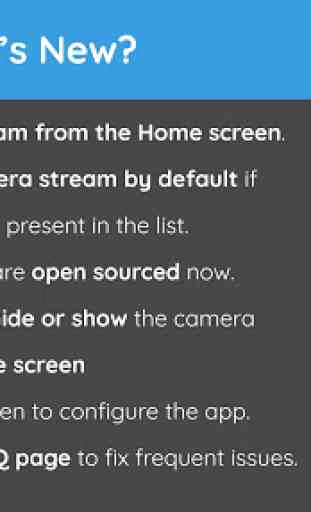

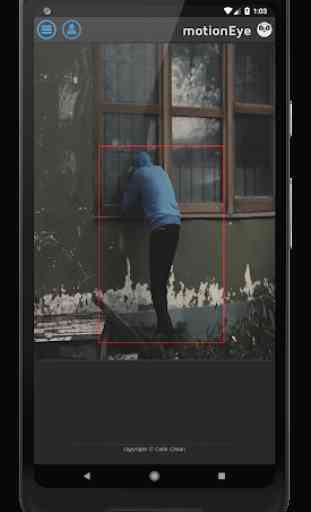


This app is just a client into an amazing open source system. When my time frees up, I would love to contribute to this project. Having said that, I found that the android app does not have support for HTTPS. I set up a reverse proxy nginx server and am met with a white screen when I try to access it from the app. Keep up the great work guys!