Mp4 to Mp3 - Convert Video to Audio, Cut Ringtones
Here are the best features and advantages of our converter software:
1) Turn mp4 and m4a to mp3. Also possible to convert wav, avi, mkv
2) Cut audio or video as mp3 bits.
3) Music organizer and meta-editor.
4) Work in the background mode.
5) Convert several videos simultaneously. App allows to batch mp4 to mp3
6) Ringtone maker – chose song, convert and trim it and set as a ringtone easily
8) Free. We do not charge for anything
9) Pleasant, clear design and intuitive interface easy to work with.
How to convert mp4 to mp3, step by step instructions
1. select and tap the file .
2. After that you find yourself on the screen where you can play the chosen file, change its information, cut it, save and convert.
> Use “Edit information” field to set the name/title, artist, album, as well as add/delete a picture.
> In the “cut video” you can trim it choosing the seconds between starting and finishing.
> In the “save as” you can store the newly made file to the suggested folder or just change another folder.
3. Choose the format you would like to convert your file to and then press the “convert” button.
4. Wait till the process is completed and enjoy the result!
In the app you also find settings (edit the folders where the files after mp4 to mp3 conversion were saved) and a feedback form where you send your comments and questions to us.
Category : Video Players & Editors

Reviews (28)
It is rlly good , some functions are kinda weird such as setting the save files, but got it all figured out, helpful and consistent
I spent a long time trying to find a way to convert an MP4 to an MP3 format and this App is the only one that did it. Thank you!!
I have tried literally dozens of video converters and mp4 file repair apps to try to repair a video file. All but one failed, but it required a paid subscription to save the repaired file. This app actually fixed it for free!! All I did was convert from mp4 to mp4. Don't know how it worked, but I am over the moon about it! 5 Stars! Can't speak to the other features, but I'm sure they work well when converting to mp3 as well.
It works really good but I have one problem: When I delete a video from my phone storage, the video will still be in Video Master Tools. I thaught it was glitch, so I pressed on the video to see if it would still play, and oddly, it did. So I went to File Manager to search through my files for the video(s). I searched every folder, and none of the videos were found. If y'all could fix this, it would be really nice. Thanks!
The app would be great if the developers would update it every now and then. It's difficult to find the audio your trying to convert in the menu, and when you're in the conversion menu, you can't upload any album art. Also, most songs I've converted were cut short at the very end and left with an agitating pop.
The app has no issue downloading large files and I was pleased when I saw that you can edit portions of a clip and save it as separate audio. Unfortunately there is a MASSIVE oversight as you cannot type in video timestamps but merely use a slider to adjust the value. I want to chop up a 4 1/2 hour Buckethead (greatest guitarist ever born; check him out) compilation into its respective songs but with such a long video and nothing but a slider to adjust time values, it is impossible. Useless app.
This app is working it covert mp4 to mp3 but the mp3 that I converted when I try to share it with other device or any platform like messenger the mp3 I converted become voice clips, when i shared it with other device it doesn't recognize by other device or platform it's only work in device where it's located 😭 sad
Excellent app. Works fine with Samsung j7. All u gotta do is open. It lists all media files from your phone. Chose a media and select the extension (mp4, mp3, wav.....). Boom! Ready! Acha hai. Downlaod karlo. Few ads here and there shouldn't be a problem. After all, they are giving it out for free! One thing that's missing is the sharing button. After converting a media we might have to share it. Please add that button. Rest everything is superb. Thank you!
it's definately the best app ive ever used. at the edit page you can type in the album name and the artists name the song you downloaded belongs to(OR, this app settles the information already sometimes, usually happens when the song is old or well-known), which makes Google Music Player display beautiful album cover when you play songs with it without download any pic. true that it pops ads sometimes, but i think its great enough, not mention that the coverting never failed(not like other apps
Worse than the reviews. It should have less than 3.5 review. It didn't have any option to choose folder from where the mp4 can be converted. All mp3 & mp4s are in the same list. Even you can't search the particular one out. TRULY DISAPPOINTED!
I am using this app on an Asus Android tablet that has the Android Play store. I can install the program, but when running the program and trying to convert a file to mp3 or wav, it doesn't work. It appears to work, but the ending file has zero bits.
Wow! Everything is now working perfectly! We can select a single video that we need to convert easily!! Best Mp4 Converter with high Quality pitches! But, it is now in Purchase. I'm sorry just hearing this. The free trial works for converting only 3 per day. I hate. We need unlimited!!
It does a fantastic job, and its easy to use. It has an advertisement pop up every 3 uses which slows down progress. This ap needs a way to convert multiple files at one time.
Sort? Sort of, date or title but date is oldest to newest with no toggle. Trying to cherry pick a few calls from a 16mo of recorded calls. Not scrolling that list to find the last call I made tonight so I can't comment on the rest of the functionality. Yes, I tried selecting date again to flip asc/des
This is one of the worst editing apps I've ever seen in my life. It displays both mp4 and mp3 files and there is no filter options to have it only display one of the two formats. The audio quality after the conversion is atrocious, it is so painfully bad. Take down this disaster of an app off of Play Store.
This application cuts 1 second out of your original file, it is best to keep that in mind. Also if you want to include a picture for your song your going to need to rename the file if it has the same name with other files in the same folder
This app did exactly what I had hoped that it would do- convert an MP4 video file to MP3. My music player was having trouble finding the file for some stupid reason, so I converted it to MP3 with this nice little app. Thanks for the great resource!
I am a new user of this app. I need to convert the YouTube video into mp3, but I can't do it. I can't find the YouTube video. Please add this feature.And also add the feature by which I can replay any part of the video. Wish your good luck!
exceptional a very exceptional app it's like you got the whole YouTube Red in your pocket and you didn't have to pay anything it was free and that's not all so it's video player you can convert it to MP3 and it has a ringtone maker to all in the same app and if you close out of it is still playing the background if you wanted to go to another app
I just downloaded this App and I was very impressed with how fast it converted my MP4's to MP3 as for the quality of the output remain the same when it was converted, I'm still very Pleased with App. My Recommendation: Download this App you won't be sorry.
Use to be an awesome app, pay wall now and limits you to 3 conversion a day if you're not Pro member. I used this app for about a year and this last update got it uninstalled. It completely useless now. Oh and I converted something twice and it was invisible in my phones files. I couldn't find the file I converted even when I went to that source. I know you want money but this app is shady for what they did on this last update.
Great work. I like to change speeches and seminars into audio and that's where this app comes. I hope you will add more features like search button. Recommended App.
when converting mp4's to mp3's the conversion makes the out put files music have volume issues such as you hear it going higher and lower in places also why not have and easy access file place it took me ages to actually find the out put files all in all this is a poor app experience..
The app has seemed to malfunction in some form. Whenever I put in an mp4 video, the title changes to 1234 and the video does not convert properly.
After the update it became a rubbish... It won't convert at background...
Finally got a real app. Others were converting the video to audio but I couldn't use them on websites. But after using this, I can use them. Thanks to the great developers of this app.
really good app 100% usefull with extra features

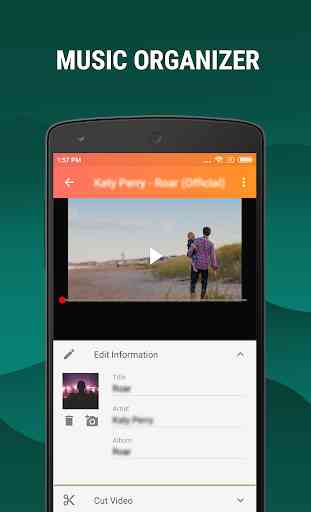
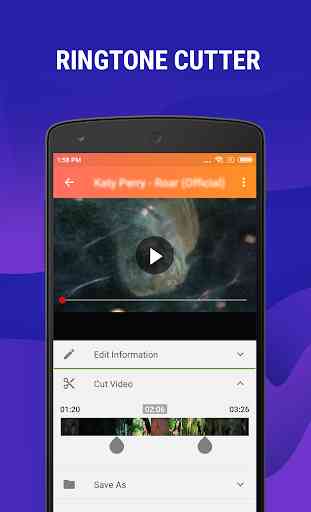
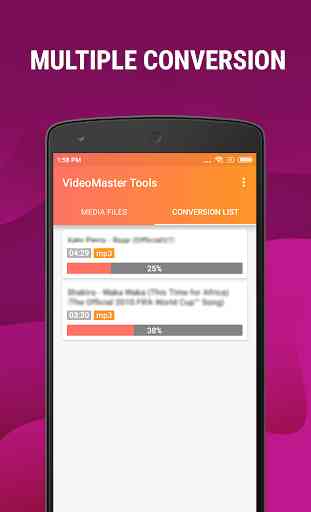

Looking to cut ringtones, Cut audio pieces to mix them and make a newer one, want to Extract audios out of Videos with the best possible quality and renaming them and even adding your favorite audio cover image, This is the only thing you'll need. just go for it.