Music Volume EQ + Amplifier
Use with Bluetooth headphones for best results.
Features:
✔ Media volume control✔ Five band music equalizer✔ Bass boost effect
- bass booster✔ Virtualizer effect✔ 9 equalizer presets✔ Save custom presets✔ Stereo led VU meter✔ Home screen widget✔ Lock media volume✔ Loudness enhancer
- Volume boost amplifier (Only for Android version 4.4 and higher)
Works with most music and video players.
Installation and usage:
✔ Put headphones ✔ Turn on the music player and play your music✔ Open Music Volume EQ and adjust sound level and frequency.✔ To save custom preset press Save Preset on list and type preset name. To delete preset, long press presets name and delete.✔ To close the application and remove from Status Bar long press app power button.
*************************************************
Please feel free to send us your feedback, or write your review.
We reserve the right of anonymous track and report a user's activity inside of this app.
Category : Music & Audio

Reviews (25)
Controls seem wonky.equalizer slides need more range. Still haven't figured out what the virtualizer does. Takes a lot of work to get the sound close to correct.
This app's menu invites you to "Rate this app" - if you cooperate and tap it, the only 2 options you are presented with are "RATE 5 STARS" and "NO THANKS"... - is there a need for any other reason to just uninstall and forget? - not for me. If for you there is, there are plenty of other EQ apps that are just incomparably better - Poweramp Equalizer by Max MP, for one.
Ive prob. downloaded about 20 or so vol. booster bass an EQ apps! Im a sound junkie have been since i was young! This is the one i stuck with... It doesnt take away from clarity has actual boost you can hear an a great EQ!!!
Decent app, easy to operate. And it definitely helps the sound on speakers.
It keeps drop-n the volume of equalizer out put turn the off/on buttons (EQ,BASS,VIRT) Buttons !!! But when it's work-n it sound really good ¡¡¡¡¡¡¡¡
Is there a reason this app only works if it is on screen and open? If I turn my screen off or go to any other app it gets turned off. Makes no sense if it won't work in the background/off screen
luv that it automatically comes on really does work great wish it had a headphone option wish more choices 4 different skins otherwise 1 of the Better Apps!!
Basically App Speaks 4 itself lol. The Best I've installed & Happy. Works great with my earbuds no hassle whatsoever.
Apparently this is the #1 eq/bass booster on Android. They're not wrong about it being #1 in all Equalizer apps.
Perfect EQ for anyone who loves music. The sound is not being reduced too much for the sound you get out of it. The only downside is that it doesn't start every time you press the "on switch" within the app, but it's just to press a few times (usually works the second time for me) then you have good sound after. Undoubtedly would give 5/5 if they fix the on switch to work every time. But don't get it wrong, I love this app, download it if you read this, you won't be disappointed!
Very impressive EQ app! Makes a huge difference in sound quality when using headphones. In fact, I bought a cheap set of headphones that sounded lousy...until I got this app. Changed everything! I was able to adjust the sound output to best utilize the headphones' specs, and the difference is night and day! The interface and visual presentation are excellent, too. Simple and intuitive!
I love this app. I've used it on several phones for several years. For some reason I couldn't find it about a year ago and got stuck trying others that would only allow me to use the equalizer if I let the app play my music. I use VLC as a music player because it recognizes more files. This app won't insist on playing my music and the equalizer adjustments seem more accurate, true as compared to a real mixing board. I just reinstalled it and am elated to have found it again. Thanks you!
I have an LG V60 and despite it having nice audio features, the EQ is simply busted. Whether you increase or decrease the frequency bands, it lowers the volume in both directions. Maybe that's intentional, but it's definitely at odds with every other EQ I've ever used. I decided to try some software to rectify the issue and stumbled on this. Not only does this EQ work wonders, but the bass boost and virtualizer do a great job at enhancing the audio as well. I was happy to pay to remove ads!
If this booster is the best, then I have a completely different problem. The only booster I've been able to use effectively is an external amplifier and not any downloadable app. This one works exactly the same as my system sound functions. There is no difference in the level of boost. Sure, I can get some extra equalizing effects, but even that is marginally better than what's already in my system. I'm not attempting to use this with bluetooth or headphones - only speaker output.
Tried and true. The fancy designs of other apps call my attention from time to time but I always return back to you. It's clear cut & simple. You hear the difference immediately without readjusting phone settings/apps. Most important for me is ability to play at a quality low for listening late night unlike other apps, and it doesn't turn itself up all the way like other ones. Music heaven sent ! :)]
Worked great for a long time (about 2 yrs--hence the 3 stars), however latest update caused my phone to take 10 mins to restart with a message "Optimizing app 1 of 1"! Had to remove all apps and add them back individually restarting phone after each to see which app caused the problem and it was this one! So disappointed because this was a favorite. I even noticed they have "Performance Optimizations" listed under the 'What's New' section in the app playstore details. Hope this changes.
I use this app on tablets to boost the speaker and it seems to work no matter what brand of tablet/chip it is. Also, some games hijack the loudness volume to a ridiculously low level. Guess what? MVEQ can fix that. However, some games re-hijack the volume after a stage and/or function change, and when that happens might have to recall MVEQ and readjust the loudness volume again (down a bit and back up to reestablish setting). So, since doing it manually works, I kind of wish the app could do it automatically. Just an idea if the developer has been wanting to add an additional feature.
Excellent sound quality. I have tried several apps, including the cellphone manufacturers own, and this is the best. I would rate it 5 if it would run automatically with all audio. I generally have to restart it if I stop and start playing with my radio programs or Amazon music. Seems to work automatically with Spotify.
When activating the EQ, all sound output is reduced. It cuts everything except frequencies you select to boost. Once you have it sounding good, you can add volume back in with the Volume Boost fader. It works. I'm only giving 3 stars because I often need to adjust levels between songs, and there's no way to access everything in Split Screen on Android. If the EQ shrank to a fully functional, accessible size in Split Screen- you get 4 stars. If you also add a few more EQ bands- you get 5 stars.
I believe this is the best one on the Play Store! It's simple, easy to use, and minimal ads. Out of all of the EQs I've tried, this one actually works and it's amazing! It would be nice to see the virtualizers be actually accurate to the music, both in terms of volume and which frequencies are louder than others. Besides that, this is a fantastic aftermarket EQ and I've enjoyed it for the many years I used it!
Very well put together, with the exception of turning off once in awhile at random
Every single time I pause music or when there's any silence, I have to go into the app and disable then re-enable the eq to get it to work again, regardless of having the always on option checked. With the amount of hoops you have to jump through to get this app to work properly, it's just not worth it. If this can be fixed, it would be amazing.
One of, if not, the best eq app on the play store. Sometimes I have to close the app and open it again to work but when it works, it works. Something I do have to note though: this doesn't work on video apps like youtube. In the near future I would love to see this working on other apps besides mp3 players and maybe make it work across all of android.
It's making my Bluetooth speakers sound much more defined it has definitely upgraded my sound.


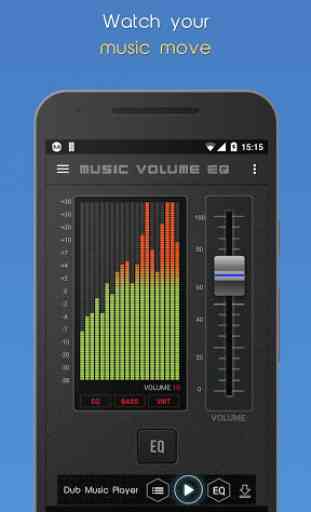


I would give this 6 stars if it was allowed. This is the kind of app that makes me believe in the functionality of man, does EXACTLY as it says. We downloaded it slid EQ up and it perfectly effects volume maximization without distortion without screwing with the sound in anyway but boosted ability. Thank you. Seriously!!