MX Player Pro
Powerful video player with advanced hardware acceleration and subtitle support.
a) HARDWARE ACCELERATION
- Hardware acceleration can be applied to more videos with the help of new HW+ decoder.
b) MULTI-CORE DECODING
- MX Player is the first Android video player which supports multi-core decoding. Test result proved that dual-core device's performance is up to 70% better than single-core devices.
c) PINCH TO ZOOM, ZOOM AND PAN
- Easily zoom in and out by pinching and swiping across the screen. Zoom and Pan is also available by option.
d) SUBTITLE GESTURES
- Scroll forward/backward to move to next/previous text, Up/down to move text up and down, Zoom in/out to change text size.
e) KIDS LOCK
- Keep your kids entertained without having to worry that they can make calls or touch other apps. (plugin required)
Subtitle formats:
- DVD, DVB, SSA/ASS subtitle tracks.
- SubStation Alpha(.ssa/.ass) with full styling.
- SAMI(.smi) with Ruby tag support.
- SubRip(.srt)
- MicroDVD(.sub)
- VobSub(.sub/.idx)
- SubViewer2.0(.sub)
- MPL2(.mpl)
- TMPlayer(.txt)
- Teletext
- PJS(.pjs)
- WebVTT(.vtt)
******If you can't buy from Google Play, please check our home page. We support more payment methods. (https://sites.google.com/site/mxvpen/buy)******About "Draw over other apps" permission: This permission is required to block system buttons when input blocking is activated on the playback screen.About "Pair with Bluetooth devices" permission: This permission is required to improve AV sync when Bluetooth headset is connected.About "Disable screen lock" permission: This permission is required to remove screen lock temporarily when Kids lock mode is used. Nevertheless, secure screen lock will not be disabled.About "Control vibration", "Prevent device from sleeping" permissions: These permissions are required for media playback on some devices.******If you are facing "package file is invalid" error, please install it again from product home page (https://sites.google.com/site/mxvpen/download)******
If you have any questions, please visit XDA MX Player forum.http://forum.xda-developers.com/apps/mx-player
Some of the screens are from the Elephants Dreams licensed under the Creative Commons Attribution 2.5.(c) copyright 2006, Blender Foundation / Netherlands Media Art Institute / www.elephantsdream.org
Some of the screens are from the Big Buck Bunny licensed under the Creative Commons Attribution 3.0 Unported.(c) copyright 2008, Blender Foundation / www.bigbuckbunny.org
Category : Video Players & Editors

Reviews (28)
Would there be any way for you to add video to image support? For example, taking the raw image data from a video frame and storing it as a jpg/png. Screenshots don't keep the resolution the same. 😥 Everything else about this app is awesome, works as a music player as well, supporting FLAC, WAV, and MP3 files (and probably more).
This app plays all my video types. It also remembers where I left off. But there is one pain point. This is when new media has been copied to the device. It takes a long time for MX Player to recognize the new files. The refresh button doesn't seem to help. I have to open new files via file explorer if I want to play a video shortly after copying it onto the device. I initially gave 5 stars but dropped it to 3 because the issue with new files being recognized remains unfixed for so long.
After using this for a while I see two things that I think are needed: The playlist should show video thumbnails and a gesture option that allows pausing by tapping or double tapping the middle of the screen. Also long press gestures. Gestures need some work, the options are unintuitive. Double tap gestures don't work if you have a single gap gesture enabled as well. It makes no sense.
One of maybe three apps i ever bought. Despite the recent appearance of slight lagging issues when playing certain HD content from local storage, it has always and still is one of the best video player apps available on android. VLC has made great progress but it still somewhat lacks the finesse this one has offered from the get-go.
This is the best player I've used, and I've had it since the beginning. Nearly a decade. However, the player is stuck I'm your notifications bar with no quick and easy way to clear it. Most media players have an X to close it. I hope they fix this soon, or I'll be forced to use something else and downgrade my 5 star rating even further.
Yet another update with no fix for the resume playback issue. Written to developer with no response. When a previously watched video is selected, it autoplays with a "startover" dialog. If you select the wrong video, it plays and advances so the next time you want to watch that one you have to rewind. Previous mx version, watched videos started in a paused state allowing user to play, start over or exit. This was an option in settings. It looks to be there but does not work. Useless, no support!
This is still the best video player for Android but recently there are some videos that don't show subtitles sometimes. It skips only 1 or 2 sentences but happens throughout all the video. I'd be happy to help and provide examples if you want help fixing this. Thanks!
I love love love this player, it is the most compatible, easiest to use, and has the best features. I really like that it seems to have better volume range than other players. HOWEVER, like Brian West, yesterday my tablet did an update and suddenly MX Player insists on gaining access to ALL my files on my tablet (Samsung S6 lite / Android 11). Not optional, won't play anything otherwise. NOTE TO THE DEVELOPERS (who seem to read these reviews): YOU DO NOT NEED this access! ALL YOU NEED is access to media files, which every player gets. NO MORE. FIX THIS, OR YOU ARE DONE for my devices.
Paid for the Pro version, and now it's useless unless I give it full file access. According to Google, this should be reserved for for managers, anti-virus, and a few others. I don't see a need for full access to play a single video. Maybe disable auto-searching for media and subtitles? Too bad, I really liked this app.
*when playing videos on 🔄¹ loop one, I noticed that there is a slight delay when videos replay itself. is there any option to make the loop instant so that replay is not noticeable, making the videos a perfect loop Edit:😮 I unchecked audio "fade on start" function and the loop video seems to flow better now, solved?* Although somewhat laggy on my outdated phone, It is still compatible and is one of my favourite video players in the play store. And since it is my favourite. I decided to go pro.
I love this app. But in recent update I been having trouble watching video with subtitles. It will show it most of the time but there parts of videos it won't show the subtitles when someone is talking. But when I use other video apps it the video with subtitles works just fine.
No Local Network Playback Option Android/Google TV! With cordcutting becoming mainstream and people digitizing their media collections, modern media players MUST have the option to connect to the local network to stream videos. The mobile variant of this app can stream to phone from the local network, but the Android/Google TV app is missing this crucial feature. This makes absolutely no sense to me. Connecting your media set top box (Android TV) to your media collection on your local network should be priority number 1. Almost every other competitor media player on Android/Google TV allows to connect to local network, so I do not see what the difficulty is here. Worse, that the local network feature is on mobile. So here I am with the "PRO" version of this app that lacks a common sense feature. I have had to switch to VLC Player for my local network needs on Android/Google TV. I do not like VLC's clunky browser interface, but at least it does what I need. I will adjust my rating if Local Network Playback is added for TV.
Hi, how can i ignore floating message "switch to new player" when playing audio? That message does not disappear when im using this app in window split mode, message is taking up too much screen space. I dont like that new player when playing an audiobook. There is no swipe to seek option there (when an audio book file is 4 or 5 hours long)
Have moved back to VLC player. App used to be great (albeit not very user friendly) but recent updates haved changed such that videos with AC3 audio don't work. Used to have to download AIO and/or NEON codecs but the links no longer work. Also app still doesnt support Chromecast casting for all files. Real shame to switch but VLC player does not have these issues.
It has been working fine with the permission it had and now it requires unrestricted access? I haven't updated to a new Android version and earlier version of the app still works fine but all of a sudden this is required?? I am not ok with giving unrestricted access to my files, I don't care if app doesn't show anything in it's library. All this app has to do is play videos and not replace a media library/gallery but you can't even do that, you HAVE to give permission otherwise it doesn't work.
The latest version MX Player Pro 1.42.13 actually breaks the subtitle functionality. If the subtitles are in any different font than normal, it simply just doesn't show in this update. I fixed this issue by uninstalling this version and finding the apk online to download version MX Player Pro 1.42.12 which works fine.
The notification sound that it plays (after every second of two) during an audio playback has rendered it useless for me. Otherwise, I considered it my go-to-app for playing longer audio and video files. PLEASE, fix this bug!
Subtitles are broken. When streaming my anime from my pc onto my Samsung tablet, 15% of subtitle will not show up no matter how much I play around with the settings, regardless of hw or sw. This however is not a problem on my older Xiaomi phone as everything subtitles are display perfectly without issues.
Almost perfect, the only missing feature that I do need it is the posibility to continue the playback when I turn off the screen. A very useful feature that unfortunately it is missing.
Best Player ever. Forget your phone's original audio or video player, no matter how smart or latest your phone is. Lots of settings. But you have to spend some time on its settings to understand and choose carefully how you want this player to best play for you.
on my Bravia TV, I get blackscreen (with audio) when playing some videos. the only way fix is to switch decoder to another then revert back to previous decoder (optional). have to do this everytime I play a video.
You do not need "all file access". You were accessing my files just fine literally a day ago even though I have android 12. You should be embarrassed to be requiring this. Other video player apps I use don't have this access and still play my video files just fine. Nobody should trust this app. Edit: Currently in emails with them, and they are gaslighting and deflecting from these issues by bring up stuff that wasn't my issue. I don't need subtitle or automatic discovery. It played videos fine.
Was working fine with Android 12, now it updated and needs more intrusive files permissions to do anything including opening settings. Response to developer: your quoted website links to Google's answer that clearly states asking for All file access, for the purpose of media file access, is an invalid use of the permission. MX player's core use is to play media. That's all. Not subtitles or managing files, if I want that, then I'll give permission. Don't force it.
Excellent video player, but the music player doesn't have landscape mode. I'd like to use MX Player as my all-in-one media player, but it makes it awkward to use on my wall-mounted tablet when the music screen turns 90° ccw.
Love this app but resent updates... the background buttons have stored working. I use Bluetooth Headsets and the app will not resume, after pause or ffw/rw when the buttons are pushed. I have to open my phone and navigate to the app to resume... what happened? Please fix
One of the top media players and my replacement to VLC. Unfortunately, the latest patches have crippled it, and now crashing after just a few seconds of play. Very disappointed.
Please bring back Subtitle Speed Popup box which was present in old interface and also make it position free. Edit- thanks for consideration however while playing videos with !sync subtitles that popup was super handy which is removed that's why lower rating for removing such handy feature. I'll improve rating based on the updates
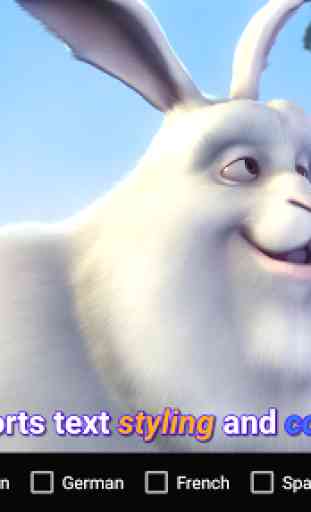
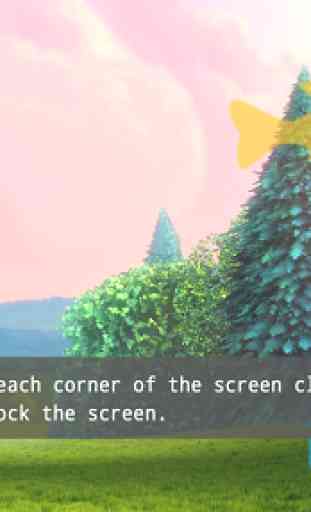
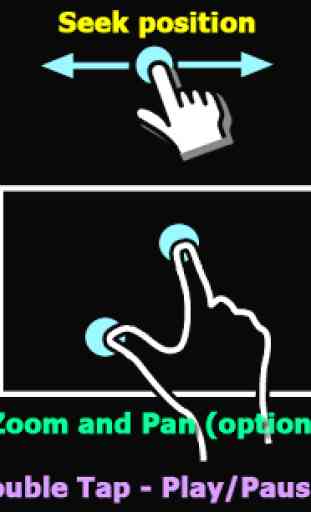
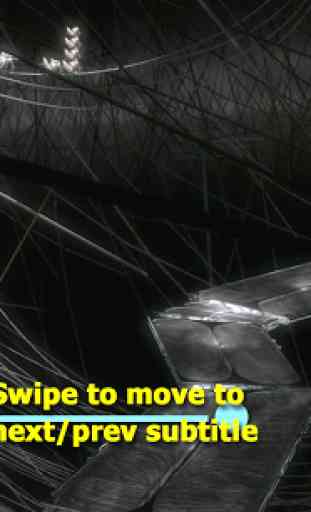

The next level of video players. I had been using VLC for a while when I was met with unpleasant behaviours such as lags and frequent buffering. I decided to give MX Player a go, the free version to start with. And it was a revelation : fluidity, reliability, image and sound quality, large spectrum subtitle support, settings. I paid for the Pro version to reward both the developer(s) and a great piece of software. At this stage, I do not think I will ever go back to VLC, be it free...