mydlink Lite
- View live video from your Cloud Camera, including a full-screen view. Tablet users may purchase the mydlink+ app for multiple camera viewing.
- Supports H.264 video streaming for smooth high-quality video (specific models only.)
- Listen to audio from your camera’s microphone (audio-enabled models only)
- Save snapshots of your camera’s video to your phone
- View the online status of your Cloud Cameras and Cloud Routers
- Remotely monitor and configure your Cloud Routers
- Access and view your camera's video feed (without audio) through your NVR.
- Support remote viewing period of five minutes in relay mode. Helpful 60 second left countdown timer.
- Touch and drag to move your view around for non-PT cameras. Pinch to zoom in/out.
- Toggle camera's view modes between Night mode, Day mode, and Automatic mode.
- After initial settings on the mydlink website, you can enable/disable motion/sound detection from the app for supported cameras.-You can talk back with 2-way audio support (for DCS-942L, DCS-5211L, DCS-5222L, DCS-2132L, DCS-2310L, DCS-7010L, DCS-6010L), and cameras will mute their microphones to avoid feedback during two-way audio communication.
- SD Card Playback
- Camera firmware upgrade feature
- Push notifications: Tap to select which device you want to receive push notifications from.
- Local mode: Allow users to explore and access nearby cameras that are connected to the same LAN network with your phone.
- Online setup: Users can follow the online setup feature to configure new cameras. This app will lead you to configure your camera from A to Z.
- White light light-emitting diode feature of DCS-2136LPlease check https://www.mydlink.com/content/productfamily for supported model list.Note:
* For Cloud Storage support, please download the mydlink Access-NAS app.
* mydlink Lite officially supports Android 4.0 or above.
* The mydlink Lite app is dynamically linked to the FFmpeg shared video decoding library, which is compiled to contain LGPL decoders and splitters only. The repository can be cloned from git://github.com/dlinker/mydlink-Lite---Android.git using the git clone command.*For tablet users, we recommend downloading the mydlink+ app.
* mydlink Lite is not guaranteed to support Android devices using "dirty" linux kernel (e.g. LG P990).
You can also check your Cloud Router’s current upload/download bandwidth, or manage your wireless network security and status. Parental controls let you see what sites your children have visited when you were away, and you can even block or unblock network access for individual devices.
For more information, go to mydlink.com or dlink.com
Features:
- View live video from your Cloud Camera, including a full-screen view. Tablet users may purchase the mydlink+ app for multiple camera viewing.
- Supports H.264 video streaming for smooth high-quality video (specific models only.)
- Listen to audio from your camera’s microphone (audio-enabled models only)
- Save snapshots of your camera’s video to your phone
- View the online status of your Cloud Cameras and Cloud Routers
- Remotely monitor and configure your Cloud Routers
- Access and view your camera's video feed (without audio) through your NVR.
- Support remote viewing period of five minutes in relay mode. Helpful 60 second left countdown timer.
- Touch and drag to move your view around for non-PT cameras. Pinch to zoom in/out.
- Toggle camera's view modes between Night mode, Day mode, and Automatic mode.
- After initial settings on the mydlink website, you can enable/disable motion/sound detection from the app for supported cameras.-You can talk back with 2-way audio support (for DCS-942L, DCS-5211L, DCS-5222L, DCS-2132L, DCS-2310L, DCS-7010L, DCS-6010L), and cameras will mute their microphones to avoid feedback during two-way audio communication.
- SD Card Playback
- Camera firmware upgrade feature
- Push notifications: Tap to select which device you want to receive push notifications from.
- Local mode: Allow users to explore and access nearby cameras that are connected to the same LAN network with your phone.
- Online setup: Users can follow the online setup feature to configure new cameras. This app will lead you to configure your camera from A to Z.
- White light light-emitting diode feature of DCS-2136L
Please check https://www.mydlink.com/content/p
Category : Productivity

Reviews (21)
Not connecting or staying connected consistently anymore. When we first got the camera installed and the app downloaded early 2018, it worked great! I could connect every time! Now the app won't connect to the camera most of the time or it freezes and disconnects after a few minutes. We've been holding out for another app update but, I think it might be time to go with a new camera...
This app worked with my router that was very very VERY old...connected and I had zero issues. Enjoyed the ability to block users in real time as well as see what the browser history was like. I recently upgraded to the DIR-3040 and it doesn't seem to want to connect to it. Having to access the router online seems like a pain especially when the app is supposed to be for ease of use. Such a shame.
I love this app because it is super simple to use!!! It worked perfectly with my Sony phones for years. I can check in on my pooches any time and from anywhere. I can even record straight to my phone. Works best on LTE or WiFi, 4G is OK just slower, which make sense. If it doesn't work for you then your phone is too old and/or you're not on the right cellular plan. Unfortunately I recently bought 2 newer cameras to add that this version could not support and had to upgrade.
This is by far the worst app on my phone. It's so glitchy, constantly failing to connect or dropping the connection. Half the time the camera won't even show up. It's parked 5ft from my router how can it not connect? Seriously DLink. Seriously. This app reminds me of the insanely frustrating experience of trying to set up a wifi router in 2007. Those were dark times, please don't make me re-live that.
Have had my DCS-2132L cameras for several years. When I first set them up, I was using a PC to control them. I had them set to take a before and after snapshot when a motion was detected and attach to and send an e-mail. When I had to change to MyDlink Lite app exclusively on my cell phone, I lost the ability to get the snapshot email, but I still get an e-mail notifying me of the detected movement. I also have app sending me text notification when a movement is detected and it is right on time!
it is a great app, a great tool. yes from time to time it does disconnect but the app sends me an instant message as it does when my alarm goes off. it is easy to reset remotely if it just disconnects, just follow your on screen instructions and you will be connected to your camera right away. however if it goes offline, that is easy to rest easy as well, just press the wps button on your router and then within 1 minute press and hold the wps button on the camera for about 15 seconds till the orange light turns green and it is good to go. this small inconeinence takes less than two minutes. I love the peace of mind when I am not home and my wife is in the house, I know right away when someone else is in the house.
This app is absolutely garbage. Rarely works at all. Once you connect remotely and the power goes off or wifi drops you have to reset the app entirely. And then it won't let you put in the password. If I could return the camera I would in a second. If the camera does disconnect you can't set it up again without loads of problems. If I could give 0 stars I would. At this day and age all products should have apps that work effortlessly. Dlink get your act together!
The app works as it should except after the last two updates it turns on my phone screen with every new notification. My settings are set not to turn on the screen but the app now ignores that setting. This gets tedious when I'm home and reduces my battery life through the day. The fact that the notifications turn on the screen or keep it on delays the screen timeout and lock which is a security flaw.
It was working just fine for the first few months. Once I got new internet, I knew I had to reconnect the cameras. I tried just connecting like normal and it wouldn't. Did a factory reset, tried manually connected and scanning the QR code, and it doesn't work. I might as well get rid of the cameras and the app.
Overall been using this app since 2013 and I'm finally reviewing. Technically there is nothing wrong with this app. It functions properly in all respects, push notifications, infrared , PTZ controls are somewhat delayed in milliseconds, record sessions are limited to small 15 sec clips somewhat annoying for auto attended purposes. My particular Dlink IP camera can transmit In 1080p quality. There seems to be a slight delay in connecting . Linked to an Asustor NAS. Has more features than most
I don't understand what this app is doing. I tried to register, and the following instructions have definitely helped me setup the camera via WPS. But after that it hangs (rotating sign), and then times out and asks me to repeat as though the process had failed. But it can't know that anyway! There is no way for me to tell it that it was ok and the green LED is on. Anyway, using another app I see that my camera is OK and is set up correctly.
What a nightmare. Definitely regret buying the cameras. I can't even reconnect any of the cameras to my WiFi network and customer support is almost non-existant. If there's the rare case of having someone get back to me; just gives the generic troubleshooting steps - it DOESN'T solve any problems. Improve the app!
Seriously dLink? How could you publish such app which does not even works with your own products. I have dlink 960L camera and it is very slow via the app. To activate/deactivate montion detection recoding you have to navigate 3 screens at turtle pace and hope for the best. Now you can see a list of recorde events but impossible to play back. What is the point of what it claims to be a security app and device? Am Iissing something? dLink, time to get serious and fix or call back the product
App definitely needs an update on all dlink devices. My dcs 2230l works great. I have 3. However the push notifications quit working until I told it to start again. Notifications happen but no notification sounds. You have a good product here. Make it work like it's supposed to. And support the older cameras. People don't upgrade every year or so.
Total joke... this app can't even connect to a local DCS-942L on the same wifi network. It keeps bitching about a password mismatch, which is total horseshit since I can log into the camera via it's built in web page and a 3rd party app with ease. I've given Dlink products a try on several occasions and they never fail to disappoint utterly.
After using this app for several years, I've recently found it unable to connect to my camera. After much effort I was finally able to reconnect (but, only by using the Dlink app - Not myDlink Lite)! So, I'm still disappointed that it was such an issue to access my camera. I must add that I am pleased that Dlink staff contacted me to offer assistance.
My dlink 215 switch was working a month ago now it's not connecting to the dlink app I tried troubleshooting and restarting uninstalling the app reinstalling it. The switch powers on and the LED is green. I check my router and the switch is assigned an IP therefore the switch has internet connectivity but it is not connecting to the app. The app should have the ability to connect to the switch via local IP. The setup on the app is supposed to be automatic but so far after 4 tries it does not work. I don't even think there is a problem with the switch having connectivity because the LED is green however the app does not connect to the switch.
It works most of the time, sometimes glitchy. Could the disconnected notification be more accurate and faster to alert? Could the software show devices (phones, tablets & computers) connected to the app and be able to disconnect if not authorized? Could a safety notification be available to show if another user is logged on? Could a notification be available to show if someone is viewing live or playback? Dlink can be a great camera but features listed above make competitors stand out.
Junk. What a shame because the cameras are rather decent but the app is awful. Terrible. Connects, disconnects, won't reconnect after many, many tries. Drops the cameras from account completely. Start all over again many times with no success. So frustrating and really a pity.
Unreliable - as in my camera keeps diasppearing from the local cameras for no reason whatsoever. I can still access it via the web page without problem. Slow - as in every time I open the app I have to search for the local camera and that takes a long wait. Demands permissions that aren't needed every time I open the app.
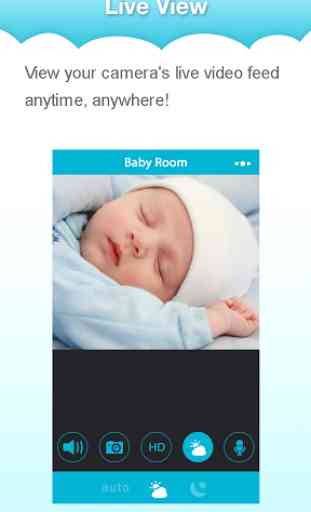

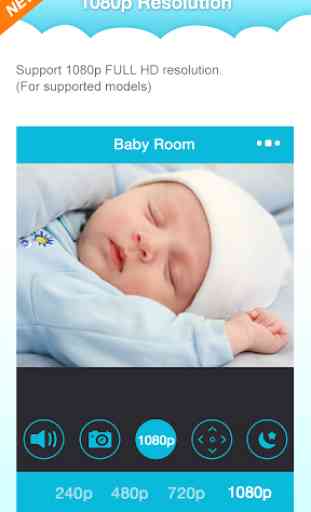
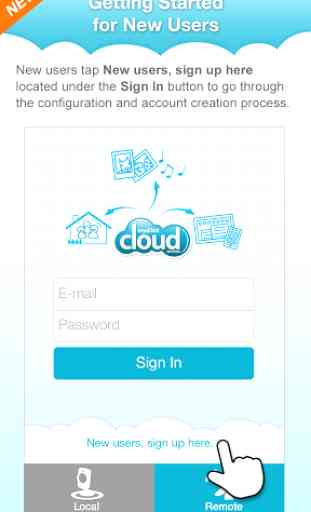

All I ask is the option to turn of infrared lights during the night so I can face my cams out the windows as the work great during th2 day and with outdoor lighting . It's a simple option to add which other companies have such as reolink. If u have outdoor lighting sensor or non. The infrared system shuts off automatically they also the option to turn ord infrared lights while using all the other options if you prefer to put your cam inside on your window ledge and you have out door visibility