myGov Code Generator
The myGov Code Generator app creates codes. You enter a code from the app when you’re signing in to your myGov account at my.gov.au. You can’t sign in to your myGov account through the app.
You use the code generated by the app instead of SMS codes or secret questions.
Set up the app
After you download the app, you need to set it up on your device. The app will generate codes after you’ve finished setting it up.
During set up:
• we’ll ask you to read and accept the Terms of Use
• we’ll ask you to set up SMS codes as your sign in back-up, if you use secret questions
• your myGov sign in option will change to use a code from this app, instead of SMS codes or secret questions
• your myGov account sign in settings will automatically register your device for the app.
Using the app
Once you’ve set up the app on your device:
1. go to my.gov.au
2. sign in to myGov with your username and password
3. open the app and enter the 6 digit code.
Uninstalling the app or getting a new device
You could lose access to your myGov account if you:
• uninstall the app from your device
• get a new device.
To prevent losing access to your account, you must change your myGov account sign in settings.
If you lose your device
If you lose your device with the app installed, you can still access your account with your sign in back-up. You’ll need to change your myGov account setting sign in options. If you don’t have a back-up, you’ll lose access to your account.
App timer and code
A new code will display every 30 seconds. A countdown timer resets each time a new code generates. You have a further 30 seconds to use the code before it expires.
You’ll need to use a new code each time you sign in to your myGov account. You can copy and paste the code, if you sign in to my.gov.au on the same device.
More help
Go to my.gov.au or call the myGov helpdesk on 13 23 07 and select option 1.
Category : Tools

Reviews (26)
This app is essential if you want access to your Australian Government services online. While you can log in to my.gov.au using "secret answers" you cannot access ATO (aus. tax office) without using SMS as a secondary form of authentication. But if you don't have an australian mobile number, or are living or traveling overseas, then you can't receive SMS, and this app is critical. I found that it has bugs. When you first run the app, it walks you through getting the device registered. Then, later, when I went to access it again, it has no option to get a code, and walks you through registering again, which fails, because you can only register once. To get around this, I went back-back-back until it exited the app. Then when I started it again, it immediately showed me a code. Progress! Unfortunately, this was broken too. It gave the old code from earlier, and each time the timer counted down from 30 seconds, it kept giving the same old code, which was invalid. To get around this, I went to settings, did a "force stop" of the app, and started it again. Now it's working. Bloody Australians. Time to exit the pub, and go back to the office and get to work, and fix these bugs.
It is at first a difficult app to learn to use. The most annoying part was each member of household had to have or create individual emails. I used to be on the app for hours each time. It continually locked me out and I had to ring help line every time. They were helpful. I know it's a privacy app in a way as they're trying to protect us people but the app needs to be made more HUMAN FRIENDLY TO USE it's very confusing n frustrating. I dont know how the older generation get on.
This app is the worst I have ever tried to use. If you can spend half a day or more trying to get in, then perhaps ok. I was so frustrated trying to use it, I nearly threw my phone out of the window! It kept on asking me to copy the code sent which changes about every 30 seconds, I am 70 yrs old and us older ones can't keep up.
Installed app. Worked once. Next time the app said I needed to register the device which was already registered. Had to access myGov via the SMS option which is really hard due to poor reception to receive the code. Could not change the option to OFF. Then code generator said Unexpected ERROR try later. Only option was to delete app. Absolute rubbish. I use code generators for other systems & they all work PERFECTLY.. The government could not organises a P up in a brewery.
This is a broken app, would give a ZERO or negative if possible and myGov support contact is afraid to answer calls to help. Have to hold for 15 mins every time to get the call through. At one time, the operator cut the line suddenly on hearing the app issue. As many had complained here, once the phone is upgraded, the app function cannot be migrated correspondingly, neither could the app be deactivated online in myGov website using the sign-in setting option as claimed, as no device will be shown connected. At the onset, no device is shown registered in myGov setting, even when the app is installed on a phone already. not even after clicking the refresh button. The function of de-activating and de-registering the code generator app is broken. There is no way to turn it OFF. It is not working as claimed. The advice from support centre is not to use the app but revert to receiving SMS code instead. Why have a code generator if there is little motivation to resolve the issues when it's not working well? If this is the level of support that could be offered, it is best to shut them all down to save on tax money.
Unfortunately, as a non-resident, I'm having all sorts of access issues: from inconsistent login to syncing app with account to stalling to signing in policies which prevent me from lodging my tax return. A very frustrating experience for someone who has been using e-tax for many years.
I have been trying to log on to this app for a week now. Finally did it, then they tell you to tap the code to copy(because they give you a new code after 30 seconds) i just kept on tapping and it kept on changing. That did it I left. when I do want to log back in, to get my group certificate, i hope it works better. All I want is my group certificate.
This app has been hopeless for me. My old phone broke and you cannot login from a new device unless you are logged in on the old one and tell it to disconnect the old one Both the app and the website then tell you to start again and create a new myGov account (redo connecting all the services you had before, tax, medicare etc). If you try and do that it tells you that email address is already in use and won't let you make a new one. 4 phone calls to the help line (which cuts you off).
This app just even shouldn't exist given all the more prevalent, standard and better 2FA solutions around. Since there's no mechanism for backing up or transferring the auth to a new phone (again, like more standard 2FA apps offer) it's almost guaranteed that you'll be locked out of your account until you call the myGov Help Desk if you ever replace or lose your phone. This is a particular pain if you're overseas.
I've read through the reviews on this app and I have the same difficulties as others describe. I got a new phone and the app said to remove my old device from settings in the phone, yet there is no where in settings that will allow this at all. Really frustrating.
just to generate a code to log in (which you can do anywhere) the code app has to be on one device. Makes no sense regarding security as the code app itself is the security and just creates more frustration and issues. However you have to have it in order to access your account which is also rubbish and inconvenient regarding security.
Very strange user experience with this app. Said it downloaded but had'nt. Had to reboot my phone to finally get a down to succeed, Once downloaded, repeated attempts at signup failed. Finally got one to work then at the end I got the message "Unable to Continue - Error" I give with this, please test your software before release.
Downloaded this app today and honestly it is more frustrating then it is worth. It told me to tap the screen which i did. but it didn't move from that page. deleted just as quick as i downloaded it. waste of time just to look at my tax summary if it's been lodged. For a government service it's just as reliable as the rest. Not a happy user.
The app works fine, but the whole system (centrelink information etc) is confusing and often sends you around in circles.. So far i haven't been able to complete anything online and end up having to go into centrelink to receive help to complete the simplest task's!! Frustrating and time (plus data) consuming
Wow. Told me the code was wrong. I checked and it was right. Waited until the time expired to use the next code... It didn't update! Had to force close the app and open it again to get a new code. My account would probably have been locked if I didn't realise. Absolutely astonishing bug given that that is all the app does. Here's a thought - allow the use of the many 2FA code generators that actually work.
worked well until I wanted to transfer it to my new Mobil. Just woeful especially if your internet is a little slow. The app keeps telling me to uninstall it from my previous phone to get a code, done that 16 times still won't bloody work. Typical centerlink system. Difficult to get anything done in a reasonable period of time. They should privatise centerlink and sack all the public servants involved so they have to go through what the rest of us have to endure
Having to register a phone is stupid, so many problems when you change phones, you pretty much need to make a whole entire new account if your phone is broken. Not okay. Not even sure when they updated the app to be like that, so not impressed with such a stupid change.
This app does not let you switch devices with the same information. Keeps telling you to go to old device (which I don't have) to remove. Ridiculous! Continually going round in circles despite setting up a new account as it recommends.
Unable to access this app for any intent or purpose despite all efforts. A snooze button on a smoke alarm would provide greater functionality and have more purpose. The upshot of that is that this app is a near perfect representation of politicians.
Deleted the app as I no longer needed it. Recieve email from centrelink telling me there's a letter for me. Install app again, enter credentials but denied access because there's already a registered device - its the one I'm using. I have to call "helpdesk" - what a wonderful name for a service that will chew up half a day. The letter is probably nonsense anyway, I shouldn't have to keep the apps on my phone just in case the government want to say hello.
Would have given 0 star if there is a 0 rating. Stuck at tap to copy access code, no way to procced, like an indefinite loop. After uninstall app and wanting to give it another try, was advised by the app that a device was linked already needs to be removed before I could access it on my phone. Tried to access from pc, guess what, no devices were linked as per account settings suggest.
Do not, I repeat do not get a new phone. This bloody app won't connect or allow me to connect to my gov because it keeps saying it is connected to another device. I have deleted and reinstalled it now. Issues galore worked on the old phone no problems. Do not upgrade your phones
High stakes security. Lose the phone lose your mygov account. Back up access should be optional. Such a silly execution of "higher security". Using this, I feel insecure as access to mygov is reliant on ONLY having the phone, not on me. Luckily I realised this before losing my account for good. Why not make what the public want; a mygov suite app, not several apps for various departments (centrelink, ATO, Medicare, etc), not a mygov "access" code generator?
What in the world??!! Wow am I confused and frustrated over this access code, If you don't understand it the first time and learn by the second it is too late your device has locked you out of this app and then if your device is connected to another device you are locked out of that one also! No second chances, most ridiculous system, I cant even believe this is a thing. Doesn't even deserve a one star rating.
Couldn't log onto my account because it kept regenerating a code so I uninstalled and reinstalled the app. Now using the same phone as previously it won't let me log in because I'm "logged in on another device". Bugs need to be fixed. Recent update did not fix previous complaints from app users.


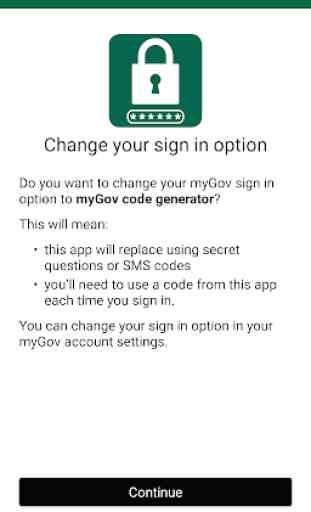
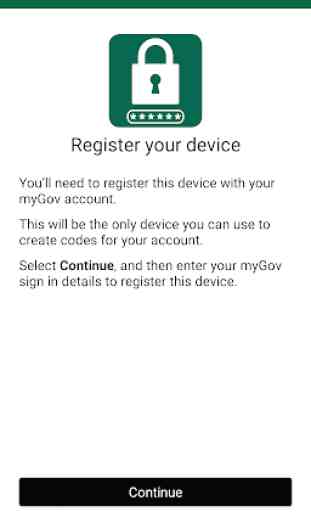

Total POS. At the tap the code to copy it screen, after tapping the code and getting a 'code copied' message, it just sits on the screen. Way to go, great job. None of the three options at the top left of the screen offer a route forward. Too bad if i really needed to use the app.