myStudentAid
The following are key features of myFAFSA:
• Students and parents may begin, complete, and submit a new or renewal FAFSA form for the 2020-21 FAFSA processing cycle.
• Students and parents can also begin, complete, and submit a new or renewal FAFSA form for the 2019-20 FAFSA processing cycle.
• Users will be offered a customized experience based on their role (student, parent, or preparer). The app provides guidance on how to complete the FAFSA questions, making the overall process more positive, engaging, and user-friendly.
• Improved communications customized for each selected role and simplified the FAFSA signature process.
• Users will have a secure experience with the same data protections as completing the FAFSA form through fafsa.gov.
• Students and parents may use the IRS Data Retrieval Tool (IRS DRT) to electronically transfer federal tax return information into a FAFSA form.
• Parents will be able to automatically transfer their information from a completed FAFSA form for one of their children into a new FAFSA form for another child.
• Students and parents may be eligible to transfer their FAFSA information into their state aid application. Participating states include Iowa, Minnesota, Mississippi, New Jersey, New York, Pennsylvania, and Vermont.
• Students will be able to view additional information about the schools they selected on their FAFSA form for easy comparison of schools.
In addition, the myStudentAid mobile app provides links to the following services:
• Profile: manage username and password (FSA ID).
• myFederalLoans: view federal student aid history.
• myCollegeScorecard: view and compare information about schools.
• Contact Us: get in touch with Federal Student Aid contact centers to have your questions answered.
• StudentAid.gov: access Federal Student Aid’s key source of information about the federal student aid programs, application process, and loan repayment options.
Also, try our myChecklist feature which provides users with guidance regarding student aid next steps.
Category : Finance

Reviews (30)
App doesn't even work. Then they want you to waste your time by telling you to contact the financial aid center. Then what's the point of the app? Why don't you just fix the app? If I wanted to talk to someone I wouldn't have downloaded the app. 🤦
App is hugely helpful and thorough. If you're planning on going back to school and need a subsidy for tuition, this app is an absolute must!
Pretty straightforward and easy to use. I go on here every year to apply for my student loans and I have never had any issues before. Customer service is also very responsive and appear happy to help.
As per usual with the U.S. government, the app's software and UI is pretty hard to work with. I and my parents had trouble logging in and saving progress, so it took me many times longer than usual to just fill out the FAFSA. Disappointing.
It's practically useless unfortunately. Doesn't specifically supply much information and or communication within.
So much better than website!! Be better if you could also do Entrance Counseling. Ppl on these reviews should get its a government secure app and WILL NOT SAVE YOUR PASSWORDS for security purposes and good reason. So write it down!!(which no one does)If you download IRS.gov for example,that app will also not save your login info! Hope this helps!
Wow, worse than I expected-- and I didn't expect a lot. Tried to log on and either got an infinite "please wait" message, or an error message. I thought it was me, so I switched networks and still, nothing. Tried to reset my password and I got an error message, no text to reset password. Can't even log in. I'll do it the traditional way, thanks for the effort I guess?
Please add dark mode support. This has been a feature in Android since version 9.0...... we're going into version 12. It's unacceptable and inexcusable that we don't have this support from you guys!
Easy to fill out on your phone super easy especially if you don't have a computer
This app is aweful. For an app that claims that it will help people get a TPD, it is the most handicapped unfriendly app I have ever used in my life. I would rather take the money I owe the department of education and sue them through the ADA. I don't know who designed this but they must be the smartest stupid person to ever live.
Faster than expected for application fill out. It's decent nothing special
Can't get registered. App keeps going randomly non-responsive/receptive: no keyboard available to enter info, or, no characters show up and cursor does not advance Choosing CLOSE on non-responsive keyboard shuts down application, saving nothing, and requiring all info to be entered again, as, apparently auto-complete also isn't functioning on this site. I'm exhausted, and frustrated by this. Maybe I'll try again later.
Wow! I came in expecting this to be another clunky government website/app but have been very surprised with how user friendly and easy this has been to use. No issues for me and being able to complete apps like the FAFSA from your smartphone has been awesome.
There are constant error messages. I have been trying to log in for days. I uninstalled the app and am now reinstalling it to see if that will fix the problem. I get past the log in page, then click Accept, then it says to wait while my information is processing. Then, the error message and I'm sent back to the log in page. Tried different devices, different browsers, nothing works! Please FIX!
I would love to do my fasfa but I can't get past the part where it says to setup a pin code when It redirects u to settings these lazy clowns at fasfa need to just do there job I sted of having an app that don't work
Self explanatory, just have all needed documents at the ready for reference.
Can't login in saying don't have my information I enter online. Being trying for a year got a response saying I've to go back and use a new email did that still don't work. Wast of time.
It's a blank screen. Completely broken. On an S21 Ultra.
Huge prob w/ app from the very beginning I have a Galaxy Note 10 & I am creating an acct. I cannot tap back into a field or bring up the keyboard after I've tapped out of it for any reason, nor tap into any successive field at all leading to having to reenter ALL information from the very beginning once again. So far I've reentered info 4 times! App also won't take simple space at end of email. Very frustrating considering this seems to be the only way to apply for aide for my rural students!
Difficult. Major need to simplify. Very confusing. Seems to always be wrong or incomplete. Bot help is useless.
Tried using the "Forgot my password" feature - it requires you to enter 8 digits for your DOB, (MM/DD/YYYY) but will only accept 4 digits in the DOB field (MM/DD), making it impossible to reset your password.
The app doesn't work at all a week into having it. It seemed fine the first couple of days, but then started acting up by not letting me submit after completing actions/applications...it would act like it was loading after clicking submit and then it would just remain on the same screen. A week into messing with this and trying to submit my FAFSA, it's still incomplete. I've added my information at least 7 times and it will not even save my information at the save points. Frustrating
This is probably the worst user experience I've ever had with an app. From logging out when the app is put in the background to losing the application in the middle to asking for data that could have been pulled from elsewhere (last freaking year for example). Instead of the convoluted spinner for birthdays can we type? The spinner is SLOW to use. How about generating a unique ID for an app instead of having users key in 4 data fields every. Single. Time. Just an awful user experience.
It works... loans have always confused me but . Well it kind of makes navigating and applying a lot simpler than using my laptop.
Great, fantastic, outstanding, lower my student debt please♡
The myStudentAid app worked exactly like it was supposed to and saved me a lot of time filling out the FAFSA 2020-21 form. It was very easy to use and provided a lot of helpful tools and information that made the process a breeze compared to what some others had said about it in previous years. The IRS Data Transfer tool was also very useful as it transferred almost all the information I needed from my returns.
The app is better than the website but still useless because it becomes unresponsive when I try to access my FAFSA. At least I can log in.
This app is terrible and requires an overdue update. First issue, it crashed several times while trying to connect to IRS to retrieve tax data. I had to logout twice and close the app before it finally worked. Then once I finally reached the sign and submit portion it crashed while "checking" my information and never let me submit. I had to login on my desktop to submit where I learned not all my data saved and I had to go back through and re-enter data before submitting.
I get all the way to where I need to sign & it freezes, then says I've logged out. I've uninstalled/ reinstalled the phone, my phone is utd, and we are on high speed. Same issue for over a month. Very frustrating! Not reccomended! We've also tried the app on my daughters school laptop- and it freezes up before you can even enter the school information.
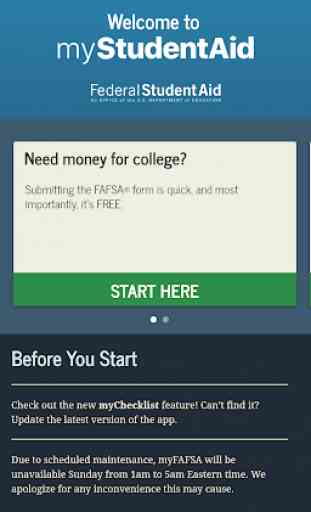
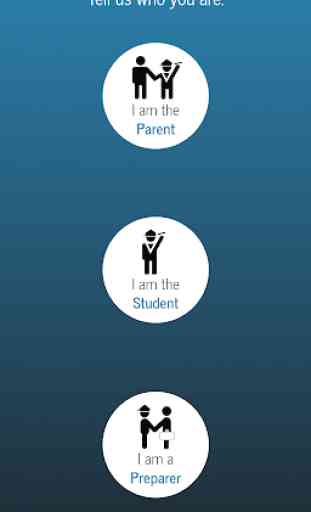
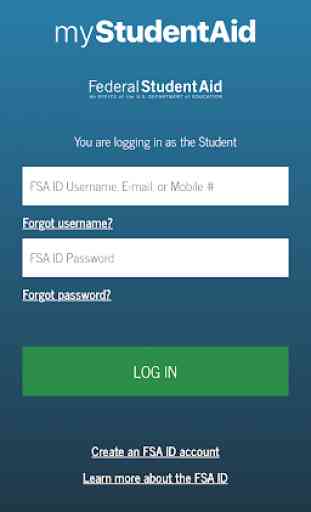
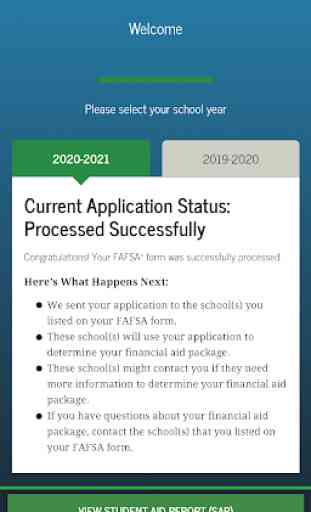
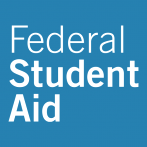
This app update is terrible. It either hangs at startup at a sea blue screen or hangs just entering my kid's info to start the FAFSA form. Continue button justs flashes like it's doing something, but just sits. No error message, no indication that I filled a field wrong (which I didn't), just no action.