Norton Clean, Junk Removal
Don’t have enough storage to take more pictures or install apps? Norton, the world's leading cyber security software provider , now sweeps your memory cache and storage clean of residual and junk files to help remove clutter from your Android device.
Install Norton Clean to remove junk and free up memory space:
✔ Clean system cache✔ Identify and remove junk, APK, and residual files✔ Optimize memory space✔ Manage apps and get rid of bloatware
--------------------------------------------------
NORTON CLEAN FEATURES & CAPABILITIES
✸ Cache File Cleaner◦ Helps clean residual cache system files often left by uninstalled apps to free up Android phone or tablet disk space
✸ Junk Remover◦ Helps analyze and safely remove the junk files that take up your memory and storage space
✸ APK File Remover◦ Helps remove obsolete Android Package (.apk) files (many of these files are large) that are manually installed via the Android Package Installer to reclaim phone or tablet storage space
✸ Residual File Remover◦ Delete cache and residual files to free up phone, tablet and SD card storage space◦ The junk-creating behavior of millions of apps has been analyzed so that Norton Clean can intelligently and efficiently hone in on its targets (cache and residual files) with amazing accuracy
✸ Memory Optimizer◦ Perform a clean sweep removal of junk files that waste memory space and compromise device performance◦ Norton Clean is a junk remover for your cache and temporary files, and even lets you identify and remove apps you rarely use – helping to reduce clutter and reclaiming memory to store new apps, photos and videos
✸ App-Specific Cache Cleaner◦ Clean cache for individual apps
✸ App Manager◦ Uninstall bloatware, unwanted, or background apps◦ Receive recommendations for removal of rarely used apps [1]◦ Move apps to your SD memory card
--------------------------------------------------
SYSTEM REQUIREMENTS
Android OS 4.1 or later[1] This feature requires Android 5.1 or later
--------------------------------------------------
PRIVACY POLICY
Symantec respects the privacy of our users and carefully safeguards personal data. For more information: https://www.symantec.com/privacy/
--------------------------------------------------
FREE MOBILE SECURITY & ANTIVIRUS
Be sure to also download the FREE Norton Mobile Security for antivirus protection to help prevent bad apps from damaging your phone and stealing your information: https://mobilesecurity.norton.com/
Category : Tools

Reviews (28)
I love this app! Very lightweight in regards to space on your phone, simple, free, and easy to use. Do consider adding a background widget so it cleans itself without having to manually open the app and clean your device. I think it would make this app ABSOLUTELY PERFECT. Just a suggestion, of course.
This is a great little cleaner app!! No fancy bells and whistles, it has one job, clean up junk files, files you may have 2 or more of. Great for when storage is getting low, apps you don't use anymore. If my friends ask my recommendation, THIS IS DEFINITELY THE ONE.
Have been using it a few months on this phone. Does a great job cleaning residual and junk files. Doesn't always get all the cache and if you skip a day it does to revert back to "day 1" on your report card which I suppose doesn't effect the overall performance . I trust the brand and don't see any evidence of data mining nor does it have any ads or intrusive notifications. Easy and fast. It does its job and goes away like a well behaved helper.
I love that it does what it says, it is easy to use. Just one nit pick. After running it to clean files, the notification bar shows even after I run the program, that it is scanning and cleaning files, and it lasts for quite a few minutes. So not sure if the program is still actively removing files, or the files have already been removed and is clean according to green screen, and it just takes the notification status to catch up.
Easy to use; what you see is what you get. Thanks for making a great security app, Norton and for the 30 day Premium (free) trial! This app is packed with features without being so complex as to overwhelm the user. Very "user friendly" interface. A bit of advice: check the settings after installing for not all of the settings you may want to use are checked by default.
A very solid app. So far I have had zero complaints and would recommend this app to anyone needing to sweep out their storage. I really only have one complaint: the app manager. Most of the stats never change and have no history, they only show the current data and have to be active to get any reading. The list takes years to let;had up every app so that can get annoying. I feel like it's functionality is a little useless since it's basically a dumbed down version of the regular app setting. There's multiple features and utilities that could be added to the task manager that would make this app not only truely unique but noticibally set it apart from other apps as well. Noting that the app is mainly focused and designed to be a storage utilizer and not a detailed app manager, I'll say that in regards to its ability to find files deep within the system and ease of use it is one of the best storage cleaner apps available that has the same, if not better, functionality than paid alternatives.
It works overall in general, but when you open the app either from the icon or from the notice you get at the top of your screen, the yellow circle with black fan in the middle is already turning, and seems to keep going and never stop. So it doesn't function correctly most of the time. This has been an issue with this app for a very long time, and has not been corrected. Having to close and open multiple times to get it to check or run the cleaning process makes the program process worthless!
I'm pretty impressed with such a simple app! I actually came to someone else with a storage/communication/update problem on my phone. When they had fixed the problem I assumed everything was fine (and it was 😁). To my surprise, I discovered a new app that was not downloaded by me. It was in fact, Norton Clean. This is, without a doubt, thr app I've been looking for. I highly recommend it for anyone with a storage issue, but you're not exactly sure what is causing the problem. Bravo!!
This app shows the files it has listed as junk files and for whatever reason, decided to delete my Documents folder, which was not included in the visual list of junk files. Fortunately I have most of the documents it deleted backed up but the point is, it did not ask to delete this directory, it just decided to do so. This app is now gone and WILL NOT be downloaded again. Update...I now noticed all my ringtones are gone as well. Do yourself a favor and DO NOT install this app!!
I have Norton on my laptop for years and never had any problems. Having it on my phone I thought it was not that important. I install it to see if it will increase the performance and it really did! Cleaned all of rubbish and phone is running smoothly and faster. Also increased the security on the phone giving me the ability to lock certain applications. Highly recommended!
I was happy with this for a long time but it seems less accurate lately. Some apps have their own clear cache option, and I've noticed a few still have temporary files to clear - sometimes a few MB - when Norton has just cleaned junk. Now I'm seeing Norton claim storage down from 97% to 94% after cleaning only a few KB. So I'm going to look for an alternative with reviews saying this kind of thing doesn't happen. On the plus side, Norton has never deleted files I wanted to keep.
it's ok. I need an app to automate the manual task of going through a selectable subset of all apps and purging their cache files. This seems to do that to some extent however there seems to be no way to preset which apps. This also identifies redundant files and folders, however it presents full pathnames, only in portrait mode so the important bit, the actual name is on the right, offscreen. It locates backup copies I've made of apps and wants to delete them. Not enough options for power users
Easy-to-use interface and Norton trustworthy software. Bloating was the problem but actually it cleans the junk. Ah not much of a difference but. Norton. Bloatware i think are happening when new version of software is installed and the older version remains on the same place. So what is the real problem. Looks like a difficult one.
Used to work fine. Then it started taking 3 times longer to scan for junk. Been this way for over a month or two. And now today it will find junk, it selected to be removed, but the removal button (orange) no longer appears. When the slowness and this bug gets fixed I'll consider potentially reinstalling. Very glad I didn't pay any money for this.
It does not do a thorough clean on my Samsung A50. It doesn't clear the cache of any preinstalled apps. Only apps that can be uninstalled are cleared somewhat. Doesn't give you the option to pick out the apps you want to clean. When it does clear the cache it reduces the cache but at a low level. As a result, it makes a small dent in the temp. files that have to be cleared. For example, the app cleaned one megabyte of junk but myVerizon app will tell me that I have 145 mg of temp. files.
Shortly after installing the app all of the pictures in my albums went blank and then disappeared altogether!!!!!! I contacted Norton and because this is a "free app" there is no support. I was told I have to read more carefully. The forum indicates I'm not the only one this has happened to. No fix suggested. Geez!!!!
Blew my mind I'm not sure what happened, it was so fast. My Moto G5 Plus (Android 8.1) has been getting stickier and slower. For a month or so, internal storage has been creeping up on 90% full. I'm dubious of cleaning apps. The first one tried was as expected: didn't make much difference, wanted me to delete everything. Then came Norton Clean. In less than a minute, it ferreted out & wiped from existence enough "stuff" (??) that my storage is 62% full. EDIT: much less effective later on.
Typical for Norton, it works better and easier than the rest. I don't understand why you have to run it twice to finish. You run it, says it's done and close it. You look at the icon and there's a notification to run it. Open the app and it shows 20 - 30 Kb to be cleaned... weird. Only thing I would like to see would be a way to schedule it to run on its own when the system is idle.
I have been using this app for almost a year. It is simple to use. When you start the process it tells you how many junk files it has found. You can open the list and uncheck any individual file if you don't consider it junk before performing the final sweep. It then gives you a tally of the total space cleared on your phone. I have not had any issues with this app. I love it!
Simple, effective, it's one of the best clean-up apps I know. The absence of tweak settings (eg: temperature checks, advanced stuff) makes it safe to use as there's no risk of deleting things we shouldn't. It cleared a ton of stuff I didn't know I had and I haven't missed. Suggestion: the option to not clear the cache as it all gets cached back.
Call Blocking Cancellation; One of the main reasons I use this app for my android phone is because of the call blocking feature. After just receiving a notice that this feature will be canceled in a future update, I'm not sure I will renew the app. I will be shopping around, or wait to see what Norton offers as a replacement. With all the scam calls becoming a nuisance, it's an essential feature today. I'll wait for the update. I might go elsewhere.
The app seems to work well without a bunch of pop up adds. The only problem I have found is, there is no exit strategy or conclusion to know when you are finished? It sort of reminds me of shampoo bottles... lather rinse and repeat! when have I reached Cleaning Nirvana? The junk files remaining count keeps going down with each cleaning cycle but you never reach zero or a message that says optimum level reached?
Doesn't let you see tha actual files it thinks are "junk" so you can verify that they aren't something you want to keep - like your Google Maps "Offline Maps" data downloads. Do-oh! The list of "Junk Files" needs to be expandable (by app) to show the actual files to be deleted. Then let us turn OFF deletion of individual files within a given app. Many other cleaning apps do this, you should, too.
Works well. Especially if you are using a device with limited storage. 10/2021> works great in my Moto phone, removing seemingly lots of unneeded stuff. However, in my Samsung tablet, only removes 48kb at a time which is painfully laborious, resulting in extra effort and multiple function use. I have searched for a setting or control to fix plus have removed and reinstalled the app, which worsened the situation, lowering the amount removed each time!!!!!!
I've never had any issues or problems with Norton Clean, Junk Removal. It always seems to remove unused/junk files whenever I run it. It actually gives me more awareness of what's going on in my phone, because it becomes somewhat of a personal game to use it as many days in a row with out missing, so I don't go back down to one day 🙂
It works well. Although, I was under the impression, when I downloaded this from Xfinity site, they said it was free 4 Xfinity customers! What it did not say, was that it was only a free trial! 4 either 7 days/30 days! Lost 1 star. If you're gonna say it's free for customers, it should be free 4 as long as you're an Xfinity customer. Or it should specify that its only a free trial! Not sure I'd have gone through the hassle of downloading it, and going through all 3 apps, with all it involves!
Use is simple enough. I understand that it clears cache / cleans junk files but does use also boost RAM on my mobile devices? Also, it is extremely annoying that use of this app leaves a permanent notification on my device that can only be removed by restarting the device. The notification message is "Norton Clean is removing junk files fro..". That's not cool. Please feel free to contact me and please fix your app so the notification can be swiped away or I will be forced to remove it. Thanks!

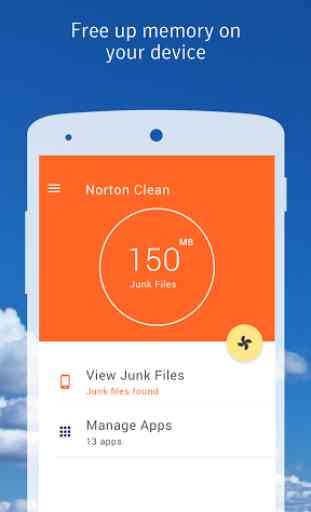
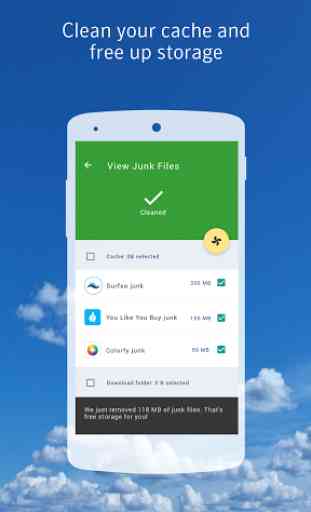


Got this to help free up space on my phone. It seemed to work for a while. Eventually I still kept getting storage full messages. When I looked into it, this app was using over 3.2Gb of precious internal, non-expandable storage. It also seemed to be using a fair amount of data. I don't know what this simple cleaning app was doing that required gigabytes of storage, or hundreds of megabytes of data, but I don't want it on my phone.