OBD Car Doctor
Reads real-time and stored parameters from ECU of OBD-II compliant cars. Support data reading PID's from cars with 2 and more ECU.
Note!!! Requires ELM 327 or compatible Bluetooth OBD-II Adapter. Read more at http://www.incardoc.comNote!!! There are multiple reports on connection issues up to ECU malfunctioning when using adapters with MAC addresses: 66:35:56:... strongly recommend to avoid this adapters! Other chip adapters marked with ELM327 v2.1 also have a lot of issues! Please contact us by mail to report troubles with adapters, would be nice to have the following info: naming, MAC address, ELM327 firmware version info and/or connection log, This will help to create list of potentially dangerous adapters and share this information with other users.
Features:
- real-time engine and vehicle OBD2 parameters: speed, rotation, temperature, pressure, lambda and multiple other sensors data supported by your car
- chart drawing for real-time data
- check engine light control: read and clear stored error codes and related freeze frame data
- Fuel Economy parameters (for diesel need to set proper flag in Configuration)
- store and share DTC (Diagnostic Trouble Codes) data and General info
- auto-start of last used command screen (use "Auto start of the last command" option in Configuration alone or in combination with "Connect BT at start")
- console for advanced users experiments with OBD-II and adapter commands (use "Test"-"Console" option in Configuration to allow console screen)
- read more details at product site http://www.incardoc.com
- read GPS data: speed, altitude
- support of graphical gauges
- logbook: fueling, service records
★
★
★ More features
★
★
★ are available with Pro version OBD Car Doctor Pro http://play.google.com/store/apps/details?id=com.pnn.obdcardoctor_full
Fuel Economy parameters now supported as beta version feature, please note that for correct calculation you may need to enter proper Engine displacement (in cubic cm) and volumetric efficiency (in %, the default is 80)
Note!!! Avoid simultaneous running of multiple OBD reading applications, be sure that other applications are not keeping live OBD connection.
Required permissions:
- Device & app history Used to self
- identify application when running in background
- Location Extra GPS parameters: GPS speed, altitude
- Photos/Media/Files Store and read "Logbook" and Debug data as direct user's actions
- Other Bluetooth related
- communication with external adapter Internet related
- publishing "Logbook" records to server as direct user's actions
Please send your questions with email, as we can't answer in Play market comments.
You could help to improve the project by sending OBD2 details info related to your car. Fill in the car details with configuration screen and click send button in "General information" section. Thanks!
Category : Auto & Vehicles

Reviews (28)
App worked twice and now it doesn't connect to my elm327 device. First time when putting the device everything worked fine and took around 6-8 minutes to connect. Then it didn't work again and like a miracle it did a second time. Since then I'm trying everything and the app just keeps changing the protocols and loading but doesn't connect. Can you help me ? I guess if it worked twice then it should continue to do so and the problem isn't in my adaptor or car. My phone is Galaxy s20 als
this app is absolutely useless!!! literally every time i need to use it, it never wants to connect even though it says its connected, it wont do anything, cant run a diagnostic though it says connected, cant do anything with it, not just my car, it does this with all cars ive tried, always a stuff around, some days it works (rarely) and others it doesnt. so disappointed, it should be as simple as connecting the wifi or bluetooth then click diagnostic.
Used this app on my Samsung S6 and S8 now I have a motivate 2 and it will not connect to the scan tool. It keeps telling me to visit Amazon and order a new scan tool. This is the app that it told me to download when I got the tool several years ago.
I have used this app for over a year. Only app that worked and still works for my toyota avensis t25/2005. Not sure about accuracy of fuel economy average reading (both l/100 and km/l) as it shows good numbers but sometimes it just doesn't add up with actual km I travel against fuel in tank. Still pretty handy app which works brilliantly to determine/erase engine light/error codes.
I spent over an hour wasting my time with this app. I tried to put in my vehicle's parameters and when I go to save it it says it can't save it while it was connected and it wasn't connected. after about 12 attempts to connect to the Bluetooth adapter I just installed the app because it's useless they need to take it off the play store it until it works
Great device for the price point. Im not a mechanic, used to expensive obd2 readers/software but this has never failed getting me into the right direction. Combined with utube and other online resources, I have not found an issue I cant look up and fix myself. Cant imagine how much money this saved me.
Seems accurate, but the UI could use some work. Increasing decimal places displayed, and being able to set graph boundaries would be a start. It'd also be great if it'd calculate trip fuel usage instead of only instant.
The application is really simple and to the point. I use just the free version, but this is more than enough for the basics, as reading error codes and viewing diag data.
Bought the Pro version and uninstalled it because it is over large on the screen. It is NOT clear how to get back to a prev screen. Plus every time you start up the App (Pro) it has an ad to buy their hardware.
I manage to pick up the ELM device via WIFI, but when you try to setup the app with the device it keeps trying to connect without actually connecting. I tried this with 2 phones same result. Can someone assist with the problem?
I purchase this device a year ago! And it has never worked. Tried it with Android phone. Tried it with iPad. Just got a new iPad 6th generation still not working. I believe I bought this on one of the shopping channels either HSN QVC Maybe Evine. It's so disappointing how they advertise devices and they don't even work. I am so frustrated because something's wrong with my car and I cannot get the information that's needed. Everything is such a false information. They say can do all of these things then they want you to buy another device upgrade I'm sick of this world and their fale advertisement!!!!
I have a 1999 land rover discovery td5. it says that it's conectid with wifi but will not load any details about the car. I know this isn't a new car, but would have thought it would be covered in the data parameters.
Hye..! I hv installed your free version, and also bought your Pro Version. But both of them doesn't has lots of Perodua productions. Here in Malaysia, Perodua Myvi and Perodua Axia were the largest cars on the road, besides our OBD user are increasing drastically. If you spend a bit of your time to study and add these two cars into your App, I strongly believed that you can make profit. Thank you.
Considering it's free I can't complain. The interface is clean and isn't bloated with advertisements. It is lacking a few features but I didn't pay anything.
I used to love this app it was a good free one it did everything I wanted it to until today. I used to be able to read history codes or pending codes and now I can't do that anymore which is a basic part of being able to read codes in general. Now I can't do that and have to upgrade or unlock that function which is bull I am very upset. It is just another money grabbing tactic. It's sad how greed ruins a good thing.
Was very good on first vehicle. Changed car but wouldn't connect via blue tooth even though Bt turned on. Decided to remove app and reload but still showing it's installed.
Very well programmed. Getting up and running could be more straight forward, but still great. Shows all codes and descriptions. No paywalling.
Its very acurate but will only display one sensor at a time. You cant compare live data from two at once. pretty good app.
2002 WRX (modified) & 1998 Fiesta both checked with free app - data shown is same as on my Pro-Tuner's very expensive machinery. Impressive app that I'm considering taking to paid version.
Useless. I tried to connect to my ELM327 but there were so many ads that it was impossible. After several trials I gave up. I uninstalled it afterwards.
Downloaded just to see if it worked. It does. It does have a better interface than some. I only uninstalled it because i'm used to my other apps that do the same thing. Nothing wrong with this app. Nissan Frontier 3.3. It found the same codes as my current apps.
Brilliant because it found a code that my so called professional code reader did not find. From now on I'm putting my faith in the app. Thank you very much for building a kit that really does work and very easy to use. Once again I will thank you for saving me money.
With the right OBD I can see errors even from automatic gearbox! Other systems are available too (ABS, ASR ..)! just activate advanced scan! Keep up the good work!
I did love the app, worked perfectly for a while, but recently it just fails to work; I get an error message "failed to get the code from the car, please make sure that the car information is filled in correctly. I have checked it and it is accurate, it worked before so I don't understand why it's not now?
Works great. Engine light turned on and the app was able to detect correctly the error code and classify it as a known problem to the drive transmission I know I have.
This is wonderful app,it allows to clear fault in hybrid systems, even in free version. I save my money and time thanks.
Thank you for your reply. I have turned off dark mode like you suggested I can now use your app . I will try out the App. When I can find a suitable OBD Bluetooth device that works on my 2017 diesel Daica duster , finding the right piece OBD plugin is very difficult because most of these Chinese manufactured are actually made by only a few manufacturers so it's the same OBD plug with lots of different names. I'm more interested in a device that will remove the service light. Can you recommen.
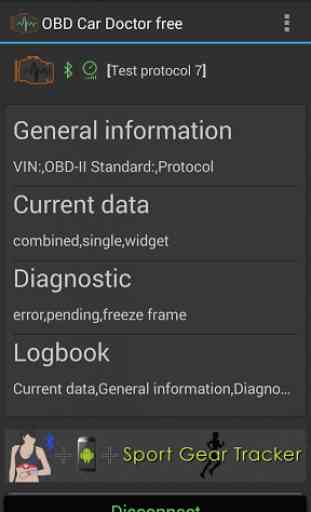


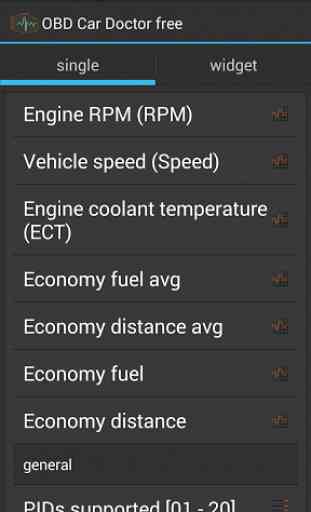

Accidentally deleted my previous review by hitting the wrong button and thanks to google I can't get it back so I'll try again. First off, the developers response to my review was gibberish. I've worked over 30 years as a software developer and 24 years keeping my truck out of smog repair garages. I bought a dongle a few years ago and it's worked fine with torque pro but now I can't upgrade the tablet and I can't use torque on it so I was looking for an alternative (can use torque on my phone but not tablet). I've also used scanxl from my laptop to this adapter and no issues except the usual bt headaches. If all connections are the same for all apps as the developer claims then why is it only their app fails? I've never had as much trouble with connecting to this device with anything else. After 30 mins I just gave up. As I wrote before, I've had no issues with torque connecting to this adapter so unlikely an issue with blue tooth. I've also been testing blue driver which has it's own adapter and no problem there. I understand that it could have been connected to something else which is why I uninstalled torque and blue driver and no help. Plus, as I pointed out before when you select the adapter, you can't unselect. All you can do is pick another bt device but when I did that I could no longer get the adapter to show up again in the app. Yes, I checked the connection type first to make sure it was correct. It appears on my phone but not in 'avail devices' under this app. I can see my soundbar in the house but not this obd adapter; 2 ft away. I can see the adapter in the bt list for my phone but now within this app. At that point I just gave up. Is it because this device has a pin, don't know. Rebooting the phone has no effect. I'm not debugging the problem for them but it appears to me they just haven't properly tested this app and using customers as testers is unacceptable.