OBD Car Doctor Pro
Reads real-time and stored parameters from ECU of OBD-II compliant cars.
Before purchasing please check the compatibility with free version of OBD Car Doctor
Note!!! Requires ELM 327 or compatible Bluetooth OBD-II Adapter. Read more at http://www.incardoc.comNote!!! There are multiple reports on connection issues up to ECU malfunctioning when using adapters with MAC addresses: 66:35:56:... strongly recommend to avoid this adapters! Other chip adapters marked with ELM327 v2.1 also have a lot of issues!
Features:Common:
- real-time engine and vehicle parameters: speed, rotation, temperature, pressure, lambda and multiple other sensors data supported by your car
- chart drawing for real-time data
- check engine light control: read and clear stored error codes and related freeze frame dataPro version:
- allow real time parameters recording
- read, display, read multiple parameters simultaneously
- recording parameters in background mode
- view and sending recorded parameters traces
- GPS support
- fuel Economy parameters
- upload to server (beta version) http://www.incardoc.com
- store and share DTC data and General info
- auto-start of last used command screen (use "Auto start of the last command" option in Configuration alone or in combination with "Connect BT at start")
- (new) console for advanced users experiments with OBD-II and adapter commands (use "Test"-"Console" option in Configuration to allow console screen)
- consumption fuel per time
- support of graphical gauges
- specialized widgets: fuel economy, acceleration
- overlay to present economy data over any application screen
Fuel Economy parameters now supported as beta version feature, please note that for correct calculation you may need to enter proper Engine displacement (in cubic cm) and volumetric efficiency (in %, the default is 80)
For files uploading do the following when your device connected to Internet:
- create account with Registration option in through the application (Menu-Configuration-Account) or with site option http://incardoc.com
- set your Login and Password in Account (Menu-Configuration-Account)
- upload your traces to server: open list of recorded traces at OBD Records page, long click on item, select "Send to service" in popup menu
- visit http://incardoc.com and login at Personal account page to view the traces.
Note!!! Avoid simultaneous running of multiple OBD reading applications, be sure that other applications are not keeping live OBD connection.
Please send your questions with email, as we can't answer in Play market comments.
You could help to improve the project by sending OBD-II details info related to your car. Fill in the car details with configuration screen and click send button in "General information" section. Thanks!
Category : Auto & Vehicles

Reviews (27)
Been using it for daily for about a month or two with a BAFX scanner. App connects quickly, never crashes, and is easy to customize.
pretty good Right off the bat, if it imported the car info from the free version, that would be great. It would also be nice if the widgets you can see more than one at a time. l like the lig that i can place maintenance info right here. Most these apps don't do that. For an app that gives basic info, its not bad. Pretty good.
This is worthless. Cold not even add my car. It kept erasing the parameters I entered. Connects then disconnects. Can't even get any diagnostic code. I even got the pro version thinking it would be better but no it's as bad as the free version. Stay away !
Connecting with the Bluetooth was seamless. I have not tried all features but I was able to read and clear error codes, and I drove around with the fuel economy graph on. It is really cool.
only odb tool that will work with my odb reader (kiwi). lots of data provided. readouts could be better but not bad at all once you set up a custom cluster you want. overall, best one i have found.
I am unable to connect to the odbc device in the car I am unable to report the problems from within the app. I like the interface in the free version which worked fine but after I gave them money it all stopped and I can't get any help. This is the only way I see to communicate. If they help me I will update this.
Squeezes a lot of juice out of your OBD adapter:) The most stable (BT connection) and accurate app out there! Well designed GUI! I used the free version for years (as I need only few features), but decided to support now. Good job!
Works very well with my adapter. BUT. .... the Adapter is no longer available anywhere. Fortunately I paid thru Tmobile. I will be able to refund quite easily enough. The makers of this product have an absolute responsibility to communicate this matter to their customers!
Received my new ELM 327. Believe it or not I purchased a cheepo one for $12.00 and it has worked with every 3rd Party Dynascopic App I could throw at it. With InCarDoc Pro being my favorite. I hung in there until I got a working tool. I know there wasn't an online break of the OBD Wiring. The Pinout on the adapter plug was solid and clean and all wiring without power was infinity when I tested then. I believe the first two adapters that I bought were junk. The first one ruined my ECM.
This app actually worked on my JOBD vehicle unlike the others I tried. It worked with my "HHOBD ADVANCED" Bluetooth scanner but not with another I had. It would not read the error codes or erase them but it did give useful information on the engine sensors.
widgets are not available outside the app. editing functions throughout the app are not constant, (overlays). can't say it was money well spent. o'well... 3 stars for effort.
Excellent works well with my saab, best tool I've been advised to get Excellent UI, really does what's expected, I've had codes come up, checked them and got the fault fixed straight away. Connection all the time no fussing around at all definate thumbs-up 👏🏾👏🏾👍🏾
Your app not even connected to my device, if it's limited only to your device you must say it, I have second app working just fine. I waited 10 min for connection and noting . I wanted something maybe bit better guess not. btw I pay and both case
It can not connect with my or my friends cars. We keep getting messages connecting for over half hour. Very frustrating, want a refund or something that works.
Works much better than the Torque app based on my usage. Probably not quite as many bells and whistles but it's much more stable and reliable.
i like this app it works ok. there is one rhing that it doesn't have and thats an Oil pressure gauge. i have not seen anything invthe app that deals with the oil pressure. i also do not see anything to help with ABS brake system or any of the body modules. besides all that it works ok thank you.
First of all after spending more than$75.00 on diagnostic apps I am sorry I did not take the time to learn the use of this one properly in the beginning. It does what you need it to and in real time. Don't waste time and money searching.. Incardoc when you need real information.
Good app, very few issues so far. Sometimes the STFT and LTFT dont show up, but that may be an issue with the OBDII tool or other sensors.
Tried to set up to my 2016 Impala. Vehicle engine info in ap does not match actual engine specs. Also, will not connect to my vehicle. Waste of money. Do not download this ap. After further review, and receiving very specific instructions regarding the use of this ap. My opinion remains unchanged. Do not waste your money on this ap.
Useless, purchased the pro and STILL nothing worked... I could no longer connect to the device too...
Doesnt do what need to do on mine Alfa Romeo 159 TBi 2011 ECU Bosch MED17.3.1. Don't show boost levels, air flow and many other params.If it fix i will channge rate at thebother side DTC and check errors can be done by any free app. This is useless for me
It works great. With my phone this app, and a $10 adapter I can do the same things as dedicated units that cost hundreds of dollars do.
Good app.I use ot several years, but no changes all these years. I want to see an overhaul to the design of the app. It must become modern!
I had to reset the application data. It just would not work to change the units connected / disconnected from bluetooth.
Brilliant app, works great with my Range Rover Evoque, diagnostics an be captured on pdf. Fantastic diagnostics and widgets. I can highly recommend this app. I updated to the pro well worth the tiny cost.
I purchased the Pro version after loving the free Vgate but can't get it out of GPS mode. Free version still works but would like the extended stuff. Great app and unit though!!
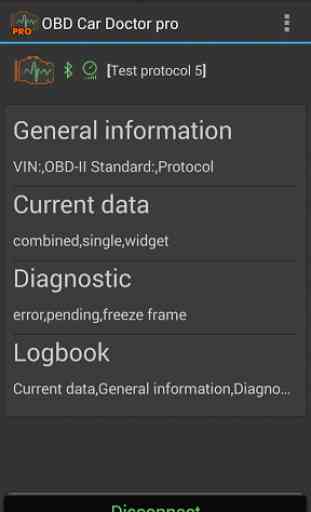
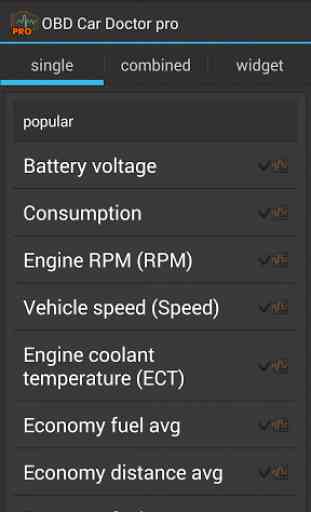
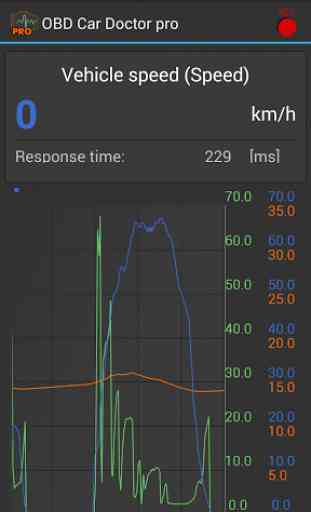


It doesn't seem to work anymore. I can't log in. How do I get help. For some reason the app on my phone can't or won't connect with the blue thooth unit. I forgot to take the original BT out when I got trid of the other car, but bought 2 of them. one went in one car and one in the other. number connects fine but one won't connect...