Open Camera
* Option to auto-stabilize so your pictures are perfectly level no matter what (see example image).
* Expose your camera's functionality: support for focus modes, scene modes, color effects, white balance, ISO, exposure compensation/lock, face detection, torch.
* Video recording (supports all available resolutions including HD).
* Handy remote controls: timer (with optional voice countdown), auto-repeat mode (with configurable delay).
* Option to take photo remotely by making a noise (e.g., voice, whistle), or by voice command "cheese".
* Configurable volume keys.
* Optimise GUI for left or right-handed users.
* Zoom via multi-touch gesture and single-touch control.
* Option to lock orientation to portrait or landscape for photo or video.
* Choice of save folder (including support for Lollipop's Storage Access Framework).
* Disable shutter sound.
* Overlay a choice of grids (including "rule of thirds") and crop guides.
* Optional GPS location tagging (geotagging) of photos and videos; for photos this includes compass direction (GPSImgDirection, GPSImgDirectionRef).
* Apply a date and timestamp, location coordinates, and custom text to photos.
* Yes you can take a selfie (also known as front camera), includes support for "screen flash".
* Support for (some) external microphones.
* Widget to automatically take a photo after launching.
* Support for Android 5 Camera2 API: manual focus distance; manual ISO; manual exposure time; RAW (DNG) files.
* Support for HDR and Exposure Bracketing (Camera2 only).
* Small file size.
* Completely free, and no ads in the app (I only run ads on the website). Open Source.
(Some features may not be available on all devices, as they may depend on hardware or camera features, the Android version, etc.)
If you wish you can show your appreciation and support future development of Open Camera by donating! This can be done by purchasing my donation app at https://play.google.com/store/apps/details?id=harman.mark.donation . Thanks!
Website: http://opencamera.org.uk/FAQ: http://opencamera.org.uk/help.html#faqForums: https://sourceforge.net/p/opencamera/discussion/Source: https://sourceforge.net/p/opencamera/code/
Note that it's not possible for me to test Open Camera on every Android device out there, so please test before using Open Camera to photo/video your wedding etc :)
App icon by Adam Lapinski ( http://www.yeti-designs.com ).
Category : Photography

Reviews (23)
Love it. But now colors in photos & video are strangely muted. Nearly grayscale, but there is some color. Very weird. Hence I've stopped using it. Cannot find a fix. It's not a camera mode, and doesn't depend on available light either. Don't remember when this first started, but seems like a year or more ago. LOVE all the options, settings, and camera controls. But it's unfortunately become unusable because of missing color. Other camera app doesn't have this issue.
This is hands down the best free 3rd party camera available. I failed to see that before and realized lately that some features on Samsung devices are locked to 3rd part apps. Example being the telephoto lens(es), 12-bit & 16-bit raw (only 10-bit is available as far as I can tell), 8k video, 108MP, macro mode and list goes on. For the most part, I like the exposure and focus bracketing. I usually wind up doing edits on a laptop, so those come in handy.
If you have a pixel 6, highly recommended. I find the pixel 6 to be great, particularly at selfies with the most recent updates. However, the camera app has kind of taken a step backwards. The final picture from the main shooter is overly processed and often doesn't look as good as the preview, for some reason. When I first got the phone, this app was lacking as the processing seemed nearly non-existent. Now, it is quite amazing. Just wish there were shutter controls.
I have been using this app for a few years until suddenly it gave me problems yesterday and I was unable to use it. My photos for work must be time and date stamped and now I get fuzzy shapes and colours on the screen. Tried uninstall and reinstall but same results. Either the app went bad or my phone is no good. High technology usually goes hand in hand with low durability/reliability and this is an example of that.
When I first try this app, I'm not expected, if results after taking photo is different from camera app I used before, seems more darken even I use with same settings (DRO, Single Shot, 60hz, Auto focus). This app cannot change focus when face detection is active, hard to focus to an object from small hole, I'm a bit disappointed. But overall this app is awesome with detail in setting, timestamp and have Repeat Shot to automatic captured image in presets like we need.
Allows users to do incredible things, but needs PROFILES for shooting modes. We need CUSTOM PRESETS that we can save, update, delete and duplicate. There's no reason why the user should need to reprogram a shooting mode everytime a different setting is needed. The user ends up spending more time fighting with settings than actually taking photos.
Video Recorder doesn't work! Just plays back an all gray video. Even reinstalled the app, same thing. If you want just a photo camera, it's simple and very good. I tried all types of video settings, it just wouldn't record. Mark, for such a great college football player and tv star, you can do better this, do it for the gipper, the gipper !
All in all it is a very good app... More detail in low light than stock camera. Unfortunately the main drawback is that cannot access all camera's on A52s 5G... Only wide, super wide and front. No tele or macro. There are any chances to get full functionality? I'm ready to pay for it, but to have the full access to all camera's on the phone... Maybe the developer can help with an answer?
Running it on a Pxl 3 Android 12 and it's pretty much unusable. Half the time the exposure settings change as soon as you press the record button for video, and most of the time, the exposure in captured still images is completely blown out compared to the viewfinder/preview.
Great Camera With Logical Options: On Moto X4, the only thing missing is the wide angle frature of the OE camera. However the available options are intuitive and comprehensive plus the biggest thing for me is the ability to have multiple resolutions easily acessible to save storage space and reduce file sizes for sharing. Thank You!
I MISS basic setting which allow me to take good picture with one shot: where's for e.g cloudy day option, where's artificial light? I don't wanna spend days on editing photos. I'd like AT LEAST to give a hint to that SMARTPHONE - in what circumstances i am. Block exposition - one, but what else? Adding text is not as important as light settings....
I recently dropped my phone, which had caused one of the back cameras to stop functioning. Unfortunately, the default camera app would not open despite the fact that only one of the cameras was broken while the rest were completely fine. This app fixed the problem, and now I can continue taking pictures.
This is good camera app thing just look better and it offers more settings however image size only limited to 12 megapixels I noticed at least that's what I saw it looks a lot more but if I was going to make a suggestion I wish HDR mode what only take one picture then copy it by three and set the exposure to like that because trying to stabilize an image with a bunch of moving objects or without a tripod is hard!
Hi mark, You have done Great work to developed open camera but there is issue in video setting. Once you open video setting -> Audio source -> optimised for Voice call option clicked then record the video.. After 2 sec audio quality volume Decreased in my mi phone and I have install same app on samsung phone as well.. Please update the app and resolve the issue..
Is good for phones that don't have good controls... BUT... The saving system is so complicated, I can't find how to save in the SD card... And of course I have the SD card to save space in the internal phone memory... 🤨😡🤬☹️
Now I dont know if I dun' goofed with this Fire HD 6 4th gen (i know, ancient now. I work with what I have on hand) running Cyanogen 12 (Android 4.4.4 custom ROM), But it wont save the photos I take, and outright refuses to do video. If these bugs are fixed though, this will be my go-to when ROMs dont have a camera app already installed. Zero ads, just point and shoot.
This is a good application. I think it could be made better. Motion detection and video/photo need. You could turn old phones into security. While limiting MBs used. Also not searching through hours of data. 😀
Love this app! I have a Motorola edge fusion and it does not take pictures with high detail or accurate brightness at all. This camera fixed it! The Motorola people should hire this guy to fix their canera software. Cons: Only works for normal( auto focus mode), macro cam is not better than Motorola because it does not use the dedicated lens and uses the primary lense itself. Wish there was a way one could write skins for this app or customize the UI
Love the app. Use it for mainly filming as it has great options for manual setup. I only have one issue, my phone doesn't let me set it as a default camera app, which makes it not possible to use with live videos :( If you have any tips on this, it would be much appreciated.
Camera used to be really good before. But now, it takes forever to click a picture, sometimes I have to close the app and open again. When i press the camera button, white border appears and it stays that way for 5-20 seconds, sometimes longer.
This really works in 2022. I was not able to record my voice using redmi 9 phone but using this now I am able to record my voice using this application. Really this work wonders. Note that the in audio setting, in Audio source option of Optimised For Best Recognition Option to get the best results.
Sadly, I can't really 5⭐ this app because, at least in the current version, it have a bug where the app crashes when I tried to access a photo that I just taken touching it from the left bottom preview window, fix that, and is A NEARLY PERFECT CAMERA APP.


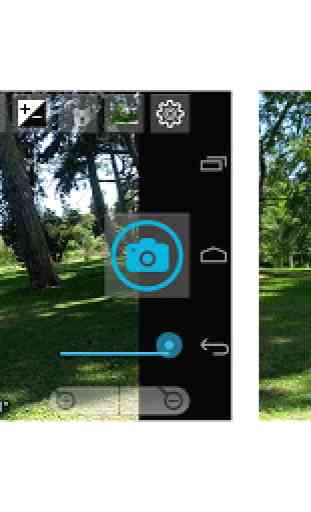
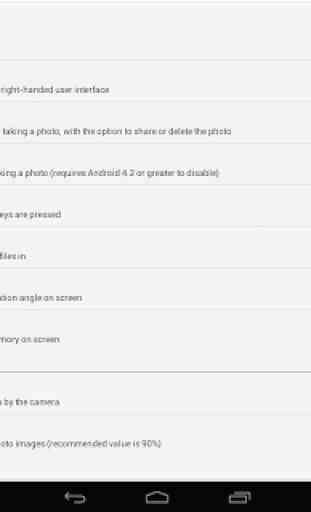

This app looks fantastic, but I can't find the option to disable shutter sound anywhere. This is a must have and makes the whole app totally unusable for me. This sound "feature" should not even exist in the first place! There is absolutely no way I get a loud shutter sound every time I take a picture, this is the most irritating thing ever. I'll wait until an update implements disabling shutter sound. Until then I can't use this app.