Optimal Authenticator
With the Optimal Authenticator, quickly and securely verify your identity for access to all of your applications.
Authentication features include:
Two-factor authentication:
Two-factor authentication provides an extra layer of security to your account. When signing in, after entering your password, you'll be asked to provide additional verification via the app. A push notification is sent to your mobile device to alert you of a pending two-factor verification request. Simply tap on the notification to launch the app and tap Approve to complete the verification. Alternatively, you may be prompted to enter the verification code displayed in the app.
Device registration:
By registering your device through the app, organizations can verify that the sign-in request is coming from a trusted device.
Authentication features include:
Two-factor authentication:
Two-factor authentication provides an extra layer of security to your account. When signing in, after entering your password, you'll be asked to provide additional verification via the app. A push notification is sent to your mobile device to alert you of a pending two-factor verification request. Simply tap on the notification to launch the app and tap Approve to complete the verification. Alternatively, you may be prompted to enter the verification code displayed in the app.
Device registration:
By registering your device through the app, organizations can verify that the sign-in request is coming from a trusted device.
Category : Tools

Related searches
Reviews (4)
chu. ..
Apr 12, 2022
App keep crashing please fix this
A. G. u.
May 8, 2018
Wouldn't work
Joh. M.
Apr 14, 2017
Very cool App which provides Multi-Factor Authentication. It works with standard TOTP (like Google Authenticator) and the more advanced authentication methods of the Optimal Authentication Service.
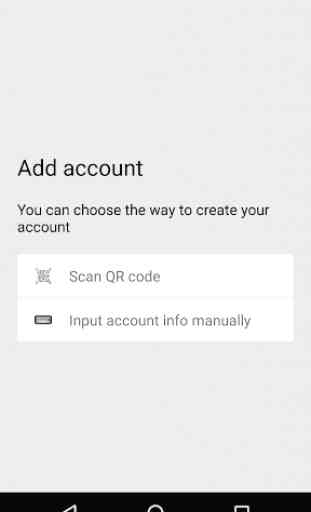
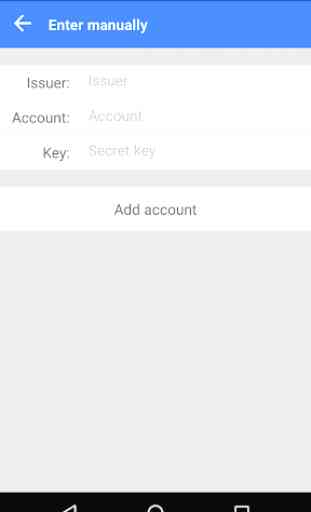
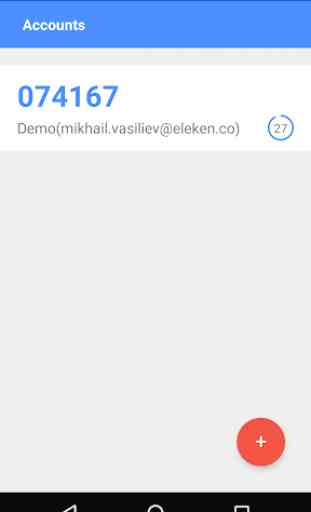
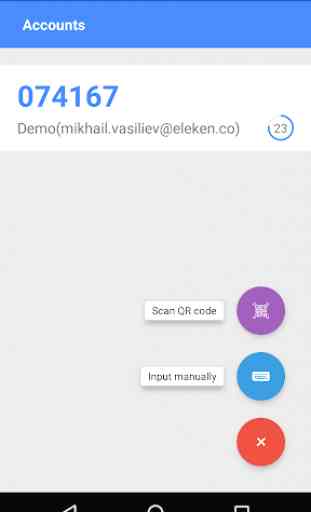

Didn't work, it kept stopping the app!! please fix it, i can't get into my discord account without it