Oracle Mobile Authenticator
Username and password alone may not ensure security as passwords can be easily stolen, guessed, or hacked. Two-factor authentication adds a second layer of security to your account ensuring that your account cannot be accessed even if your password is compromised. The second factor in two-factor authentication is the one-time password generated by Oracle Mobile Authenticator.
Features:
- Provides online configuration mechanism for easy configuration with Oracle Access Management.
- Multiple accounts can be configured with the respective one-time password displayed.
- Can be configured for Google accounts.
- Provides support to update the account name and secret key after configuration.
Category : Business

Reviews (30)
After the update, the app keeps stopping at startup. I cannot enter (use) the app because it is giving an error all the time : 'Authenticator has stopped'
Can please someone help, the app was crashing so I uninstalled it and reinstalled it, but now I can't sign in it shows "this account is already configured on another device comntact the administrator" I can't get the OTP, please help..
Push notification not working on Android (any of our many different devices). Need to open the app, only then an in-app notification shows up.
I'm surprised that this app actually supports the entire RFC specification. Too bad it looks terribly, but whatever
No export of keys 😑 Also, some QR codes do not work in this authentication app. Same codes work fine in Google authenticator.
Great app.. Like the push & pull notification feature .. qr code scan for easy and hassle free login .. thanks to the dev !!
Samsung A50, Android 10. Authenticator does not receive OTP. Please fix. Thanks
I cannot get into registering my device onto a second environment. Very dissapointed.
Application is full of bugs. I have to try more than 20 times to login
Impossible to scan QR CODE for Turkish Airlines. I tried several time but i couldnt
Can't add my account cuz my camera is not working properly to read qr code.
What a lousy app!!! So many problems
Confusing instructions, very annoying EULA, can I disable the app's access to my camera and phone now? Was I supposed to do something with the six digit code to finish adding my account?
As is standard with Oracle there are zero instructions on how to use. Where are the QR codes located? Where is the info. I see zero value with the app.
Cannot scan QR code.
I would like this app to suport split screen
It does not work.
i forgot the pin not letting me use app.
Works like it should
Update: Enter Key Manually was missing due to Display and Text sizes I had set on my phone. Setting them back to default lets me add keys. Then setting them back to my preferences lets me use the phone as I'd like. Many thanks to the support team in the assist. Someone on the design team needs to take into account different screen and text sizes for their next update.
Uninstalling and reinstalling the app twice on Android 9 works. App is back working
Loved it.
Doesn't start on Android 9
Upgraded to Android 9 and now the app won't run!
App crashes evertime I try to setup an account
Great to see it supports Facebook, Twitter, Google and secures the app using Android Fingerprint.
Replaced all other authenticator apps like google, facebook with single app
Liked the recently added QR code based configuration support. It is lot easier to configure Oracle Mobile Authenticator just by scanning QR code.
I can't add an account using QR code (offline mode). Works well with manual entry of account information. Not tested in online mode.
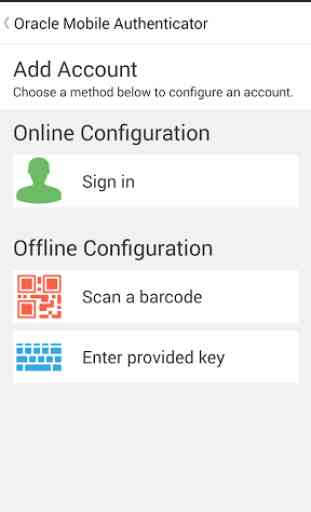
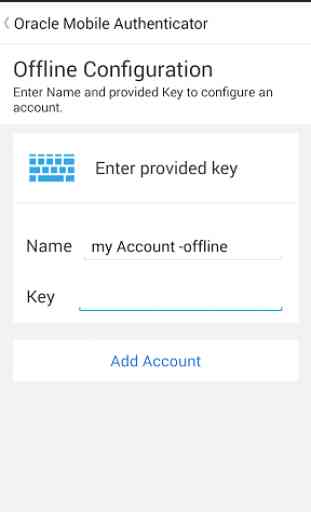
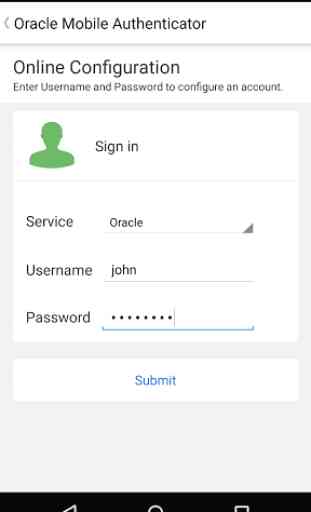
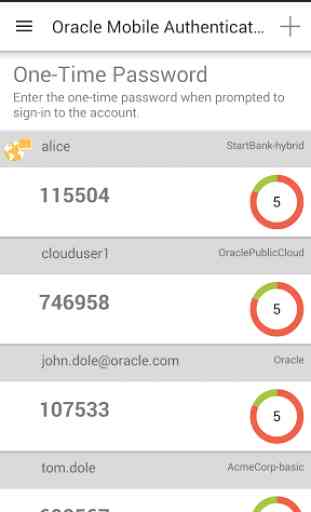

After allowing login doesn't redirect to desired website, so irritating, tried clearing browser data, restart laptop, nothing worked, important work is on hold now