Panorama Camera 360
Note. In order to get the best panoramic photo effect, make sure the light bright enough when shooting. Photos cannot be properly generated if the light is not bright enough.
Category : Photography

Reviews (27)
Took me a long time to even get it to work. Was saying "keep vertical" but wouldn't work. Turned my phone sideways to see if that would work and it still wouldn't do anything. Restarted the app, turned it sideways. Finally got the app to respond and I started taking the pictures. Took a few to get it to turn out how I wanted, went to save and it wouldn't work. It was a waste of time and data downloading this app.
Well i would review the actually experience... If I could actually take a panorama. The app insists that I make my phone vertical, even though I have set the bottom on a table to make sure my phone is perfectly vertical. No, my gyro is not broken. This phone is brand new. So in a nut shell fix it.
Why is it called 360 if u can only catch 1/3 of all around you? Thats so dumb!! Reason why i rate one star because app forces you to take pics in one direction. If you mess barely move up or down you start over again. You have to shoot 100% perfectly straight even if what your trying to shoot isnt straight ahead. App requires tripod. Its complicated to use also. Reason why I uninstalled because photos saved horrible. Not worth it.
After I opened this app it did not work. It opened just fine but said "you must keep the device vertical." As I held it there vertically I still was unable to take a picture.. Not worth the time just unibstalled.
You can't even start to take a picture unless the camera is vertical. Plus it doesn't show you the picture as your taking it so you don't know what's been captured or not. Considering the fact all it does is panoramic pictures you'd figure it would do it at least better than most. the default android cam does better
It wouldn't turn on the phones light (flash) on my Samsung Galaxy Mega. & works fine, if ur view is straight ahead, but won't if you're trying to take a shot just above your head like the stars or bird/plane. It has always had potential. C'mon guys step it up!
Downloaded this app to take some panarama shots from the top of a cliff. Took the pics created the images then crashes and does not save the images. Did not notice until I had driven home, no pictures ! Not impressed at all.
I have a droid RAZR maxx HD and this app doesn't even work. I try every button and nothing works. I had to uninstall it
Took me a while until I realised that "vertical" actually means "level" (so keep your phone HORIZONTAL or LANDSCAPE but make sure the horizon is level / straight). After that there does not seem to be a way to make real 360 degree photos. 180-200 is the best I could squeeze out.
This could be very cool with a few tweaks... it functions on the premise of a dot that needs to be aligned to the center of the frame to snap pics automatically. For one thing, the dot always appears on the right, so you always have to pan left to right. But worse: the dot jumps around, and will take 2 or 3 pictures even though it's not even close to being lined up. Manual shutter option and adding an onion skin would resolve. Also, tightening the automatic controls.
The panoramas are fine if you do it right. But it keeps bugging me on how I should keep my phone vertical even though it is. It's as if only one exact position is considered vertical, and if you tilt it one inch, then it messes the whole thing up and I have to try to get it "vertical" all over again. Also, after I save a panorama my phone has to scan media files, which is annoying. This app could be better, and should be better.
I tried using the app several times and it kept Crashing when I tried to save. I used both methods and restarted my Galaxy S5 with no luck I am uninstalling this.
Biggest gripe is that it won't do 360 panoramics. It always stops at about 160 degrees! Images are blurry. Possibly it needs to prompt me to hold the camera steady while the photo is taken. Would also like it to take photos in portrait aspect.
Doesnt work. Crashes every time I use it. Haven't saved any pics because it crashes at saving point.
I can't taking a picture. i push the botton of the camera but it doesn't work. So curious
When it works. My cousin had it on his iPhone and it worked great but on a regular smartphone....not quite. Sometimes it doesn't capture all the pics you took and comes out really bad but when it works it lookes really cool
What can I say, this app is bad. No tutorial so I had some difficulty getting the hang of panoramic pictures. Also its very difficult to get a nice straight picture; one side is either higher or lower than the other side.
If I could give zero stars I would. It pretended to take and save pictures at an office going away party and there are no pictures. Uninstalling.
Tried on Moto G, Galaxy Note 10.1, Galaxy S4 and all have same problem, Please Keep Device Vertical unless they changed what vertical is and I didn't hear about it this app can have potential to be awesome but is not.
This app only opens and thats it. It tella you to hold vertical and you are and nothing happens. Please fix as of now its pointless to have an app that doesn't work.
There is no instructions or help button. I can't use it. It spend much time to practice. It always looks bad in a second shoot.
Downloaded on Galaxy Note 2 and app states to hold vertical. Camera doesn't work held vertically or horizontally. Please fix.
It won't let me use it it just says keep phone in verticle position when it's been there for 5 minutes
Couldn't get rid of the 'keep screen vertical' message. Tried for a few minutes then gave up and deleted the app
The app needs a help file and guide. It is very difficult to get satisfactory results. Does not seem to work at all on a Galaxy Tab 10.1.
and the horizontals I tried were terrible... The app doesn't seem to offer any options or customizations as well. Nope - not for me.
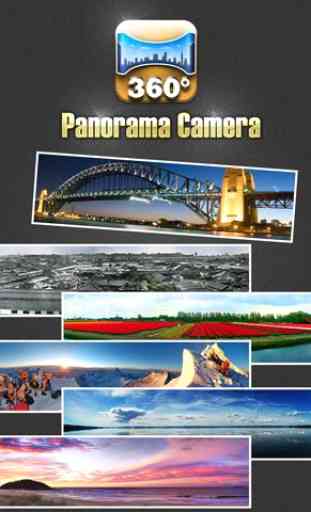
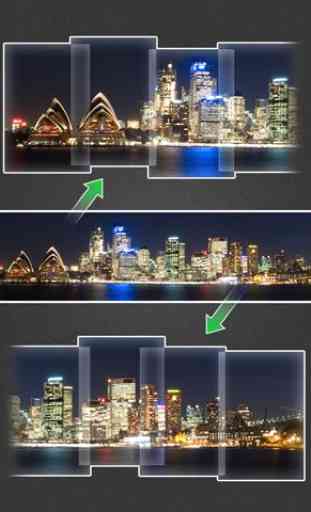

This app requires only ONE certain degree, which doesn't even look vertical (the position is actually tilting your phone more to the right). The pictures are decent, but I'm not going to waste my time trying to figure out what angle the app expects just to take a scenic picture.