Passport Photo ID Studio
All you need is a white backdrop and ample lighting, and by simply following the in-app guidelines, you can begin making professional-looking passport photos and ID photos that will pass the standards set by government agencies worldwide.
Passport Photo ID Studio also allows you to print out the ID/Passport photos you have made, should you require physical hardcopies.
Full list of features include:
1) Create Passport or ID photos using the front or back facing camera2) Create Passport or ID photos using an existing photo you have already taken previously3) Pre-set photo sizes for over 100 countries worldwide4) Export digital copies of various dimensions and compression quality to satisfy the different image size requirements of government agencies worldwide5) On the printing page, photo positions will automatically be adjusted based on pre-selected photo sizes6) Print directly from your phone (provided you have Google Cloud Print pre-configured)7) Completely free of charge!
Download Passport Photo ID Studio now!
Passport Photo ID Studio is brought to you by Handy Apps
Connect with us on Facebook at: https://www.facebook.com/HandyAppsInc
Tips for taking a good ID or passport photo:
1) Look straight at the camera. Ensure that the width of head does not exceed half the width of the photo2) Ensure that the background is plain, white and well lit3) Try to eliminate shadows that are caused by overhead lighting4) Minimize the distance between the person being photographed and the background to reduce shadows on the background5) Include the person's upper body and have space above the head in the screen display of your camera6) When using the front-facing camera, use both hands to hold your phone so that your shoulders will have equal distance from the camera
Full List of countries supported:USAAfghanistanAlbaniaAlgeriaArgentinaAustraliaAustriaAzerbaijanBahamasBangladeshBelarusBelgiumBelizeBoliviaBrazilBulgariaBurundiCambodiaCameroonCanadaChadChileChinaColombiaCubaCzech RepublicDemocratic Republic of the CongoDenmarkDominican RepublicEcuadorEgyptEthiopiaFinlandFranceGermanyGhanaGreeceGuatemalaHaitiHondurasHong KongHungaryIndiaIndonesiaIranIraqIrelandIsraelItalyIvory CoastJamaicaJapanKazakhstanKenyaKorea, Republic ofLebanonMadagascarMalawiMalaysiaMaliMexicoMoroccoMozambiqueMyanmarNepalNetherlandsNew ZealandNigerNigeriaNorth KoreaNorwayPakistanPalestinePeruPhilippinesPolandPortugalRepublic of the CongoRomaniaRussiaRwandaSaudi ArabiaSenegalSerbiaSingaporeSomaliaSouth AfricaSpainSri LankaSudanSwedenSwitzerlandSyriaTaiwanTanzaniaThailandTongaTrinidad and TobagoTurkeyUgandaUkraineUnited Arab EmiratesUnited KingdomUzbekistanVenezuelaVietnamZambiaZimbabwe
Category : Photography

Reviews (23)
The app looked promising at first. However, the photo is saved with high compression and the file size is too small to meet the criteria on the online application. There are no settings to have higher quality photo. Please add settings to allow this, otherwise the app is of no use for online applications.
Easy to use, I had a saved picture and it took me a few tries to get the sizing correct but it was easy to do many sizes. Took about 10 minutes. A little bit of ads but not intrusive and the app is free. Perfect, thanks
So far it wont open on computer. I used app on my phone. Tried to send to computer. App says its installed on my computer yet it does nothing. Also I cant find it anywhere.
It did exactly what I wanted. Without any complicated procedures. Having tried to other apps that.. couldn't even perform a simple task
It's really a fantastic app , you can do your job in the time you don't have any access to a Photography shop and you are in such an urgent case to finish your important affairs , I myself am satisfied with this app and I thank you a billion dear developers,you have creative minds,good luck to you
It has all you need in a photo editor app. Thanks to developer
doesn't comply correctly with country reccomendations, pictures keep getting denied.
very stupid app..waste of time and effort
tried to edid existing photo, does not work.
It should make provision for equal pixels. Just like 450*450 pixels
would help if could see the pictures i save
It was so simple to use! love this app.
Measurements are not accuratewaste of time
This app so helpful my work.thank you sir so much
Useless app... please study more ...you guys are scammers
Nice app it helps me a lot
it is uselsss. very very very bad. .
Very bad app
was what it said it was.. and a need saver.
Good and clear
I love it !
Change of pic
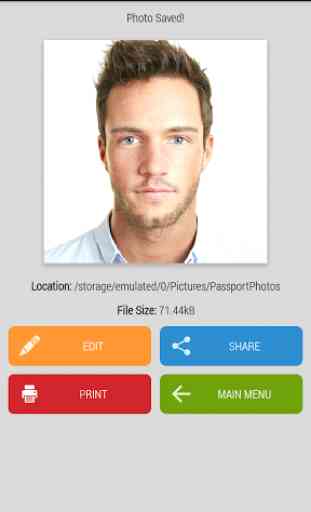
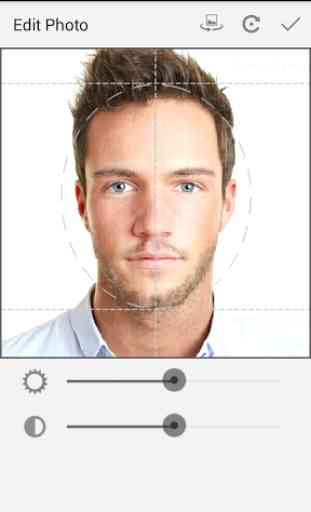
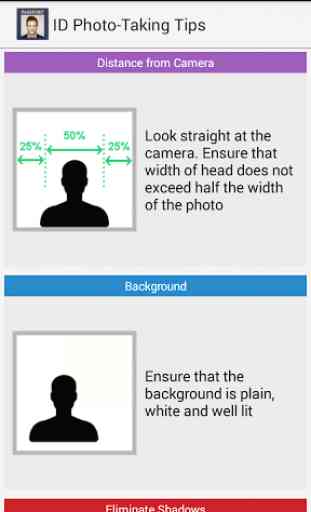


Used to work. Now, the app will not initialize the camera, and if you load a photo from the phone gallery, it won't show any previews. You have to just keep picking photos at random until you happen upon what you were wanting. Also, I've Bennett been able to get this so to print directly. Save it, and then print from the image in gallery. trying something else next time.