PDF Converter Ultimate
• No limit on file size, or number of converted files
• Conversions are fast and accurate
• Scanned and complex documents are converted as well
• Convert your files from Dropbox, Box, Google Drive, OneDrive and more
• Many formats are supported
Supported conversion types:
- PDF to Word
- PDF to Excel
- PDF to PowerPoint
- PDF to Image
- PDF to AutoCad
- PDF to Text
- Publisher to PDF
- XPS to PDF
- Word to PDF
- Excel to PDF
- PowerPoint to PDF
- Text to PDF
- Log to PDF
- RTF to PDF
- JPG/JPEG to PDF
- BMP to PDF
- PNG to PDF
- GIF to PDF
- TIF/ TIFF to PDF
- OpenOffice Writer ODT to PDF
- OpenOffice Impress ODP to PDF
- OpenOffice Calc ODS to PDF
- MHT/MHTML to PDF
Category : Productivity

Reviews (27)
Sep 7, 2019, still recommending the app, choose High quality to maintain the original color of the image or document, but please have the option for multiple selection, it's very important, Thank you. nice app, works well without any ads interrupting. scanner needs improvement, i can't find the settings, the pics taken are in white and black, and doesn't have an option for mutliple pages
well it does what it says. Just that before i even tried to convert anything it showed that pdf. to jpg. was free and it came with the app. but as soon as i upload a file to convert it starts to show that only one of the options for conversion is free and that i would have to pay either seperately for each option or pay for all of them. idk i think thats false advertisement.
I haven't used the app yet and already I'm disappointed. Nowhere does it say that there's a fee before you can convert anything. It allows unlimited use after a (presumably) one time fee, and the fee is very reasonable, but the fee should have been disclosed. Downloading the app is free, so you're not out any money and can uninstall the app, but there's no indication of a refund if you pay and aren't satisfied. I hope it works as well as the ad says.
Thank You for your apps and I'm very satisfied for your Apps.. already purchased all . Please make next updates for any pages in order. Example: When I want to convert a Pictures by number 1 to 10.. when I converted becomes 1, 8, 9,10,2 etc.. not in order. Please fix this problems. This is important, when convert the Documents all becomes junk. Thank you for your Attention.
Its literally the most perfect app I have ever used. Straightforward steps;,select file,select what you want done to it,.that's it. The total amount of time; from the moment I selected this app in the google play store,until the moment the app completed the conversion of my HTML or text file to a PDF document, took a total of less than minutes.
It seems impossible to re-order pages when creating a multipage PDF. As a workaround, I created a folder, renamed all the files in the correct order, but the resulting file was jumbled anyway. this is a basic feature essential for any multipage documents ! and yeah I'm using the paid version.
App is designed well & offers many great conversion options, however I only tried 1. I installed to convert jpeg to pdf & it inverted the colors from color to B&W then from Black on White to White on Black and now repeatedly everything is reverted to a standard Black on White from various original files. It's the only decent app it seems that has these functions however it doesn't run well for me. Possibly the phone, I'm running Android 6.0.1 on a ZTE ZMax Pro. If you're running 7 or 8, try it.
So this app is almost completely useless if you don't pay for the paid version. I opened the app I tried to convert a PDF file to a JPG format and it told me I only had three free conversions to text. If I wanted any other kind of conversion or more than three texts conversions I had to pay for the paid version. That's fine cuz they should be able to earn revenue from this. I just wish the description would basically say it's more of a display of the app than you getting to actually use the app.
So satisfied with this! I have to work with the PDF files document a lot and somtimes I also need the text of that document. I used to retype word by word to get the text, somtime there were many uncorrect words. This app is doing well, due to this one I don't need to do it anymore, just spend time relaxing and then get the text converted.
It converted the PDF into text only, all others are paid add-on, and only get a limited number of conversions. The text document was completely scrambled. Half sentences and whole sections of text were mixed and garbled, like every other line was mixed into another. Don't bother
I tried with a simple one page text document. Some parts of the page converted ok, but much of the text was mangled and unreadable. I contacted their tech support, and they said it wasn't their problem, and were completely unhelpful. And this is an app that I paid for.
One of the best PDF converters out there. Simple and easy to use. Documents and photos converted to a pdf. file in seconds. Thanks for an awesome application!
Very useful app. It is not easy to get the app that converts the pdf files into text so quickly and accurately. I just spend a few seconds to get my document already without retyping any words. Everyone should keep this one in their phone.
It does everything I need with regard to converting JPG and PNG files to high quality PDFs. There's a big shortcut I'd like to see that's missing. The app has no settings, so I can't chose to always have high quality conversions.
I like this simple pdf converter. Its easy to use and the interface is not trailing. Easy to understand functions! It works and converts document supported files very fine but requires internet connection. Hope in the next update theres a way to convert any document supported files offline. Make this app better by adding Mobile View and Dark Mode ! ! ! ThanKzZ to this simple and reliable pdf converter ! ! !
I don't know anything about technology and this is perfect! No matter what crazy format they send you something in, this app makes it accessible and doesn't garble data. It's super fast and simple. Thank you PDF Converter for making my life manageable!
I needed to convert a pdf to a doc. I'm disappointed. This app is "free," but the only actual FREE part about it is that it will let you convert pdf to text for free, and that is it. "Text" does not keep formatting. Every other document type is "locked" and costs $6.99. I will be looking elsewhere.
so far works perfectly each time. processing time is quick too- usually less than 1 minute. I had a larger file take about 2 minutes to convert. It keeps the format and I have not seen any errors with the individual letters.
Simple app, performs the function. Transforms pics into documents 1 page at a time only. Nonetheless, I like that the program corrects insufficient lighting. It is helpful to use other apps to merge, edit, etc, the scanned documents.
I looks like a great app.. but why list every file available for conversion instead of giving a directory tree to browse? When I was presented with 5 years of collected Files and no way to browse I gave up. The app may work great but the interface needs help.
Didn't convert the off properly. Reached out to the developer immediately and got no response after contacting them several times. Basically ignored every contact. Poor customer service, and the app doesn't do what it said it could do.
only done pdf to word, excel and ppt . very pleased with speed and quaily conversion. lost images with excel but not a big issue. have yet to use other options but they are a plus. This really seems to meet my needs.
Disappointed. I have purchased "batch conversion" since the free version only allows to select 1 image when converting to pdf. Then I have selected over 300 images to later be told that I can only select under 100 images. What a waste. And you can't even merge pdf files. Just useless.
In app purchases means unless you are satisfied with a basic conversion ATTEMPT it is going to cost you...a lot! I am unable to comment on the quality of any conversion as I refuse to pay £5.99 to have a conversion to Word etc and the basic attempt was taking so long I cancelled the process and uninstalled the app. This has to be the worst app I have ever downloaded!!!
Good so far. I converted a 700 kb text file to PDF and it converted it flawlessly. I then tried to convert a 24 mb PDF file to text but it didn't load the file and gave an error message that it couldn't load it. I tried again to convert a 200 kb PDF file to text and it did so. It seems that it cannot handle larger files.
Worthless as it forces you to crop jpg file and lose 25% of page. As soon as you try to convert from jpeg to PDF, it immediately goes into crop mode and won't allow you to zoom in or out to fit the whole page in the crop window.
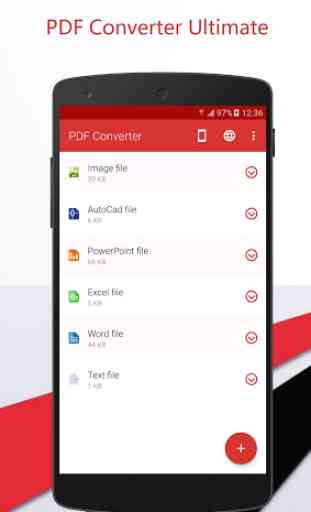
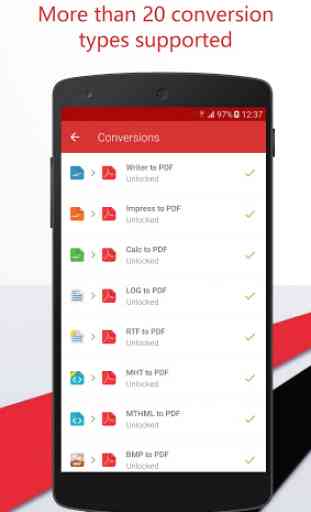
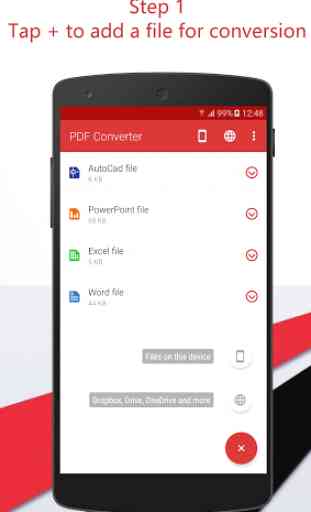
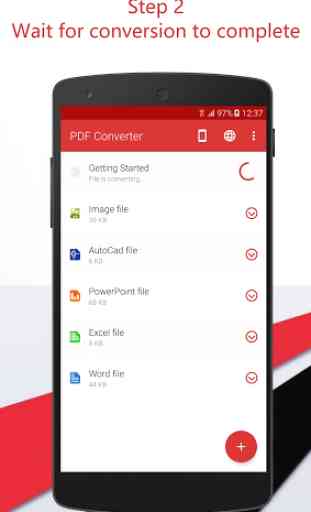

It definitely did what it said but the only thing is they charge you like $6.99 per conversion. They let you try the text one for free for So many times. And there is something for $20 bucks but I think it's for only so many times and then once it's done they charge you another $20 for it. So I might find something else. I don't mind paying a one-time fee to use the app forever, but I think they pay as you go on this one so I don't really particularly care for that model of app.