PDF Document Scanner
PDF Document Scanner is quick and easy to use. Simply set your document on the table and then frame it up on the screen. Tap on the screen to focus your device camera on the document. If lighting is bad in your room, tap on the light bulb icon to turn on your device camera flash. Then tap on the save icon. The document will be converted to a PDF file and stored on your SD card. From there you can copy it to your computer and burn it to a DVD or CD for safe keeping!
- Now with post processing effects to clean up scans before saving!
- Turn those old documents into digital Adobe PDF files.
- Use the flash torch on your device to illuminate your document.
- Tap on the screen to focus on your document for the highest clarity.
- Save the PDF files to your SD card.
- Tap on the file name after save to open the document in your default PDF Viewer
- Transfer the PDF files to your Mac or PC for safekeeping.
- Impress the ladies. Chicks dig dudes with document scanners on their phones.
- Backup your entire document collection. Store them digitally and protect your important files against flood, fire, or other catastrophe!
- Now features multi page support!
- Import existing images into your PDF files!
- Send your finished PDF files to Dropbox, Google Drive, OneDrive, and other such applications!
- Samsung multiwindow support! App can now be used side by side with other apps on devices that support samsung's multi window feature.
I am always looking to improve my apps, so please leave comments with suggestions on things I can add to make it better! I update often based on feedback!
What are you waiting for!? Backup your documents! Achieve peace of mind! Get the girl! All is possible when you download PDF Document Scanner! Tested on a Galaxy S II, batteries not included.
Category : Productivity

Reviews (29)
Does not work. Can't even read the writing on documents.
doesn't work bad resolution
Very easy to use
It's so help fullllll
I don't know correct
Bad type of crop
Was working good. Now when I take pictures I can't view them. Going to have to look for another app
Such a stupid app....
Forget about being able to crop any images after you take them to convert to a pdf. Complete waste of time having.
Worked great at first. But then it's unable to save cropping changes. What's the point if you can't even take a photo of the right size of a normal piece of paper...
Why do I need so many other apps to do one function useless
Absolute garbage. Couldn't save any changes
Way to screw up what was a solid app
Doesn't save document after it is cropped
App used to be good, then it completely stopped performing it's most basic functions, downloaded files without permission, and wanted me to install multiple other apps to restore the functions that worked great before the changes. Look elsewhere.
This was a great app but now my docs are too big to be functional.
Dint like the app at all
This app was great till the update. It's creating file sizes to big to send via email now. Whats the point in even having it now. I'm deleting. Thank you for ruining one of the best apps out there.
Unable to crop and save
"Chicks dig dudes with document scanners on their phones" - kudos for this; I had a great laugh! Seamlessly share files via WhatsApp, which I found to be the best perk. I used 3 other PDF scanning apps before this one but this one is 💯. The procedure for scanning and editing each page is simple and efficient. My only critique is to make the cropping option not so rigid so you can crop a page that isn't exactly rectangular. I'd explain in more detail but there's a character limit on reviews. Great job tho.
Kept getting error saying unable to download file. It used to work so I don't know what happened but I went with tiny scanner and it seems easier to use.
Bin a tution teacher it's very helpful whereby u just scan and paste and make a presentation, very wonderful
Didn't work but I didn't spend any effort trying again.
gr8 app helped me alot making my portfolio
It does not work at all
This appnis perfect for my use, I really appreciate the work of the deveper.
Not difficult to use at all.
Bid4gold notification about investment process
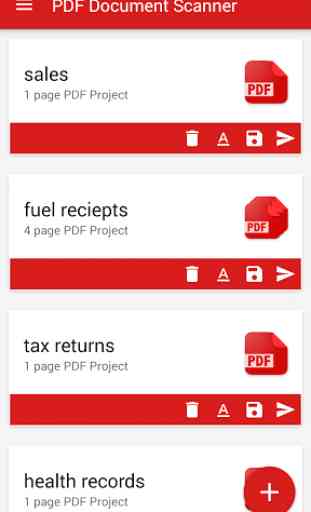
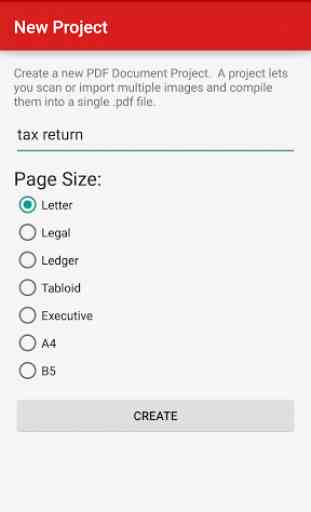
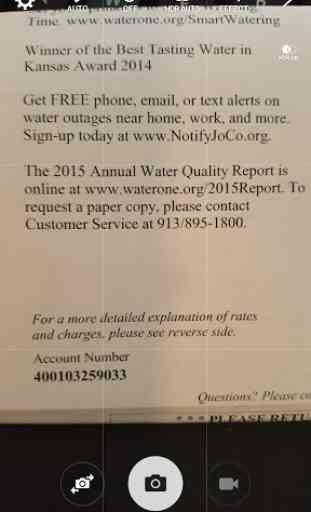
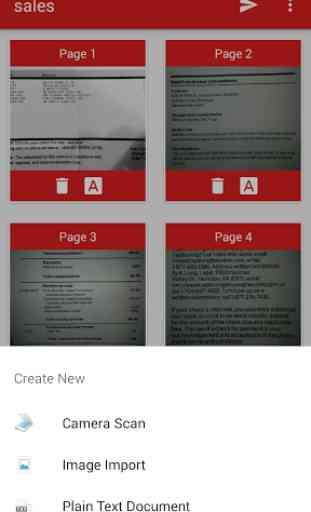

Fast and easy to use and most important, it's not limited to the number of scanned docs.