Phone
* to improve your calling experience and gain control over calls with features like spam protection, caller ID and call blocking.
SPAM PROTECTION See warnings about potential spam callers and report suspicious calls to help protect the community from telemarketers, fraudsters and spammers.
CALLER ID Know who’s calling before you pick up, with business names now visible on the call screen along with their number.
CALL BLOCKING Get the calls you want, and not the ones you don’t. You can now block numbers to prevent unwanted calls.
VISUAL VOICEMAIL Check your messages without having to call voicemail
- view, playback and delete them right from the Phone app. Currently available for Project Fi, T-Mobile USA, and Orange France customers.
NEARBY PLACES No more switching apps or cumbersome copy and paste. Just find and call places right from the Phone search bar.
*This app update is supported on Nexus, Android One and Google Play Edition devices running Android Marshmallow and above.
Category : Tools

Reviews (27)
Never mind that Google is excessively invasive on their own. I can't help but notice the way the numbers look on my dial pad continually change. It's like it's normal when I clear the cache and delete everything, uninstall and reinstall. Everything looks normal. Maybe 2 minutes after that. Everything looks completely different. I know that I'm not changing the settings. I repeatedly switch it so that it can't display over other apps and yet here we are as it displays over other apps. Trash app.
I had higher hopes for this phone . so let's list the positives first, the camera is amazing, the clarity and beauty of the pictures you can take have been the best I have ever had on any android phone. (I do not use apple phones though so they are not in this comparative.) When it comes to streaming or watching things again.. the picture quality is top notch. If you are an audiophile... this IS NOT the phone for you. I have had more dropped calls . random shut off, and reception issues.
for some reason when trying to call while connected to WiFi and I am 10 feet away from my router it just says calling. everything else is working normally. I've had no issues before. ridiculous. Update 15MAY22: Carrier had to write a program in order to make Wi-Fi calling to be enabled. They were trying to figure out as well and it should have been an easy fix. However, it wasn't an easy fix, so I had to wait about a week for their team to write a program, then push it to me, restart my phone.
Phone screen do not lights up even after pressing power button several times while having a call. Edit: Well... my problem is that the screen wont turn on when I move my phone away from my ear... the screen stays off, I cant get it to turn on even if I press the power button. My phone does not have proximity sensor. So when you put the earpiece to your ear it detects an orientation change and switches the display off. So provide an option in "Phone" app settings to turn off this feature.
Has gotten much better, but there are times where inbound calls do not ring and head to voicemail. I believe this has something to do with spam blocking. If I'm looking at my phone, I would see the incoming call (name in my address book), but the phone never rang. The caller was sent to voicemail. Or maybe it has something to do with WiFi, as I'm basically on WiFi 90% of the time.
I want to inform you that your "Phone by Google" app has a bug where it resets the "display over other apps" setting to allowed every time it update. This has been quite an annoyance for me as I don't care for the bubble interface. Hopefully this can be resolved in the near future. Thank you. Edit: Clearing cache did not work. Oneplus 8 Pro actually just got Android 12 update and still no fix. The option actually disappeared from the app setting but the new global option doesn't work either.
Can't tell where call transcription on/off is. Thought I'd found several system settings to turn it off to no avail. Why turn it off? Because it's made calls, especially to customer services with layers of robo screening, virtually impossible to navigate. The transcription feature turns my display into a useless, mind-numbing on again-off again UX/UI and battery burner. I'd like to think that I'm fairly tech savvy, solving most issues on my own. But this issue leaves me 🤬
The issue is with the call screening and auto answering. If it happens while I'm connected via Bluetooth to my car, my car doesn't play audio from anything else unless I delete my car, turn off my phone, turn it back on and rediscover my car again. I've sent in emails and bug reports with no response. Please advise.
This latest update with call assistant is bad. It randomly hangs up, stops working in the middle of calls when it incorrectly thinks a conversation has begun even though IVR is still in progress. Also, it begs for feedback after every. single. call! Feedback via the app will send my call transcripts and audio to the app developer? No thanks.
Hey Google. As you can see from all your reviews there's still a bug where the call bubble won't go away no matter how many times you uninstall, clear cache and storage, or ever factory reset your phone. You don't have to reply with troubleshooting ideas. I and many others have done them all. It's a problem on your end. Otherwise so many people wouldn't have the same issue. Please look into it.
y'all need to fix this 5 year old bug. UPDATE It's still happening and it's not just the phone app, it's in general. It happens with Instagram messenger and any other app that has to do with voice call. What basically happens is you enter a call and the screen will turn off and turn on for a split second and turn off until the call is over. It doesn't always happen but it happens, 3 out of 10 times. I've seen it on the Samsung note 20 ultra, Motorola edge plus, all the way to GOOGLE PIXEL 6 PRO
I've had this problem for a long time. This is a Samsung Galaxy 10+ phone. It comes with it's own phone app I can't get rid of. I've tried to make this app, the Google app, the default, but more often than not, the Samsung app will grab the call. I don't even see the call until I get a voicemail notice in my notifications. What settings do I need to set so that blasted Samsung app will stop grabbing focus on the background? I don't want to use their app.
The latest update completely disabled the mic and speakers on my Pixel 1. I could still initiate and receive phone calls but could not hear and be heard by the other party. Uninstalling updates to the "Phone by Google" app fully restored the voice call functions. No, updating the app and clearing the cache didn't work. Went back to factory version.
To many bells and whistles after last update. At first I couldn't make calls due to mic security being changed by app. I couldn't answer calls either due to 'Remove permissions and free up space' was turned on. Then when I called a company with an automated menu, phone app starts transcribing it on screen and it took me a few calls to figure out how to get to the keypad. Please turn new features off and let us users decide what we want on our off. Please stop the help us improve this app popup.
I had no notification from the phone. Call tech support and they work with me for about 4 hours and no luck. They said I need a factory reset. They back up all my data and did the reset. The reset was a nightmare.Could not get the backup on my phone. Were still working on this problem. The more I look into this I think that how it suppose to work. No phone notification and cannot turn off data.
Never hardly works. Edit: The screen turns black or freezes when ringing, making it impossible to answer calls. The phone volume is so low even when completely turned up or with the speaker phone on that I can hardly hear or even be heard. This is the first phone I have ever had ran with Google operating systems and my expectations were not met. I love Google in general, yet this particular experience has been a let down.
Increasingly difficult to even answer a call. One wrong move and the call notification disappears. Recently, when I tap Answer in a banner notification, I get a full-screen notification... Swiping up to answer doesn't work. Screen just turns white. Swiping down to decline fails similarly. Can't make home button appear, so I have to restart. [Edit: this was a Google Fi issue.] Developer contact email on Play Store page is "no longer monitored." What a joke. Google should be renamed Buggle.
This app worked fine for many years, but when I recently upgraded to a new phone and the app updated I can no longer use visual voicemail. I can usually call in to hear my voicemails, but I find this very inconvenient. I have tried many things to fix the problem as directed by Republic Wireless. I thought the problem was with Republic Wireless, but have finally been informed that I must wait for Google to fix the problem. Please fix this problem Google.
Visual voicemail can't activate. Details: I have a pixel 4, which supports visual voicemail. I am on a spectrum plan that supports visual voicemail with my phone, and has it turned on for my line. There's no excuses. Google support has been COMPLETELY unresponsive. This instant regurgitated and completely unhelpful response from the developer is essentially a slap in the face in contrast to the fkn ghost town that is Google customer support.
After reporting a problem with Call Screen hanging on "preparing" in the settings, Google pushed an update, and I am happy to report it now works by allowing me to choose the type of voice I want for call screening. The only thing now preventing 5 stars is an option to always display the Dialpad when the app is opened in the settings menu so I can quickly make a call instead of taking extra steps.
Like earlier updates, this update to Phone by Google causes visual voicemail (the list of voicemails) to disappear. If thus update is uninstalled the list reappears. This is happening on several of my family's phones. Motorola Edge phones, Republic Wireless. The suggestions you offer do not work. Only uninstalling all updates to the Google Phone app solves the problem. You've had many months to fix this problem. I now realize you have no intention of ever offering a real fix.
What's the last update of the phone app once again the caller ID announcement returned but still had an inaudible volume making it virtually useless. That was yesterday! Today I updated my phone and once again the caller ID announcement has been removed! What are you people doing?! I am totally dumbfounded by this because on paper you have a very good app in reality that's not the way it works! Fix it! I am unable to find the link you recommended. It is apparent that you DO NOT have a stable app! Why not? PLEASE FIX THIS APP to do the things you CLAIM it does!
Overall the app is great but there is a very infuriating feature. When you are entering last two phone digits (for example, to authorize in wifi network), for a moment you find the number you are looking for, you try to click it and the moment you do it the screen refreshes and new searches appear, so you call the wrong number. So to actually call the number you should enter last two digits and wait for some time. It's not a big deal, but if you do so 5 times a day everyday it's becoming really inconvenient. Sorry for my english
Frequently, but not 100%, the phone will ring, but there is no incoming call activity on the screen. No notification, no nothing. No way to answer the call. Frequently the screen goes completely black during a call --- will not respond to any taps or gestures. Power button is only option! Happens on Pixel 5 and GalaxyS9+. Have set phone app to display on top of other apps.
When using the phone while in a call, a little overlay bubble is constantly drawn on the screen. You can drag it to the bottom to a "hide" option and dismiss it but it instantly reappears every time, no settings or phone permissions stop this, and it's incredibly annoying. Turn off this floating call bubble, it gets in the way of everything.
There are many great features in this app, and I REALLY want to use it...but: I've managed to accidentally reject several calls already just while trying to pick up my phone when it rings. It seems like the "swipe down" sensitivity is way too high. It will reject an incoming call simply by touching the bottom of the screen, which is pretty common when you're trying to grab your phone when it rings. Sadly, I've had to go back to using the "other" phone app until Google fixes this problem.
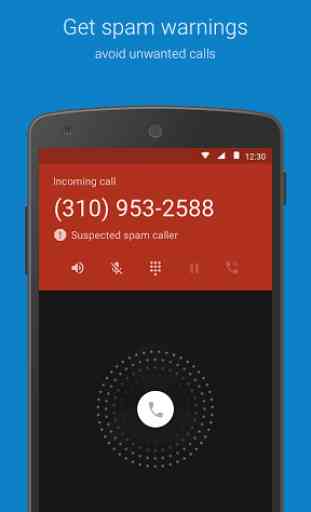
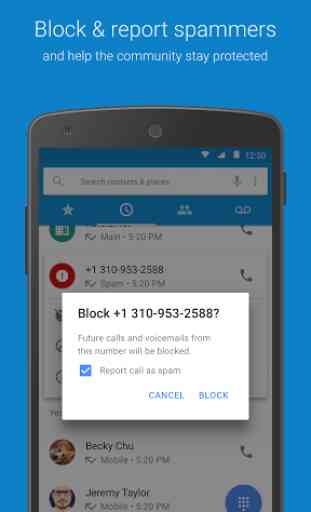
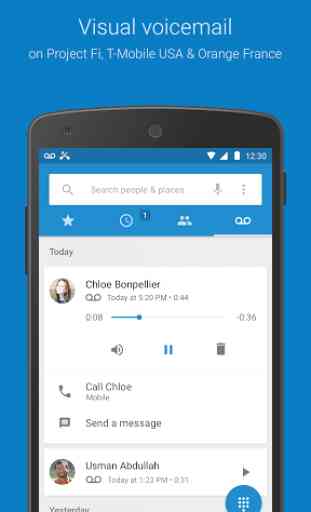
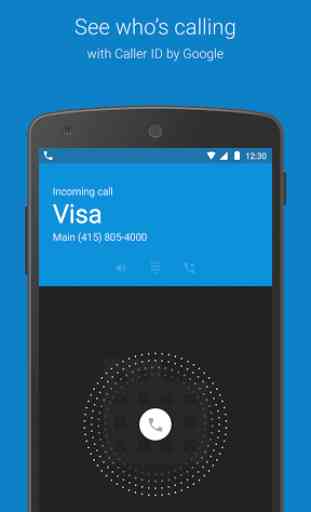

I like the extra features that are part of the Google version of Phone. Unfortunately, 50% of the time phones calls are either muffled or distorted/robotic. Making it unreliable. So many times I have to end the call and try again, or restart the phone entirely. This doesn't happen with the built-in default Phone app at all. I want to use it for the extras, but I can't. This needs improvement. Motorola Edge 5G UW (2021), Android 11.