Photo Transfer
You can use Photo Transfer to:
• Quickly backup photos to computer when "insufficient storage available" on your phone
• Send pictures from computer to phone, use or share right away
• Share high resolution photos to friends and family during a gathering
• Transfer all photos from your old phone to new phone with a single click
Sometimes, what you need is just a simple transfer tool rather than a cloud drive or web album. Photo Transfer is the most direct and efficient way for you to share the wonderful moments or store the precious memories.
FEATURES
• Fast and wirelessly transfer over Wi-Fi / Personal Hotspot
• Consume no mobile data even under 3G
• Simplified interface, easy to pick up and use
• Intuitive drag & drop to send picture from computer
• Resume sending process when connection lost
• Transfer in background and notify when done
• Cross-platform, supports Android, iOS (iPhone, iPad and iPod touch), Mac OSX and Windows
• Auto connect, or manually connect by scanning QR code
HOW TO SETUP
For computer1. Visit http://www.phototransfer.me on your computer, download and install the server program 2. Connect computer and mobile device to the same Wi-FiIf no Wi-fi, please enable Personal Hotspot on mobile device. Then connect computer to the Personal Hotspot.
For mobile devices1. Both mobile devices need to install Photo Transfer2. Devices must be connected to the same Wi-FiIf no Wi-Fi, join enable Personal Hotspot on one mobile device. Then connect the other device to the Personal Hotspot.
Category : Photography

Reviews (29)
I was worried I'd have limited amount of transfers at a time like other apps but this one let me send over 1, ooo at once! I didn't even have to pay for membership or anything but they do only go into one single folder so be careful of that.
Not sure why bit I got a lot of duplicate pics transfered, I now have to send a cleaner thru. But at least it sent 798 pics .
Does one thing, and does it well. Tried many apps and this is the only one that easily transfers photos between ios and android.
I haven't been able to get my pictures from my phone to my computer in a long time. I had 2500 photos i thought i was going to lose. I downloaded this app and it saved all my pictures for me. It was quick and easy
Fast, Simple & Easy to transfer. Great app 1800 photos in 3 mins phone to tablet, both androids :D
This app is awesome. You can transfer your each and every pic from 1 device to another with just a single click
My USB on my old phone quit and needed to transfer old photos. 2910 to be exact. Installed and transferred all in less than 5 minutes. Thank you so much. This app saved all of my kids and family photos.
aвѕolυтely love. Would def recommend тo ғrιendѕ and ғaмιly. ι мoved over 7000 ҒΙles ALL AT ONCE. Five star for sure. Only suggestion would be to allow the photos to transfer in there original folders inside is piling them all in one file. But really great app
Transfers 1000 pictures in just a minute or two. If you switch phones i recommend using this to get your pictures back
The best quality, speed, and beautiful interface. Had issues with all other apps switching from my Android to ios. 30 mins or so 3k photos.
The directions could be a little more clear, but works perfectly
This IS the app you're looking for! Perfect, fast, no-nonsense transfer of pictures from one device to the next.
I switched phone carriers and wanted pictures from my old phone. I simply downloaded the app on both phones and had 214 photos in less than a minute! Works great!
Please reimburse me for my purchase of the unlimited transfer photos $1.93
Absolutely easy, intuitive, and friendly. Transferred 600+ pictures in less than five minutes TOTAL from installation of app. Best one, hands down!
I love this app you can transfer you pictures to other phone and I just love how fast it is and the fact that you can transfer so many pictures like 300pics love it best app ever!! U guys rock thank u for being awesome!! continue being awesome!!!☺
Loved it, app can even resume transfer after network failure
It is amazing! I spent hours trying to find an app that would successfully transfer my photos form my old phone to my new phone. This app was VERY painless and I would highly recommend it!!!!
This does not work at all on android 7.0!
so perfectly logical and simple to use. I love the creators😀
Perfect. Fast. Efficient. 568 photos in 5 minutes Android to Android. Did it in the background too.
Better many paid apps out there.
Finished transferring 1300 photos to my pc in just 4 mins!!
This is an amazing app its so quick and easy😊😊😊
Froze my phone and wouldn't connect to the other
Best transfer ever, quick and easy
The best and fastest I ever used. Perfect results
This is great now I can take the photos of my phone and put them on my computer then on a usb flash drive love it I would have given it more but it will not do video plus I have a problem locating the sent phots

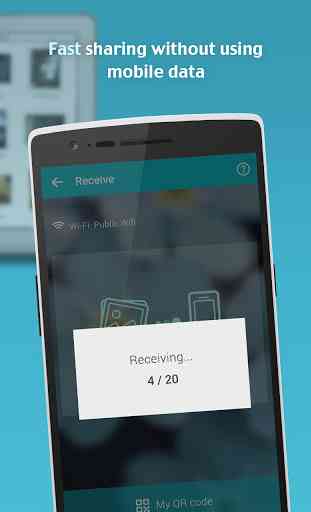

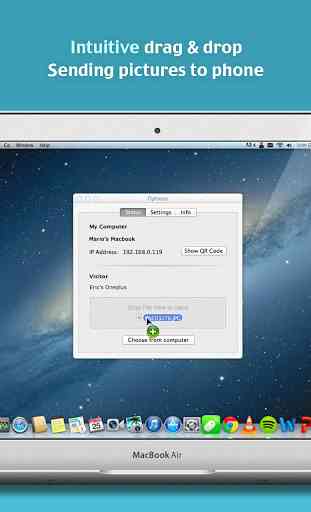

Keeps displaying message "connection lost" not able to send or receive a single one picture. Not useful information found to solve this too.