PhotoLayers〜Superimpose,Eraser
☆ This app has the powerful feature of making the image's unneeded area transparent.( Background Eraser )
☆ You can combine up to 11 pictures together at the same time in order to create a photomontage.
☆ This app also has a useful feature of changing the image's color tone and making it more attractive.
☆ By using this app, you can be a great artist !
Category : Photography

Reviews (27)
This app is absolutely awesome. The only reason I can't give it 5 stars is, when cutting out a layer, I can't see the background that I'm putting it over. For example: if I was cutting a person's face out to go over a background with a witch's hat, I can't see the background/hat as I'm erasing the face layer to see how much to erase, which is quite frustrating. If this one feature was added I would pay $50 for this app instantly and give it 100 stars
It's a great app for editing photos, I mostly use it to edit fun photos with my friends. I love that you can erase parts of images and it becomes transparent. One thing I would say is I wish we could zoom in on the whole thing when we add in other layer because I have been having trouble putting things in the right spot when it's really small and I cant zoom in. It's a great app otherwise and I highly recommend it.
This is BY FAR the absolute best photo editing app I've ever used. Suggestions: 1. Be able to zoom in on a photo when all layers are on to see if they work together. 2. It's hard to tell how much to erase on a layer when you can't see the background. There should be an option to turn the background photo on/off (like the light/dark switch). 3. It's hard to only be able to crop the background and layers once. It would be so helpful to crop the photos at any time when editing. Thank you!
Easy to learn! Many options! A lot of features found only in expensive photo manipulation software. I do wish that it could vertically shrink the edges to represent distance, radius or angles. I currently have to use a different program to do that, but it is somewhat crude. I know that a "Photo Layers" feature would be easier and do a better job and I would gladly pay for this addition! But I love this program!!! GREAT JOB!!!
Great app! I only have two requests if I may. I. In an update,please make it to where it returns to the same folder you last used instead of the default of "downloads". 2. Please make it so you can zoom in on an image. If you could change these two thing's, the app would be perfect and I for One would have no problem paying for the pro version.
In conjunction with the background eraser app. This is the best photo editing I've found for free. It has pros and cons. You need to be very precise working on tiny layers to line them up perfectly with the background. Unable to zoom in once you've started. I feel like it's made me better. Plus if it doesn't end up perfect, I still like the way it looks
The app is REALLY good and easy to understand and use...when it feels like it wants to work. I think there was a recent update and now it doesnt work. Most times ill press the "load a photo" button at the start, and it eventually just goes black. If i get past that itll tell me to select an image, and they wont show up and when i try and look through a different file it eventually goes black. If i can get an image and crop it down and i try to add a photo, it freezes and eventually goes to black
I have had this app for years and it was AWESOME. I made a lot of fantastic photoshops. But recently, there was an update done to it and the app crashes to a black screen constantly. I cannot even finish 1 photoshop. This app is completely worthless now, don't waste your time downloading it. I will be uninstalling it off of my phone. It's really a shame what they did to what was once a great thing.
Absolutely beautiful! However, recently, I have been unable to insert photos from "Downloads". When I try to insert photos from my "Downloads", the app just hangs... Next, I exit and re-enter, but after clicking on the "Load a Photo", the app just makes my screen go black. The phone is on, however. Same happens with Eraser. I have always loved your apps, but I hope that this will not affect my love for your apps. Please fix this.
I have been using PhotoLayers for the past 4 years for all of my projects and I cannot recommend it enough. It has a very simple, barebones user interface that is fairly self explanatory. While it may take a few attempts to fully master its usage, mastery leads to perfection. I cannot find a better app on the marketplace. If I could find a few faults, it would be the following -Inability to zoom onto full picture during editing. -Inability to add text to the photo.
I start using it, I upload an image, it pauses and restarts itself, so I rush to upload an image, and add a layer, it pauses and restarts itself again, I rush to upload an image AND add layers, I rush to edit one layer, the app restarts itself. It is self-repeating the same shut down in the middle of each project. It has happened to me quite a lot before working properly, and I feel frustrated. I have encountered a bug that hasn't been fixed yet. Can you please fix this? Thanks!
This app is awesome. I use this to make photos for Halloween and Christmas. This is the best app out there to switch out backgrounds that is free. Does it do everything? No, but I couldn't do the amazing transformations without this app in my collection. The only downsides... You can't pay to remove ads, but they are not annoying. Also when you are erasing part of an image you can't see what is behind it until you close the erasing window to see if you did it correctly.
I think this is the third time since I installed the program that it's asked me to read it but why not! If this isn't some kind of ad-based extortion scheme I'd be really disappointed. Other than that the program works excellent and I've been using it for over a year to lay in unique titles and edit photos. I do not like using filters as much as I like using photolayers to create. Basically a gimp program.
If you're anything like me and like being creative, your going to love this. However, you will need to take the time to learn how to maximize what's possible with this app (ie: be creative in HOW you use it's options) rather than just expecting instant gratifications, which seems to be prevalent these days. This is really good for working with PNG images. It also has an EXCELLENT eraser that works like a charm with 'uniform' backgrounds. Turn off data to negate being interrupted by ads, simple.
So close to 5⭐ !!!! I love this app. Feature requests below are intentionally limited. One app won't ever do everything & shouldn't be expected to. To get this app to 5⭐ imo there are 2 major gaps: 1. The ability to save and re-open a project (no good comes from losing a project because of time constraints or other reasons). 2. The ability to pinch zoom while editing (necessary for tricky image alignment on small displays). Thanks for the app so far! Hopefully these changes are possible.
This is one of the best photo manipulation apps, bar none, if you need to work with layers and cropping images down. I even use this over my PC for certain quick images. It's simple once you use it a few times, the ads are not too intrusive and it has never crashed once. I hope the team responsible for this creation will consider adding more editing tools like text and they could rival any app on this store. Superb app, well done.
Alllows background image blur among other adjustments. Almost exactly what I was looking for! And it's PERFECT for my old ASUS tablet, since it's an old app. Age has nothing to do with it's usefulness though. This is a REAL layers/double exposure app. Provide all your own photos. No background photos forced on you. LOTS of adjustments, including color, opacity, blur, rotation, saturation, brightness, temperature, and more. Happy camper, here!
Love this app! If there was an option to give 10 stars I would do it! ❤ I always use it to make thumbnails or make photos just for fun! Really easy to edit But you can only put 10 layers in and it a sort of annoying if you were trying to make a picture for 20 people! I cant do a gacha life graduation picture because the students is 40 people! A little annoying if you ask me. Sometimes it doesn't function but it happens rarely. Unlike the background eraser. It's cool I guess.
love it. does exactly what it says it does. May not be comprehensive, but has given my thumbnails and still art a way to manifest themselves. I use this constantly and the banners aren't even that annoying. Only complaints are you can't zoom on the main background as far as I can tell and that there isn't a landscape mode, which would prob be bad cause of the ads.
One of the best background eraser and layering apps I've used in awhile! It has a range of erasing and cutting tools that actually work well, so it is very easy for anyone to use. I also like how I can adjust features of any photo layer such as the opacity, blur, hue, contrast, warmth, ect. It also allows for very easy transformation and layering of the images. If you like making edits and profile pictures like me, I would definitely reccomend this app. It's simply made, but very effective.
This app worked great and did everything I needed it to do and more, until, just recently, it started doing this weird thing where it would stop, go black, and not respond to anything. It usually happens when I select "new image" or "add image" or when I select a diferent folder in the file browser. Please fix this, there aren't any other apps I can use in the meantime.
I was a bit skeptical at first, and i was only using the manual eraser, and then i decided to use the "Magic" eraser, and OH MY GOD. This is amazing, identifies the picture your trying to extract and erases everything else, I've only tried it with pictures with white background so far, but this exceeds my expectations fully, and i would even say, that it's even better than Photoshop. AND IT'S FREE, WITH ALMOST NO ADS. I will using this app for years to come, no doubt about it!
This is a great app. I love what I can do with it. I'm giving it 4 stars instead of 5 because it would very useful if I could save different projects with the layers still moveable until the final project is done. I have several ideas for different projects and wish I could move on multiple tasks and go back and forth. I will update to 5 stars if this option is added, without losing what the app offers now. Please.
i tried about ten different free Cut/Paste apps before this one. They were either unable to perform basic cut/paste, still in development, overun with ads, or just plain would not work. I'm grateful for this app - Cut paste is hassle-free, images remain stable while jumping around between different objects, it has undo/redo which surprisingly many other apps don't. It lacks drawing ability, but has a stepped up image editing menu which works nicely. Thank you.
I was pleasantly surprised to find that this app does everything I expected, pretty much flawlessly. It's very easy to use easy to understand controls and it actually does save your edited images to wherever you want them to go here photo album on your device email etc and if I have seen an ad, it wasn't intrusive enough to cause me to associate this app with ads ..and I've used it to edit easily a dozen photos.
Fantastic piece of software. I was trawling the junkyard that is Google play. So much terrible software out there. I use apps like Snapseed but needed something that handles layers better. This does it perfectly. Cutting objects using auto mode is decent and then when in manual mode you can zoom in nice and close to do the cutting out. Handles multiple layers with ease. Only improvement for me would be to be able to save the layers like you can in photoshop so that you can go back and edit later


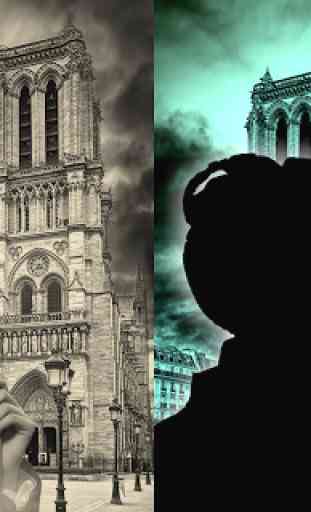

I've been using this app for years now. Originally, it was the only app like this on the playstore. It's easy to use and has unique tools like the "Magic Eraser" that making cutting out image files easy. If you need a simple image editing software or just need to cut out a PNG I would highly recommend this app. The only thing I wish they had is a "Pro" version that I could buy to get rid of the ads. The ads aren't intrusive or anything I just wisht the option was there.