PhotoSuite 4 Free
From Photoshop essentials such as fun picture editing effects, image collages and sketching to advanced photo art tools such as working with layers and masks as well as complex object selections, PhotoSuite 4 allows you to create astonishing images. Edit then share images in full resolution easily with your friends and family, with quick export options of your creations to social networks or cloud storage accounts.
ADVANCED IMAGE MANIPULATION:
• *NEW
* Pro Filters – Choose from a wide range of new filters to enhance your images in even more ways: Auto Fix, Cross-Process, Documentary, Fill Light, Black and White, Grain, Sharpen, Temperature, Tint, Vignette, Lomo-ish, Posterize, Gaussian Blur, Bilateral Blur. (Available in PhotoSuite Pro only)
• *NEW
* Heal, Clone, Splash (Available in PhotoSuite Pro only) and Flood fill tools.
• Improve your photos
- Perform a wide range of image adjustments including hue, saturation, brightness, and contrast manipulation to get the best out of your photos.
• Use advanced photo designer tools – work with layers to combine pictures and create work-of-art collages.
• Enhance your images with text-based graphics and freehand drawing.
• A wide selection of shape stencils combine with the freehand shape tool to offer unparalleled creativity.
• Work with a wide range of new brushes
- Pencil, Ink Pen, Brush pen, Crayon, Airbrush and Watercolor.
• Work with text and shapes gradients and shadows.
• Easy-to-use effect filters with adjustable intensity
- Invert, Color Matrix, Gamma, Grayscale, Highlight Shadow, Monochrome, Pixelation, RGB, Rainy day, Sharpen, Sketch, Exposure, Posterize, Sharpen, and Edge.
• Use comprehensive selection tools and group objects to easily handle different parts of an image.
CAMERA AND PHOTO ENHANCEMENT:
• Take advantage of your device camera to capture photos (also available as Sony Xperia camera plugin), apply real-time camera filter effects, and include them in your image projects.
• Real-time filters such as Highlight Shadow, Pixelation, Sketch, Sharpen and many more.
• Position your working canvas with a just one finger.
• Flip and Rotate transformations via layer or selection dragging.
• New support for Sony Remote Cameras in the PhotoSuite Camera app.
ROBUST FILE MANAGEMENT:
• New Homescreen to easily manage your projects, as well as create new projects from the images on your device.
• Supports numerous file formats – PhotoSuite works in its own native format but can open and export images to the commonly used PNG and JPEG formats.
• Save a project onto Internal Memory or External SD Card.
• Share images – PhotoSuite allows you to export and share images easily – over social networks such as Facebook, Google +, Picasa or Twitter; in your cloud accounts like Dropbox (via third party applications); or as email attachments.
Category : Photography

Reviews (27)
Glitchy Recently, the app has flashed a black screen every so often. Not constantly, but fairly frequently. This causes anything I'm currently drawing to spaz out and draw in random places. I have my hunch it has something to do with the new ad that's shown up at the bottom. It's not only causing me to have to Undo, but it did lead to the app freezing and leaving me no choice to close my app and lose all the progress
The app itself is good the issue I have is in saving and accessing your work after editing, you only get a few options none of which are easy to find outside the app itself and if there is a way to change that I've not found it. So I order to get the picture I have to screen shot it crop and then save in gallery. Not really an easy to use app I'd not recommend it
Photoshop in hand... Great tool... However when exporting a picture, it takes few minutes to show in the gallery. Not sure why, I think it's because there are spaces in the folder name.
Personally, I kind of think they should delete this app due to the haven't updated it in almost 8 years. I mean come on, the last time it was updated was in 2013 and now it's 2019. I think they abandoned it because they aren't getting enough money from the pro version. But this is mostly due to them not keeping it up to date. Pretty soon android will be so advanced that the app will render useless.
App constantly crashes and won't allow you to open your project ever again. I've given it about 2 years off and on of chances to fix the crashing issue but I'm done. I won't be downloading this again even if they do fix the issue.
To the creator of this application, Can you guys please fix the issue with the crashing when saving a project, because thisbis a very cool and great application for editing photo compared to other apps out there.. So please come up with an Update to make the application more stable and less crashing.. thanks guys!! and more power!!
Can't redeem Mobisystem's paid pro keys. Use to be able to add my key code to unlock previous purchases for pro versions. This is across the board with Mobisystems products. I've purchased many of their pro version products. Nowhere to input key codes now. Upgrade phone, and previous purchases are gone. It was early customers like me that got the company a good start. Shame.
Yoooooo. You developers should be ashamed of yourselves. You put a great concept on the market and then you totally abandon it. I just worked for hours, even through the crashes, constantly manually saving in order to keep the project going and as soon as I am about done I tap save, and it totally crashes, permanently deleting the entire project completely. I am Soooooo pissed. And it w was the paid version. PLEASE, C'MON GUYS!!!!
I have tried out a lot of different photo editing apps that didn't need a subscription. The free version of this app was the simplest to use with lots of features. The ads were also non-intrusive, that's why I decided to go pro.
I think this app is great. It's like Photoshop but there is one problem, it crashes when I'm editing and drawing. Please fix this. I will give you 2 more stars if you fix the crashing.
Very nice app with nice art and editing features. Needs an update though, especially for tablets as it automatically goes into landscape with no option to view in portrait.
Love this app.. However, all of a sudden when using the brushes or pens my whole screen disappears w where you cannot see what you're doing.. Not sure what's going on but it's quite irritating.
Not very user friendly at all. It sorts by it's discretion vs sort by date and on. Only meant for much older versions of android as displayed on the load screen. Not worth the trouble.
Does not work with latest Android version. It used to be my go to photo editor. Now, it is useless because it won't save or export or share on the newest version of Android OS. I paid for this app and it's useless.
The best phone editing app ever. It's like I'm using Photoshop!! It has so much tool to use when editing for free. It has most options Photoshop has and kind of mini version of Photoshop. Love it!!
2019 and this editor rocks till now! Many photo editor on playstore nowadays attach its meaning equivalent to filters, but this, in my opinion, really resembles a photo editor legacy. Old but gold!
It is nice app, everything is good in app but most times offline during editing of pics, error occurred and editing of pics stop working and whole app started again please update app and make error free otherwise there are so many apps oon Google Play Store
Would've been better if moving and transforming layers was separate. A snap tool, line guides and precision movement would make this app a 5 star.
Not as suite as expected. It's got layers, but moving fonts around seems to be a hassle. You only get to choose 3 types of fonts.
I bought and paid for photo suite and they keep throwing this free version in my face. Purchasing apps from Google play has become a real scam.
It would GREAT if you UPDATE! I'm serious. I loved it, but no update made me sad!!! I'm damn sure that you copied PS TOUCH. As it's no more, you stopped to update this. Show your creativity, try adding new features and AI. We gonna love it!
I couldn't access the photo I needed the app seemed to pick photos like screenshots & photos from other apps then I received a message the app was designed for older android. I tried using the check for update it did nothing but endless spinning
Not updated since 2015. Also, you really gotta wonder about a graphic design software company that can't even come up with their own logo. Take a look at Ibis Paint's logo next to these guys, if you don't know what I mean.
love this app! i can draw anything! thanks mobisystems! i really love it! download this app it's perfect. but sometimes it's bugging. hahahahaha,but i love it
I can't save the photos to my gallery I have been searching for an app that you can combine photos since last week!
I like this company as have other products. Unfortunately I paid for the pro version within the app. Do not do this. I do not have access to the pro version for other apps as I bought it within the the app. After you get the free version get pro from the app store and do not get from within app. If I like it I will have to pay twice to use in other devices. Disappointed wit this.
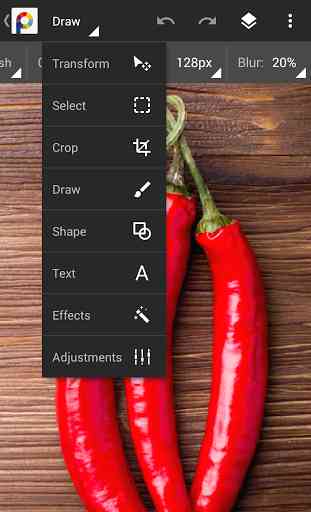

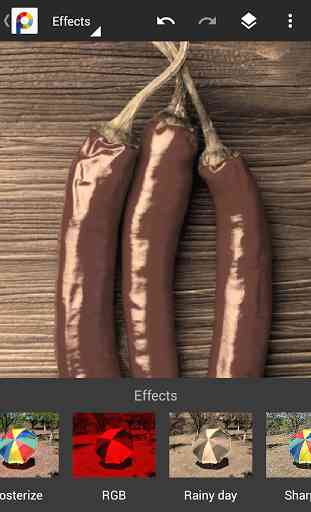


With patience and small steps this app can produce realistic photos of events that 'almost happened'. Not as versatile as Photoshop Touch but then again Adobe decided that app was too good, deleted it and replaced it with three or four other apps, all requiring years rental fees, just to be able to do the same processes. Since PST no longer exists, this app is a pretty good stop gap alternative.