Pic Stitch - #1 Collage Maker
Pic Stitch packs a simple design with a powerful editor to give you everything you could possibly want to make your photo's even more amazing.
Creating a grid layout is easy! Choose from hundreds of layouts, or make your own. Take pics with your camera directly from the app, or choose from your albums or Facebook. Use your fingers to scale, crop, rotate, and adjust pics in your layout. Apply dozens of filters and custom effects.
Save your collages to your album, or share your masterpiece on your favorite social media networks including Facebook, Twitter and Instagram. You can also order prints from your local Walgreens for in-store pickup directly from the app.
Use Pic Stitch to create a before-and-after sequence, combine great photos of you family and friends, or produce a photographic series. This is a must-have tool for fashion bloggers, foodies, and professionals too!
* Collage Features
*
- Over 245 different layouts, or create your own custom layout.
- Get one free layout a day through our promotion, or unlock them all with the Frames Add-On Pack.
- Choose photos from your albums, Facebook, Google, Dropbox, or take new pictures directly with your camera.
- 15 different photo aspect ratios including 1x1, 4x6, 3x4, 5x7, 9x16, and more.
- Easy to use interface.
* Editing Features
*
- Dozens of photo effects and filters, customize your own effects.
- Pan, rotate, flip, mirror and zoom to manipulate your images.
- Customize photo borders with the Borders Add-On Pack. Change the thickness, rounded corners, color, or use a custom image for the border.
- Save, load, and work on multiple Pic Stitch projects with ease.
* Export Features
*
- Share onto Facebook, Twitter, Instagram, Pinterest, Whatsapp, Path and more.
- Export to Dropbox, Evernote or any other installed application that will accept JPEG images.
- Save to photo album.
- Share via email.
- High resolution export for quality on newer devices.
- Order prints to be picked up at Walgreens in about an hour with QuickPrints.
Category : Photography

Reviews (25)
Needs a permanent licence option. I'm not paying monthly fee if all I'm using is only one specific template few times a month. Also, the newly added watermark-logo thing interferes with functionality because it's no longer possible to edit a lower left image of a 3x3 grid.
I like the display of the picture collages you can design your collages all fancy and extravagant with all various designs and creations.
This app went from being great to pure annoying garbage. Every 2-3 images I make: "please rate and review" or asking to pay to remove the watermark. This is the reason i don't like updating apps. It was perfectly fine without the watermark and asking for reviews. Well here's your review. I'll looking for better options.
Paywalls for the free items we have had for so long and now you want us to pay ? There are other apps out there pic stich is not the only game in town. If you want money all you have to do is run ads .. Not paywall all the options so we have to pay for each item , to me that's cheap and low to do to your users.I rarely use it anyway because you can not do wide photos with it and all my Photography is wide shots because I'm a outdoor photographer . I'll let my users know to just skip pic stitch
Use to love this app because it was easy to use from my phone and had free frame options. Now they all have a watermark unless you pay monthly even the most basic. No thanks, I'll take the time to frame things on my computer.
works great except, apparently can't see the pictures on my SD card. I can't search by date or any other useful information and there are too many folders called similar things. I just want to see ALL IMAGES on my device and SD card.
Not at all user friendly. It also would let me resize images, so it chopped edges off. Not worth the subscription. It is also very unclear as to how to cancel the subscription.
this app has so many different collage layouts to choose from. the only thing I wish it would do is let you custom the sizes of the squares and some of the closes. otherwise it is exceptional for collage creation
Even if you're a professional in Adobe Photoshop or graphics design, this is just the fastest, easiest and best way to make a quick collage. By the time I open Adobe PS and get started, I've already exported a collage here to further adjust in PS. Big time five stars for a simple yet powerfully practical application you could probably make in Bubble.io
tried and true! simple and easy to use. been using this app for over 10 years and it's my favorite.
Only upto 4 templates are free, everything else is paid.
I actually quite like this app, it's simple to use, and very functional for stitching photos together to illustrate forum posts etc. However, I paid to 'unlock' the border pack and remove ads. Well, the ads disappeared, but I still have no access to any extra functionality. Have contacted the developer twice now but have been ignored. So for me, it's been a waste of £3.99...
So disappointed with the latest update. This "new" editor removed essential tools that I used every time I needed to make a collage! Basics like adjusting the angle of the image (rotating) and editing the image (eg adjusting exposure, contrast, etc) are gone. I've been using this app for years now – seems like I'm going to have to find another app that better suits my needs.
This app was just right for what I needed it for, then my tablet updated to Android 8. Now, the app does not display most of the layouts, including the option to create my own layout. Each layout page cuts off most of the layouts on that page at the bottom of the screen, with no option to scroll down to show those layouts. I had already paid for no ads and for the option to create my own layouts. When the app stopped working, I emailed the developer. That was weeks ago. No one has responded.
Functional and versatile ....... you can put two or more pictures together in a variety of formats WITHOUT the flowers, colors, buttons, etc.. I initially gave this app a 5 star rating based on years of use and what I considered to be the "best of the best" photo collage apps; however, since purchasing two newer tablets, i am reluctingly forced to revise this rating to a 1 star rating. Pic stitch is not functional with android software versions 8.1 and higher. Hope this can be fixed.
I like this app since it allows me to make the layouts in a 4x6 size (it's to have them printed at shutterfly/Snapfish) but I really don't think the border pack is worth $4. The app Pic Collage has all those features and you'd just have to pay $2 to remove the watermark. The main reasons I chose to stick with Pic Stitch are there's no watermarks and I can at least watch an ad to unlock the pack for a limited time but it's frustrating when I want to start a new layout and I have to watch a new ad
This app works for my purposes, and I can even tolerate the ads. HOWEVER...I have deducted two stars for not auto-disabling sound with the ads. On some video ads, there is not even an option to mute! The developers need to fix this if they intend to keep me long-term. I can't use this in any sort of public/group setting for fear of an ad blaring during the photo export process.
I'm a little annoyed that I paid $1.29 which I assumed would give me all the frame packs as well as remove the adverts. It removed the Adverts only. So I had to purchase another $1.09 for the frames which then said it removes the adverts too. so I have paid $2.38. You are lucky that I use this app enough to purchase for its easy frames. You might want to look at charging ONE fee to unlock it all. It's a little deceptive.
It's a really good app. My only dislike with it is it doesn't operate the same across multiple platforms. I have different levels of acess to my files & photos depending on what device I'm using, tablet, Samsung phone, Chrome book, or desk top. Its a bit frustrating having to play musicle devices depending on what I'm working on and where.
You get 2, TWO free collages before it begins to ruin them with large opaque "watermark". I don't mind paying but $25 annual subscription is absolutely absurd.
Love this app!! It's better than even Picframe because you can select a 4x6 / 6×4 aspect ratio whereas very few others have that common size when doing collage pics. The only thing that would make this app perfect would be if the developers added an undo button so we can make final edits like removing text and stickers if we change our mind after we have clicked on the Done button in the edit field. It would be nice to be able to go back into the edit menu and remove previously chosen options.
Not intuitive. Annoying to use. You should be able to write over the whole grid, not one image or the other - larger texts wouldn't connect. Tapping on a single photo should be to select, not automatically taken back to photos to select a different photo. Also, you can't save to your device. It forces you to share. Uninstalling.
Lets me put two images next to each other with no frills or subscriptions or logins required. Exactly what I wanted, thanks.
Love the easiness, the color & text options, and the variety of layouts. This is a simple unflashy photo/picture framer, just what I like. I especially like that a free layout is given every so often just by watching a OPTIONAL ad (which is a fair trade, if the maker rightfully gets paid for the ads).

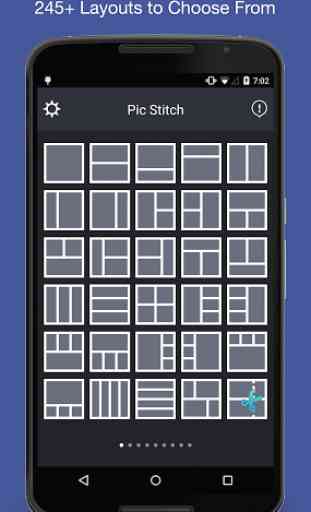

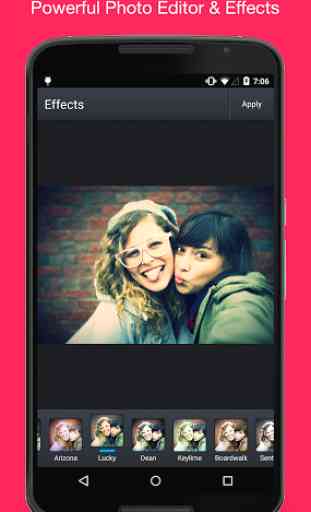

Program seems great, but there's two things I'm not going to do: pay a subscription, yearly or monthly, and wait through an ad just to export the image, especially when there's other apps that do it for free. Looks good, but instant uninstall. I'd sincerely consider this app if it had a reasonable one time fee. It looks like it's worth about $3.99.