Picture Paste
Picture Paste is an image editing app for splicing (merging) two or more images into one.The idea behind this app is to capture an image of an object (foreground) and paste it onto a background image or photo (the freshly painted wall in your little story from before) to create a new image. With Picture Paste you can capture an image with your built in camera, edit it using the many tools and effects available and paste it onto another image from your devices Gallery app.Picture Paste has an layer system to manipulate and merge up to four foreground images to create some amazing effects.The app implements image manipulation tools such as: rotate(including two finger gesture rotation), tilt, scale (including two finger scale), crop, etc. witch can be used to fine-correct any foreground image. The final merged image can be previewed before saving or sharing it using the sharing apps available on the users device.
As of version 1.2.8, Picture Paste has also a 'Chroma key'*
* feature for keying out green backgrounds and surfaces of images for some incredible effects.
As of version 1.4.1 image editing with Picture Paste has been made even easier. The condition for adding an background(Bg) image in order to preview the changes made to an single or multiple images has been removed! The background image functionality is still there, but users can now create new and exiting image creations without the need to add an unnecessary background to them if they chose so.
Picture Paste requires three permissions:The permission to use the devices camera
- for taking foreground images;The permission to write on the device's external storage (memory card);The permission to access the network state
- for the help YouTube video tutorials and crash reporting.The permission to read contacts (required for the 'Share app' feature)
*Note this is an memory taxing app. using multiple large images could cause the app to crash.**The Chroma key effect is best utilized on images that have objects distinctly separated from an uniform green background.
New updates and features are coming soon.
(TAG's: double exposure, image edit, image editing, photo edit, photo editing, chroma key, green screen, layer, layers, image paste, photo paste, cut, cut and paste, cut photos, share, effects, Picture Paste, android, app)
Category : Photography

Reviews (30)
It wasn't bad. It does what it says but, it has the worst image quality. The image image i edited looks like a thumbnail. If the devs could do something about this I'd be happy to give it a five stars.
Very good app,can even scale photos into one photo
It is so usefull for everyone. We can paste any picture on any document or on any page, and it is so easy to use.
simple. no lies, errors or distractions, just lets you paste pictures. thats enough for me and what we're all looking for.
this app would have been perfect if it had an undo button. if it does, then they should make it more accessible because i have not seen any.
Please add a freaking back button and I would rate 4 stars, it is infuriating and almost impossible to use without one.
It very nice, but would have be perfect with back button, Pls try and fix it.
Kindly add option to copy a small selection in photo and pasted it in same photo somewhere place.
This app is very good. Pls also add one more tool is text and verious font.
Dam app. It'd only paste 1 image. Pathetic. Image combiners wayyyyyy better than all this trash.
Not working properly with lots of errors and bugs
This App is very nice but now it is not working today.. It shows Image loading problem..
It works better and simple to process
Very good app no charges no error worth it please downlod it
Really, very nice and useful app. Thank you 👍
Awesome app!! does exactly what I needed!!! thank you sooo much devs
Nice app....and easy for use
Very useful app it helped me a lot
well and encouragement and support you don't mind me asking what you are doing and if you want me to the washroom
Really very helpfullll thanks a lot guys
Most useful app for bankers
Love this app. That is all.
Good app nice app.I love this app
I really like the app
Worst......bokwaaasss time waste dont install it....very very bad
how to save image...
Wow it's Awesome
Very friendly ...
Best App

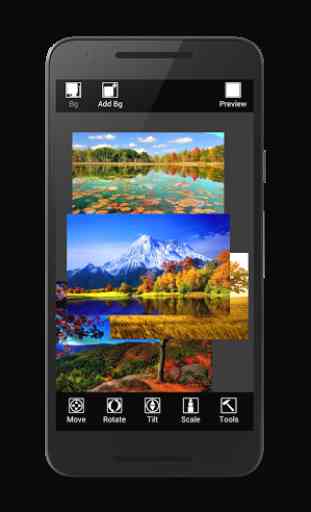
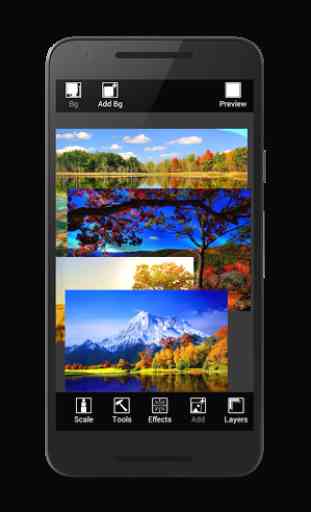
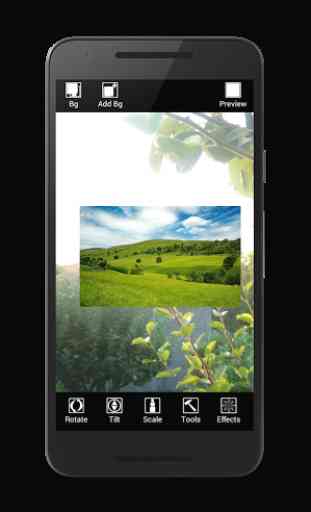

It was surprisingly difficult to find an app that would just paste a picture into another picture. This did exactly what I needed.