PlayerPro DSP pack
PlayerPro DSPPack provides an incomparable sound experience thanks to a 32/64-bit audio rendering engine that allows playback in high resolution format. Audiophiles have their own preferences as to how they enjoy sound. The DSPPack offers them a 10 band graphic equalizer, alongside booming bass and virtualizer effects and many customization options: gapless playback, cross fade, replay gain, audio limiting, audio balance etc.
PlayerPro DSPack supports a range of more than 30 different audio formats, from the very popular to the very specialized. In addition, it contains highly optimized ARM Neon and X86 routines that dramatically reduce battery consumption, making it the most battery friendly DSP plugin of the Android market.
INSTALLATION INSTRUCTIONS:
* From PlayerPro app, go to Settings > Audio and check the "Activate the DSP pack" option. Alternatively, if you are performing an upgrade, you need to click on the "Upgrade the DSP pack" option.
* Restart PlayerPro app for the changes to take effect (PlayerPro will ask you to do so).
* You can now access the audio effects screen via the options menu or from the player screen (EQ button).
* Use the audio settings menu to customize your preferences: adjust manual and auto crossfade time, activate gapless or replay gain, adjust left-right volume balance, adjust resampling/dithering options etc.
HIGH-RESOLUTION AUDIO:
The DSP pack comes with a 32/64-bit audio rendering engine that allows playback in high resolution format:
* Automatic detection of internal and USB DAC configurations.
* Direct output to internal/USB DAC format without any limitation.
* Support of bit depths and sampling rates up to 32-bit and 384 kHz.
* Choice between SW (high quality) and SoX (very high quality) resamplers.
* Ability to change the resampler dithering method.
* You can check the output sampling rate in Settings / Audio / Resampler section.
* Make sure the "Use 32 bit output" option is checked for high-resolution playback (automatically configured).
DSP PACK FEATURES:
* Supports playback of all common audio formats, directly from PlayerPro music player: mp3, mp4, m4a, aac, wma, ogg, wav, flac, 3gp, mov, alac.
* Supports playback of some less popular audio formats, using an external file browser app like ES File Explorer or ASTRO File Manager: ape, opus, mpc, wavpack, aiff, mp1, mp2, au.
* 10 band graphic equalizer with more than 20 default presets.
* Ability to edit existing presets or create new ones.
* Preamp control.
* Bass boost control.
* Virtualizer control.
* Gapless playback.
* Auto and manual crossfade.
* Replay gain.
* Audio limiter.
* Volume balance control.
* Mono output playback (optional).
* Support of bit depths and sampling rates up to 32-bit and 384 kHz.
* Audio resampler (SW or SoX).
* Resampler dithering method.
* Runs on all ARM and X86 processors (32/64-bits).
* Contains highly optimized ARM Neon and X86 routines that dramatically reduce battery consumption.
TROUBLESHOOTING.
In case you experience playback skipping, you can try one of the following:
* Increase the audio buffer: from the Settings / Audio menu, change the "Audio buffer" value to "Very large".
* Change the equalizer implementation: from the Settings / Audio menu, change the "Equalizer" value to "Playerpro low-end".
* Change the resampler implementation: from the Settings / Audio menu, change the "Resampler" value to "SW resampler".
* Disable the dithering: from the Settings / Audio menu, change the "Dithering method" value to "None".
* Disable 32 bit output format: from the Settings / Audio menu, uncheck the "Use 32 bit output" checkbox (this will disable high-resolution audio).
Category : Music & Audio

Reviews (29)
It's a really nice, full-featured player with great sound. The equalizer is very useful. Content displays and sorts correctly, which I cannot say about Neutron. The interface is intuitive, unlike Neutron which is very quirky. I see no problems with it.
I've used PlayerPro for years and with it, this DSP pack. It has always worked fine, but having just gotten a new phone and installed both apps, I've found that after activating the DSP pack, I get a message in my notification tray saying "DSP has been deactivated, tap here to grant access to SD card to reactivate" When I do this though, nothing happens. I've tried moving the app to internal storage but it makes no difference. How am I supposed to get it to work?
Super extensive options for adjusting the music output. Between the resampler, bass boost, reverb effect, and replay gain, you can really improve the sound quality to bring the most out of headphones and phone speakers. It's almost sad how bad everything sounds when I exit PlayerPro. Thanks Blaston!
Moved to 4 stars no updates losing love. If anyone is expieriancing audio loss complete silence when playing change your dither methed to none or triangular some phones can't handle the level of power and the dithering method fails also turn of all audio loss options especially permanent and enable clipping prevention this system is probably the best audio tool for Android that exists so I hope they keep adding to the power and amp capabilitty
best online mp3 player with chromecast! the money is worth it for the pro version. if you like listening to mp3s on your headset or car many are comparable. I use Chromecast on my 5.1 stereo system quite often and this is way better then Shuttle or Rocketplayer. The artwork of the artist is there and the album covers, great eq for headphones and is just a terrific app all around. get it!
Works well and easy to use. Good range of sound shaping possibilities. Shame it only works with Player Pro but this seems to be a limitation of Android as no graphic seems to work universally. An extremely useful add on to Player Pro.
i love the app and all but i can't skip ahead on some flac songs when i have the dsp pack on. when i turn it off i can skip to whatever time of the song i want so it's definitely the dsp packs problem. maybe some bug or something, if you can fix it i would really appreciate it.
I use the DSP pack paired with Noozxoide Eizo Pro Rewire as default sound setting and listening with Grado Sr80x headphones without a Dac. The Samsung sound that is installed is okay but it muffles the music.I turned everything off and set the Samsung Equalizer to flat. With Playerpro I can now fine tune the Equalizer along with the Noozxoide app to unleash an amazing listening session especially with FLAC files.
Love this player. The ease of navigation, setting options, and functionality makes it accessible for everyone!!
Playlists disappointing every week. No updates to excuse this. Not worth my time to keep finding my music. Wish I could get a refund, because other than that, it's been easy to use.
Crashes constantly in 2019. As in 3x everyday! When it crashes I cannot use the SKIP FWD/BWD button on my bluetooth headset. Also closes out Playerpro when the DSP Pack FAILS. Needs an update very badly!!
I can't play some of my songs with DSP pack activated since the new player pro update. They play but without any sound at all, no matter how much I turn my volume up.
Best listening to music on PlayerPro. I loved the music when it connects with it's DSP pack when you set it the way you like it plays well
Awesome app. Been using it for years and have had great time playing with it. It took me years to find a free player with professional sound. Thank you to the developers for creating a great app!
Fed up with this failing after about 30 minutes playing time. Annoys the pants out of me. Anyone found a solution yet. I have the paid for version as well. Using Galaxy Note 3 running Android lollipop.
Everything in one app use it in my car connected bluetooth no issues easy to use dsp pack with pro edition makes this app perfect for my musicaly diverse needs
What happened? It constantly cuts the audio in and out and sometimes it forces the audio to stop altogether.
If it is possible, please install this app to car stereos because the app is so amazing. It is for the first time in my life coming across with such a brilliant app
Doesn't seem to support M4A files, tho I think it used to? Useless to me, and help forum is very poorly supported. I regret paying for this.
Been using this for over a decade. The developer keeps up on maintenance. Player is very versatile.
Very bad experience with developer. I wouldn't recommend any one
The best ever! I would highly recommend this app to go along with your Player Pro Music Player.
Beautiful Sound. Simply the best!
Great music app! I would definitely recommend it to others who haven't tried it .
You download this free app just to find out it only works with a music player that you have to pay for. FOH
Best player. I've been using playerpro for almost 10years. And very satisfied ever since.
AWESOME GOES WITH MUSIC PLAYER GIVES AWESOME MUSIC PLAYER AND MUCH GREATER EXALLIZER OPTION WHEN APPLIED TO IT! YUUUP
Great...it's equaliser is really very amazing & i like like this features. Those App worked wonderfully on my phone Samsung Galaxy advance & Redmi 4..... First app I found that really does make sound better,cleaner & louder...
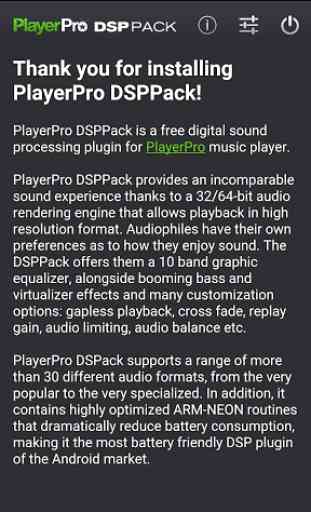

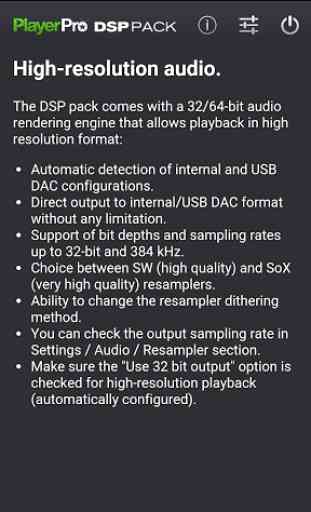


I've tried pretty much every notable music player that there is and I'll just tell you straight out download this and the extension I paid for the upgrade but it didn't feel like I was missing anything if I didn't but once I did and I started messing with it that extension makes a big difference it's just awesome and every single way really really awesome work devs I love this player