PPSSPP - PSP emulator
PPSSPP is the best, original and only PSP
* emulator for Android. It runs a lot of games, but depending on the power of your device all may not run at full speed.
Galaxy S7 is not currently supported, fix coming soon.
No games are included with this download. Dump your own real PSP games and turn them into .ISO or .CSO files, or simply play free homebrew games, which are available online. Put those in /PSP/GAME on your SD card / USB storage.
This is an ad-supported free version, get PPSSPP Gold instead to avoid ads and support future development.
Some games that work (not all will run full speed on all devices):Persona 2, Persona 3 PortableDragon Ball ZLittle Big PlanetBurnout Legends, Burnout DominatorFinal Fantasy : Crisis CoreFinal Fantasy : Type-0Monster Hunter 2 Unite and 3: HD RemakeSoul CaliburTekken: Dark Resurrection and Tekken 6Grand Theft Auto LCS / VCSLuminesWormsWipeoutand many more...
See http://www.ppsspp.org for more information.
Please note that ARMv6-based devices may have various kinds of issues, and more modern devices are recommended.
* PSP is a trademark of Sony, Inc.
Category : Action

Reviews (30)
It is pretty much your only option for emulating PSP games and it does it very well. Save states, turbo functions, graphical enhancements and more, it has all you need. The touch-screen controls are god-awful, however, and only minimally useable for turn-based games or visual novels. I would likely have given this app a 4, but, as stated before, this is your only option.
Really like it, whether some games work or not sometimes depend on the settings. I personally prefer the PC version, but the phone version is fairly good. It can become troublesome to open some files though, but it's easily fixed by decompressing them if they are .zip. The interface might be a little conplicated for those who don't understand much of emulators, or if it's your first time using it in general, and it doesn't run certain games (mostly PS1 and PS2). Overall ok, go for it! :)
I think this is the best emulator for those people who wants to play some psp games on android. It really helps me lose some od my stress when I play and recollect the time when psp is still a trend. But there are still some minor problems, like when I wnated to connect a controller via bluetooth and sometimes the right joystick and d-pad does not work. I don't know if my controller is the problem or app is the one bugging. If it's the latter, it will really help save some time.
This app is the best out there in terms of psp emulation but I've recently come across an issue when customizing my 'touch control layout'. The options to Move, Resize, change Visibility, etc aren't displayed when trying to edit my controls. I can tell they're still there as I've accidentally reset my controls trying to guess which action I want to be used. I don't know if this is a bug or if there's something I messed with without knowing. Any help would be appreciated...
I really like this app. The only complaints I have are the controls being so in the way but honestly I think that's unavoidable and I think they did the best they could. It Akari didn't eat my battery up at all, like less than 10% during the 1 1/2 I was playing which is a LOT less than any other game I have on my phone. I might invest in a blutooth compatible controller for my android, but otherwise I think this is awesome
I Love it and I have a suggestions. Please modify the right analog stick and combo keys where they does not affect or magnify the main controls. thank you PPSSPP development team, I've been a fan of the app development since 2014. Pls add an (option) in the "right analog stick" and "combo keys" where the assigned buttons does not magnify. Pretty plsss.
I gave u 3 star bcos the app is misbehaving. I usually play pes with it but whenever a match ends it crashed. I managed to resolve that issue by switching the "fast memory" feature under system setting off, but what's worse? I got to a particular point in a 2015pes(in Legend) and the app just stop working anytime I finish the first half of the game. I've tried to resolve it also but I can't fix it. I think it's a bug this time around, not a particular feature of the app that needs to be rejigged
the best emulator of all time....Words can't describe the way we feel. Thanks Henrik... We all appreciate. I don't know why I can't still buy the app in my country. I really need to contribute to this project. Another thing I want to point out, is that the stretch display setting crops out some of the graphics, which does not suit well for soccer games on full-screen....please Henrik we need more touch buttons, maybe 6 or 8 for soccer gamers....This app is just extraordinary... Thank you Henrik
Most games run pretty well. Though I would like a feature where I could copy controls of one game to another game settings. Also there seems to be a depth/z-buffer issue with some games with pre-rendered backgrounds(like Yakuza black panther games) where 3d models clip out in front of the 2d backgrounds. It would be 5 stars for me if this issue is fixed.
Ok. So, first I would like to say that I am really glad you guys made a psp emulator, that provides a quality features and optimization options. Although I am really having a great problem in regards to the controls. I play on the Nokia 3 and sometimes the analogue stick just stops moving after a while and it's hard to move it around. This has been very aggravating to me. Please fix the analogue stick.
The emulator works great, however, after the update, the buttons on the right side (x, o, triangle, square buttons) of the screen do not respond to the touchscreen anymore. I know for sure it isn't my touchscreen's fault as I can use it perfectly fine without any issues. The buttons on the right side only respond if touched by the very edge of the left. Please fix this as it was working properly before the update.
Edit: Problem is fixed. It run smoothly for me. - Due to note 9 unusual aspect ratio, whenever I press at a button, it will actually press the button next to it instead. If I need to press a button, I need to press it slightly to the left. It is also not possible to change into the normal aspect ratio (cant be turned off in the setting - app is optimized for full screen).
Great App. I can finally play PSP games on my mobile. My only problem is I'm having a hard time playing Castlevania The Dracula X Chronicles especially the part in which you get to play the original Rondo of Blood. When I get to the part where you get to rescue Maria, the video doesn't loop, all you get sound, afterwards, it does not continue anymore. Often times the audio in Rondo of Blood cuts halfway and takes a minute or so before it plays again. Please help, much appreciated.
I've only ever loaded 2 games onto it (Tekken 6 and Street Fighter Alpha 3) and the gameplay was really smooth. The only thing I have trouble with is the network mode for multiplayer which either doesn't work or requires a lot of fiddling to get it right as I can't seem to get it to work. But anyways, kudos to the developers for the amazing experience, being able to play PSP games on android was really nice after my original console failed on me. Thank you.
A while ago, I used to love playing Star Wars Battlefront II on this thing, but now whenever I try to start the game up, it gets stuck on a black screen, and nothing works. This has happened with several other games, too, including Gods Eater: Burst, Dracula X Chronicles, and others. The FPS counter even shows zero, and never changes, some games even showing a negative FPS! Does anyone have an idea what might be causing this? I would greatly appreciate any help!
Works great for most games but when I booted up the one I wanted to play most, it worked fine until I got to the 3d exploration (which is used heavily throughout the game), and it started flickering like crazy. I tried tinkering with the settings and it didn't help much if at all. Overall great emulator but it just doesn't work well with that game. (I've tried other games with a similar style of exploration and they worked perfectly fine) I hope this is fixed, but it's one game out of thousands, so realistically there's no chance. Still an amazing app though.
As someone who is new to the emulation world (and also new to Android), I had a little bit of difficulty setting it up and figuring out how to use a .zip extractor (still not entirely sure what I'm doing with that), but it runs as smooth as butter once I have a game running. There was a little glitch with the button press detection after closing and reopening PPSSPP, but after looking online I've found an easy solution—simply rotating the screen from horizontal to vertical and back.
Welcome 2021! I have to say that this is still the best PSP emulator app you can have on pc and android. The settings can be a bother to experiment on, but well worth it. The controls are awesome, but I sure wish there were seperated versions of the face buttons, or more combo buttons, maybe up to 8? Overall, the best emulation experience so far! Keep up the good work Dev.
This is an awesome app! It's super easy to use and easy to pick up and go. A problem I do have is that it takes up a huge chunk of internal space, even when you move the app and the games it can play to an external drive like an AD card. The large amount of space is taken up by the save files of the games, which can only be read if they are inside the internal memory. One thing I would recommend to the developers, if they are reading this, is to see if there's a way to change the path that save files are read from, so that people can put their saves on their SD cards and it will still be read by the game. Other than that, awesome app, would definitely recommend!
Extremely well done on your guys' part. The graphics are near identical, the lag spikes are few and far between, and it seems like you don't even have to get a very powerful phone to run it just fine. The only real complaint I have is that there should be a way to switch between reading internal storage, to external storage. I want to play every single monster hunter game (starting with freedom unite) and my phone already doesn't have enough storage to download another monster hunter game.
Very similar to the desktop computer version. Works fine with most of the games I have. So far no problem with the application. Runs smoothly over all. I don't know about the touch screen buttons though... Because I use a Logitech controller plugged in via OTG device (since it's a wired controller) so I can see the game I am playing in full view; without having to bare with the buttons blocking 30% of the screen.
I really am a fan of psp games and I played many games and it runs smoothly almost every time. But my problem is the bugs because when I was playing god of war the controls didn't work properly and it's not just me. I saw a lot of people complain about the joystick and it really is horrible. Sometimes the buttons glitch and stop working or gets stuck and also same with the joystick. Other than that this app is great but I think the Devs should fix this problems.
Great emulator, plays most games smoothly. Had issues with the tilt controls only usable when the phone is facing 90 degrees up and calibration does nothing if I want to hold it in a different angle. I removed it because I fell asleep while playing so my battery died, when I turned it back on, everything was gone. My games, my saves, everything. I don't know what happened but I was frustrated by that.
This emulator port is absolutely amazing. It's almost identical to the PC version, which is great! All the options are there, and you can completely play through all PSP games without a hitch. The one and only feature that does not work is the Rapid Fire button on the on screen controls. Doesn't make it unusable though. Totally would recommend to anyone that needs a reliable emulator for PSP games.
There are often times that the app misinterprets the buttons I'm pressing. For example, I'm dragging the analogue and then tapped a button. The app thinks I'm pressing them at the same time; causing the analogue to remain in place after I pressed one of the buttons. There are multiple occurences that this kind of scenarios happen and it ruins my gameplay so much. Please fix this. Find a way to prevent the app from mixing up the button commands.
With a reasonably high end phone and a bluetooth controller this app is a MUST HAVE. You don't have to worry about microtransactions, in game currency, or any of that malarky. Games are how they used to be, where you have the game and progress based to how well you play the game. I highly rate this. It runs very well, and it's like having a playstation in your pocket for when you go on long drives / train rides / are stuck in places where you need something to do and are sick of browsing social media. Highly recommended.
This is the best PSP emulator. Very easy to use interface, settings are very useful, connect your Bluetooth controller and it connects right away, mapping the controller is very easy, loading games are very easy. I don't like playing games on PSP that uses only the analog stick because it might get ghost movement. Now I can play it on a Bluetooth controller. Great app.
It has been good so far, my only gripe with the current version/latest update is that, unlike previous versions, whenever I open my notifications bar and interact with my music player, my performance would suddenly take a huge hit and stutter. Also, whenever I go outside of ppsspp, let's say a browser, and go back, the screen minimizes into the top left corner. Every time these happens, I'm forced to exit out and restart again.
Amazing emulator! Free, no ads, and runs at full speed (no lag). I only play one game (Yugioh 5D'S), so I can't truly judge the emulator. It may be a flawed ISO file, or maybe I caused this by repeatedly saving and reloading the savestate, trying to get rare cards... but it has minor graphical issues. There are some empty text boxes, and sometimes when descriptions should be about 20 lines of text, they get cut off after like 6 lines. It's not a huge issue. I've used PPSSPP for like 80 hours!
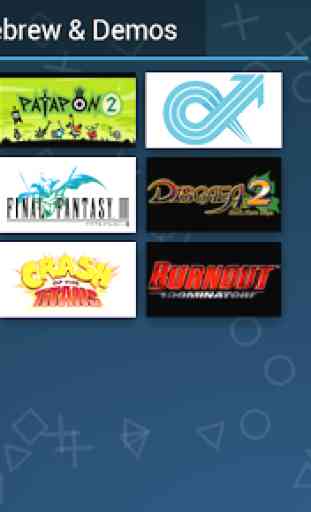




Works. Not well. Installed and played a game for a few hours and saved state. Came back to play, saves were gone. Do not trust the save states. Time lost. It deleted the saves and reset all the settings as well. Seems like once you exit out of the app, you risk losing your saves and settings. Unfortunate.