Public Speaking VR
FEATURES
★ Animated Audience
- the audience move and behave as they would at a real event, adding to the level of distraction and recreating the fear of public speaking.
★ Stunning 360 3D Environments
- selection of high quality conference rooms to train your public speaking and interview skills in. Currently both a large and small conference room are available, as well as a panel style interview room.
★ Sound Distraction
- ambient sound in conference rooms adds to the immersion and makes you feel like you are at the event.
★ Add Your Own Slides
- Add your slides into the conference room within the virtual reality app so that you can practice for an upcoming event. A short video tutorial on how to do this can be found here: https://youtu.be/PpJ4kwItnVM
★ Training Environment
- practice your public speaking with our unique in-app training features and environments.
ENVIRONMENTS
★ Large conference room set in San Jose, California, with 300+ capacity
★ Small meeting room located in Oxford, England, with 15+ capacity
★ Interview room based in Cape Town, South Africa, with 4 panel members
★ Training room, this contains training tips and images to help you improve
★ Awards room
- allows you to see yourself progressing
★ Wedding scene
- practice your best man speech and other wedding speeches
★ TED talks environment coming soon
This app was developed to help people who want to practice and improve their public speaking and interview skills, as well as anyone with speech anxiety, social phobia, social anxiety disorder or phobia of public speaking. Virtualspeech will continue to create environments to help you in a wide range of situations.
What is Google Cardboard?Google Cardboard is a low cost virtual reality platform which transforms a phone into a VR headset. Get your headset at http://virtualspeech.com/headsets
APP DEVELOPMENTThe virtual reality app is still in early development and there are many things we need to improve to bring you a fully realistic public speaking environment to practice in. We are working on the following features:
★ Variety of new environments to practice your public speaking and interview skills in.
★ Additional features such as recording your voice so you can play it back to yourself.
★ Update the training environment to help you improve your public speaking in a variety of situations.
★ Tips on public speaking, with tools to help you improve and overcome your fear of public speaking.
Twitter: https://twitter.com/vrspeechFacebook: https://www.facebook.com/virtualspeechWebsite: http://virtualspeech.com/
Please contact us with any feedback or ideas of new features you would like to see in the future.
Category : Education

Reviews (28)
You've fixed the app. now it's working on zenphone. Thanks
cannot hear anything..using a regular mobile headset on one plus 3
Thts awful...i tried twice bt still not installed.. wastage of data..
I feel confident in making speeches because of this app so thank you so much fir that! 💖
The screen does not align.
What happened to the analysis feature? I no longer see it in any of the rooms.
Not able to install it,,,,,,,,tried thrice....just wasted my data
It would be helpful if it actually worked
Not working in my mobile phone ,
theses are really helpful
Brilliant tool, especially useful to desensitize those with fear of public speaking.
I can't find any code , can anyone help ?
I'm unable to get the remote to work in Daydream and therefore unable to select or change any scenarios. The remote is working fine with other apps.
Unable to get remote to work. Have tried everything and this is the only app where it won't work.
Didn't work like the comments of others I saw and feared but paid 5 bucks for anyways a while back. I'll try it again and see if it works these many months later.
Looks awesome but will change once daydream version is launched. Is there anyway we can get on an email list to find when daydream version launches.
Great app. Waiting for more!
When is the daydream version getting launched
I can't hear what it says
Its not working in my zenfone 2 please tell me what to do , Need it anyhow ...pleaseee
Not exiting
Very cool concept. However I tried to load my own slides and the words in the slides generally are too small for them toshow up clearly in the apps.
Pitty, it's not compatible with a daydream headset
It's the most useful VR app, ever! Keep develop it!
How do I make the slides ... .... help
Not a new conceptt but is ok. I use another similar vr app since beginning of 2016 with new room updates every month.
Loved the app...


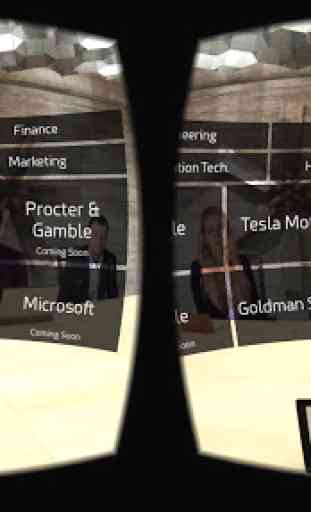


I've tried this on 3 totally different phones now and all have the same issue: the display drifts to the right. you have to keep turning left to use it. Other VR apps don't have this issue and the drift direction and speed is identical on all phones.