RawDroid Pro
https://plus.google.com/u/0/communities/112999351303894657018
More info:http://rawdroid.anthonymandra.com/
*****
Rawdroid is a workflow management tool for raw imagery. Now you can manage images you shoot in the field on a lightweight tablet, show customers instant results on a 10" portable screen, backup desired shots onto a microSD, even share jpg conversions of your favorite shots and much more!
Features:-Fullscreen image viewer.-Pan and Zoom-Metadata (EXIF & XMP)-Save/Delete (with recycle bin) -Batch Rename-Batch Export-Batch Import-Multi-select-Camera Tether (Import)-Histogram-Auto-orientation (3.0+)
Pro-Custom Watermarks
Upcoming features:-Full raw decode
*Some cameras have low resolution thumbnails, full decode will fix this
!! If rawdroid does not populate all metadata please email an example picture !!
Supports most major cameras (over 500 models).
Camera makers:
Adobe, Canon, Casio Fuji, Hasselblad, Imacon, Kodak, Konica, Leaf, Leica, Mamiya, Minolta, Nikon, Olympus, Panasonic, Pentax, Phase One, Samsung, Sigma, Sony, and more...
Example extensions:
.3fr (Hasselblad).arw .srf .sr2 (Sony).bay (Casio).crw .cr2 (Canon).cap .iiq .eip (Phase_One).dcs .dcr .drf .k25 .kdc (Kodak).dng (Adobe).erf (Epson).fff (Imacon).mef (Mamiya).mos (Leaf).mrw (Minolta).nef .nrw (Nikon).orf (Olympus).pef .ptx (Pentax).raf (Fuji).raw .rw2 (Panasonic).raw .rwl .dng (Leica).srw (Samsung).x3f (Sigma)
Category : Photography

Reviews (28)
Refunded because it doesn't seem to support Sony ARW files. Used Sony imaging edge to import full size (50MP) raw, trying to open it in the app just shows a black screen, image doesn't load.
Trash can 8s greyed out. Went through settings, enabled larger size for trash, now photos can be deleted but only from viewing. They are still in the folder on my SD card.
Does just what I need: allows review of raw Canon files in the field with no fussiness. It is quick and very convenient.
USELESS! DOES NOT WORK WITH ANDROID 10/11/12 !
why the size convert the raw file to jpeg very small?
Want refund... please.. this apps trully not working
Not designed to be much more than a frontend but gives the ease and flexability of viewing raw files in thumbnail form, editing from apps like snapseed are easy after this. P.S. please make a permission call for mass storage so that deletes can actually be made. Update: Just learned today that it requires an always on internet connection (Pro), a bit of an issue when connecting to a camera for remote and file transfer, I took a star.
This used to be THE app to import my D800 NEFs unto a microSD on my phone. Then the drama about app write rights on microSD happened and the app stopped working. Then this was fixed and all was good again. But now it doesn't work anymore (not importing on microSD anymore, not fully importing all files, crashes frequently on my Note 3 lollipop). I'm tired of this, although I paid for it, I give up and simply find another app that actively supports its user base.
So mad I wasted money on this. The free version was buggy but I was able to work with it however the watermark turned me off. I bought the paid version and now every time I try to move a photo, save a jpg image or basically do anything that this App claims to do I get error messages telling me to check watermark settings?! I don't have watermark enabled and don't want it enabled.
I read the reviews. So Android SD writing permission caused this? I remember this was fixed before. Now why? I always receive error about the size of the water mark, no matter what setting I made (enable or disable watermark). I'm using old android, 4.4, also, I tried copying raw file to internal storage, problem is still there. Do something please Mr RocketScientist.
I was looking for a app that I could view my Nikon raw images on vacation and delete the rejects using my Samsung tablet. Tried the RawDroid free demo and liked it. Immediately bought and installed the paid version of RawDroid Pro without removing the free demo version. Went on vacation and when I tried looking at my images...they all had the watermark. Uninstalled the demo version and tried the Pro version...still had the watermark. How do I get rid of the watermark?
Messed with it for a few days. Not able to convert photos or save them from external SD card to my phone.
Does everything I want and need. Best of the rest. I've tried all the others and they all pail into insignificant next to this app.
It would be great if it would generate thumbnails in a way that they wouldn't have to regenerate every time the app is opened.
Bought this today after trying the demo version. Tried a few of the inbuilt edits which I found interesting. However, it appears that I am not allowed to save photo edits. Bit of a bummer if this is the case. Will end up having to edit on my desktop.
Usefulness severely curtailed by not being able to delete images on MicroSD card. Also when selecting images the grid view jumps around - up and down. Also, like to have the option of selecting non-consecutive images. Tap to select individual images rather than a range.
the app loads hundreds of images in a few seconds! it is really useful for reviewing your photos when traveling a longer time without access to a pc. FEATURE REQUEST - specify the image size and compression rate for the exported jpegs. at the moment they are too large and you need a second app to resize them.
Clean and does the job with Fuji RAF no problem. Would really like to see an app in which photos can be compared!
Very nice except when I try to copy image file to Google drive. Copy fails with cryptic message about file being zero length.
Overall I really like this app but I have to use my old phone, Note 3, to do everything without saving hick ups. It would be great if you can add another format to save as - png, at least. Would be much appreciated.
I bought it for the feature to read my dng file camera settings. But all those fields are empty!
I bought the paid version of this app so I would not see the logo, but it reappeared due to not being connected to the internet and having to reauthorize. Totally not happy! This is just stupid!
I loved this app so much that I bought it straight away. I used to use RawPal Gallery but this is awesome. The one suggestion that I have is can you improve the browser? The UI is the least best bit.
Awesome app! Hoping that it will support wireless transfer (Nikon wifi adapters) of RAW/NEF's soon since no other app can do that up to this point.
As functional as I expected. No compatibility issue nor any other trouble. Highly recommended!
I tried the demo first and it worked flawlessly. Great app! So I bought the pro version to disable the watermark, but the jpg exports are not full-size now. They were in the demo. What's up with that?? 5 stars if I can export full-size jpegs. *edit* I figured it out! My bad! 5 stars!!!!! :)
I can't send more than one picture at the time to Aviary, but it just to work, also there is some synchronisation problems between the two apps, most of the time a send a picture and Aviary opens the picture previous in line, also Aviary take forever to open, but it wasn't so.... Why??? Thanks ( Nexus 7/2013 with 6.0.1)
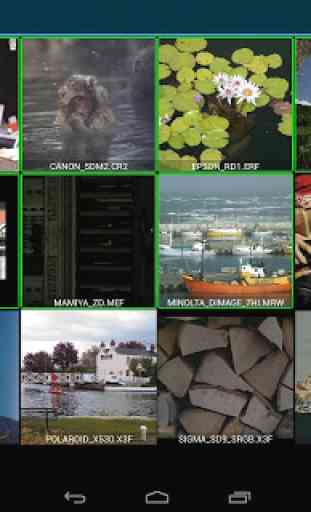
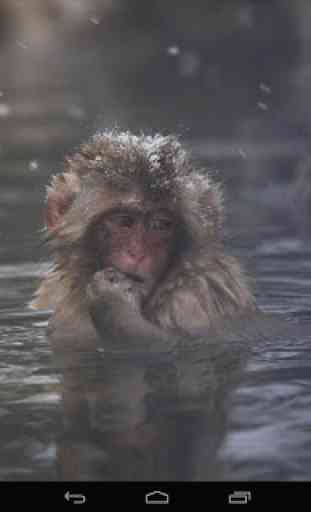
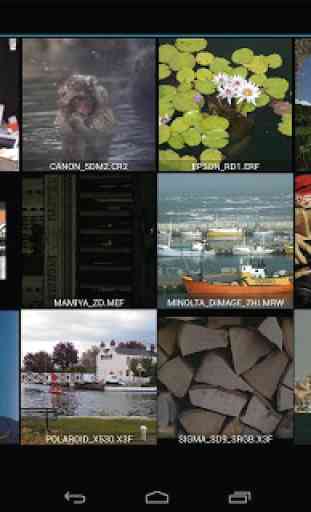
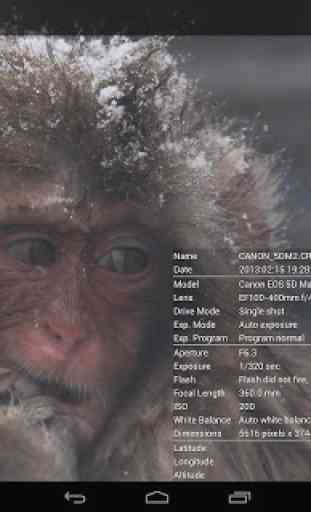

I had to refund it because the Add to LR sharing was broken when sharing CR2 files from SD card via OTG. And it would only make copies of jpg files when sharing CR2 files to my file manager. I loved the smooth browsing but I want to work with raw files in Lightroom CC for Android. Please support this and I'd be happy to purchase.