RawVision
NEW: cast your photos to the TV with the chromecastTransfer, organize, sort, rate, categorize, play, pixel-peep, edit, share to social networks RawVision lets you do all that and more in a ludic yet powerful way. You will not go to the computer anymore.
This application is especially intended for Android tablets, but it will work very well with smartphones too.
Please try the demo version before purchasing the app, to ensure your file format and connectivity is supported. Don't hesitate to contact us directly if you need support
Follow RawVision on G+ https://plus.google.com/b/115688227829924074471/115688227829924074471/posts
Features
- RawVision supports Nikon NEF, Canon .CR2 , SONY .ARW, Pentax .PEF and .DNG and Samsung .SRW files, Olympus .ORF, Panasonic RW2, Fujifilm's .RAF.
- opens only thumbnails for Leica M DNG and Nikon D100 Nef files
- JPEG and PNG
- preview of .MOV files(Android>3.0)
- Transfer from: camera usb connection(MTP/PTP), usb external reader, Eye-Fi and advanced local browsing
- Bookmark your favorite locations
- Gallery display. Select a file with a click. To perform batch actions, select all the files and press the action button on the bottom-right of the screen.
- Select a rating and category in full Ssreen to help sort photos. Import to LightRoom with the XMP sidecar files.You can also define your own category labels.
- FullScreen viewYou can browse all the photos by sweeping the screen right or left. There are invisible areas on the left and right to quickly change photo.Zoom on photos with a pinch.Delete a photo right awaystart a slideshowCheck the histogram and ExifsToggle the actions bar with a single tap, double tap to have the photo fit to screen
- Image editorEdit and process your photos with the embbeded editor.Compatible with Aviary filters.
- Import FilesYou can import selected files by choosing a root folder, then a name for the new import folder
- or the current date. You can also choose to rename the files and delete them after import.Import also works directly from your camera via USB.
- Delete filesYou can delete files either one a time or several in a batch by selecting them before.
- JPEG extractionExtract a JPEG preview of the RAW files with resize and auto-rotate options.You can extract several files in a batch.
- Share Files
- "Open with...""Share" your files with other apps on your Android device.Sketch an extracted preview, launch a video file, share by facebook, twitter, send by email, store on dropbox etc...
- Rename files
- Eye-Fi supportEye-Fi needs a little configuration.You should be able to use AP mode if you registered your device wihtin the card.(With the official app for example)
- but Not tested yetOtherwise the direct mode works great.First connect the device to the WiFi AP (Ey-fi card in direct mode) with the wpa2 key in the Eye-Fi Center desktop app.Then in RawVision, enter the uploadKey
- please google how to get it.Choose the destination folder and start the service.Photos will then appear as they are sent from the camera.Note: you cannot use Eye-Fi service while another eyefi app is running.
Is your RAW format not supported: send us samples to http://www.dropitto.me/dropyourraw (pwd: raw)
/!\ Please taken a few seconds to rate the application on the Android Market./!\ Don't hesitate to send comments by email, feedback is very important to improve the application's quality./!\ If you have question, send an email, we are eager to provide you the fastest replies possible
Category : Photography

Reviews (27)
Everytime I try to open an ARW file this app crashes making it useless
I upgraded to Galaxy Nite 10 Plus. I then downloaded the app, I have already paid $5.48 for this app. But this app will not let me use pro version?? I am a photographer and use this quite frequent do to my images in raw format. I want my money back or the app I paid for ! OR A REPLY?!? I have wrote you three times.
Good development fixed the bug I found out in no time....
Why do I have to download and reistall every 2 to 3 weeks? I used the demo version then upgraded to the full version more than a year ago, after the last upgrade I get the message that the app is not valid and I must redownload from a trusted source!!!! What is going on??
Ditto edit but cannot save, and cannot extract jpegs from .CR2 I couldn’t be without this app on my Android tablet, but it’s not without problems. 1. I can edit CR2 files, but although I go through the process of saving the edit and watch a progress bar, there is no modified image or .xmp file to be found anywhere, and the image is unchanged when viewed again in the app. I emailed the developer but received no reply. This has been raised by a previous reviewer. Since writing this I’ve discovered that you have to copy files to internal memory to edit and save. 2. When editing “exposure” seems to work like brightness should (blacks are lifted), whereas “brightness” does not lift the blacks, so may be exposure? 3. I cannot extract jpegs from my .cr2 files, in spite of trying all options, including avoiding trying to save to the sd card and selecting “do not process”. As above, I’ve realised files have to be saved in internal memory to extract jpegs. 4. I find the file browser almost impossible to navigate. 5. The app was unable to open over 20% of my Canon .cr2 files. This was solved by uninstalling and re-installing the app. 6. The histogram is not available when making adjustments to images - which is when it is most needed. 7. No tech support, even after paying. The app is very useful, but needs some bugs sorting.
Got a new phone and installed. App no longer extracts jpegs or saves edited files. I demand a refund!!
Used to import pictures from my Nikon to my galaxy s4. Since the update, it has stopped :(
Very good app for raw raffle and jpeg files using android tablet for editing.
I shot with canon 7D mark II. And the CR2 format still cant be opened. I want a refund soon please.
you Need this app. It's actively developed with any bugs or issues getting resolved quickly by the developer. The developer is responsive to feature requests. If forced to make a criticism I'd say that the UI may not be the most intuitive but familiarity resolves the issue. Overall, highly recommended..
I have a A7Rii, and was messing with the idea of using my android tablet as a method of storing/viewing pictures taken from said tablet using RawVision. I tried opening the JPG version of the files, and it worked fine. I then tried opening the ARW files, and noticed that the resolution of the RAW file is 1616x1080 when it should be 7950x5304. I tried extracting the ARW to JPG to see if that would export it to the larger resolution, which it did not (exported a 1616x1080 JPG instead). Would there be a possible chance for this to be corrected in an update?
Thought I'd get the full version. After a lot of attempts I was able to extract the latest Canon CR2 files into JPEG. Better instructions would help.
Great viewer for my raf files. :) If it could manage the orf files as well, it would be just perfect for me, especially since it works very well on both android 5.0 and 6.0
This is exactly the companion my phone and dslr were looking for 😊
Can't edit raw files taken with the oneplus3 camera...
My raw photo cant edit by this app.
I've never given negative feedback on an app before but having paid for this and not being able to find any features to redeem it for the constant crashing, freezing, and ridiculously slow import speeds. (When it actually starts, usually not starting at all and even became the first app to freeze my whole system for some time) .... and always freezes at end of attempted import. This deserves less than one. Will be contacting for a refund. Galaxy SIII - Android 4.3
Running kitkat on a Samsung T320. I was very excited to be able to use this app to process photos (cr2) while out on the road, but not being able to use the external sd makes it useless to me. I'll be requesting a refund and look forward to seeing this bug fixed.
I use this to preview images on my tablet, and perform some extracts while on the road without my laptop with Lightroom.
Question: is it normal that once editing is done, file is drastically compressed. I need to retain original resolution. Am I missing something. Need this for 5 stars.
I love that I can review my raw files on my phone (Note3) or on my tablet (10.5 tab S). No problems with the demo version or the paid version. All the extra features are totally worth the money. It's great to be able to zoom in on MOV files. I can recommend this app for Nikon (D7100) users.
A very usable browser and organiser for your images. Auto advance makes rating and sorting images a breeze! Top marks! Still the best on the go organiser if you use Adobe LR.
I am having problems with importing to my micro SD card on my Galaxy Note 8. It just won't work. How do I reach you? The import stopped on my compact flash card and corrupted it.
Works great on Samsung Pro 12.2 Note and Nikon d5300.
About time excellent
it seems this is a hard niche to fill, and after trying many similar apps, this is the best so far.. still a little clunky, slower to process cr2 previews than some, but gets the job done.. on saving jpegs (kit kat note 2) you then need to go to My Files and move them (anywhere, even back to where RawVision saved them) before any other apps can see them...
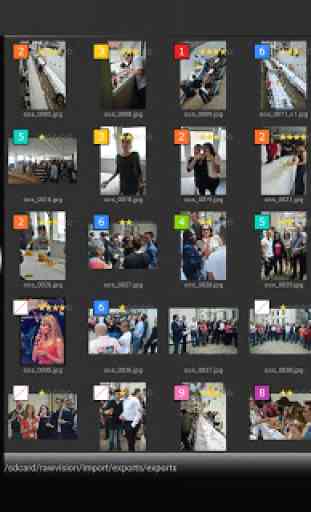


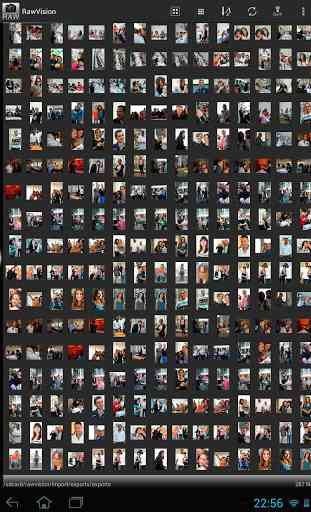

Wanted folder based image browsing with the ability to delete photos. The delete icon is there. There is a confirmation dialogue but nothing is deleted.