Remote Release
Wi-Fi support is also present, if your camera supports Wi-Fi or you are using a go-between like the MR3040
- see further details on the DSLR Controller website ( http://dslrcontroller.com/ ) on how to setup the Wi-Fi connection.
**
* PLEASE READ THE ENTIRE DESCRIPTION ***
**
* IF YOUR DEVICE IS NOT COMPATIBLE THIS IS NOT MY OR THE SOFTWARES FAULT
- YOUR PHONE IS MISSING NEEDED SOFTWARE OR HARDWARE ! ***
Remote releasing is using a remote control to activate the shutter of the camera. This is to prevent shaking the camera, and is often used with bulb shots and/or tripods.
This app is the little (free) brother of DSLR Controller; see http://dslrcontroller.com/ and https://play.google.com/store/apps/details?id=eu.chainfire.dslrcontroller
Remote Release also has a discussion thread on XDA-Developers.com: http://forum.xda-developers.com/showthread.php?t=1369684
---
- Features ----
- Activate the camera's shutter button from your phone over USB, just like using a remote release cable
- Enable/Disable Auto-Focus *
- Support for bulb shots (hold shutter button) *
- Support for continuous shooting (hold shutter button) *
* Depends on camera model. Requires a DryOS based camera. See DSLR Controller's device compatibility page ( http://dslrcontroller.com/devices.php )
---
- Requirements ----
- An Android device with an ARMv7-A or newer CPU architecture (virtually all 1ghz+ devices)
- Supported Canon EOS DSLR
When connecting over USB:
- Not rooted: Android 3.1 or higher with USB host kernel+API support **
- Rooted: Android 2.3.1 or higher with USB host kernel support **
- The correct USB adapter, if applicable
*
* USB host kernel support can usually be determined by connecting a USB stick to your device, and seeing if the device recognizes it.
---
- Devices ----
Please see DSLR Controller's supported devices page ( http://dslrcontroller.com/devices.php ) for device compatibility information.
----
- Usage -----
-
- Getting started --
- Install the application.
- Connect your camera to the phone/tablet, and turn it on. Half-press the shutter button if it was already on.
- If a popup comes up that offers to open Remote Release, press it, and move on to "Operation" below.
- If a popup does not come up, manually start Remote Release. A Superuser popup should appear, click allow. If this took more than a few seconds, Remote Release will complain it cannot find a camera, regardless if you have one connected or not. Exit the app, half-press the shutter button on the camera, then restart the app.
- If a popup appears that tells you your device is not compatible, this is the end of the line for you.
-
- Operation --
After you have connected your camera and started the app, the app will show you the following:
- Camera model
- Current shutter setting (depending on camera mode)
- Current aperture setting (depending on camera mode)
- Current ISO setting (depending on camera mode)
- Current drive mode setting
Below that you will see three buttons:
- Auto-Focus button
- Shutter button
- Button to open DSLR Controller in the Market
If your lens is set to Auto-Focus and you are using a DryOS based camera, you can use the Auto-Focus button to select if focusing is triggered by pressing the shutter button. By default it is, but it is not always desired. If your lens is set to Manual-Focus, this setting has no effect.
Pressing the shutter button will take a picture on your camera. If the camera is set to bulb mode or to continuous shooting, press-and-hold the shutter button
- the bulb/continuous capture will stop once you remove your finger from the screen.
Category : Photography

Reviews (29)
Samsung galaxy S7 & Canon 7D Mk II wifi. connection possible via wifi. All of camera buttons disabled just the shutter release on phone is active. probably some SW bug still there.
Note 9 and Canon EOS 77D Does not work, I try deleting setting on my Canon but not success,
No longer works with modern android systems
not working with canon 77D
Worked a charm. I used a Pixel XL, with the supplied USB C to USB A adaptor, into the mini USB socket on my Canon D60.
Works perfect and unlike other apps you can shoot in RAW. Only downside is id like to be able to out live view on my phone screen but as far as a cable release goes.... work great. Thank you
Used this as a test for DSLR Controller. intend to shoot some astro, worked with my 5D MK III to trigger remotely.
My camera doesn't have the WiFi functionality, but with a mini USB data cable and a USB OTG cable it works perfectly. The mini USB cable being data capable is essential. I got really frustrated once because I was using the most basic mini USB cable it and the phone would recognize the camera but nothing would show up on the screen, so if you have the same issue you need to get the right cord.
I've read other reviews about the Nexus 7 not recognizing the camera. I'm really sad about this because I really wanted this to work, but I guess the rumors are true. If you have a nexus 7 or Nexus 7 2013, beware. The only thing the developers stated was that it was the devices fault. This is a major bug and I like to see some movement to have it fixed
It detects my camera, but it tells me to turn my camera on / off and reconnect then restart the app. It detects it again and does the same thing. Either that or the screen just stays black.
Screen just stays black after connecting to my camera. Doesnt work with s4/canon70D i guess.
I saved $$$ by using an OTG cable I had at home instead of buying a remote. Awesome app!
Even if the shutter is set to Bulb mode on canon 600d, the photo is taken in normal shutter. The app is installed on moto-G. Everything else works fine except for bulb mode.
Camera autofocus only onces after that it's not autofocusing
Please discover a version for Lg optimus G pro f240l
It won't shoot a Canon 400D in bulb mode. Can you fix it or it's a limitation with this old camera model?
Does not work with 70D wifi
Its very simple remote there should be option for timelaps option
This app works with Xperia M and Canon 700D.
Works as it should do on with my 550D.
Works with Samsung Note 8.0 and Cannon EOS 600D
The app works with my OnePlus One and 700D, however bulb mode doesn't...
Works perfectly. I am able to take photos as well as see the photos on the camera in my Android Device. Will buy the full version.
I haven't used it yet, but the DEV is awesome so I'm confident that it works just fine.
Trying to use it with my new 70D and Droid Razr M. No luck. Thje phone and camera "see" each other. The app doesn't work reliably. I got it to trip the shutter but that's about it. If this is a representative of the paid for app, not gonna.
I got to try the full version! I'm using nexus 5 on a canon 550D (T2i) camera
Works perfectly fine. I used on my canon eos 1100D. You just have to connect to your phone using a USB cable and a OTG cable
On Xperia C with Canon EOS 600D, saved me from buying cable release
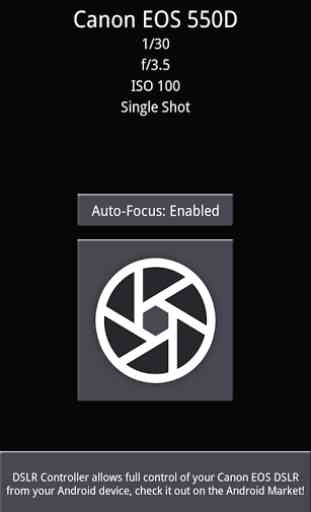
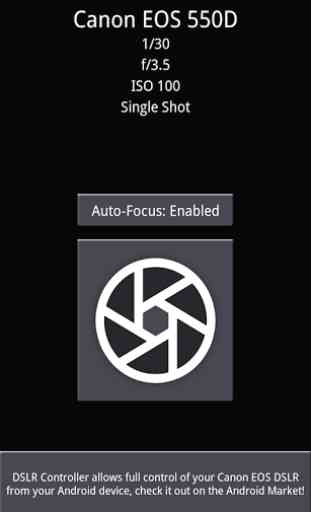

It's all cool and good, pairing is easy and works well but there's no timer function. What's the point? Should I sit there for ten minutes and keep the button pressed all the time? I thought the whole point of these is so you can leave the camera unattended while shooting long exposure!