RIDGID® Sketch
Category : Tools

Reviews (27)
THANK YOU!!! All I wanted was an app that would keep measurements & calculate angles, not build a cathedral. I spent the better 1/2 of a day looking for it. Why then only 4 stars? I do countertops & the second I put in extra for overhang, it changes the design to look something like a balloon animal. Whats up with that? Also what are the chances you add a way to add a specific angle?
Not what I was hoping for when I downloaded app. Wanted an app that I could easily place my wood project ideas on digital graph paper. With measurements so I could see how to create what I am invisioning. So many apps for housing layouts in 2d, 3d, not sure why no program is available as easy to use as this one or others for the dyi individual. Cad is very complicated and not really what I need. Not sure how to explain
I am looking for an app fairly similar to this one and thought that this one would work and i believe i could make this one work. Unfortunately it is not compatible with my Chromebook. If rigid could make one to pretty much make a sketch of furniture with measurements and material thickness that is easier to use than CAD. I would use it.
Use it several times, the biggest problem it have is that DO NOT SAVE images with dimensions. I had to go back to the site to take them again. When you take a photo, you cannot rotate it. You can only choose between meters and inches. Uninstalled
It is easy to use. Drawing rooms is easy and you can adjust the measurements later by editing. Only issue I have is not able to save the image anywhere in my gallery to be used later on.
I'm 70 with very limited knowledge of these programs so I was happy to see a FREE program that might help me. I started to play with it and before long I was making a drawing of the long walkway to the house. It's elevation is 55" off the ground with an L shape and 11 steps of varying lengths. This helped me get the exact overall length. I really liked it. The price was right too. I used Rigid power tools to build our cottage, they were outstanding.
I liked it till it started chashing. it needs a way to Add a new Wal. the fact that there is no button really ticks me off. this is for sketch mode. I use this app for my paver measuring and it looked great but the fact not button or shortcut for add new is horrible
So far, so good. Really easy to learn and way more fun than a lot of apps. Really easy to use once you try it a few times
I heartily appritiate this app but igave three stars,I think another two option need this app.It should be an option to edit angles manually and a option to draw corner as artist's desire(not automatic )between artist's disired two points.More over it should not finish the drawing by the app itself,there should be an option for asking the close of drawing.If I got these option I have to give 5 stars.
this is a top of the line app. for squetching and small drawings, simple to use and accurate. would be a lot better if it has a tool to insert some other items.
Really quick room plan drawing app. It only loses a star because there seems to be no way to combine more than one room in a plan. It needs layers really.
Lack of landscape mode is a fail. Using this app on a Samsung Tab Active Pro and not being able to use it in landscape mode...did someone forget this is 2021 and people have tablets?
It can draw a single shape, but that's it. So like, you can have one square in a drawing. Or one rectangle. It's great if your drawings only contain one shape.
Great concept. Unusable due to bug. When trying to use a picture, either from the gallery or newly taken, the app crashes.
Set numbers randomly change. Setting walls inside a perimeter seems impossible. Can't find an option for creating a basic rectangle. Ill try something else.
Excellent performance ,,,never once any glitch of any kind,,,great for on the go in the field,,, immediate estimate turn around ,,,with precise accuracy ,,,simple capabilities for backing up your measurements to customers that may ? The results....
Great concept terrible app. Maybe somewhat useful if you're a DIYer who cant figure out the square footage of a square room, otherwise total garbage.
Nice and useful... Please include some features like maually edit angle, draw circle/part of circle when drawing , and add owner details, building survey number before finish, then could more usefull.. 👍
Ben usen this particular Ridged App for years now,threw them updates have come automatically better an better as it has improved with each update,..works great an has Ben a ossome tool, getting me jobs when showing customers an with snap shots of how I come up with their measurements an more..very professional !!!! a must have. !!!
Its a game-changer for measuring out multiple items. No sticky notes to lose...and, you have the visual their to confirm. Awesome!
Handy for walking around and making notes about a room. Probably of most use if you have a Rigid laser measuring device, but still useful if you don't.
It is good app.But I have a problem when I add a photo to draw overlay, the photo don't apper to draw overlay.And the new file doesn't occur. Plz help that problem sir.
why can't I figure out how to delete a wall in draw mode if I accidentally add one where I don't want one. can that function, if it exists, be made more intuitive
What is most cool thing is that u can work fast with this easy tools of this app. Other apps are very slow for working. It will be cool if this app could convert this files to pdf or dwg
pleas develop this app its an amazing platform and it will be better if we able to draw triangles besid eachother and be able to draw every technical drawings without limit
Not very useful, maybe good of your just drawing a square room, but not good for use of drawing a odd shape counters.
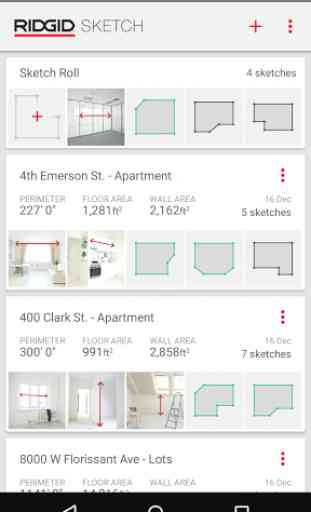
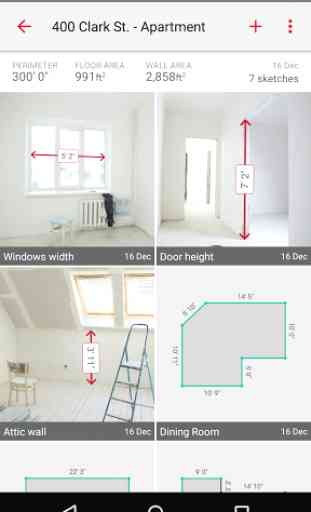
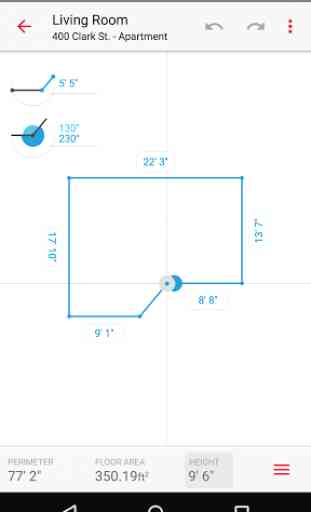


Not impressed with the output. Adding too many dimensions to a photo overlay causes the app to completely clutter the output file limiting its size to far below the image used. My 13 megapixel images turned out to be a resolution of less than 1,000 by 1,000. I love everything about this app other than what I can share with other people in the form of an image there should be many more options as to keeping the resolution of my images and allowing more data to be in the output images.