ROM Manager
* Flash your recovery to the latest and greatest ClockworkMod recovery.
* Manage your ROMs via a handy UI.
* Organize and perform backups and restores from within Android!
* Install ROMs from your SD card.
* Install your favorite ROMs over the air!
Premium Version:
* Incremental update zips (save your data plan!)
* Premium ROMs
* Receive notifications for when your ROM is updated!
* Automatic backups
* Install Queue
* Web Connect
* Backup Download Server lets you easily transfer backups as flashable zips to your computer.
Do you prefer using only recovery manually? Check out the Touch Recovery in app purchase, for the most advanced recovery available!
Why does ROM Manager ask for account permissions?Web Connect only needs to access your Google account to connect it to your google account. It can't access any private data or passwords.
ClockworkMod Touch Recovery:ClockworkMod Touch recovery (and recovery) is work that needs to put in for every new device that is released by a manufacturer.If work on ROM Manager ceased completely, all the premium features would continue working without issue. However, new recoveries do not port and build themselves. Without ClockworkMod Touch being a per device purchase, there is no way to recoup recurring server costs and labor. Keeping ROM Manager free and operational costs tens of thousands of dollars a year, and that does not include engineering costs.Your support is appreciated.
Troubleshooting:Droid users: Stuck at the "M" logo? Flash an alternate recovery and flash back to ClockworkMod.HTC Users: Flash recovery not working? Try fastbooting a recovery on.Droid X/2/Pro Users: You must run the Bootstrap application first to use ROM Manager.Samsung users: You must flash a Clockwork compatible kernel first (see XDA forums)
IF YOU ARE HAVING LICENSE ISSUES, MAKE SURE YOU HAVE THE LATEST VERSION OF FREE (4.0+) AND THE LATEST LICENSE (1.0.8+) INSTALLED!
Category : Tools

Reviews (27)
Says Error while downloading from server. Please make sure that you have a stable internet connection, and that your SD card is inserted and has free space! My SD card has 32Gigs free, if you can't fit a recovery on that then I don't even... and clearly I have stable internet.. So I skip the "Touch" option and go straight to Flash ClowkworkMod Recovery, it downloads then says error flashing.
"Install ROM from SD Card" is actually browsing the local memory not the SD Card. That a typo? The NAND flash chipset on a phone is not an "SD card" bro. The app doesnt specify what type of file it wants...tar,targz, 7zip, iso, mpg, rar..? Și you will convert and flash the same ROM in a hundred different file extensions until this app decides to detect one. Last updated 1 Jan 2014 , the list of supported devices is 7 years old yep
[ClockWorkMod is the best android custom recovery] In android 4.4.4 worked before years! Now in android 9 not working ERROR: "Error while downloading from server. Please make sure you have a stable internet connection, and that your SD card is inserted and has free space!" Please fix it!
Is a good idea to check when an app was last updated, especially when you wonder why it's not working. This one's last update was over seven years ago, so I wouldn't expect it to work with current devices, if any at all.
So my phone is rooted with CWM & SuperU already installed. Yet this Rom Manager App doesn't recognize either one. Who knows what the Developer was thinking? This app by design instructs you to install a new instance of CWM, otherwise load an existing recovery Cwm or Twrp. Choosing either path will end with the same result. The message states; "Error while downloading from the server" (No recommendation is given). Not to be dismayed as there is a solution. It's a play store app named; "Root Checker Basic". RCB will verify the real status of your rooting progress. It reveals the true success or failure status for each of your root components and tell you what's missing to achieve your goal. It's simply a matter of installing each root component one by one in the correct order. First install your recovery 'cwm or twrp'. Next install the correct 'root' file in accordance to your phone model. Finally, install Super User by downloading it from play store or go into your recovery mode (cwm or twrp) and install it from there.
After installing this app on redmi note 5 pro, the phone seems to behave wierd. Also many other apps say that the phone seems to be rooted and hence will not start. Will never install this app ever on any mobile. After uninstalling this app the phone and other apps behave correctly again.
Something is wrong. Every time I try to order the premium version it say error. Maybe the premium version is just as bad as the free version.
Sadly it does not know my T906 Chinese faked phablet ruuning a quad core spoofing a 10 core with 16G flash spoofed in firmware to look like 512G by multiplying the free space and used spaces reported. Things like this NEED what this offers more than legit branded phones do so we can get some truth about its capabilities!
thank you , successfully unstalled lineage 16 android 9 on a samaung galaxy ,very nice , the only thing to make sure is to download rhe lastest clockwork recovery , and skip the touch recovery since the server dosent respond , thanks guys Also replaced\fixed the recovery menu via the app with the ccwr one and its amazing.
Useless app, not compatible with my phone Xperia M4 Aqua (and they don't plan to make it compatible). I hope I'm wrong and they do something to help me.
Well I'm having trouble buying the premium licenses to get the other part of theof the app to work because you have to have premium version or licensing and I can't find out where to buy it!?!???
Tried installing CWM but says error just like other users experienced. I dowloaded twrp app and have recovery but then clicking the second option says error also. Well I tried it many times but same results
Very very bad app It cant even do anything it says...i tried upgrading and nothing works..it keeps telling me (available only to premium users) just a waste of data 😬😠😡
Doesn't work. Just gives me the error, "Error occurred while downloading the Developer list.".
App is so out of date it can't get any help from its own server to check phone version. Should be put down. sad to see.
Great Application been using it since 2013. I was wondering if I could get my licence back? I try to redeem it, it would not let me.
I had been using TWRP and was looking at buying the full version but nothing works, can't get it on the store and the ROMS etc. don't download....
Always says "error while downloading from server". Please fix it
Phones is rooted doesnt detect it outdated. Use twrp
Used to be amazing. Adopted parasitic business practices. I was quite loyal in the rooting early days . Fortunately their competitors are more ethical. Look elsewhere.
I am satisfied with TWRP ROM Manager it has good repository and services, it's working and I can have 'root' and install my custom rom and bootloader, TWRP is the best.
TWRP supports my phone, but this app doesn't. Also, the app thinks my phone isn't rooted, but it definitely is. HTC One A9
Best RECOVERY MANAGER #CWM Am a big fan of CWM and this app is just an additional benefit besides my cmw interface in recovery mode.
Doesn't work for Samsung sch-i925. Could you please fix that?
ROM Manager cannot find any compatible Custom ROM for my Canadian Galaxy Note 2
This app cannot install any recovery, because file server, which contain required data not send any useful data for the app
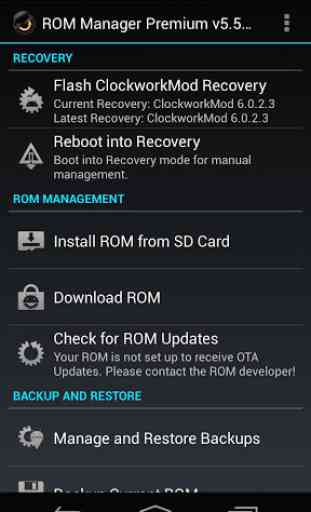
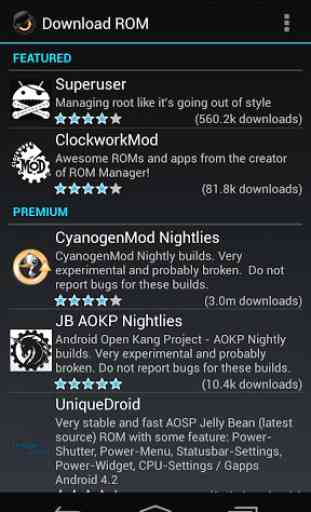

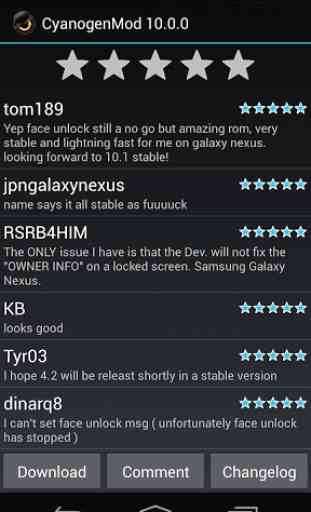

Before use it requires "CWM Recovery" every time I attempt to install "CWM-R" I get the error "Error while downloading from server. Please make sure that you have a stable internet connection, and that your SD card is inserted and has free space!". I have a stable internet with consistent 5 bars. I have free space with over 10gb on local and over 20gb on external storage. I am not the only one with this problem. I am not going to purchase an app that doesn't even work in the free version. Good-day sir!