SAASPASS | Authenticator 2FA
And with the extra security of randomly generated passwords & two factor authentication running in the background!
Two-Factor Authentication, One-Time Passwords (OTP) and Google Authenticator TOTP 2-Step Verification.
Security for yourself, employees, companies, developers, admins and computers.
SAASPASS secures business app platforms, websites, custom apps and computers with the mobile and Android Wear app.
- Instant Login: Barcode Scan, Proximity (BLE) and On Device Login, Android Wear approval
- One-Time Passwords
- Single Sign-on and Secure Sign-on (SSO with 2FA)
- Google Authenticator Two-Step Verification
- Unlock your MAC or PC computer securely with two factor authentication
- Securely unlock your MACs with Proximity
- Locker
- Encrypted Notepad (securely store your notes and passwords)
- Instant Registration (no more form filling)
You can also add the Google Authenticator TOTP two-step verification format for the personal services below.
With automatic pairing for Google Authenticator:
Amazon Web Services AWSDropbox Evernote Facebook Gmail GitHub Slack
With manual or barcode scan based pairing for Google Authenticator:AlterEgo/MailChimp App.net BIPS Bitcoin-CentralBitcoin.de Bitstamp Blockchain BTC-e Buffer CEX.IO Cisco Meraki Coinbase Coinkite CoinsetterCryptsy Dashlane DigitalOcean Directnic DNS Made EasyDreamhost Drupal EclipseMC FastMail Gaia Online Gandi.net Google+ Google Cloud Platform Google DriveGoogle Wallet Guild Wars 2 HealthVault HerokuHootSuite Hover Joomla JoyentJustcoin Exchange Keeper Kraken LastPass Launchpad Linode LocalBitcoinsLogMeInMandrillMaxCDN Microsoft Accounts OneDrive Outlook Namesilo NearlyFreeSpeech.netNetIQ Pobox Register4LessSalesforce Scalr Skype Stripe Synology NASTeamViewer Tumblr VirtEx Windows Azure WeMineLTC WordPress Zoho
Download the browser extensions to auto-fill passwords for the TOTP Google Authenticator two-step verification for your personal services.
You can clone your SAASPASS onto another device or tablet and have your TOTP Google Authenticator on two or more devices.
You can set up recovery and if lose your TOTP Google Authenticators, you can have them on your new device without going through the hassle of pain-stakingly setting up each one individually.
To unlock SAASPASS you can use:
- Pattern (both visible and invisible)
- Scrambled Keypad
- 4 or 6 digits as your PIN length
You can also use your Android Wear for proximity-based logins like:
- secure unlocking of your personal Apple Mac computer
- secure logging into emails
- cloud applications
- corporate applications like VPNs
- unlocking company domain controlled Apple Mac computers
You can change the order of the Main Menu by choosing Custom Menu Layout under the Settings.Proximity requires Android 5.0 and firmware support (e.g. it works on most recent devices like the Nexus 6 but not the Nexus 5) to login users with Bluetooth Low Energy (BLE) capable devices.
You can login with two factor authentication Proximity on your Apple Mac computer using the Connector Lite on the Mac App Store or the SAASPASS Mac Computer Connector. You don't have to type in the dynamically generated one-time password OTP (passcode). You never need a key fob, dongle, token or a random number generator ever again for two factor authentication!
Companies can set up many business and productivity applications including email and collaboration suites. Out of the box support for cloud applications include:
Google AppsOffice 365Salesforce Dropbox for BusinessZendeskZohoFreshdeskNetsuiteRadiusVPNAmazon Web Services (AWS)ClarizenSamanageTSPlusSpringCMShiftPlanning..... many more & Custom apps can be enable with 2FA & integrated with RESTful APIs& On premise applications are also supported with two factor authentication and one time passwords OTP including Microsoft Active Directory & LDAP
Category : Tools

Reviews (26)
Unable to be configured - main reason a freaky "check your mobile device about time/zone".... After 15min trying to uninstall it, cleaning used storage space - but it's impossible! Useless app, as it can't be set up. Norton Password Manager works fine!!! Thanks for your useless software, as I remember about Norton, while waisting my time trying to set it up! Good luck, guys!
Great password and authentication system. I use this on my PC/laptop as well. Cloning to a new device is simple as is setting up the browser extension on a Linux live load.
work forced the app onto me, so I can't really speak to it's usefulness... but it crashes pretty much every time when starting, reopen app will work. Also can't use fingerprint as pin bypass half the time.
Barcode scan does not work after scanning, authorization also does not work when creating a user. Once done entering my pin it just closes the app. Often it will open
I've checked out a lot of password managers and I have to say this is one that I feel most secure with everything's controlled from my mobile device I use it to log into my computer and I also use it to log into the web portal I'm able to clone my account onto another device if I need to and recovery is excellent.
Everything is fantastic but recovery through sms is seriously bad idea better give some more options like email, because I have to press resend the recovery code for 20 times I have lick then I received or else I have to try after 2 or 3 hours later and again I have to press 20 times resend the recovery code so sms gate for my country is seriously very lame. Yes I know it free but still recovery experience is miserable kindly do something about it
Too slow. Random exit app. SMS never come. Bad and confusing UI. Practically unusable. For now I'd stay with bitwarden & keepass.
Hello all my Godblessed and beautiful princesses and prince's with titles and without royal titles sending you all real family love from here in London in the UK this a a amazing app you should install this I can say its a great app! No adds! Thank you so much for your good service and may god bless us all always and I'm wishing you have a Godblessed and beautiful day thank you for this great app!!!!
Friend told me about this. I am super happy switching to this free password manager. I also started using the authenticator code generator after seeing how many websites and apps I use support TOTP codes.
Not so good. The same common problem of extreeme delay in receiving the SMS with code either for authentication or for recovery.
After last updates to Windows 10 and connector, it will not reestablish as connection to the online server after hibernation to enable remote unlock. Have to either reboot or manually login with computer password and login code.
Its seems to work, but one star because its a battery draining app, Samsung 8. uninstall. Suspiciously keeps the camera in use and has way too many permissions
Stuck in the activation screen. Showing activation in progress. Please wait... Then nothing happens.
The app crashes before you can unlock it, crashed for about 15 people at my job and they cannot log in now. Pull this update now
Mostly works, but this app constantly makes me reenter my PIN despite setting the option to not time out for 8 hours. Very annoying
Installed it. It said I should create recovery. But it never sent a code to my phone so I can't complete that process. If I ever manage to use the app I will review it further.
Recovery option setup not working as otp not being received. Earlier the app worked fine when not having recovery options.
Great App. Please Fix Fingerprint Unlock. Sometimes it doesn't work.
It works great. It's not the simplest app but it beats having multiple authenticators.
crashed multiple times after installing, gave up on trying to set it up :/
Not working total waste of time even after ph number verification it shows active in mobile and not verified in pc
latest update won't allow me to login recovery clone or even access any part past the sonar/updating introductionnow all my private creds on this cloud i can't access, as my authenticator i cant get in to change em. fml can i get a downgrade?
Great app 2fa with simple ui and free to synchronize multiple devices
Like the way this app works well both on device and in web browser console.
Just need firefox add-on and small UI improvement

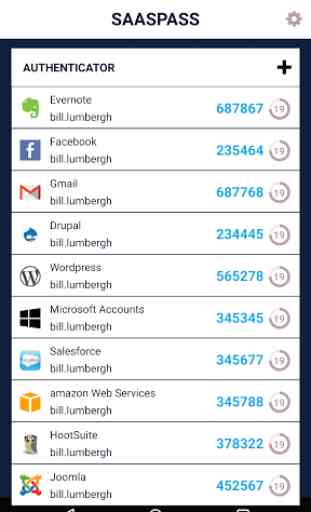

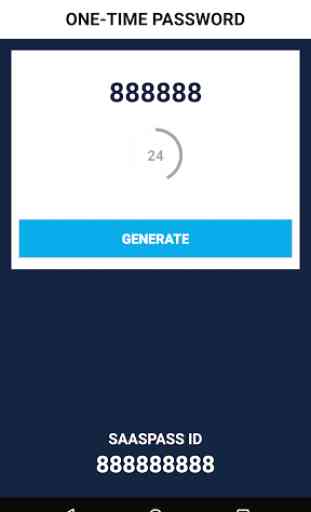

Very frustrating - browser extension doesn't prompt for data save consistently, password URLs can't be easily changed, functionality is quite different across mobile device, browser extension and online portal, passwords can't be exported, deleting passwords is a line by line exercise and can't be done in bulk, no clear way to terminate the account, password import is problematic, support for problems is non existent, all in all pretty poor experience. Now using bitwarden.