Samsung Internet for Android
For more information visit http://developer.samsung.com/internet.
More secureTake your browsing security and privacy into your own hands.Samsung Internet's Secret Mode helps you protect your security and privacy while browsing the web. Accessible only after user authentication, Secret Mode never reveals your browsing data. You can choose to use fingerprint authentication when entering Secret Mode for higher security.
More comfortableSamsung Internet provides you with less visual clutter during your everyday browsing.Take advantage of content blocking extensions to free your web pages from unnecessary contents.*NOTE
* Samsung Internet does not provide the contents blocking filters. Separate apps for such filters need to be installed.
Better integrated with Samsung devicesSamsung Internet aims to provide a consistent and continuous user experience among various Samsung devices. Samsung Internet for Gear VR lets you enjoy web contents (including streaming 3D and 360˚ video) in an immersive environment. Samsung Internet for Android and Gear VR are tightly integrated to let you access your favorite web contents more easily.
Features
* Secret Mode
- Enabled only under user authentication, Secret mode never leaves a trail of your browsing data.
* Secure Web Auto Login
- On devices equipped with fingerprint scanners, Samsung Internet provides a simpler but more secure way for you to login to sites.
* Quick Access
- Quick Access page lets you visit your favorite sites with a single click. The default listed sites are selected based on countries, carriers, etc to provide you with a more intimate experience. (Can be set as Homepage)
* Content Cards
- Content Cards, shown in the Quick Access page, dynamically recommends web contents, letting you access useful and interesting contents more easily.
* Navigation Page
- This mobile friendly version of the well-known regional ‘Top Sites’ page can be set as the homepage to provide you with easy access to fun and useful sites.
* Open Tabs & Bookmark Sync
- Sync Open Tabs and Bookmarks with other devices through Samsung or Firefox accounts. With Samsung account, Saved Pages will also be synced.
* Content Blocker
- Install 3rd party apps to enable Content Blocking to browse the web with less clutter.
* Popup Video
- View online videos in a popup window to browse the web while playing videos.
* Video History
- Revisit videos more easily with the separately managed video history list. This list is also shared with Samsung Internet for Gear VR so you can view your favorite videos with a single click, in a more immersive environment.
* Shortcut Promotion Banner
- Samsung Internet recommends shortcut installation for sites that you frequently visit via notification banners.
* Web Push
- Receive push notifications from your favorite web sites without installing their native apps.
* Reader Mode & Saved Pages
- Reader Mode presents articles in a simple layout to make it easier to read. Saved Pages stores web pages on your device so you can check them at your convenience, even when your device is offline.
* S Pen Features
- Handy SPen features available on Galaxy Note devices can be used for easy scrapping or sharing of web contents.
* KNOX Support
- Samsung Internet for KNOX incorporates organizational security policies to provide control for web access.
* Ultra Power Saving Mode
- Samsung Galaxy devices provide an ultra power saving mode and emergency mode for prolonged battery life. Samsung Internet is the only web browser that can be used in these modes.
Category : Communication

Reviews (27)
I've always been very happy with this browser. Then yesterday I updated it, bad move! As with others, my homepage, the BBC website freezes, doesn't load properly with error messages offering to close it. A previously good browser has become very glitchy. Please can the Samsung Elves sort it very quickly and issue another ( working ) update. Update: it is getting almost impossible to use as it is freezing on several pages. It used to be good.... why change??? Grrrr.
This has been my go to browser on every Galaxy I have had for the last 12 years. However the latest update has made this totally unusable on my S10. Pages freeze, back button doesn't work, restart makes no difference. Reluctantly switched to Chrome out of necessity. Please sort this out Samsung. I would ask how you can release a version of your own browser that doesn't work on your own phones but I'm old enough to remember the mess you made of Kies....
This is a very fast browser which is also efficient in terms if battery usage. It has a very good dark mode which affects both the browser and web content. Its only significant disadvantage is that it is low on features. There are ad blocking extensions, but no other extensions. I see no way to have per site settings, like disabling dark mode or cookies on some sites. The browser's performance and built-in dark mode are enough for 5 stars even despite that.
I love the 'High Contrast Mode' and the feature that allows webpages to have the same font as on your phone. These are common features. I also love how the amount of ad blocked is featured on the desktop. It's a well built browser and I can't see any feature that I dislike. It a joy to use it. And most of all I trust a browser made by Samsung
The dark mode used to be quick and simple, like drawing a curtain. Since a precious update, this mode needs to completely refresh the page before it appears, which makes it too slow. And I'm still waiting for the possibility to alphabetically sort your bookmarks and bookmark folders, like almost other can. But I do like the addition of the zoom button, making zooming and text adaptation possible without adjusting the font size. And I'm glad the outline of the current tab is back.
Used to be very good, but recently some very annoying anomalies. For example It is very slow with bbc.co.uk. So slow that it is unusable, and the "page unresponsive" option pops up to wait/close the page. Also some websites are unreachable altogether, almost as if the site is down - except the site is fine and works normally via desktop browser over the same network. Also the long-press menu often fails to go away. It just remains floating on the tab forever, you have to close the tab.
There is a bug when it reach tab 93-94. When you open the app all your tabs are gone and every time you open the app you'll see there's no tabs open, like you never have used it. But if you continue in the app and open more tabs (like 10). It'll show a message saying "You can't have more than 99 tabs open at one time, oldest tab closed". I just open lots of tabs for fun. But now I can't get my important tabs back. And it's annoying to see that all my tabs are gone everytime I open the app.
This latest version freezes websites all the time. For example the BBC News home page loads but the links just freeze and hang and I get a message that this website is unresponsive. As I do with numerous other sites. This has rendered my phone totally useless. I am running an S8 and S9 plus the same problem with both phones. Please offer us the choice to roll back to the old version while you get this problem fixed.
This app has gone from my favourite to unusable in one foul update. It's often completely unresponsive and always slow. It struggles to even change the colour of a link to show your tap on the link has worked. 'Wait' or 'Close' popup makes a regular appearance. It needs updating URGENTLY as I imagine people are trying other browsers in their droves - many of which may not come back. My advice, DO NOT UPDATE! I wish I could rollback to the previous version but don't think that's possible.
The last update on 4th May 2022 has made this app nearly unusable. The back button takes forever to return to the last page on most UK websites. For the first time in owning Samsung phones (first was S2) I am getting multiple "unresponsive" messages Only way to go from these pages are to remove the tab and start a new one. I have cleared cache, and tried everything else that I know from years of being a Software QA manager/developer, but nothing fixes this issue.
Every phone update, settings change and i never know which one it is till i am impacted. I have to devote time i don't have trying to figure out what has changed and how to change it back. Notification sounds have been reduced to a 1/2 second and dialogue bubbles disappear without time to read them. If i am not staring at my phone, i miss all notifications from my calendar. I don't know if it's this app or another Samsung product. Updates may be fixing bugs but stop changing personal settings.
Not a good one. Everything I change my privacy features, Samsung changes them back to default. Then, I look back and my privacy features were on, yet the information I am blocking is still in my history on many apps. This happens even when I make changes on the app itself. Such as Firefox, Outlook especially, I keep getting texts from info that can only be found in personal email. Even when sync is disabled, I still get trash calls, texts, and emails. Samsung is apparently selling my info.
As others have stated, this app has now sucked since the last update! My issues with the update on my phone (a 2017 model,) the webpages and pictures are slow to load. Also, I now have to tap a webpage's link on page, twice to get it to work right! This most recent update is horrible and needs to be rolled back to the second-most recent update! As others have stated, I am going over to Chrome Browser.
This new app is terrible. It is very slow to load, my home page (BBC News) is frozen. The browser just doesn't download properly. Some pics don't download, and I can't get any links to work. But Chrome, Opera and Firefox are all ok. So I will uninstall Samsung Internet Browser because it is a waste of time. P.S. I can't uninstall this browser because I have a Samsung tablet, therefore this browser is a fixed/permanent feature! Aargh! So I'll just 'force' it to be OFF, and just won't use it.
First time I have ever left an app review, but felt I needed to say something here. Have used this app for years with no issue and enjoy its features, however, as other users have written, the latest update has rendered the app a buggy mess with websites failing to load or crashing the app completely. Very annoying and I've had to move to chrome in the meantime. Will come back to this app once fixed.
All of a sudden this app struggles to react to BBC news website - started happening within the last week. Have switched phone on and off loads (no effect), have uninstalled and reinstalled this app (no effect). So annoying. Just totally unresponsive on BBC news - takes about 5 seconds or more to react to any 'click' / load page / pictures. Every other browser I've used on this phone works absolutely fine with BBC news. Goodbye samsung as Chrome is now my default browser.
Update: Latsst version crashes and times out constantly on websites, including BBC News. How on Earth can your developers be so incompetent!? You still haven't fixed the full screen landscape issue on the S10. Switching back to Opera as this is ridiculous considering it's your own browser. Really looking forward to switching to Apple when my contract is up for renewal. Done with Samsung.
This is my preferred browser. But since the latest update, seems they removed the function that enables you to open a dedicated app straight from the corresponding site you're currently viewing. For example, if I did a general browser search for something that included a YT video, I could browse that video in the site. If I wanted to view that same video on the YT app, there used to be an icon next to the url window of the site that transferred you straight to the app. Now it's no longer there.
After the most recent update, I can no longer pull up a list of commonly visited sites when I begin typing in the address bar. After scouring the settings, it seems the feature has been removed entirely. It was immensely useful and removing it is nothing but a detriment, which seems par for the course with Samsung these days.
As many others are saying, this update simply doesn't work with many websites, the BBC one in the UK being a perfect example. My almost new A12 even told me my phone wasn't compatible with it on the Galaxy Store update page yesterday and it constantly freezes on an A6 tablet. Why not just roll back to the previous version until it's fixed or, like most software developers, can't you admit when you've not tested an update properly and got something badly wrong.
It's really just a 3 star. I love that it gives you an option to require a password or fingerprint to go to incognito and that it has its own bookmarks and saved pages than the normal ones. However, what is with the categorising pages about? You can only have 99 tabs open at a time altogether. It's silly and I believe it is a degraded version of iPhone which not only lets you categorize but have almost unlimited number of tabs for every category you make. A gimmick is all you've given us.
It's a good browser. I mainly use it instead of the rest. But there is one problem, and thats the fact that it sometimes randomly crashes. It didn't do that before but now it started crashing pretty often. So for that fact alone i give it 4 stars. Good browser but crashes occasionally. Edit: No longer crashes so 5 stars.
This app does not work on the Galaxy S9 any more (and several other phones). Whichever web page you choose to browse will not open fully and the app juat totally locks when you try to refresh or navigate to another page. You can't uninstall it but don't use to avoid frustration. The most recent update has clearly not been tested adequately if at all.
Some websites are still not loading correctly, have to use chrome browser instead. Online shopping on certain sites just doesn't work. Having read through a few reviews here. I think it's a common issue. Moving the address bar to bottom is a great change but when scrolling down, it no longer hides the status bar on top.. in a way lost the immersed full screen mode.
Love this browser. Been my Goto browser for many years. However, after a recent update, visited sites no longer populate in the address bar when I start typing. This is a very useful feature, and appears to be gone. I contacted support, but they were unable to help. Can this feature be returned? If it is I would give App 5 Stars!
May 2022 update, and it's been ruined by another update. I click on a link and it took 17 seconds to display. The same link using Chrome - 2 seconds. I then choose a different link in Chrome, still just 2 seconds. Tried that second link in Samsung browser - 15 seconds. It's now unusable. (Previous review below) Was good, now lousy. "find on page" has disappeared. Why? That was so useful and is a feature of every browser I know.

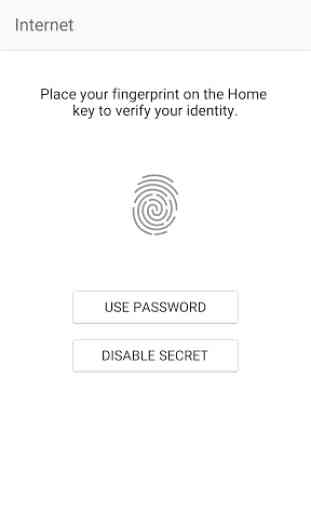
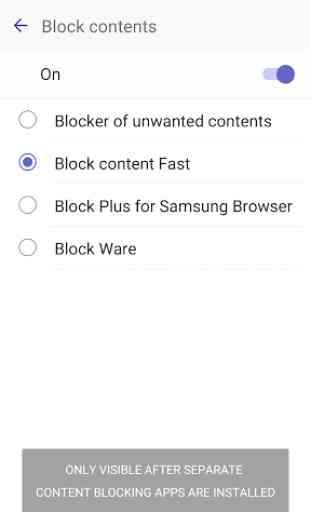


This has been my default browser for a long time. However, as others have noted, the latest update made it almost unusable, with regular freezes and pages becoming unresponsive. This appears to be related to the "Smart anti-tracking" feature. Disabling that in the privacy settings causes the app to work the way it used to. Samsung, please investigate the performance and resource usage of that feature.