Samsung Smart Switch Mobile
* Smart Switch Mobile is already preloaded on Galaxy S7/S7 edge device.
- Galaxy S7/S7 edge owners : Tap [Settings] > [Backup and reset] > [Open Smart Switch] to open Smart Switch Mobile.
Smart Switch gives you the freedom to move your contacts, music, photos, calendar, text messages, device settings and more to your new Galaxy device. Plus, Smart Switch™ helps you find your favorite apps or suggest similar ones on Google Play™.
Who can transfer?
• Android™ owners o Wireless device-to-device transfer o Wired transfer from your Android device to your Galaxy
• iOS™ owners
- use the option that’s best for you: o Wired transfer from your iOS device to your Galaxy o Import from iCloud™ o PC/Mac transfer using iTunes™
• BlackBerry™ owners o Wireless device-to-device transfer o Wired transfer from your BlackBerry device to your Galaxy
• Windows™ Mobile owners o Wireless device-to-device transfer
What can be transferred? Contacts, calendar(Device content only), messages, photos, music (DRM free content only, Not supported for iCloud), videos (DRM free content only), call logs, memos, alarms, Wi-Fi, wallpapers, documents, app data (Galaxy devices only), home layouts (Galaxy devices only) You can send app data and home layouts by upgrading your Galaxy device to M OS (Galaxy S6 or higher). Note: Smart Switch scans and transfers content stored on the device and from the SD card (if used).
What is needed to transfer?
• Android transfers: o Wireless transfers between Galaxy devices: Android 4.0 or higher o Wired transfer: Android 4.3 or higher, charger cable, and a USB connector o Wireless transfers from a compatible Android device to Galaxy device: Android 4.0 or higher (Galaxy device : Mobile AP) (see list of compatible models below)
• iOS transfers: o Wired transfer: iOS 5.0 or above, iOS device cable (lightning or 30 pin), and a USB connector o iCloud transfers: iOS 4.2.1 or higher and Apple ID o iTunes transfers: Smart Switch PC/Mac software – Get started http://www.samsung.com/smartswitch
• BlackBerry transfers: o Wireless transfers: BlackBerry OS 7 or 10 (Mobile AP) o Wired transfers: BlackBerry OS 7 or 10 for transfers via USB connector
• Windows Mobile transfers: o Wireless transfers: Windows OS 8.1 or 10 Note: For more information and step-by-step directions, go to http://www.samsung.com/smartswitch
Which devices are supported? Galaxy: Recent Galaxy mobile devices and tablets (From Galaxy S2) Note: For Galaxy S2, old OS (GB/ICS) version can cause incompatibility. If your S2 does not work properly, please try after firmware update. Other Android devices: (Your device must support the USB option Media Transfer Protocol (MTP) to transfer data via a USB OTG cable.)
• HTC®: J, One/X/X+/S/SV/M8, Proto, Butterfly, Desire X/XC/500(506e), EVO 4G LTE, INFOBAR A02, ThunderBolt, One M9, Desire 526/612
• LG®: Optimus G/G Pro/G2/G3/G4/LTE/4X HD/ LIFE/it/Vu/Vu2/L5 II/L5 II Dual/L7 II Dual/L9, Lucid 4G, G Flex, isai, isai VL, PRADA phone, Nexus 4/5, V10, Lancet, G Vista, Flex2
• Sony®: Xperia Z/Z Ultra/Z1/Z2/Z3/Z3 Compact/A/A2/ZL2/UL/V/VL/SX/GX/E/E Dual/Go/NX/AX/TL, acro HD/S
• Huawei™: T8951, C8813, Ascend/G510/G520/D2, 201HW, A199, Honor 6/6+/7, P7, P8, P8 Lite, Maimang4, Y300, Mate 7/8
• Lenovo ™: A789, S720, A798T
• Motorola®: DROID RAZR M/HD/Maxx, ATRIX III, Moto G, Moto X, Droid Turbo2/Maxx2/Mini
• PANTECH: Vega IRON2, Vega Secret
• Panasonic: ELUGA P/X/Power, LUMIX
• Kyocera: URBANO L02/03, DIGNO M/S, BASIO, Honey Bee, Brigadier
• NEC: MEDIAS X/W/ES/U/LTE
• SHARP: AQUOS ZETA/Crystal, AQUOS Phone EX/Xx/xx mini/SERIE/ZETA/st/sv/si/SL/CL, NERV, PANTONE 5
• Fujitsu: ARROWS NX/A/ef/Me/V/X LTE, ANTEPRIMA, REGZA
• Xiaomi: Hongmi1S, Hongmi Note, Mi4
• Coolpad: DazenF2
• RIM : BlackBerry Priv
Category : Tools

Reviews (24)
I'm changing my review. Everything that I thought hadn't transferred, actually transferred without issue. It just took a while and each app had to be automatically reinstalled after the initial process had completed. I started with a new phone and one with maxed out storage so it taking a while was expected. The entire process was over 4 hours, but that includes various updates and such.. overall it was a good experience and the app worked perfectly. Thank you.
Absolute waist of time! I've been using smart switch for 5 years! I've never had an issue with it until now. My wifi is perfectly fine. It connects to everything else just fine, but it WILL not connect with this app. I've been trying to connect with wifi for 2 hours now! PLEASE DO NOT download this app!!!! It will just aggravate you!
When I connect to phones via cable connector, nothing happens. When I connect wireless it scans fine but after asks WiFi to scan and then I can't connect 2 phones both on WiFi because it won't find the other so which means one has to be on hotspot and then when I turn off WiFi to connect to a hotspot, everything cancels and there is no way forward. Please assist me on what I am doing wrong otherwise this app is a dummy.
Never had trouble with this app but after using it to clean off sspce on primary phone by transferring it this secondary phone, the SD card was rendered undetectable by any reader device not long after the transfer finished. Lost nearly 180Gs of files, some irrtrivable. Not sure if it because the app but it had never happened before, with this transfer or transfer by USB using a computer. Not taking the chance again.
Going from note 20 to S22. It will not even show the option to transfer photos from the SD card. It transfers video but photos is not on the list. I have tried multiple times and have screenshots I can share to prove it. This was one of the main reasons I need smart switch for. Also, the Samsung pass didn't transfer and I had to manually export from note and import into new phone.
Absurdly complicated app that works when it is in the mood and doesn't work whenever it feels like it. The regular android-provided facility to switch from an old phone to a new one is so much better and more reliable. Unfortunately, Samsung hijacks the process as soon as you try to set up a new Samsung phone, not allowing the regular android process to even kick in. Total waste of time and makes setting up a new phone unnecessarily complicated and time-consuming.
For some reason Samsung have decided to reinvent the wheel and come up with their own transfer service instead of using googles built in service. This would be fine if they didn't make it infinitely slower and harder to use. Google restore usually takes minutes, smart switch took over an hour, google took one attempt, smart switch took an entire night to connect. Really terrible.
Garbage app! Tried it on wifi off wifi with cable and never connected. I tried at least a dozen times. My other tablet is an updated device running Android 10. Don't bother with this trash. Oh, I just noticed that the Play store is informing me that my device is not optimized for this app! Nice. I have a brand new Samsung Tab A8 at Android 11. Garbage! I wish I could rate with negative stars.
This App doesn't show updated progress of the data transfer. More than 40 minutes ago the phone said there were 37 minutes left and status is not changing. If there is any problem in the transfer, they should tell that as well. The way things are, I don't know if the process is almost done, is stuck or what. How can you call yourselves engineers?
Requires unnecessary permissions for transfers. Error in programing to not allow bypass for permissions not necessary for targeted files. Should not need permissions specific to texts for transferring image files. The files are not located in the same place so access to texts has nothing to do with access to image files. Same for calander and for contact lists.
This stupid app gave me issues a few years ago and I stopped using it. I decided to try it again and it's still extremely frustrating. It says it's uploading contacts and has been stuck at 49% for half a day. Unplugged and started again and it says uploading contacts 20% and it's been stuck for the last 2 hours. I decided to unplug everything and update everything which did not need updating and restarted everything and it's still giving me issues. Fix the damn thing.
Edit , I didn't see the Samsung only thought it would work between android phones. ⭐ trying to transfer between moto and Samsung wifi forget about it, cable it keeps telling me to change the USB to MPT which nothing in the USB controller says that anymore and selecting the file transfer doesn't work either. Between my 2 galaxy phones it's works fine.
What a dreadful update release 4.3.22044_1 is. After Samsung finally getting Smartsync to work well for Outlook sync’s for well over a year or so, this new release is dreadful. Smartsync constantly claiming it cannot access or load Outlook information. It starts a sync then never complete. It fails to sync events. It crashes resulting in needing to re-boot the PC (many times). Everything was working perfectly before I downloaded this latst release, now it is completely broken. Please Test before releasing next time.
Smart Switch used to be very reliable for syncing Outlook contacts calendar and to-do. Then along came the current version which just doesn't work. I contacted the technical support a few days ago as suggested elsewhere. No response yet.
S22 Ultra is a complete disaster. Won't download updates (updates are Wi-Fi only) ... called Samsung, on hold 23 minutes, huge language barrier so transfered, on hold another 9 minutes, then had to remotely connect and over the next hour she had to continually force the update. Tried Smart Switch & am in circle of auth code, hit enter and a 404 error page. Awful.
Doesn't work on Samsung S20 fe 5g. I've reinstalled, restarted both my computer and phone. The second I plug my phone into the computer, smart switch trys to connect to phone and crashes everytime on the computer without error. Try opening it while phone is plugged in, same thing. I'm trying to use smart switch to backup my whole phone without manually using windows file transfer (which doesn't work en mass)
Annoying because everything has transferred EXCEPT the notification settings. Each app defaults to phones notification tones INSTEAD of the previous settings or default app notication sound, the only way to resolve is to uninstall & reinstall each app. I've used smart switch for years & considering not using next time I need to transfer from one from to the other.
Smart switch. WHY LEAVE OUT CONTACTS??????....... I backed up with this to find it doesn't back up contacts. Think you are backing up your phone obviously phone=contacts, more useless IT BUFFOONERY, get your old device back and sync it , Damn frustrating, NOT FLAGSHIP. Tech team should have to randomly give up their personal phone then smart switch, will be rapid improvements then
At first try the software did not enable data transfer from my old (but still golden) Samsung Galaxy Note II... However, I would like to commend the professionality of the SmartSwitch team, who contacted me immediatelly after I pointed out to my problem and did their best to help me. I am very satisfied! A big THANK YOU to the SmartSwith team for their dedication!
The transfer process worked smoothly and didn’t take that long. The installation of the app wasn’t perfect. I recommend installing it through the settings menu on the device itself, as the developers suggest. It got stuck when I tried to install it through the Galaxy Store and Google Play Store.
Horrible transfer app!! Accepted transfers 'from' my Moto G5 with some effort. Not everything transferred. Had to reinstall some apps. Fortunately the data was backed up. The only option given for transferring 'to' is another Galaxy. So one HAS to replace the Galaxy with another (POS) Galaxy. I'm going back to my Motorola bcs I have had so many complaints about the call quality from this A32 in the same areas where the Motorola worked fine. Now I can't transfer my data back to the original.
This is the worst transfer app I've ever used. I noticed that some apps had "for Samsung" in there name, so I had to uninstall and reinstall them from the Play Store. Worried that others might have also come from Samsung's app store I started going to the "App details in store" setting, only to find that they all say "app downloaded from smart switch". So will my apps be updated as new versions get uploaded to the store, or am I stuck with the same versions forever?
Made it much simpler to port everything from my Razer Phone 2 to my S22 Ultra, although I had to jump through some hoops to install it on the Razer. Having manually reinstalled everything on the Phone 2 after a factory reset 45 days prior to getting the Samsung, I can appreciate this app, which took 16 hours to complete the task compared to 4 days to do it myself (and not fix the problems with the RP2).

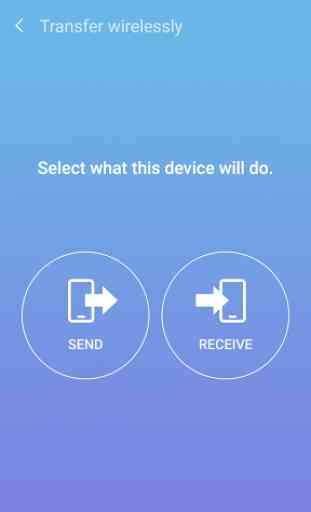
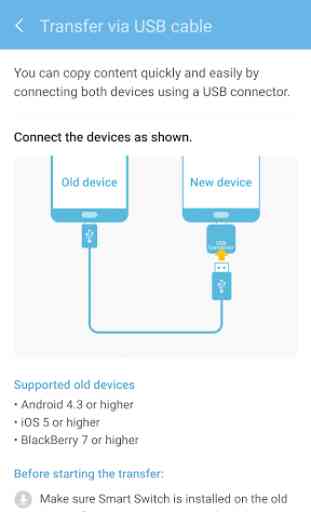
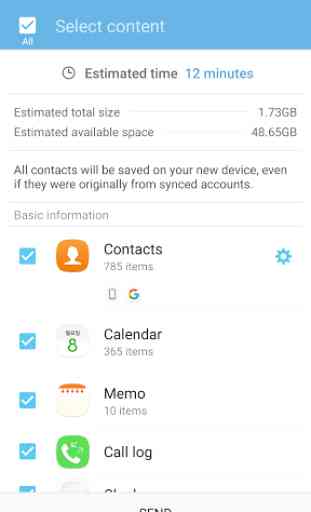

Phone to phone transfer does a fair job. It will basically clone the new (receiving) phone. But keep in mind, if the old phone had any problem apps (or other issues) the new phone will inherit those as well. Using this app to make a back-up via usb-c flash drive has a big limitation. To Restore that backup, the options are, all or nothing, (useless). Unlike a phone to phone transfer where you can pick and choose what you want to send and receive.