SAO UCCW Widgets
How to Use
1. Install Ultimate custom widget (UCCW) from the Play Store (http://goo.gl/33y9P)2. Install the Sword Art Online UCCW Widgets pack on this page3. Create a UCCW widget on your homescreen, choose desired dimensions (feel free to experiment!)4. Select desired SAO widget from the list ***If you do not see the SAO widgets in the list, please restart your device***5. Open UCCW and turn on "Hotspot Mode" for widget functionality (Menu Button -> Settings -> Lock Widgets)
Changing or removing hotspot (touch) functionality on the widgets
1. Place the widget on your homescreen2. Turn OFF Hotspot Mode in UCCW3. Tap on your widget on the homescreen again4. UCCW will open in edit mode for the selected widget (see 3rd screenshot)5. Tap on the hotspot you want to change and clear/change the associated action
Frequently Asked Questions (FAQ)
Q: Tapping on any widget opens up UCCW!A: Please ensure Hotspot Mode is turned ON in UCCW (Menu Button -> Settings -> Lock Widgets)
Q: How can I change the text/name on the battery HP bar?A: UCCW does not yet allow end-users to customize static text elements
Q: The widgets are not translucent like in the anime!A: This is to accommodate the irregular-shaped HP bar, and for visibility improvements on different backgrounds
This UCCW Widget Pack currently includes the following
* Each widget comes with dark and light variations and has customizable hotspots
- [4x1] HP Battery Bar
- [2x1] Clock
- [2x1] Battery Status (Charging/Discharging)
Work in Progress
- Calendar
- Weather
Special Thanks
darkblackswords@DA
- For the fabulous SAO Font
Category : Personalization

Reviews (30)
I had this app on my old phone (a samsung galaxy s3), but I can't figure out how to get it to work on my new one (a samsung galaxy s4). I already uninstalled and reinstalled the app. If someone tells me how to get the app to work, I will update my review to 5 stars. ***UPDATE: this app needs the UCCW - Ultimate Custom Widgets app to work. I installed it amd can now use these lovely widgets easily!***
I cant use the widgets with my galaxy s7 but it worked amazingly on my s5. Any response would be great if I might be doing something wrong. Really sad with the lack of ability to use. I would pay for one that works with my newer phone.
I can't find the wigits and I've tried uninstalling and reinstalling the app sever times along with restarting my device, I wish this could work for me because it seems cool...
People are stupid. You need the app UCCW in order for this to work. I don't see any issues with this particular widget. I think there really accurate and I use them all the time. Thanks Darcho.
I download this hoping I could be able to send texts/messages just like in Sword Art Online but when I restarted my device it did now show up in my widgets list. Either make something that actually works or don't make anything at all
I used to have this on my old phone and loved it. But it just doesn't want to show the widgets on this phone. I'll definitely rate higher if this is fixed.
before you were able to customize youre logo and the paralysis icon would appear to indicate it was charging also you were able to put like a party member under and it made it feel like the real deal but now its just there its not.fun or interactive anymore from 5 stars to 1 star
THIS APP IS MY INSPIRATION!, The creator of this app is my inspiration I literally love this Widgets, and thanks to them, i learned how to make my own!!!! thank you a lot for making this great content!! your work is really clear and organized!
It's a great app, you do have to have UCCW to use it but that's fine. If you could add some more widgets that would be even better.
Had it for my old phone and loved it. If you could fix for newer phones please do. I really would love to use it again.
This was my favourite battery life bar, but stopped working when I upgraded to Android 9 Pie. I am hoping that this app will get an update .
It looks realy cool I like it very much, you should add a healing status when you're charging your phone so that it looks more like SAO.
Hmm...after I downloaded this app, I tried my best to find the application but it was somewhat missing! I tried going to Google Play and it said that it was installed...I'm really confused by this....But will you please fix it???
its cool, but when you download this you have to download another app called UCCW and you can select what ever you want from that app in your widget settings
WASTE OF TIME!!! I downloaded the app... no widgets showing for it and no app for the download.... useless and waste of time..
I have the Samsung s8 which used this before but ever since my phone updated from an oreo to a pie it wont allow me to use it anymore is this app not compatible with pie yet?
It is amazing but when i use he time widget it is not moving the time is Freezing, plss fix this bug
Completely non-functional. Doesn't even show up in the app drawer.
I dont know how to use it. I know I have to download UCCW but I never used anything with UCCW can SomeoneTellMeHowUCCW works
Cool as can be!! Please note that you need the UCCW app to work.
Installed and not a sigle widget shows up, please fix this!!!!!
Doesn't make sense needs more information and easier use
well I need help on this...i tried but i don't know how to make it work still,if they make it more clearly because I'm a SAO fan and I want this bad but if they make it more clearly and more understandable I'll give it 5 stars
after install no single widget appear...before this i can use it but now not a single widget i can use..
I gave 4 star cause i like this app although i gotta hard time looking for it on my phone couldn't find it at first but all in all it's nice
Unfortunately, does not work for certain phones.
can't even open, litteraly there isn't an open button pls fix
Its great- btw for those who is asking how these works. Download UCCW first
can't get these widgets on my screen, my phone have android 9 Pie
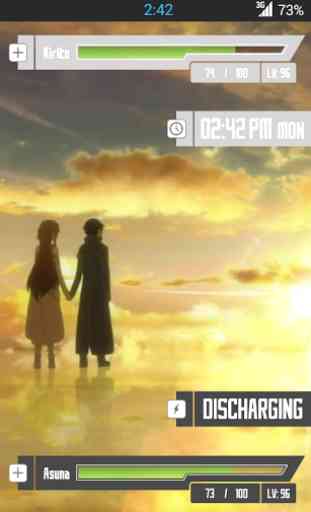
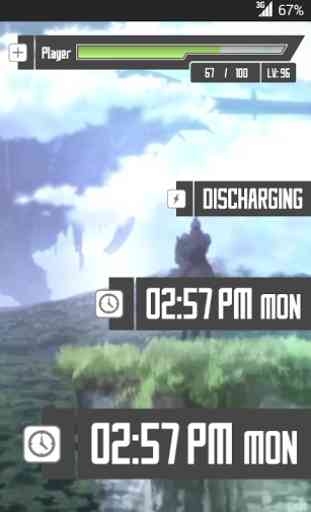


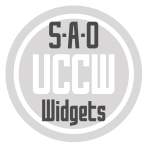
WAIT DONT SKIP!!! For those who dont know this doesn't show up as an app you have to go to your home screen and pull up your widgets. Second this is only the second part please scroll down to ABOUT THIS APP and click the arrow it will give you a link to the first part thats the actual app it's a bit tricky to navigate at first but worth it. I think