ScanBizCards Premium
* Reduced 85% OFF for a limited time!ScanBizCards is the most versatile business card reader for Android!
Tired of keeping track of your business cards? ScanBizCards lets you keep all of your business cards in your pocket!
We're the only business card reader that gives you the option to scan the card on your phone OR submit the card for a 100%-accurate manual transcription.
Are you a sales person utilizing CRM (customer-relationship management) software? We've got you covered there as well. ScanBizCards can export your cards into multiple CRM platforms (Salesforce, SugarCRM)! ScanBizCards is the ideal solution for trade shows and conventions. In under 30 seconds you'll be able to convert that new business card into a lead.
Go from business card to phone contact in four easy steps:1. Snap or import a photo of a business card.2. Scan the card.3. Review and edit the results alongside the card image.4. Add to the address book or merge with an existing contact.
You can also use the clipboard to copy text from email signatures, then scan the text and create a contact.
ScanBizCards Business Card Reader supports the following 22 scanning languages: Czech, Danish, English, German, Greek, Finnish, French, Hungarian, Italian, Lithuanian, Dutch, Norwegian, Polish, Portuguese, Romanian, Russian, Slovakian, Spanish, Serbian, Swedish, Turkish, Vietnamese
#####AWARDS AND MEDIA:#####
Winner of the 2011 MOBI Awards Best OCR and Camera Application! [September 21 2011]
Selected as a 2011 Appy Awards finalist [February 2011]
Featured on ABC TV! [See scanbizcards.com/videos]
"Bringing order to the chaos of a business card collection" [New York Times]
#####INTRODUCING WEB SYNC#####
Worried about losing your cards? Don't be! Use Web Sync to backup your cards online. You'll be able to access them from any device with an internet connection, and share your business card collection across multiple phones and tablets. Multiple platforms are no problem. You can sync between any number of Android/iOS/Windows Phone devices.
Have hundreds or thousands of business cards? Web Sync gives you the ability to use a normal computer scanner to scan in multiple cards at one time.
Web Sync can export into multiple formats, including Gmail/Google Contacts, Apple Contacts, Outlook, Yahoo Mail, Hotmail, and Windows Live Mail. You can also export into a generic Excel CSV (comma-separated values) file.
We offer a solution for CardScan users that lets you backup your cards on Web Sync, sync them across multiple computers, and store your cards on your phone or tablet. CardScan cards are downloaded to your phone, and vice-versa!
#####SCAN BIZ CARDS FEATURES#####
-Edit the contact info side-by-side with the business card image-Create personal notes for each card-Organize your cards with custom folder names-Submit cards for 100%-accurate manual transcriptions ($0.18 per card)-Send a Quick Intro email, along with a picture and your contact info-Create new contacts in your phone, or merge with existing entries-Supports double-sided business cards-3D gallery view mode-Search your card collection-Share a business card via email, SMS, etc.-Export to Salesforce, SugarCRM
CONTACT US
https://circleback.zendesk.com/categories/[email protected]
We love talking to our users! Feel free to send us any question or suggestions you have!
Category : Business

Reviews (30)
I have used this product for several years. It is quite easy to use. OCR generally works well and the option of manual transcription is great. This is a great app for managing cards and contacts. I did have one problem arise when they did a server change and tech support was quite responsive and helped me. This is a must have app.
Description doesn't tell you there is limited uploads to Salesforce. I was only able to upload 8 cards after a conference, then I had to send an email to Circleback to get an Enterprise application to do more. Really? Make it work with unlimited uploads and price it. Price is not an issue, but the additional time getting this on my phone without restrictions is unnecessary. I will not be continuing with the app. Ease of use folks - I have too many cards to uploads and follow ups to send to be spending time on the software.
DONT WASTE YOUR TIME. Scanner is ok but they have added a limit on Salesforce scanning AFTER we purchased this. was just about to buy 100 more copies before I saw this. Wouldn't trust these guys not to change it again now. They now want $10 a month for something that costs them zero which they took away. Even if you dont need this feature I wouldn't trust them to not try to charge for the feature you do use. Beware.
Clunky start but got there in the end. Got the Pro version to get the manual transcription option (no scanning is good enough). Had trouble getting credits on but customer service (over skype) sorted me out.. eventually. Now working fine. Android conduit to Outlook should be avail in June 2020 in which case it will be finally seamless.
I am new to using this Pro version as I have used the regular one. It was ok. I expected the Pro to be better. I just scanned my 1rst 2 business cards and with both cards the Company Name was captured incorrect with a bunch of letters not forming any words. Also, the phone number on the second card was incorrect. Now, I need to recheck the 1rst card. I will uninstall this app after I find a better one.
Import to Google contact fails. The name doesn't import so you have to enter it manually. This makes scanning pretty pointless since all it saves me from doing is ending the phone number. I miss understand why Samsung removed it from there default configuration. Would give no start if the option was available because this is an egregious failure to provide the most basic function expected of the app.
I tried many, love this one best, mainly because I needed Salesforce integration. Works smoothly, good interface. OCR also OK. Not 5 stars because no sync with iPhone version, ie Android and iPhone use different clouds. I have 2 phones, thats a problem.
Been using this product long before smart phones and apps came along. Absolutely love it and certainly worth the little cost. Easy to use, easy to back up, easy to sync to any other device.
Was a great app for many many years, now it's junk. Features removed, over promise, under deliver, premium is a waste - look elsewhere. 1st, Gmail signature block parsing into new contacts had been broken since 31Jan with no resolution. 2nd, text copy buffer into contacts has been removed since 7Feb with no resolution. 3rd, Backup & Export existing contacts remains broken with no resolution. Support's responsive to tell you time has passed, but not doing anything to resolve.
Idea ist great, OCR is Bad. I bought the app today and tried to scan 3 different Business Cards. No card was recognized correctly. So the function I need and I paid for doesn't work. Unfortunately 2 Euro wasted. I only scan german Business Cards and the default language for the app is german as well.
It worked well before now it doesn't seem to work. It only does manual transmission as opposed to automatic transmission. Not sure why it changed.
I am very dissatisfied with this app now. I paid for the premium because I was very satisfied with the old Scanbiz Card app prior to it being updated. The old version did not require waiting to be transcribed. I cannot rate this app more than 1 star based on the above nor will I recommend this app to friends as I previously done.
First scanned business card, easily readable. Phone number NOT saved in contacts. For me, this is most important. Added name and website, but NOT the phone number or fax. Scanning the card is pointless if only certain info is saved. The phone number is pretty important.
Long time user and recommend ScanBizCards if you want an easy, to use app to record in a easy to use app that works. Plus, company responds and stands behind their users with great communication to resolve any issues.
Paid for the full version (hate ads); but it never imported cards correctly; now it wants a password to access the app?! more trouble than it's worth.
Cannot search names in the search box. Was able to do this in previous version. Cards are updated from cardscan sync. Some cards image did not upload properly
The photo crop tool does not automatically find edges or have anyway of compensating for tilted photos. Importing of pre-edited (cropped) photos or screenshots works fine though.
Great app with a lot of capability for storing cards. The OCR on it is a little wonky at times, so double check the entries
Bought the app and it worked great. Upgraded my phone reinstalled the app and unsuccessfully scans and only gives option of manually entering or transcribing so uninstalled it today.
Even after purchasing you can't use the app without setting up an account for human transcription which requires credits to be purchased. Didn't see where it told me that beforehand.
Bad business practice to hide the limits and do make the customer aware of those limits. After you set everything up and scan some card they asking to upgrade to Enterprise. What will be next upgrade? Unlimited? Uninstalled.
Not letting me able to set it up do to sign in with Google temporarily disabled due to it not being verified. Fix this and it'll be 5 stars since when I was able to use it a great app.
The test version export properly the card image to my gmail contact but the pro version not, it cut it, its unusefull you need to fix it, why you damage something that was working?
I used this app for a long time. Most recently it stopped showing photos taken of the biz cards. Please fix!!
Unless you're using super fancy fonts, the app scans and saves cards mostly very accurately.
used to work very well now insist on paying for each and every scan what a scam why would they even sell a premium version of this app if you're still going to have to keep paying
It requires more editing than it should, but it works and it adds them to my Google accounts which is a time saver.
Non traditional cards don't always categorize properly. but what can you expect there's some really weird sh*! out there.
use to work and sync with my phone and all my tablets. then someone decided to screw everything up and remove the sync feature
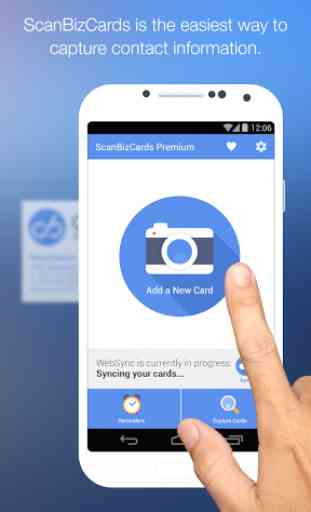

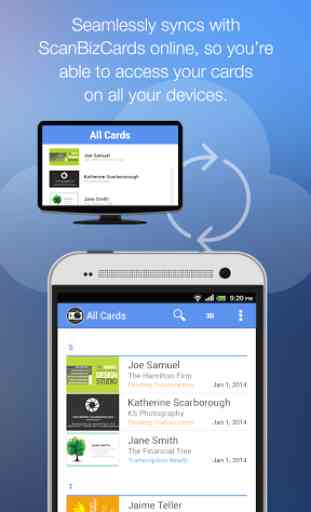


Okay this was an update to my original post... This app does everything that I need. However the OCR is hit and miss. I believe that it's too many misses and not enough hits. If this issue can be improved with proper technique then, I believe it is time to update your YouTube videos . I think if you would update your video selection with more instructional videos on how to use your app from start to finish , this would resolve a lot of customer issues ..