Seesaw: The Learning Journal
**Named Best App of 2015 by Graphite Common Sense Media, American Association of School Librarians, and Richard Byrne's Free Tech for Teachers**
FEATURES:Easily Capture Student Learning in Any Form∙ Students can use photos, videos, drawings, text notes, links or PDFs to show what they know and store evidence in their digital portfolio. You can also import directly from over 100 other apps.∙ When students add to Seesaw, content is uploaded, organized by student, and accessible from any device.∙ Teachers can browse work from the entire class or for a single student. Optionally, use folders to organize work by subject area project, or assessment standard.∙ Teachers can flag items in the digital portfolio for follow up or to review at parent-teacher conferences.
Sign In Options that Work for All Ages∙ Younger learners or classrooms with shared devices can sign in with a QR code. ∙ Older students can sign in with their email address or Google account.Encourage Reflection and Provide an Authentic Audience∙ Seesaw helps capture the learning process not just the end result. Students can use Seesaw’s built-in audio recording and drawing tools to reflect on what they've learned or explain how they got their answer.∙ Seesaw gives students an authentic audience of their peers and parents, encouraging better work and real feedback. Teachers can control who can see what, and what feedback options are available, such as likes and comments.Strengthen Connections Between School and Home∙ Include families in the learning process by inviting them to view updates to their child’s Seesaw journal. Seesaw’s immediate, visual updates actually get seen by parents, provide encouragement for students, and cross language barriers.∙ Teachers approve all new additions and comments before anything is shared with parents.
Seesaw Blogs -
- the easiest way to create a blog for your class!
- Create a public webpage for your class and give students a global audience for their work.
- Teachers and students can post a selection of Seesaw items to the class blog in just one tap. No other apps, websites or embed codes needed! All posts are teacher-moderated.
- Connect to other class blogs directly within the Seesaw app so students can easily comment and collaborate with students from other classrooms.
Teacher Resource Center ∙ Getting started tips, professional development resources, FAQ.∙ More than 30 Common Core aligned activity ideas.∙ Personalized customer support if you need help.
+++ Need help? Have feedback or suggestions? Email us [email protected] or tweet @Seesaw +++
Category : Education

Reviews (26)
A wonderful, free app for teachers to give engaging activities in every learning style. I love that there is a community full of activities that I can use or copy and edit for my students' needs. My students love it, too! It works on any device. The free account allows teachers to add 1 coteacher so you can collaborate. Many improvements have been made over the last year to make management of work easier. Wish they would and a self-grading quiz function like in Google, though.
Only being able to have one child logged in at a time is really terrible. I have to log out of the app, go find the piece of paper with the QR code, scan it log in for my other child. We constantly miss important information, and we have to keep the codes around, which is a security risk!
Our school uses Seesaw to deliver and receive homework. I tried hard to make it work, but it's useless and a waste of time. How hard can it be, the teacher sends word/pdfs (this bit works), we return word/pdf/PNG/JPEG. There's no option for word/pdf! Everything has to be photographed to be uploaded. Since my Y4s have used word on their pc, I now have to print it, photograph it with my camera then upload it from my camera. Am I missing something. Scrap the drawing screen it's a toy.
This is a really nice app for kids learning. Though I don't see why it needs a network connection because sometimes i would get a report from my nephew that it doesn't have any network. Please fix that. But otherwise it's a great app
It's great to give students homework and it's been helpful during lockdown. Spectacular app!!
Very helpful in documenting kids progress and also with communicating with parents at the same time! Very user friendly.
Great app! But have 3 children in the same school but can not log them all in at once, I don't understand the security threat for this feature as a password is being used anyway! Absolutely absurd!
I'm unable to log back in, the QR scanner scans the code then goes back to the login screen. I click to log in and do the QR code again and it just constantly crashes after that. Guess I'll try using it on my PC.
The update that was made to the messaging feature is hands-down the worst update I've ever experienced on an app. What was once visually clear and user friendly, now requires teachers to go into their records to look up parent names or prompt through multiple messages. This is a waste of precious time that teachers don't have.
Genuis app for my kids homework. Great for communicating to teachers and vice versa. My 8 year old knows her way around this easily. Download with confidence.
I would recommend this app cause is a way to help children do them school work and teacher can correct it and give them back work to make their corrections.This app is well used in the Caribbean .
Message when click on teachers email link, says unknown link, update my app. App is updated. Can't access teachers link..
A terrible app. Almost unusable on a mobile phone. Kids spend 10 minutes desperately trying to place text or shapes or choosing colours, completely ignoring the purpose of the exercise set by their teacher. If you want to promote paper based learning and highlight the negatives of digital learning, download this app.
I have a Samsung Galaxy phone and trying to have a 4 year old do assignments on this app is impossible. I obviously set it all up for her and give her the instructions. She can't even trace a letter while the phone is in my hand. The images are usually too small and the rest of the screen gets marked up. The zoom doesn't work.
The best home learning system I have used. Easy to use for me and my 8 year old. I would like to thank all involved in creating such an amazing programme. I hope one day, the schools us this for homework and for children who are unable to be in school for sickness. Support (video) from class mates might help the children to return to school without feeling they have missed out on something.
Quick and fast communication with parents. Students do the various activities at their own pace in class and at home. Excellent sharing of educators' lessons.
SeeSaw is user-friendly. It is fantastic for creating and curating quality learning activities for young students. It fosters easy communication between teachers, students, and families. I love the ability to schedule activities for the future.
Wont alert of notifications when assignments are posted to alert me. I've checked the box of notifications and unistalled/reinstalled but yet still no notifications are alerted to me. What's the point of an app if it cant do one simple task.
It would be nice to be able to upload multiple photos per post directly from the iPad / phone. Besides that, no complaints! It's such a great tool for class!
It's a wonderful app , supported us during the pandemic to engage the children well. It is user friendly. Wants to have some more assignments and activities of Social studies.
Excellent app however I have changed phones and cannot see a way of re obtaining the bar code from the app to setup the new phone?
Seesaw is the best learning app for all ages. Easy to navigate for both teacher and student. I think more schools need to learn about it.
Is really good for school because when I dislocated my wrist and broke it I couldn't because I write with my right hand and I broke that wrist so I used the computer and went on seesaw and you can also do homework on it and not write just type.
There are things I love about SeeSaw but it's also too limited in ways. Even just something as simple as being able to add more then one image at a time would be helpful.
This app is pretty good for managing online learning. But there are two problems. First, there is a problem with the camera - when I try to take pictures of things the camera doesn't work well (although it's fine in other apps) and I have to reinstall Seesaw every time it happens. The second problem is that the app needs a calendar to help me to find uncompleted assignments. At the moment it takes sooooo long to find work that I haven't finished. There has to be a better way than just scrolling!


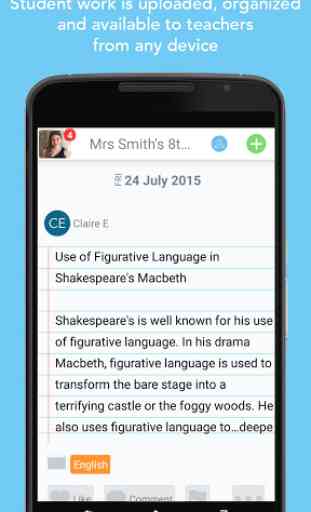


Great for reverse planning! Extremely helpful in documenting videos and assignments as we do them instead of always trying to plan ahead of time. I love it. Great for digital record keeping and portfolios.