Sketch
The app is designed to work on all Android smartphones and tablets running version 4.2 or later. However, some manufacturers may have set compatibility limitations in their devices resulting in decreased functionality.
Features
- Draw a sketch from scratch with our pencils, markers and magic brushes on a canvas of your choice
- Import pictures and enhance them using stickers
- Browse and download a variety of fun sticker packs and be notified when new ones are available
- Share sketches and invite others to join the fun
- Use layer support to create cool effects
- Use the color picker to get the color you want
- Add and format text
- Pan and zoom to edit details in your sketches
- Access to premium content through in-app purchases
- Create your own public gallery
- Explore sketches from other users
Sony asks you to respect personal integrity and not use Sketch in activities where people may be offended.
Get early access to the latest features and help us improve Sketch by signing up for beta versions.Please visit the Sketch Beta Community [https://plus.google.com/u/0/communities/109370935051256159645] to get started.
This application uses analytics software to collect and aggregate statistics to help us improve this app and our services. None of this data can be used to identify you.
Category : Entertainment

Reviews (30)
Good for art on the go. You can make high-res images (1920×1080+) and the tools available work very well. It's a bit of a shame the online posting service shut down, but I understand that servers are expensive. A bit of an uninspired name though. Descriptive, but hard to search for.
It's a good app, great for beginners, but there is a slight problem that seems to be irreversible. The thumbnail of the picture shows nothing wrong but once you go into drawing it you find out one of the layers flung itself across the canvas and whenever you try to move it via copy & paste or just the sliding button thing, half of what you drew disappears. Not sure on how common this is, but it'd be best if it were taken care of. Other than this, like I said, it's a really good app, it's not too complicated like some other art apps and is pretty easy to use.
Really great app! You can draw using many tools, layers, and there's alot of editting and settings on each brush to customize completely the flow, the spacing, and so many more! You can also create an account and upload your pictures to your account so others can see your drawings and give you compliments on your drawing, and you can ask them for ways to improve, get tips on how to use the user interface (although it's super easy to use!) etc. There's more I could say but not enough space so bye
Let me tell you, this app is great! The drawings are really smoother, and the layers work great! The only thing I really want is costomizable controls! For example, I've gotten used to tapping with two fingers to undo, it's a bit weird ad annoying when I can't do that... Also, to make this app better, I would suggest adding more brushes. All in all, I would definitely suggest this app because the controls are simple, and the quality is awesome!
I absolutely love this app, it has gotten me so into drawing more than ever before. I love the finished results, and how you can add as many layers you want. However, there are a few slightly annoying problems which are mostly harmless: whenever erasing a part sometimes another layer will move around on its own. Also, the select tool is pretty frustrating, like before, sometimes another layer gets selected instead of the one you want to choose. But overall, amazing. And, it's free!!!
I must say, the backup and sync were very convinent. Now, as of Oct 3rd, it's gone, and I must download ALL my sketches, and back them up using Google Drive, or through a computer. As a sketching app, there are some very good features. It has the basic brushes and paints, as well as some brushes just for fun. Symmetry and the other tools are also very functional. Upon the shut down of Sketch, you had access to premium features. Despite all this, I personally cannot get past the revoval of Sync.
I really love almost all of the features truly to the bottom of my heart. But some of them are a little strange, I hope you read this and take it deeply unto consideration for the next update. 1. Jagged edges. Most of the drawing edges are smooth and soft, but once you zoom in and try to draw something, when you zoom out it gets blocky. 2. Paint fill disaster I really want you guys to improve the paint bucket feature. It does fill in mist of the shape, but it doesn't quite get the small creases and corners. 3. Smaller tolerance. I love that you can get the brush really really small, but if you're doing insane detail on a drawing, it would be nice if you could get the brush even smaller. Ibis paint uses a good - side of the number scale. 4. BLENDING. This one frustrates me the most. When I want to add texture or depth to my clothing items, I add a layer and try to blend it into the jacket to create a natural tone, but sometimes it's way to aggressive and it blends my line art along with the base color, with the shading. That annoys me the most out of all of these. Thank you very much for reading this, and taking it into consideration.
I've been using this app for almost two years now, and I absolutely LOVE it! The UI and layout is very easy to get a handle on, there's a good variety of brushes, tools, stickers, options, and etc. while still being simplistic enough that nothing is overwhelming. The only thing that I think it would be amazing if it was added, would some sort of clipping option/setting when it comes to layers, as it would make coloring in my a lot easier! But apart from that, I still adore this app, and highly recommend it to anyone who is just beginning to do digital art, as the whole layout and options and everything is very easy to grasp, but the amount of tools and stuff that you can use is still a very wide variety, and you can do a lot of things while not being overwhelmed by the amount of sliders and settings and still get a high quality picture. Overall, 9.7/10!
I love it! Just some suggestions though: a shapes tool, a feature where you can take a selection of the drawing if your choice and move it to any spot you want, and speaking of selections, can you make it so I can erase and retry some parts? Almost as in normal drawing, but with selection instead. Basically, not having to do it in just one try. I don't have enough storage for the update, so some of these features may be in the update already. Also, I know this is random, but could you make a whip cream tool? Like a tool where it looks like you're spraying whip cream. I know that was random aha sorry. Just some suggestions, though! Hope you consider them.
This app is awesome with one significant flaw: the inability to save project files for backup or to open on another device. This functionality was available in the cloud service that was discontinued a while ago, and without it, there is no way for me to get my work back if something were to happen to my phone. I would love something to replace it - perhaps support to open .sktz files into the app from file manager? Despite this, however, the app is still an excellent editing and design program.
PLEASE DONT REMOVE THE SYNC FEATURE! I really like this ap! There's no ads and if it crashes, it will save your art for you! This App also doesn't lag & doesn't take up much space! BUT...What I hate is that it doesn't let you select multiple layers at once. There are many times when I wanted to resize everything at once so nothing gets out of place and so layers won't be different sizes. I also hate that there's no Copy and Paste feature. It takes forever to move layers. There's no Vector Tool.
It's a shame the online part is gone, but to those who complain about not receiving a warning: For weeks, maybe months before they shut down the online features there would be a message that popped up every time you opened the app, telling you to backup your data. Still a great app to draw, but it has become hard to find. I had to use a link to install it on my new tablet, whatever I typed in the search bar, the app wouldn't show up.
Coming back to this app after a hiatus only to discover that they removed cloud storage, along with past sketches, was disappointing. But my bad for not backing up and archiving everything. It's still a good app, and relatively easy to use. It'd be nice if better documentation or tutorials were available for the more advanced functions, like layer management.
This is an amazing app. You have multiple brush settings and are able to move freely. But there is a huge problem with it. Drawing isn't supposed to feel like a game where you constantly have to save your progress. Multiple times I have been far into a piece of art. Sketch, lineart, coloring? Done. I could be starting the highlights; and it will kick me out of the app. I will come back, and none of my progress is there. This is a huge problem because no one wants to do the same art over again..,
i love this app so much!! it's easy to use for the most part, with the exception of having to figure certain aspects out that aren't explained. it's also very intuitive and i can even make really cool stuff just by using my fingers on my phone (which is what i'm currently doing, and i've been happy with every piece). i like that you have a color wheel and literally three pages of tools to use. one suggestion is that you add a clipping mask feature, since that's always super helpful in digital art and it would definitely enhance the experience. overall, 10/10 app!
Whenever I used to search for it..it was normally gone or it was like it never existed..Though I did find a link to it and I have been using it. Its really simple and easy to learn it only took me 2 or 4 weeks to get used to it. What I found interesting is that I can add images onto a brush going onto the brush settings and how we are able to record in the app system. One thing that I think its lacks of is line art or sketch brushes. Overall a great art app that is simple.
Good app, but please for the love of god, do not change the way it functions it is really difficult to adapt to the new versions. It makes me not want to update the app at all fearing that it will change completely. I understand if you want to add more functions but don't change the existing ones and the way they function because then I have to readapt how I sketch everytime I update the app and it's extremely frustrating.
Was awesome, but when I got a new phone I lost all my cool stickers and I can't get them back, I guess I knew I would lose them because earlier I was notified that the online features would be removed, but damn those were amazing! I could add clouds, galaxies, rain, mist and fog. But now all I've got are the basic cartoon ones. I miss the realistic stickers.
Amazing art app! I reccommend if you are starting to do digital art. It has all the tools you need which will help you, including layers and no ads at all! It's easy to understand the layout too. One sad thing is that you can't find the app via searching it up which is slightly upsetting because not everyone will be able to find this incredible app. Other than that, 5/5 stars!
I have had a really good experience with this app. I've been taking commissions from other people. I have trouble sending it to them though. for example: I'm worried some of my personal information will get out. I'm fine with emailing but what about getting stalked? I would like a way in the app to give art to others without having to use the collaboration feature. I could allow the import feature but that let's anybody import it. I would like for you to add a sent to person feature. thank you.
I absolutely love this app. I have been using it regularly for a year and a half and am pleased with its progress thus far. It has helped me land commissions, win contests and my art game has seriously improved. While Sketch is a great app, especially for Android in my opinion, it does have room for improvement. I wish there was a feature on the app where you can invert the image/color. I actually started to list the other small problems and ran out of characters! I def recommend this app.
I love it!! It's very easy to operate and you can do some amazing things with it!! My only complaint is the fact that I got it back a few days ago on my phone after not having it for a few months and now every new sketch I create turns the canvas blank and when I tap to draw on it or publish it my the screen goes blank and takes me back to where all my sketches are. I've re installed and un installed so many times... Please help.
I love it and always use this, but I have a recommendation; saving brush options. For an example, When I use the main marker tool, I'll forget to turn tapering off, but if I do a new picture, the brush will taper again! The size of the brush will stay the same, but not the settings, so if you could have it auto save or have some way to save it, the app will be even better! Thank you for your time.
It's the best free editing app out there. It has many more options - fun ones if you like to play with colors or cover up the photo that you took but didn't realize your thumb was in the picture. Better by far than the native ones that come with programs like Gallery, or Amazon Photos. Not perfect, but I'm happy I found it. 90% of what I need at any given time.
I like the app. I have been using it for 4 years. A few flaws though. One, you cannot erase parts of texts. Another flaw is the brushes aren't that big, I cannot color in big parts of my art that are open without taking forever. Lastly, you cannot find it by searching for it. When recommending to my friends, it takes forever to find it. Love the app other than that!!
I love this app and I use it for everything from photo editing and memes to actual art. If I were to suggest any improvement, I would say that there should be a new tool, or something of the sort, that can turn an image black & white or other colors, much like how filters work on photo editing apps. This would be useful as I was trying to merge two images together, but one was colored and the other was black & white. Thank you!
This is an amazing app. It has so many options for you to express your creativity and the community is absolutely amazing. There is one thing I would change though. There should be an option to merge sketches together on the main screen. I have so many sketchs that I would like to merge but exporting, importing, and adjusting takes way to long. But all in all, it's an amazing app that I would recommend to everyone.
Good app! Although I am a little sad about the community being removed, the app is really nice! Very smooth drawing (no lag), color wheel and colors you can choose without the color wheel, symmetry option, and plenty of brush options. The only thing I would say is, maybe fix the blending feature a little bit? And maybe add some filters? Other than that this is a 5 star for me and I hope you continue to improve it!
This is some of the best few sketching programs I have used, it's pretty awesome! I have experienced a few bugs here and there but not always, I do wish the stickers would be available still to download. Because I remember owning almost every one of them on my phone, until I had to redownload the app. Either way, it's still good! I recommend it for those who like sketching and wanna do a easy quick sketch.

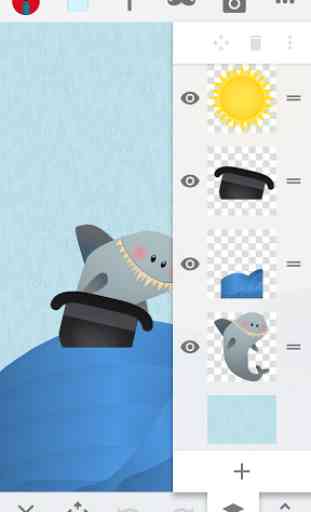
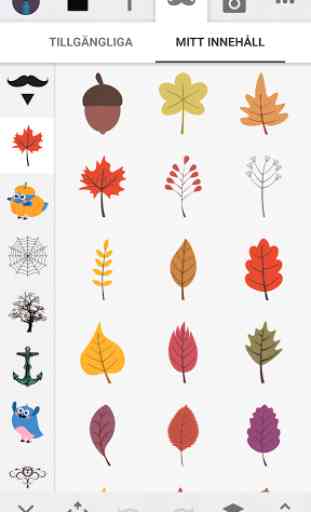


love this app. I use it all the time. would love if more brushes were added and features such as grouping layers and better alpha locking features. maybe also being able to select multiple layers to move. would love for the community element you be brought back. also the saving of art. I keep downloading mine incase because I have been experiencing some crashes lately