Smart Emoji Keyboard
- Emoticons is a new version for Android app which contains lot's of smart emojis, smiley face emoticons, new symbols, lot's emoji like work as sticker keyboard.
Now Christmas is coming so change the world like Christmas keyboard themes.Emoji keyboard working fine in text messages, and other social chat Applications.
Emoji keyboard is best custom keyboard app forever with extra emoji, no required other stickers because this keyboard work as stickers keyboard.
This is best sticker keyboard forever with smiley face symbols and extra emoji, angry emoticon etc..
**Now we Added New Keyboard Features and Smart Keyboard Themes**
- Lot's of keyboard fonts to change keyboard looks
- Lot's Keyboard themes Like Christmas Keyboard, Halloween Keyboard, Pirates Keyboard, Love keyboard, Galaxy keyboard...etc
- Lot's Cool wallpapers
New Sticker Keyboard Features:
>> Fast, convenient and easy to input thousands of emojis, new emoticons, smiley face symbol everywhere(like Facebook, Twitter, whatsapp, Instagram, Message).>> Colorful themes
- add new smart keyboard themes so it's makes to smart keyboard forever.>> Smart word suggestions with smart keyboard app.>> Emojis support all android and other devices.>> Share emotion with smiley face symbol, extra emoji to your friends and family>> Add new word in Dictionary>> Dictionary available for major languages>> Emoji keyboard have two types of emoji style , Like galaxy emoji, Colorful new emoji and default Android Emoji.>> This keyboard have happy face emoticons, angry emoticon, and other lot's of smiley face symbols...enjoy it free
Important Notes:How to enable Smart Emoji Keyboard
- Emoticon?
• enable the input,First go to HOME -> Setting -> Language & keyboard, and then check the Smart Emoji Keyboard to enable it.
• To use Keyboard, you need to change the input method.
• Change the input method by holding the text box, and select the "Input Method", then choose Smart Emoji Keyboard -Emoticon
NOTE :You may receive warning message when you change any custom keyboard because this is the standard message in Android for any third party keyboard. So please don't worry about your private data, feel free to use it..
Category : Productivity

Reviews (30)
Its an amazing app ☺
It does not have Korean languag
Plz subscribe my channel status is on
This is a bad app
It is good
I can't belive
don't know
When I search Other languange it turn into another HATE IT
It's ok nd even nice bt bcoz of two reasons it stared three
It is not good enough as my expectations
It was difficult to write another language
Just downloaded it but so far it's great.
Low speed ! Of coming keyboard
Not that good didn't work properly
It doesn't work. It's a waste of time.
This is kind da cool? Look at this emoji 😁😂😥😤😴😢🤑😭😖😫😏😵😯😇😄😈
I loved 💟💟 this. it is soooooo nice😍
It's good and amazing 😍😍😍
You are the best
Love it
It works
Thissss iss sooo
Time wast
It's the same emojis as the default Samsung keyboard but they just look different on your phone waste of time
You're stealing the design from other way better apps.
The app itself was fine. It doesn't do anything other keyboard apps don't. Does have better themes and fonts and I would have given it five stars if it had Swype
One word CRAP hated it there are far better keyboards go find one
I used to love this app but it doesn't work properly anymore since I installed it on my samsung galaxy S8+ the keyboard works fine but it wont let me access the emojis no matter how many times I press the emoji button the keyboard stays on the screen and the emojis screen doesn't show up
it only lacks one thing, simbols. no option to long press letter to add symbols.
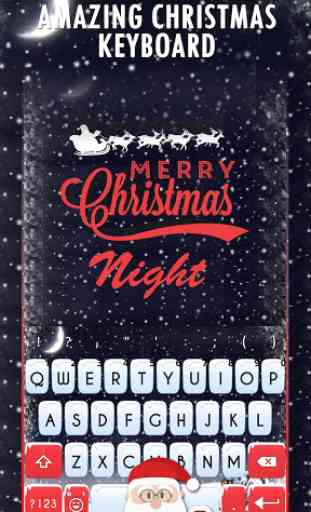
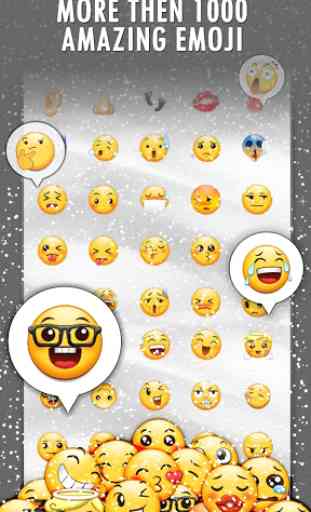
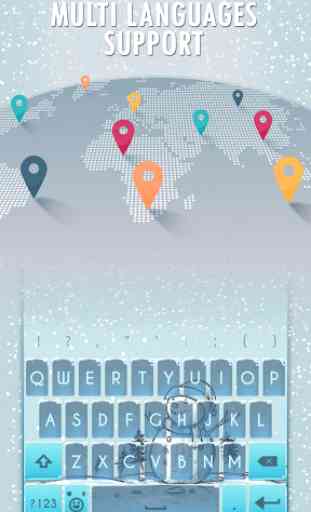
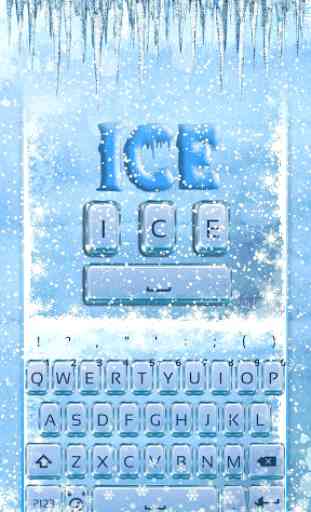

I have ads at the bottom of my screen when i use my emojis