SmartWatch Sync & Bluetooth notifier
When Smartwatch Sync is configured on both devices, SmartWatch Sync will display all notifications from your phone on your smartwatch screen.
“Smartwatch Sync” works with all android/ android Wear watches! All of china’s watches are supported.
Step-by-step guide
(Full GUIDE with illustrations is available on our site: smartwatchsync.icu)
1. Install SmartWatch Sync & Bluetooth notifier from Google Play BOTH on your Smartphone and Smartwatch device
2. Open SmartWatch Sync on your smartwatch. Click “Enable Bluetooth” button. Afterward, make Smartwatch discoverable by clicking “Make discoverable”.
3. Open Smart watch Sync app on your phone. Press "Enable Permissions" to allow SmartWatch Sync to access notifications. You will be sent to the Notification Settings screen of your phone, where you should Turn on tumbler for SmartWatch Sync. After you are done with settings, click back, to be redirected to SmartWatch Sync bt notifier app.
4. Click “Enable Bluetooth” and, after BT is enabled, click “Connect device”.
5. Find from the appeared list the bluetooth name of your Smart watch device and connect it.
6. Press "Pair/Ok" on both your devices and confirm pairing devices, if needed (click ok/allow).
Done! Your android phone and android/wear watch are now connected!
Test your connection
You can test a connection by entering any text inside textinput “Send msg” field on your device. The bt notification should appear on your smart clock on the screen.
Consider buying PRO version:
1. No ads!
2. Ability to turn on/off notifications for specific applications. Set android smart watch app to only important notifications. For example only for messengers, so that other app’s notifications wouldn’t bother you.
Smartwatch Synchronization & bt notice app works with all watches, based on Android or Android Wear, such as:
- Samsung watch models;
- China’s watches: garmin watch, fossil watch, ticwatch, fitbit watch, mobvoi, misfit, grape, fundo, kurio and many others!
Q&A
1. Bluetooth Pairing
Determine which pairing process or clock synchronization your device employs. The process for pairing devices can vary. Sometimes, for example, it involves tapping a code into your phone. Other times, you can just physically touch your phone to the device you want to pair it with. In some cases, you only have to hold down a button on the speaker to pair it with a phone. If you’re not sure how to pair a device, refer user guide.
2. Discoverable mode
Turn on discoverable mode on your swatch. Let’s say you want to pair your phone with your car’s infotainment system. First, go into your phone’s or iwatch app settings and tap on Bluetooth. Then depress the buttons on your infotainment system, usually on the steering wheel or center stack, to get it looking for the device. Once it finds your phone, the car may ask for a numeric code you need to confirm or input on your phone. After you do so, the devices should be paired.
Problems with BT pairing
1. Make sure the devices you are trying to pair are close each to other. Do not try to pair a phone with a keyboard or any not Android/Android Wear bluetooth based devices.
2. Power the devices off and back on. A soft reset sometimes can resolve an issue.
3. Let’s say that faithful bluetooth connector speaker usually connects to your partner's smartphone itouch instead of yours. If you're having trouble with clock synchronization of your phone with the speaker, or wristwatch cuz speaker or iwatch is trying to activate its usual connection. Some older devices just try to connect with the last thing they paired with. If a Bluetooth device was previously paired with something else, turn off that other gadget.
4. Charge up both devices you're trying to pair. Some devices have smart power management that may turn off Bluetooth if the battery level is too low.
Category : Communication

Reviews (26)
Can't connect phone to app. Doesn't sync. Can't read the brochure. Need a magnifying glass to read the print.
The instructions for this app are really confusing. You have ads for other apps (such as a QR reader) mixed in with the instructions. Consequently this app is unusable. You tell us to install the app on the watch device, but you never tell us how to do that. So the watch becomes useless because you can't sync it with the mobile phone even though we have it connected via bluetooth.
Absolutely useless. Starts INSISTING that you subscribe to a "3 day trial" without any clear way to unsubscribe, and the ads NEVER STOP. Uninstalled!
App developers contacted my due to my poor rating. Found out the app is not compatible with a Fitbit smartwatch, only Android, and Android wear. As this is something hundreds of Fitbit users that have been requesting this type of App for over 5 years. I was even so bold as to ask if they could develop the app for Fitbit users. I apologize for my 1st low rating, but up upside, the developer was very quick to reply.
Worthles! After I had read everyone's complaints, all I can really say is, it's Verizon alright! Always wants $$$ when it's suppose to be "FREE." Lot of people that downloaded this app and started going thru this to start up this Cheap 💩ing phone than finding out you have to pay $50.00 in order to have this so called Smart Band watch to work, then I just found out in February thus company CHARGED me $59.99 for something I did not use or want. BS!!
1) have to pay for service, never said in intro info. 2) have to purchase another app to get it to work. 3) suppose to be a watch but doesn't have correct time or a simple way to input correct time. Nothing works as it advertises. Very poor product and even worse programming. What did this com do, go to the nearest primary school and ask "who thinks they know how to program?"
the smart watch that I bought gives you a 3 day trial period and then you charge me.you don't give me the option to cancel it.i don't want to pay 50 dollars more a month on top of my phone payments. I'm already on a budget.
Yeah I can't be any more pissed off than I am now. You all are greedy. I hope a lot of people read this for me to tell them to find someone who knows how to code. They'll help force Bluetooth to work on these smart watches without having to pay for it. It should be no different when we connect other Bluetooth devices thats actually for FREE!
AVOID! Immediately on installation, it nags you to buy the Pro version for £500 a year and offers you a free 3-day trial. Even if you decline the pro trial, it still attempts to charge you that sum on your Google registered payment card. What's worse is that it doesn't create an icon on your Android phone desktop and has a strange name which makes it difficult to find on your phone in order to uninstall. I had to go back to the app store to find it. Also, it doesn't work with Samsung Watch 4.
Nice and its not easy for me to use because its my first time to use a Smartwatch but i do my best to learn how to use it
I found it an absolute waste, complete and utter garbage. If you do download it, watch out for the $26.99 which will disappear, no questions asked, from your bank account. Admittedly I'm not the most tech savvy individual on the planet but I do find it interesting that once they have your $$ it's very simple to cancel the subscription. However, I personally could not find any way to unsubscribe from this app before that not so magical moment when my wallet felt about $26.99 lighter.
A very cool app for connecting your smart watch to any device, whether it's a smartphone or tablet. Very convenient and intuitive interface of the program. There are no communication problems - my smart watch has never been disconnected from my smartphone. Thank you to the developers. I advise everyone who appreciates the convenience and does not want any problems with connecting their smart watches to smartphones or tablets.
This app has way toooo many pop up ads which displays on my home screen (sometimes multiple adds). Or, the adds would pop up while texting, while on a call, or while on line. As a busy professional in the medical field I have no tolerance for all the pop up ads. Moreover, there a a few ads I've noticed that have been difficult to delete when pressing (X) to dismiss the ad. I would advise to please fix the issue with the pop up ads. If the said problem is fixed it would be a great app otherwise. Thanks!
When I try to pair the watch with my phone by scanning QR code, it tells me that it is taking to long to pair.
After first attempt to use the app, I could not get past the ad screens at the very start. It would close the ad, switch to another ad, using the close button at the top right caused the app to come up for less than a second then return to the first ad screen encouraging me to get the pro version. Nope, ain't gonna happen. Deleted app within five minutes of installing it. Don't know if its good or bad, couldn't really try it, and not interested in wasting my time trying it again.
Mi Band 6. Samsung Galaxy Tab S7 Pro. Cannot connect, despite having Bluetooth connection established. Latest updates of software.
I never got to be able to connect my itime smart watch to my Samsung galaxy. So idk what else to do.
This will not connect it keeps saying to add the app which doesn't locate my smart watch
Worst app without connecting to phone it is saying to download apps in watch
Maybe I could get my watch to sync IF I could get past the constant barage of ads. This watch is going back because I cannot
Stuck in a loop and cannot install it the app on my phone.
I will be returning ths watch as I am not paying a considerable amount each month. The watch is still in the box. Please sent me an applicable address for return. Thamk you.
I went through a lot of programs, but this is the best, stable and functional. At first, the connection was constantly broken, but after contacting the developers, additional information was received and after adjusting everything in the settings everything became stable. Great program.
Smart watch sync is the most convenient application of all its counterparts, despite its apparent simplicity, it has a lot of truly unique functions. The option where you can turn off notifications for a while turned out to be incredibly useful for me, now nothing d
Can't get watch to sync, too many ads in the way. I hate this new app. The old one was easier.
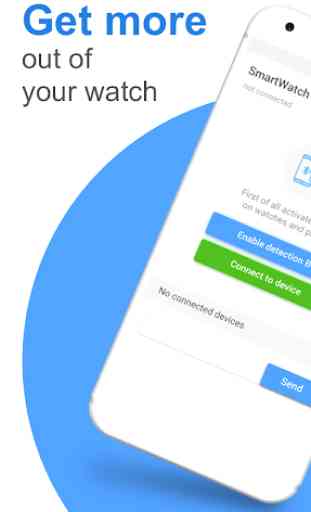


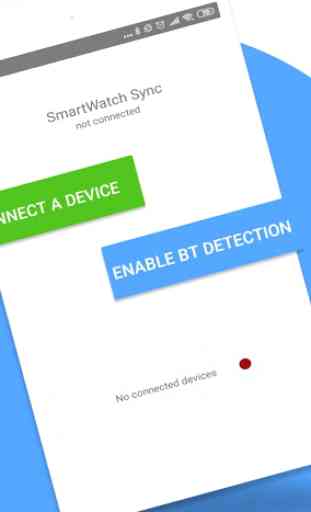

The most annoying experience I've had with any Android app I a long time. Adds occupy 90% of the screen, user interface deliberately designed to trick users to click ads. Uninstaller.