Snapseed
== KEY FEATURES==
• 25 Tools and Filters, including: Healing, Brush, Structure, HDR, Perspective (see list below)
• Opens JPG and DNG files
• Use the “stack” to re-adjust edits later
• Selective filter brush
• All styles can be tweaked with fine, precise control
== TOOLS AND FILTERS ==
• RAW Develop – open and tweak RAW DNG files; save non-destructively or export as JPG (8 controls)
• Tune image – adjust exposure and color automatically or manually with fine, precise control (7 controls)
• White Balance – adjust the colors so that the image looks more natural
• Details – magically brings out surface structures in images
• Crop – crop to standard sizes or freely (8 aspect ratios)
• Rotate – rotate by 90°, or straighten a skewed horizon
• Perspective – fix skewed lines and perfect the geometry of horizons or buildings
• Brush – selectively retouch exposure, saturation, brightness or warmth
• Selective – the renown “Control Point” technology: Position up to 8 points on the image and assign enhancements, the algorithm does the rest magically
• Healing – remove the uninvited neighbor from a group picture
• Vignette – add a soft darkness around the corners like a beautiful, wide-aperture would do
• Text – add both stylized or plain text (38 predefined styles)
• Lens Blur – add a beautiful Bokeh to images (background softening), ideal for photographic portraits (11 Bokeh types)
• Glamour Glow – add a fine glow to images, great for fashion or portraits (6 styles)
• Tonal Contrast – boost details selectively in the shadows, midtones and highlights
• HDR Scape – bring a stunning look to your images by creating the effect of multiple exposures
• Drama – add a hint of doomsday to your images (6 styles)
• Grunge – an edgy look with strong styles and texture overlays (5 basic styles, endless variations)
• Grainy Film – get modern film looks with realistic grain (18 styles)
• Vintage – the style of color film photo from the 50’s, 60’s or 70’s (12 styles)
• Retrolux – go retro with light leaks, scratches, film styles (13 basic styles, endless variations)
• Noir – Black and White film looks with realistic grain and the “wash” effect (14 styles)
• Black & White – classic Black and White look straight out of the darkroom (11 styles)
• Frames – add frames with adjustable size (23 frames)
• Face – add focus to the eyes, add face-specific lighting, or smoothen skin
Category : Photography

Reviews (25)
One of the best picture editing apps. 🔥 🔥 🔥 However, please bring back the previous smart/black/white expansion function - it used to be able to expand in only ONE SELECTED DIRECTION (or two) and now expands towards all sides equally which makes editing quite cumbersome later as cropping the unneeded areas isn't very easy to do on a small screen accurately. It used to be so good for framing the picture (black/white expansion) or adding missing areas with the smart expansion tool.
This application is the simplest, yet greatest editing software for Android photographers, in my opinion! Not only for photographers, but for everyone! This application has straightforward actions and simple buttons. It uses simple language and has no paywall or advertisements. It's free and comes with a variety of picture editing options. All of the tools may help you get the look you desire in your photo all while enhancing it. It can provide both dramatic effects and subtle modifications, and you can modify things that you can't ordinarily change with other applications thanks to the artificial intelligence in this software. All I have to say about this software is that it is fantastic. It uses very little RAM and does not cause your phone to slow down. Words cannot express how much I enjoy this app, so consider this a reminder that I suggest it to everyone. Whether you're a photographer or not, the photographs you upload to this app will undoubtedly appear better. A five-star rating!
Very good app for editing photos. Sometimes it says that there was an error saving the photo, and sometimes the past edits option doesn't work. Other than that, it's the best. There are no ads and no glitches other than what I mentioned above. A collage option would be a cherry on the top!
Easy to use with many features. I have been using this app for years with no issues or complaints, everything is customizable. I don't have experience with actual photo editing software, so as a mobile app I have no comparison.. but I take shots of the moon and stars through my binoculars and use this app to edit, and it does wonders!
I gave it three stars because I have encountered a problem that is quite substantial. When using the double exposure feature, some of the pictures I try to load will freeze on the loading icon and stop me from being able to proceed unless I cancel the process. Perhaps, if the developers are aware of this issue, someone can fix this problem. Aside from that, I love playing around with this app.
Best image editing app out there. Absurdly easy to use and feature rich all for free with no sign in or bs micro transactions. It simply works and works very well. Lightroom can't even hold a flame to the brilliance of this app. One of the few things google has done right. I saw someone complaining about permissions from the app, you can see for yourself on the page here, it literally only requires permissions for it's core functions. Without those the app wouldn't even function.
I am not able to expand a photo from it's individual edges. I am only able to expand both x and y axis at the same time. Earlier I used to expand by dragging one edge and that used to be convenient. Please don't mess with one of your stand out features. No other app provides this. Please fix this. I am using Realme XT - Android 11
I used to use this a ton to make all sorts of edits and collages with double exposure. Lately, the double exposure feature has not been working and will stay on a loading screen, and I've noticed another reviewer mention this issue. I've emailed Snapseed about it but no response. I've also noticed lately that some edits on a picture will not save on my phone and I've had to resort to screenshotting it. These new issues are a real shame
Not a fan of Google's applications but this one's genuinely great. Doesn't mandate any type of syncing with Google's cloud. Fairly lightweight and pretty functional as well. I'm quite surprised to see Google made such an application lol. I would appreciate if the text insert had more options for fine grained customizations or perhaps a full fledged text editor like panel. And wouldn't hurt to lift the character limitation in the text inserts.
Great app for photo editing yada yada yada. But what I cannot for the life of me understand is why on iPhone, this app lets you save edits nondestructively, but on android, you can only save a copy of your image, after which you can't come back to it and change it. It's extra weird because snapseed is owned by Google! I just don't understand.
For being a traditional artist, I really need a good edit software and I never expecting to find a GOOD editing app that I been looking up for so long. It's got all the tools I need to use and it's the most easy app to use too. There barely any annoying pop out ads that could kill my ears anytime. I love it so much! And definitely suggestion my friend who needs this kind of editing.
Great app. I use it ALOT. Has a ton of features and I like the ability to edit Raw. Requests for 3 features: 1) red eye fix. Pretty basic. If you want to fix red eye you need to download another app 2) basic photo collage. Doesnt need to be fancy, just able to put two photos next to each other. If you ever want to do this you will need to download another app 3) "rotate" function is too sensitive. Once you get the picture perfect and you lift your finger the image will move from where to had it, making it extremely difficult without a stylus.
Its a very good app to edit your images. It has a lot of tools to make your pics and images pop. However, recently it has started crashing regularly. After doing all my edits when I try to save my image it says "Could not save photo" and closes the app. This has become really frustrating as it wastes a lot of effort put into enhancing the image. Hope this is being looked into .....
Heard about Snapseed can add text to Google photo. Yes it can, but they add two long dash lines to flank whatever text you add. Why do they think all users want that? The text can be rotated and zoom, but there is a limit on the minimal size allowed, so I can't shrink it to the size I want. The text font cannot be modified, and once it is saved there is no way to modify. But this is minor issue. If u are like me wanting an app to add text, this is not for you.
Wow, this is one of the many Google apps I have found to be working as designed. It is functional, fast and smooth and has quite a lot of tricks to offer compared to other similar apps. The one quirk I have found is that there isn't a resize function in tools, you can only resize by selecting different sizes in the save settings, which then becomes the default size, so if you want to save in different sizes for every picture edited, it becomes a pain. Where is the logic behind this? Only Google knows. Because its free and no ads, I shall give it four stars.
The finest image editing app available for free, which has lots of useful features; I personally like the "Expand" feature, along with the various other filters and adjustable options. I would like a better "Healing" performance in the center of image as it at the edges. Also, would like to have the ability to "Crop" with respect to device dimensions.
Snapseed has a lot of potential, but there are is a serious bug with the Double Exposure feature. If I take a photo in portrait orientation, when I try to import it, the import goes turned to a horizontal or upside down position. This same issue does not exist on the iOS version, so there is very little excuse as to why it persists in the Android version. At the very least, please give us an option to just ROTATE the imported double exposure picture! The current way to do it is cumbersome and inaccurate. It has to do with the way the feature is reading the EXIF orientation data. This has been a problem for years! Please Google, if you just give us more flexibility on this, it could save so much trouble.
Snapspeed is a fantastic, powerful, and easy to use photo editing app. It provides good control over different elements of the photo without going into too much unnecessary detail. For most cases, snapspeed is enough to do whatever you want to do with your photo. Definitely a perfect solution for on the go editing where importing into Photoshop on a computer would be unnecessary. Perfect for enhancing photos taken on your phone.
I love this app. It's perfect for mobile photography. However, the app could use a "Drafts" Folder so you can go back to your unfinished work and not start all over again. Also, this "Drafts" Folder can be helpful if you want to edit the same photo in different filters or mood. Lastly, since the app doesn't have a Sticker tool, it will be helpful if you can use. PNG files on the exposure. Thank you.
This is one of the best mobile editing apps out there! It can do almost everything you can imagine with a little bit more effort. But the only problem I have with it, is that the stacks brush, one of the MOST USEFUL FEATURES, is really frustrating to use. If you zoom out, the edges of the brush are REALLY soft. Which makes getting a clean, sharp mask is nearly impossible. A suggestion is to add a button or even a slider that triggers the hardness of the brush from soft to completely hard.
This app is surprisingly good. It is easy to use, and not to mention satisfying. I like the variety with the number of options made for editing photos, and the fact that it doesn't take 12 hours to load like other apps. However, the only complaint I have with the app is that whenever you bring up certain menus you have to hold it then scroll up and down then release which picks the option you wanted. However, the menu just disappears. But thats about the only complaint I have.
Please bring back ability to expand just one border! I love this app, but sometime ago, they removed the one thing that, to me, had set this app apart from the others, that is, the ability to expand the image only in the one side that I need it, and smartly filling in the info. This had been very useful for correcting photos where the subject needs to be a little bit farther from just one edge. But now the program will only expand ALL the borders at once, which is useless to me.
This app is amazing! First of all for a mobile app the tools on it are fantastic, in my opinion it's the best go to editing app if you don't have a laptop on you or what. It's a fantastic experience. Hopefully it will remain consistent and hopefully they keep away from adding subscriptions or buy premium features, because overall that would kill the experience. In total I recommend and it's a must try!
This is probably the best free photo editing app you can find. It has the same plus more features than Lightroom Premium, which costs a monthly fee. It isn't as easy to use as some other apps and lacks tutorials, but learning to use it allows you to greatly improve your photography quick and on the go. The UI is bland, but it allows for ease of use in distinguishing the features. I wish there was an undo button for when you are editing a specific feature rather than having to leave the feature.
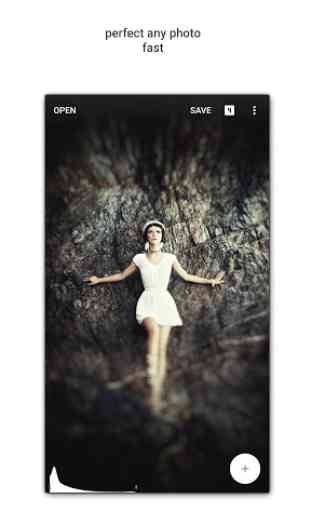

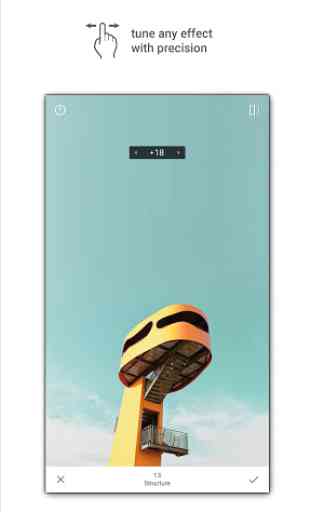
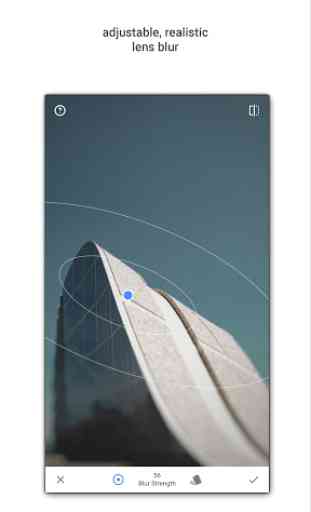

Superb editor👌🏻. I love the "view edit" option so much. Combination of "Structure" and "Sharpness" is awesome. I have some fixed combinations of editing which mostly works for all photos. It would be better if we have the option to save custom filters and editing, so that if i have 10 photos, i dont have to apply all filters the again and again. Additionally, an option to take pictures with these custom filters would make this app the perfect one amongst all.