Spotify Music
With Spotify, you have access to a world of music. You can listen to artists and albums, or create your own playlist of your favorite songs. Want to discover new music? Choose a ready-made playlist that suits your mood or get personalized recommendations.
Listen for free on mobile
• Play any artist, album, or playlist on shuffle mode
Listen for free on tablet
• Play any song, any time
Spotify Premium features
• Play any song, any time on any device--mobile, tablet, or your computer
• Download music for offline listening.
• Enjoy amazing sound quality.
• No ads – just uninterrupted music.
• No commitment
- cancel any time you like.
Love Spotify? Like us on Facebook: http://www.facebook.com/spotify Follow us on Twitter: http://twitter.com/spotify
Please note: This app features Nielsen’s audience measurement software which will allow you to contribute to market research, such as Nielsen’s Audio Measurement. If you don't want to participate, you can opt-out within the app settings. To learn more about our digital audience measurement products and your choices in regard to them, please visit http://www.nielsen.com/digitalprivacy for more information.
Category : Music & Audio

Reviews (18)
Great music selection, but the player itself gets glitchy, necessitating frequent restarts. I've also had to uninstall and then reinstall the app several times, since, for some reason, it was draining all of my available phone memory. Also, at times, I've had to restart my phone, since Spotify kept messaging me that I was offline and could not therefore engage my playlist, even though my internet connection was at full capacity. The app is a bit of an annoyance, but I've learned to live with it.
It was good the first month I used it. ..But then the new update came and it. Is. Horrid. It doesn't play the songs you actually want. If its a playlist, it'll automatically shuffle to a different song. And if it's a single.. It's the same! Not only that, but this app makes you pay for some of the most basic functions of any music player. Seamless transitions and no ads is one thing, but not being able to toggle the shuffle songs, or skip songs is another. Spotify works best on PC/Desktop.
It has its bugs, but is amazing overall. Wide variety of music which I love. My current issue is that the music will stop playing when the screen is off. I have adjusted various settings to avoid this. The only solution is to delete the app and then re-install, however, it happens again just a few weeks later. Frustrating to be paying monthly for something that doesn't work properly half the time.
Downloaded music disappears randomly. Please fix this! You can have all of your favorite music downloaded... then it's gone. I'm often in places with no wifi or cell reception, so I don't have music. I pay every month but have to download the tunes over and over. And it's more frequent now! I've tried Spotifys recommendations which still do not help. They simply need to fix the issue. I'm looking at different options now because of this.
I've been using Spotify for years and I love it! The only problem that I have is that whenever I make a playlist that is only about an hour long, Spotify adds songs I don't want. Now I am listening to a playlist and everytime I skip a song that they added it goes to another one they added. Please change this it is very annoying and not fair if I'm trying to customize a playlist for myself.
the UI of this app (at least on the phone, which is where I use it the most) is very unintuitive. Where is the ability to select multiple songs in a playlist to perform bulk operations on them (remove, add to other playlist, like, etc.)? This alone would go a long way to make the app more user friendly. As it is right now, it's just a pain to use whenever I need to make bigger changes to my playlists.
1/ Local file syncing has been broken forever. 2/ I'm not sure if this is A/B testing or permanent/final, but who thought moving the play button off centre was a good idea? It's best in the middle becasue it's the same distance from both edges of the phone, so it works with both hands. Moving it to the left in a world with a majority of right handed people is just terrible UX. 3/ Stop bugging me with Bluetooth. I DON'T WANT IT.
What the hell is up with the latest update??? All the basic and essential stuff has vanished in favour of a "new fancy layout" which actually makes it much harder to navigate. If you're currently playing a song in a playlist, you can't start a new song through shuffle for some reason. Which is even more annoying when it decides to just put the same dozen songs in the queue on repeat, which is happening a lot. Even turning shuffle on and off doesn't reset it.
I like some of the newer features, but I have two problems with the current version. 1. When I'm listening, every minute or so it pauses for a few seconds even if I have a great signal and speed, 2. I really hate the fact it auto plays EVERY SINGLE TIME I connect to soemthing over bluetooth I've tried blocking all permissions and turning off related settings but nothing stops it even if the app is not even open. I don't want this, please let me turn it off so it only plays when the app is open.
So after the new update the app is still glitchy. It keeps on trying to play the music from my watch but my watch doesn't have a speaker. Can you provide a setting where we can choose if we want to use the phone or watch? I don’t know why I choose to playback music from my phone but then after awhile it switches to the watch. It’s very annoying. I don't like how it automatically will switch between using the watch or the phone whenever i try to navigate the music. Fix the app it's still not good. It’s also draining the battery by 8% every 60 minutes. Their should be no battery drain when I’m not even using it!
It was a great app until they decided to squeeze the play and skip buttons as far left as possible. There was nothing wrong with the old balanced design. I am right handed and have a large phone, it's now very impractical to use Spotify. Not to mention it looks horrendous. It doesn't look intentional, it looks more like somebody broke the interface, it really does look that bad.
There has been many updates, and I have had 3 different Android phones, it just doesn't work for Samsung properly I suppose. 1. It often says "No internet connection" so you have to restart the app. 2. Sometimes it plays a podcast for example, but you can't find the banner where you can see how long it has been. You have to restart the app, and it won't register how long you listened to the podcast for, so it may start from where it was before the bug.
My favorite app to play music! That's only because it's free to play music while the app is closed. It removed the feature of looping songs, and even if it's a premium feature, that's really stupid. It has helped me find my favorite kind of music. (indie rock and 00s rock) Still, you have to shuffle a playlist instead of listening in any order for free like you used to. I think that if you made it like the old version, this app would be perfect. But it's not like that, so for me, it's a 3 star.
I love using spotify, I say its better than any other music app. One thing I do hate is that has happen, whenever I'm adding songs to a playlist or just looking at songs i cant play a preview of the song. I used to be able to but now I cant. Very werid and it would be nice to have the ability back. I looked it up and what I have seen, it's a update with spotify that took the ability off. It would be so much better if it would be put back on though, but anyways I still love using the app!!!!!!!!!
I've paid for Spotify for a long time and now there are technical issues all the time. Like when I pick a specific genre it won't allow me to play. If I wanna shuffle bc I'm not feeling a song it won't let me. The only option is pause. I'm about to switch to something else. I love my music to much to pay for this many issues. I only stay bc I hate switching and spotify is connected to all my devices at home and on the go!
I've been using Spotify for years. Only a few bugs here and there, but they're usually quick to update. I will say, lately, I've been having issues with the auto update. There's also this weird problem where the app will just start playing music even if NOTHING is open. It's strange and I'm not sure why it keeps happening, but it's not just me. Spotify, could you please try and fix this? You guys would be 5 star, but that bug has been getting annoying 😓
Make it so when you close the app it ends whatever was playing and does not start auto playing on its own. Probably won't continue after the 3 month trial because I really hate that it's always on autoplay. When you close the app,the song should not start up any time you connect to bluetooth. Very annoying. Have searched for ways to correct it, but everything I found seems to confirm there's no way to do this without causing other issues. A least make it an option.


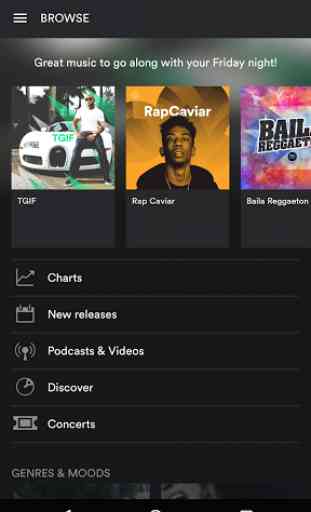


I've been using Spotify for a long time and it's worked wonders! But recently, the song stops mid-way for no reason! I check the app and the icon in the bottom to pause and play the song isn't there, then I have to shuffle my playlist again. Another thing is anytime I want to add new songs I can't hear a preview. For me I used to be able to hit loop on songs but now I'm not allowed to anymore (if it was changed to a premium feature I wasn't aware of that, sorry.) Besides that the app is great!