SURE Universal Remote for TV
★ SURE Universal™ Simplifies Your Life
★ SURE Universal remote is very easy to use! Within minutes of downloading, you can control your TV, media streamer, air conditioner, and many more devices. Please give SURE a try.
★ You Deserve the Best
★ SURE Universal won the Grand Award at the 2016 Asia Smartphone App contest. It is at the top of the charts in the "House & Home" category worldwide, and is the highest rated and ranked remote in the Play Store.
★ SURE Universal
- How it Works ★SURE Universal remote works best on smartphones equipped with an Infra-Red (IR) blaster. For phones with no IR, such as Samsung Galaxy S7 and Note 5, you can use Broadlink WiFi-to-IR converter for the full functionality. Using WiFi, you can control numerous smart TVs and media streamers, such as, Samsung, LG, Android, Roku, Kodi, and Apple TV.
★ Cast Photos and Videos from Your Phone to a Smart TV ★Using WiFi and DLNA, you can send pictures and videos from your phone to a smart TV. Your favorite photos and videos look good on your phone but they will look spectacular on a large high-resolution TV screen.
★ SURE Customer Support ★We answer all customer requests and suggestions. Please write a review on Google Play or write to us at [email protected].
We maintain a large database of approximately one million IR appliances, however, some devices may be missing. If you can’t find your device please send your device brand and model to [email protected]
For training please see our Support and Training section: http://www.tekoia.com/support-training
★ Known Issues ★1. Our custom systems cannot include both WiFi and IR devices.2. Streaming doesn't work on Samsung Tizen 2015 TVs.
★ User Permissions ★We have a strict privacy policy (see the web site link below), with no unauthorized access to user data, and no sign-in required to operate the remote control. When installing we ask user permissions for the following:
1. Identity
- for billing in case you want to subscribe to the ad-free version2. Location
- For advertising and future IoT 3. Photos/Media/Files
- for streaming from the phone to a Smart TV.4. Microphone
- access to the microphone for voice commands in a smart TV5. WiFi
- for connecting to a Smart TV6. Device ID & Call Info
- for muting a Smart TV when your phone rings (enabled via settings)Morné
Category : House & Home

Reviews (28)
Tried this app as a Yamaha RX-V2500 remote. App only has one set of functions for all Yamaha AV's (IR based), and it won't cover all the essential functions for me (input: radio for example). I think this could easily be fixed by expanding database. Maybe even adding 1:1 mirror from original remotes, since I haven't seen anyone doing this. But at least turn off function works on this one, unlike few other apps I've tried. Ads take up around half of the screen.
This has been my favorite remote app for many years, but for past 2 months, it has not been working well. After loading additional remotes, it will come with negative result (connect to internet to load additional remotes). I have optic fibre network that stream even 4k videos without lagging. So, the problem must be from the remote's server. I'll edit my rating when it is back to normal, thanks.
Used to be great. But now there doesn't seem to be the option to manually add a "dumb" IR device (i.e. an hdmi switcher or speaker box) that it used to have. Don't remove good features that work, or it makes your app bad. Please fix this. Edit: Okay, apparently my new phone doesn't have IR. I think it would be better user experience for cases like mine to still show the IR option and then inform the user if the phone doesn't support it. Otherwise it just feels like the feature just isn't there.
The sensitivity when switching between menu items is too high and there's no way to adjust it. I try moving something up or down by one with a tap and it moves two. Not a huge problem with things like volume but when I'm trying to change between settings it's a bit annoying that I can't pick what I want without skipping over it. Fix this problem and you've got a perfect app. (Also please note that this wasn't a problem before certain updates)
This is the only usable remote app I've found that doesn't subject you to random pop-up adds when the app isn't even open (in fact - it doesn't seem to use them at all). On top of that it has some nice customization options. 5/5, A+, best remote app on the market. EDIT: Nevermind they slow-rolled the ads apparently because now I seem to get full-screen pop ups whenever the app is open. Still works well but Christ pop ups are annoying. Not worth.
Not sure why all the rave reviews. Not sure what everyone is talking about. This device supports hardly anything. It does not support my Sanyo TV. It does not support my surround sound bar. It does not support my Blu-ray player. It does not, unlike another user claimed, support my Xbox. It does support file-sharing which I do not need. It does support media streaming, which I already have through Emby. Deleted app almost immediately after downloading. I will keep looking.
This is not the same app it was months ago. Total rehaul. Lost all of the useful functionality... and now requires the purchase of a separate wifi to ir device for $20 on Amazon when it used to do exactly the same thing, quite well, without it. Can't connect to any of my devices now after forced download of new version. Just bring back the old one.
It would be nice for the user to select the duration of transmission of a button press. Some TV's or other devices require the user to keep pressing a button to achieve the required action, mainly Power ON and/or Power OFF. I have a Panasonic TV which require the user to keep pressing the Power ON button until the TV actually turns ON. Hope it will be considered. Other than that, this app is great!
Loved this for years. As of Oct 10 it no longer works, and doesn't even list some major companies brand (eg Samsung) for setup. Hopefully an update comes soon. It was an amazing app, with non-intrusive advertisements, and intuitive use. *Edit: My Note 8 didn't have an IR blaster either, but it worked all the way up until this update. 😕
I really wanted this app to work based on advertisements that I saw sure post. I have Samsung TVs all over the place however there's one giant screen that I really wanted it to find. it finds the televisions okay because they're on the network and powered up, however I get this notice that it can't be connected and it tends to blame the TV for not being on or connected to the network. this is interesting because it sees the TV on the network but it doesn't seem to be able to connect
I like the app and I feel guily giving it a 3, but i a have smart tv that doesnt have an external buttons. Between me and my roomates the remotw is constantly getting lost. So donlaoded this app so I'd always have a remote. However, my phone doesn't have ir, like most newer models now. This means that I can only use wifi. The controls work, once the tv is turned on, which i cant do with this app. Nor can I turn it off. So, it kind of defeats the whole purpose of downloading the app.
I tried a bunch of different remote apps and I like this one the best. You can add multiple devices and customize the layouts of each remote to your liking. There are ads but they're in banners above the remote so I don't even notice them. If they bother you, there's a premium ad free version that only costs 99 cents a month or $4.99 a year. Very cheap, but not necessary because the free version works just fine for me. Highly recommended
It seems like the update has really messed up the functionality of this app. They are only 8 options in the "add device" menu and no where to select the "traditional remote (IR)" option even though my phone does have IR capabilities. Signing up for the premium did not give more options as the free version only got rid of ads. Please include all the functionality from previous versions or give me my money back! I've tried sending emails, no reply
the app works great when its actually hooked up, I'm trying to hook it up now on my new phone and for whatever reason it would not hook up, after digging a little I realise there's a pop up for the infrared remote option that isn't showing up for me, when I click add device it goes right to what kind of device i want to add, not how I want to connect them. I've tried resetting the app , deleting and reinstalling and nothing will make that pop up.
Fair play. I was skeptical but this actually works. It gives u options for which TV you have and then gives a choice of remotes to go through with test buttons to see which works, u can then save the right one. My remote randomly stopped working, so instead of getting out of bed and turning it off I did the lazy thing and found this app to control it. Clever.. It works well done x
I downloaded this app to use with a LG TV and 2 Roku TVs (Sharp and TCL). After a little trial and error I was able to find and connect all of my tvs. Once connected, the top half of the screen displays ads. The functions of the LG tv remote are spread through 8 different screens. Most of these functions worked correctly but not all. Power button does not work for any remote.
This remote app was ok at first, though I felt it took too much effort to set up devices if common brands. After recent updates to the app, the app has lost ALL previously defined devices, and now some of the most common device brands don't even show, such as Samsung under TVs, and Some under streaming devices. I recommend you go with one which will remain stable and consistent.
Don't bother!! The buttons for some odd reason only use less than half your screen. The rest you guessed it, is just their logo bigger than anything. The buttons are too small and too confusing to navigate, especially in a dark living room. To reach all the options for my tv i have to scroll through 6 different remote pages. Peel remote uses large traditional toggle buttons thst use your whole screen. Even using less than half the screen you would assume the buttons would be lit up in brite colors so you might have a chance of navigating. Just a half screen of run on white grey and green tones that make it unbelievably hard to navigate. I think you would have to sit down and try purposely to make this remote this bad and unusable.
I just got a new phone to find that upon reinstalling this app that everything had changed. The Element TV in our bedroom can no longer be programmed since it's just a TV and not an android or roku tv. The main tv (LG) in the living room can no longer be powered on or off using the app either. Very disappointing to say the least. I will be uninstalling once I find another app that meets my needs.
Great app, but I have an issue and I already sent an email to the support but it's been like a week or so and I haven't received an answer from the support. I also have subscribed to the premium subscription. The issue is that on one phone (Android 9) I can connect to both of my TVs (Samsung) but on the other phone (Android 8) the app just doesn't show Samsung on the brand list. Edit. The issue has been resolved!
This is a pretty good, and useful app for any phone that happens to have an infrared function built in; there have been multiple times in which my remote was either lost or out of batteries, but this app basically saves the day; on top of that it can also be used to control things other than TVs such as set top boxes, media boxes and WiFi controllable devices, its overall a really good app that has a lot of features in a nice user friendly userface.
I don't recommend it It works okay but about half the screen is dedicated to advertising and the app constantly runs in the background using battery and memory. Update: I'd be glad to pay a few bucks for ad free, but a few bucks a month? Not a chance. 36 bucks a year into perpetuity? Surely you jest.
Just recently ads have been playing while I'm watching my movie. My sound was turned off yet this app has an ad that overrides your mobile device sound preference? Only the National weather service should have that kind of power. The ad played several times during the movie. I hope this gets fixed or I will aim to uninstall the app.
This use to be my favorite remote app. Now its useless, because all devices this works with must be smart devices (connected to the same network) and when 1 or more of your devices are not Smart devices this app is of no use. The older version was better where you could choose whether to connect to a wifi network or to use the inferred from my phone to my tv (or other device).
OK, but if you put any buttons on the custom panel, they don't work the next time you open the app although they still work in the bottom panel. No point seting something up if it's not going to work next time you open it. Also not very customisabe like Anymote. Having said that, it is the only remote app I've found that manages to control my Cambridge Audio CXR120.
this app uses battery. even at idle. and alot of it. has to be forced stopped. all permissions are denied and data is restricted. still. its the only app on my phone that i get a battery alert from. even when closed. i have 237 apps. and data. for something i don't need the internet for, it used a gig of data over a week. deleted and unsubscribed from premium. what could it possibly be usuing data for?! i don't use the wifi remote feature. just traditional remote. don't download.
I spent 30 minutes trying to get the app to connect to my TV. I was doing everything right and the TV was acknowledging the attempt, but the app NEVER let me enter the PIN... just kept saying "connecting" which was obviously not the case. App didn't have ONE BIT of trouble showing f*ing commercials one right after another the ENTIRE time it was "connecting" to my TV. I hate this app for wasting my time and promising things that it clearly is incapable of delivering.
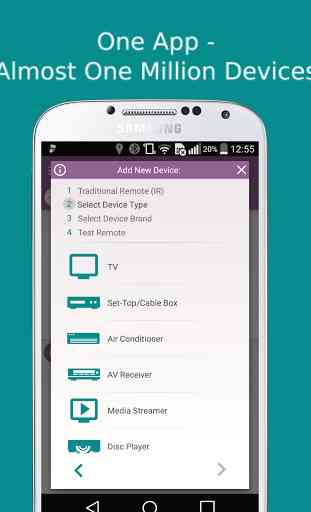




The update took away useful options across multiple devices I use as a remote. Like the option to share remote data upload to another device and use it as a remote. Also the functionality and options are not the same across multiple devices , on my phone i can use av receiver but in my tablet i have no option to setup a Av receiver. What the the point of having a account with no option to download load pre configured remotes will not connect to internet