Surveillance & Monitoring - TrackView
TrackView has many more features than other security monitoring apps.
TrackView offers in-app purchase. Please try the free features first before purchase. We do not process refund. Thanks.
No equipment to buy, no messy wires, you can install TrackView on your device in less than one minute!
Main Features:
*****************
1. Family locator and GPS finder
2. IP camera for home security
3. Event detection and instant alert to your mobile devices
4. Remote audio and video recording
5. Route recording for location history
6. Two-way audio
7. Remote buzz that rings a missing device, even if it’s in silent mode
8. Night vision mode that helps you see in the dark
9. Motion and sound detection
10. Cloud storage to backup your recordings
11. App works in background and sleep mode that conserves your battery
12. High reliability and excellent video quality at low bandwidth that saves your data usage
13. Super easy to install and one click connection from anywhere in the world
14. Remote control of Front and Rear camera switch
15. Integration with Google Gmail account
16. Secured access: You are the only one who can access your connected devices.
17. Multi-network support: TrackView supports all types of networks: Wifi, 2G, 3G, 4G etc.
18. Automatic network switch: When the network switches, TrackView will auto switch to the network available.
19. Real-time and low latency: to ensure you get updates on events immediately and watch video in real time.
20. Universal accessibility: Access any of your devices from anywhere in the world.
Three easy steps to get started in less than ONE minute:
****************************************************************
1. Installation
TrackView is easy to install. Just a couple of clicks, and you are there.
2. Login
You can use your existing gmail account user name and password to login to TrackView. Please use the SAME account to login to all devices. Before login, please also give a unique device name to your device so that you can distinguish them.
3. Enjoy your protection
Once you have multiple devices logged-in, you can monitor, track, or buzz a remote device by one click. You can also check the alert messages, record and playback your clips.
Support
*********
E-mail: [email protected]. If you have any issues or suggestions, we'd love to hear from you.
Category : Tools

Reviews (15)
It's funny how this app defeats its own purpose. It is an app that is suppose to allow background connections in order for the remote device to function as a camera or GPS locater but that is not the case here. I have set Trackview as the digital assistant and also turned off the "Remove Permissions" option and yet my remote device cannot be accessed after a short while. It is really irritating to be honest. They have updated it multiple times and yet there are so many issues.
I've been using this app for a 6 years. And the past few years, this app has gotten worse with each update. Whats the point of an update that doesn't improve the app? For the latest update, the app controls the display orientation. And it does so wonderfully wrong. When viewing the other device the orientation is turned properly, but don't turn you phone to view it that way. As soon as you do, the display changes to the portrait view. All you can now see is 1/3 of what you should be viewing
Worked AMAZING, until 2 updates ago. I keep getting black screens, can't find, connection spotty, then dropped. I deleted Alfred because the UI here was better, same functions. Looks like you threw that away fast. Why would you destroy a wonderful app with no major issues? Or at least revert back after you realize it didn't work well? Not too bright guys. Not too bright.
I used this app last year (I think it was a year ago) and it worked perfectly. I've been trying to use it for 3 days now and nothing works. Nothing. AND I think it corrupted my media because I now cannot record anything on my phone at all. Keeps crashing...videos won't play...I don't know what happened between the last time I used it and now but I'm pissed.
So handy! Its great to capture sleep patterns by turning on sound detection/motion detection mode so that you can document things or prove things that nobody even knew were being recorded. No one can ever go back on their word now! I didnt think I snored at night so I set it to sound detection mode while I slept and found out I was wrong and was able to get medical help for a condition I never would have known about if I didnt have Trackview! Its so worth it!
Absolute scam. Trackview promises multiple device use with one subscription.So I subscribed to their titanium scheme. Yet when I want to switch my other phone's settings to e.g. HD video, I am asked to subscribe again. In other words, each device will cost you a new subscription. Unacceptable. I logged in with the same Google credentials on each phone and app, no use. Rubbish. I even tried to restore my subscription, but the app's restore button takes you to Google help and won't restore any subscription already paid.
I have signed up for the titanium subscription, which should accommodate up to 25 devices, but when I tried to add target device, the app didn't recognize my subscription through my account and asked me to subscribe again. I also can't connect to the target device if it's not on WiFi, even though it's got it's mobile data switched on and has data, I can't use the app. The target device has Android 11 so I made sure that I added the app to the default digital assistant, nothing is working.
This app doesn't work properly. It was a great app few weeks back before I updated in to the current version. But now it works only when both devices come closer with apps open in both devices. I can not access the target device remotely even the mobile network or wifi works properly. I hope developers will correct this issue very soon...
Very reliable for me. And please add more feature like hidding the icon of the app and can be call up upon pressing specific number codes in keypad. And please add a confirmation to play the sound of the remote device. I always play it accidentally. Thanks!I will be subscribing a year subscription if you add the features.
Horrible customer service. Paying customer for years, had many issues in the beginning and surprise surprise the same issues resurfaced. Charged for subcription then cancelled, app contains numerous errors throughout, prices raised to 4 times the previous amount!!! How convient that my subscription suddenly had an error. In both incidents of contacting customer service they were unprofessional, uneducated about their own app, and most importantly unhelpful.
Worst update ever for this app... becoz before the update this worked well without any issues but after updating it keeps on asking to open app in remote devices and also i tried N number of times to setup trackview as default in digital assistant on remote device but it keeps on asking when i open again to setup on remote device. Keeps on changing from digital asstant on remote device....... Pls help that how to set permanently
Great App, i enjoyed the quality, the new GUI is great. With the recent update on 10/2/2020, the controls are behind the freaking android bar at the bottom. Move the bar back to the left of the screen. The ad bar was blocking the controls at the top.
Other than the love or greed of $$ when something worked so flawlessly in the beginning now only flashes continuous flawless ads in my face (now I'm wondering if it's the only way to make the app respond). And, since there's now a fee for the flawless service that used to be free, I'll just keep my $54.99 to myself thank you very much!
Unfortunately it's not entirely the maker of the apps at fault, however, the app loses its purpose and functionality when installed on a device with Android 10 or higher. It will only work if the app is open on the other phone, regardless if you have the app as your assistant. Maybe there is a possibility the makers of the app can reach out to the makers of Android 10 or higher to allow this app to have full control, if the user permits it.


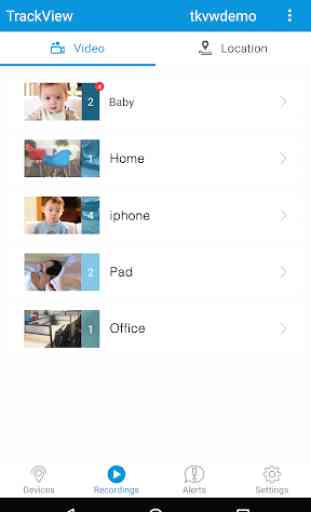
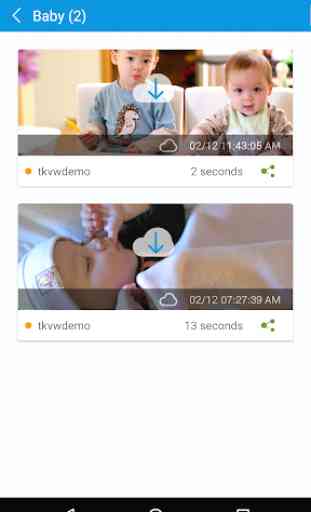

Motion detection seems to work OK, but everything else is poorly built. The UI is very confusing and difficult to navigate, turning motion detection on or off requires a complex procedure, all video is rotated 90 degrees with no setting to fix it, and the app displays a permanent notification even on viewer devices. And if you want good video quality, they demand a pretty expensive subscription.