TechproSS Lite
- View live video on multiple cameras, DVRs, NVRs, and IP cameras at the same time.
- Play Back Recorded Video on your phone.
- Control your PTZ cameras from your Android device.
- Listen to live audio and perform 2 way conversations (if the DVR is connected to a powered speaker)
- Create favorite groups of cameras which can be from multiple devices at once.
- Take snap shots of video and save on your device.
- There is a built in Manual.
**This free version does not include the ability to search or playback recorded video, alarm push notification or remote channel configuration. To get these features please purchase the TechproSS Plus application**
Note: This application will only work with our DVRs, NVRs and IP cameras. Please do not attempt to use this application with another brand unit because it will not work. You should contact the seller of your DVR to find out what application is compatible. Also note that if you get the error that says "device not supported" then this likely means that your DVR or NVR requires a firmware update to the most recent version. We can assist you with the update, please contact us. This new application takes advantage of new features found in the most recent firmwares.
Category : Tools

Reviews (30)
Says it's INSTALLED & open it in PLAYSTORE but doesn't let me open it in play store. Tried it 6 times and had tech guys try it to no avail.what????
either not good or not bad
App won't work in Android Pie 9.0. Shows no devices no matter what you do.
Works perfectly. If you have an issue it's you and you should probably call support.
Was great, but with the new update, the zoom + and - buttons do not appear on screen in landscape mode. I have to rotate my device vertical to see the zoom buttoms, then rotate back to view camera correctly. Fix it please.
With the latest updates and Android Pie, old devices have disappeared and any added devices do not remain and do not work.
Great app, but I am suffering from the Android 9 Pie bug. Please fix asap and thank you.
Updated. Now will not login and times out. edit(1): anyone see in your login logs your username/password in plain text in the logs techpross-lite writes in its dir on your phone? i have. mentioned it to techpro support to see whats up. never heard back. on an android phone the folder "techprolite_log", search gdmss_x.log (x being a numeral) file for string "passwd" and see if your dvd login credentials user[user:pw] are in clear text. so is your ip:port data. did they fix this with update?
When will this app be updates for Android Pie? This used to be usable but as Android has been updated the app lost things that it once had like the listing of the cameras and now with android pie i am unable to remote view my camera system.
Took less than 5 minutes to add my new nvr to the app with p2p. 😎👍
Not as good as the pc version, but good enough for quick checks.
Fix the problem
My cameras are not working. Its says login timeout. How do you fix that?
what is P2P
Please help! This is a great app for my camera system and works like a charm. Only I purchased this new phone (LG Leon LTE) and it is not compatible. I was able to run the TechproSS Tablet edition but as the phone screen is a lot smaller than a tablet would be the size looks horrible. This Phone is currently running on Android version 5.0.2 Lollipop.
It keeps showing time out. Tried to setup three different IP cameras but none of them worked where as other sw works fine.
Quality of images on phones with a large screen is not good, they need to fix this
Worked very good on my galaxy S5, but have some problems with it on galaxy Note 4. Some devices work and others don't.
Flir Cloud works well but the GUI looks identical to this app, appears to be the same but wonder if there are any differences in performance and features. Who "owns" the app...
Please add chromecast support,,that would make this app awesome
Nice app but can we access all types of DVR ?
Hard to configure
Best app
I don't like the roller/scroll button to switch from different cameras. That part is clunky, you have to scroll through cams that you might not want to see. Go back to individual buttons to select DVRs and cameras. Drop that favorite scrolling button. I have gotten used to it but I do waste time scrolling.
Can't load the menu to set up. Have moto x.
No save button when configurated cameras.
It help
This app works beautifully. Keep in mind that this app is designed to work with only with Techvision brand DVRs, NVRs and IP cameras. Also if you have an older version firmware, you may need to get the latest firmware from your seller.
App looks nice but I couldn't get it working and developer was rude and unhelpful.


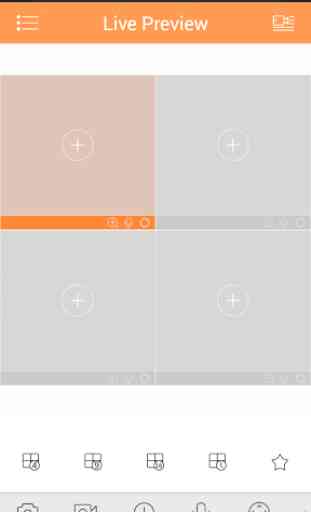
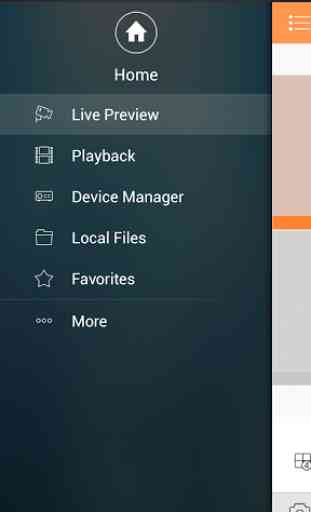

So it worked on my computer screen and still works on my phone but doesnt show up on my computer screen anymore. I was checking the resolution on the computer and seeing what else it had. I tried a higher resolution on my computer and iui t went dark saying no signal. How do I set it back to the original resolution for my computer screen.