Tellybean Video Calling
Free life-sized video calls on your TV
• Designed for the best possible TV video calling experience
• Free video calling with premium services to come
Video calling on all devices
• All Android TV Smart TVs and set-top boxes
• Android mobile phones and tablets
• Any computer from the Tellybean website
Innovative camera solution
• For video calls on your TV, use the Tellybean Camera app to turn your Android phone/tablet into a “wireless webcam”
• Please note that the Android TV platform does not support USB webcams and that's why you need the Tellybean Camera app for video calls on your Telly
• As an exception, with the Nvidia Shield you can use a USB webcam, the Tellybean Camera app works as well
We're always happy to hear from you. If you have any feedback, questions, or comments, please email us at: [email protected]
Category : Communication

Reviews (30)
App is glitchy. Sometimes sound doesn't work, and when it does there's is echo and feedback so can't actually talk. I'm able to link to my TV but sometimes randomly disconnects. I've tried the app with different phones, all exhibit the same glitchy behavior. Overall disappointed
Needs lot of imptovement. Either one party doesnt able to hear audio if we do any changes while in call, eg. when disconnect from tv, when switch cameras while in call Though its the only app we have as an option to avoid giving phone to toodlers.
Really interesting app. I'd like to use to communicate with my parents who live in another state. You guys should think about translation. I know it's very simple to use, but for many people, especially elderly, it would be difficult. PS: My language is Portuguese
It works great unfortunately I'm not able to complete registration with this phone, at welcome agreement its stuck, you cant swipe or scrolldown to check the boxes and press agreement button it seems this is a huge problem for many users please fix
after installing, it won't scroll down to put in your phone number to continue? I could barely check the boxes for the terms and conditions!? pretty useless app, if you can't even set it up?
Following is required from the developers : 1. Support for Group video calling (atleast 10 users). 2. Android TVs support USB cam. So an option to use usb cam of tv itself. 3. Support for 5 GHz Wi Fi networks. Please step up to the challenge in the current situation. This is the best time. All the best.
loaded app on phone and on Sony bravia TV. made a video call and made the connection to the TV and nothing happened. App said it was connected. So will uninstall. This is my second attempt.
Very poor. Even if the person is sitting next to you and signed in, they are not showing as available for the call to be initiated. This app has a lot of potential but needs considerable improvement.
My wife and i used it with all of our friends and family back home. They usually use it on their phones or tabs but we used it on our Nvidia shield and we loved it. On the shield you test the camera and see whos online before a call and everything worked great. past few years we didnt video chat as much but always on xmas eve. Now its xmas eve and i pull up the app on the shield and it says i need to do it from my phone. "TELLY"bean. i can cast to TV but no longer use cam from there. POINTLESS!!
even when two of my contacts had tellybean installed and running, it doesn't show on my list to make a call. What i get is "invite contacts to make a call" screen. u need to fix this
Doesn't work for even simple video calling in the UK using phones, never mind including the TV is the setup. Sad because its a good idea.
Simply not working. I was unable to establish a call between android and ios. Problems with searching contacts on ios, if your contact has several numbers only the first on the list will be used. Do not spend your time
Installed it on 2 phones in the same home on the same wifi. Nothing happens when imitating a video call. The other phone does not ring 😭
Requires a zero to be added in front of your phone number. Doesn't appear to work with Ethernet. Just Wi-Fi.
Downloaded set up quick then no supported tv found,made sure both on same wifi network and nothing good idea but didn't work so deleted.
Does not do the one thing it is suppose to do, which is to cast the video call to the big screen. Im uninstalling this app. Terrible waste of time.
Good, but video quality needs to be better. App stability is less. Not able to find for iOS
tried to get it to work on my smart TV, where i found out about Tellybean. it will not connect. even when all requirements are met.
Not working in my Samsung s8plus.. no compatible device found error even if I place it close to my lg tv.. both are connected to same wifi
Tried this app to do video call on LG tv. Tried 3 times, but nobody was able to hear other person on call. Totally waste app.
Doesn't connect to TV, no troubleshooting options. Fantastic concept but doesn't actually work
This app is good those who don't have actual camera but there are so many improvements needed in this app.problems like improper voice call problem, video call problem on other network
Disappointed. I did connect both android TV and my phone to same WiFi but app failed to find them.
How are you supposed to use this app if you can't open it?! Can't scroll down after open after checking the boxes
Not sure after installation and getting start. It hangs on welcome page to accept term and conditions but no button to go next step. So how can I use it
Not able go ahead of get started screen. Uninstalled and reinstalled but nothing is happening.
Does not detect my tv after call is connected, Bluetooth does not work, PIP doesn't work
I can't even scroll down on a motorola g4 to start the process, it doesn't have scroll on vertical nor horizontal 👏👏👏
this app does not give complete interface in mobile... user interface is not properly updated .
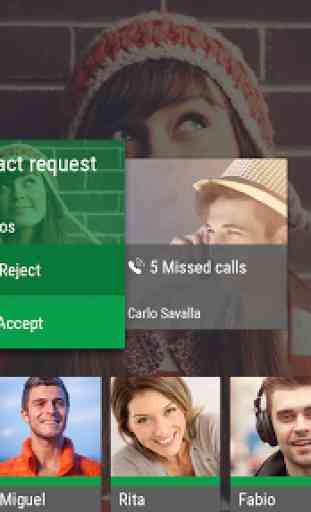



A very nice application to have video call on your Smart TV. The usage is very smooth although I must say that the instructions could be a little clearer. Maybe add a small tutorial as making video calls on a TV is not an everyday task! Otherwise, I highly appreciate the application feature. The audio and video quality, in my opinion is much better than WhatsApp. Even on the TV, the image is not blurry or pixelated and I only have an average internet connection.