Terminal IDE
* INCOMPATIBLE WITH ANDROID 5.0 LOLLIPOP AND VERSIONS PAST THAT **
*
* ONLY USE WiTH ANDROID 4.4 OR BELOW.. **
*
* ( Sorry
- but new PIE restrictions break everything in later versions ) **
Terminal IDE is an expandable terminal application, with a full Java / C / C++ / HTML / Android development kit, that runs on your Android device.
It uses the command line, with many powerful and robust open-source applications, plus a custom ASCII on-screen 'soft' keyboard that works well (You must ENABLE it in your device's main Keyboard Settings).. and also has an extensive generic external 'hard' keyboard key mapper. This way CTRL / ALT / ESC etc.. should all be accessible.GCC 4.4.0, make 3.82, ctags, javac, java, dx, proguard, aapt, apkbuilder, signer, ssh, sshd, telnetd, bash 4.2, busybox 1.19.2, vim 7.3, nano 2.2.6, midnight commander 4.8, htop 1.0, TMUX 1.5, links 2.7, rsync 3.0.8, git 1.7.8, BitchX 1.1 and a nice terminal emulator are all available.
The vim editor has been setup with c / java / HTML development in mind and is extremely powerful. Also vim has been setup by default in a humane way (arrow keys work, backspace..), so that starting on this long and glorious journey won't begin with a punch in the face.
With the addition of all the other apps provided, Terminal IDE becomes much MUCH more than an extremely powerful IDE. One could call it a complete 'Command Line OS'.
Best of all you can log in via telnet / ssh and use your home keyboard/screen combo!
AND the whole app runs WITHOUT needing ROOT permissions.
It's all available with normal user permissions..
Also the project is released under GPLv2
http://code.google.com/p/terminal-ide/
Enjoy!
Constructive criticism always welcome. Useless abuse, not so much.
Spartacus
NB: This app CANNOT be installed onto the SDCard because you do not get 'Execute' permissions on that mount. It must run in this app's private memory on the device [Also much more secure]. You can of course still read / write to the SDCard and store your files / projects there. ALSO
- once extracted it takes up about 150MB of your INTERNAL memory. You have been warned..
NB2: 'ENTER NOT WORKING' confusion on Terminal IDE keyboard.. Android expects a different key-code than the terminal(which expects ^M).
- Use CTRL+ENTER to send Android ENTER at any time.
- GO,NEXT,SEND & SEARCH all work when they appear as icons.
NB3: The Help/Tutorials, available in the app, can now be downloaded separately as a PDF from the Google code project. Thanx to Roy.
NB4: This app is ARM only.. No x86 support. Sorry
- and yes, it's a big job to convert..
NB5: No UTF-8 support yet.. Just ASCII.
NB6: READ ALL THE IN-APP HELP! TWICE! BEFORE YOU EMAIL ME! Please..
Thank you.
Category : Tools

Reviews (24)
... and, I managed to get the Emacs from a different (broken) package running here flawlessly. The only wart is that it uses Dropbear rather than OpenSSH for the ssh client, so shared-key access to remote servers is extremely awkward. I'm thinking of trying to compile OpenSSH inside terminal-ide some day.
HI Spartacus Rex you re a great person thank you doing this for us freely I m so glad that this tools is available for android. I had some issues when opening Terminal in my Nexus 5 Running Latest Firmware it Force Closes, Some times it opens and when i open the keyboard it crashes if you have already received the bug report i hope you re on to it.Again thanks for doing this.
Terminal doesn't support all the functions, but ssh and telnet actually work pretty good, setting up extra command for ssh is minor inconvinience. And it works not only through usb but over router as well. Regarding compilers. Well g++ does not have STL, but java works just fine. And soft keyboard that comes with it is pretty handy: finally i have tab key on my phone and some handy shortcuts too =)
One suggestion though. Please add zsh as an optional shell for serious command line users. Perhaps even throw in grmls config if possible. If need be I can offer my help where needed. Maybe even an option to chose default shell the terminal starts with. Aside from that this deserves applause and donations. With the support for USB devices from android like keyboards this becomes a somewhat productive environment for scripters and coders on the go. Vim said enough for me.
I just can't rate this high enough, I would give 6 stars if I could, has turned my nexus 7 (2012) into something motte useful than my old eee (704). The OSK provided is the best for things of this natured. I use it for anything similar including ssh/terminal/addi. Having a full programming environment is invaluable to me, it high quality and free. Thank you. If I had to find a flaw (and it's a minor one) the keyboard is still not ideal. If I am going to do anything serious I use my snap on BT keyboard.
This is an awful terminal. it might be better if I could actually do something on git but it says permisson denied no matter what I do and more than half of the stuff in the turtorials to make us understand and like it don't work making it even worse.untill those big problems are fixed this will probably be the worst emulator I have used and the thing with git. I apperantly don't have enough status to do anything.
This is a very powerful application. I have it running on a spare phone, and I use it in tandem with my main phone to learn the C family of programming languages. The only problem, and I'm sure this will be resolved in time, is no CPP headers. That's not worth docking any stars though, so this gets a full 5. Top notch.
Contains a wide array of tools for the aspiring mobile programmer. I would classify this more as a suite than I would just a mere singular app. The tutorials are useful and helpful, in plain enough english for a beginner to understand. The included keyboard has uses even outside of the app. All of the relevant files have their own isolated directory so you arent fumbling through critical system files. Any bugs or glitches are at an absolute minimum. All code syntax is as you would expect and accurate. 10/10
I love this app. Absolutely awesome. But after upgrading my Galaxy S3 to Android 4.3, the security policy doesn't allow me to ssh into my phone any more, even though the app appears to have appropriate permissions. I am locked out of my phone. I am still giving this five stars but am sad that it no longer works for my purposes.
I c an easily write and compile Java files and applications. The only issue that I had since I had this is that ApkTool didn't dex because of an outOfMemory error. UPDATE: It is fixed, I edited ~/system/bin/dx and included -Xmx500M . Though, swiping is still too sensitive, when I scroll up and release, it switches to a new console.
This app has been invaluable of late; as I have taken to using this as a ssh terminal to admin my servers on the go, poping out a jar or two for fun, and managing my phone with the linux comand line. I love this thing! My only request is that you add an internal key binding option, as I have keys on my phone that I would like to use insted but they're not listed. Little complaint about a great application.
I don't do much command line on my phone, but what I've seen from this app is amazing! Even without root permissions it can do almost as much as a whole computer - vim, many bash commands, git, tmux, even ssh. I can only imagine what it could do if Google supported terminal editors like this better.
Tried to use it but when it went to install the base system it gave some java IO error. Just read the description of the app and it says its incompatible with android 5.0 and I'm running 5.0.1 on a Nexus 9 so I guess that solves it. I'll update this rating to a 5 if and when this app is working for me. Edit - been 6 months and still not updated to work on lollipop... I give up.
Love this application. The only one that seems to compile my have programs properly. Only 2 problems. 1 is when I try use input from a small java app, it crashes instead of allowing me to input data. 2 if I hold my phone normal, while typing on LG G2, the first letters are covered by other random characters, it works fine if I turn my screen sideways though. Please address these problems. But you guys still get 5 stars for being the only terminal that works and free.
It enables me to use a real vim, real tmux and git on my Android devices. My TF201 Prime suddenly has a new life! Only thing I'd like to see is updated binaries (new tmux, python, vim, mc) and maybe openssh like mentioned before.
It's a rare day that this app is not in my active programs menu. Do I use AIDE for my java work? Yes, but only for that. The pagerview-like terminals let me ssh into my onboard Debian instance while using the awesome .vimrc setup to edit my js/HTML on another terminal. The git instance doesn't support submodules (neither does AIDE's), but the Debian chroot handles that. Great keyboard, though I had to get used to flipping between it and the swipe-enabled android KB.
Abandonware, does not work in latest versions of Android (5.x, 6.x). I am bummed because this was promising back in 2013 when I first installed it, it has not been updated since then though... I am giving it one star because it does not work now (2016). Back when it worked it was a 4 or 5 star product. If you are looking for something similar see termux (it seems to have a viable community and a rich set of tools ported to it).
I have over 30 years programming experience (mostly in C/C++ and Assembly) and have been looking to learn to program Android. I looked everywhere for a way to compile and run Java tutorials on my tablet, with no success, until I found Terminal IDE! Then I started playing around with its capabilities and let me say again, wow. DEVELOPER - I have only one suggestion, which others have brought up too: reduce the internal memory footprint. Maybe breakup the different languages into installable add-ons?
This works like it says and doesn't require root. The creator put a lot of effort into making a clean and useful app with plenty of documentation (most open source stuff fails in my opion, because programmers like writing code and not documentation...but this is an exception). Thanks for your effort!
I don't think you people fully understand, we have an almost complete OS for Android, with so much potential behind it. What this needs, in my opinion, is more practical apps (as cool as what's there is) and a graphical frontend to be to this app as Windows 95 was to DOS. Someone has to push the envelope here, come on 'w'
Basic command-line OS for android. Including the wonderful bash, vim, ssh, midnight commander, irc client and much more. Basically a smorgasbord of amazing c binaries for ARM. Not compatible with lollipop though unfortunately as it does not support dynamically linked libraries which this relies heavily on. (Position Independent Executables error) I mostly use this for the ssh and c developement goodness. And the familiarity of bash makes me feel right at home on my tablet, Thank you Spartacus-rex.
Hello guys, I knew it won't work before I installed it, but I'm writing these just to let you know I love this app and I'm looking forward for a version that works on the latest android os. Until then I'm stuck at reading the Help section. Thank you and all the best!
Used to love this, but it's broken because lollipop requires position independent executables.. which was known for at least two months. No update yet makes me wonder if this is ever going to be fixed.. unusable right now.
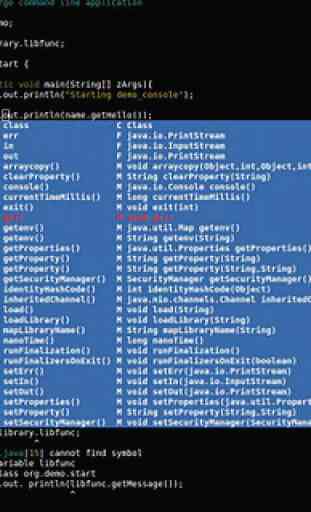
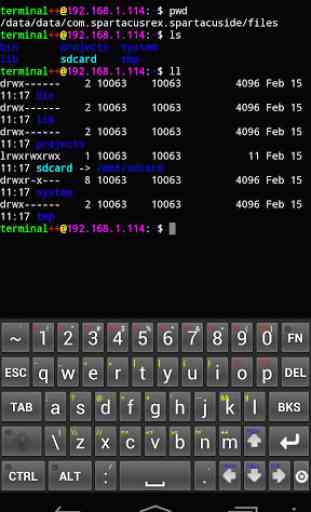
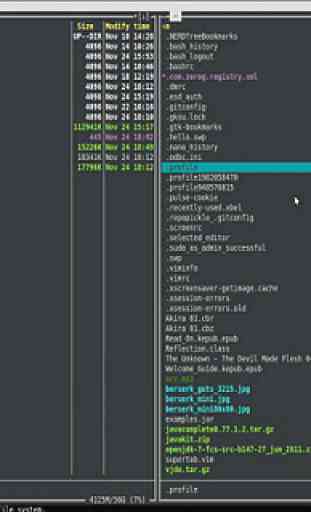
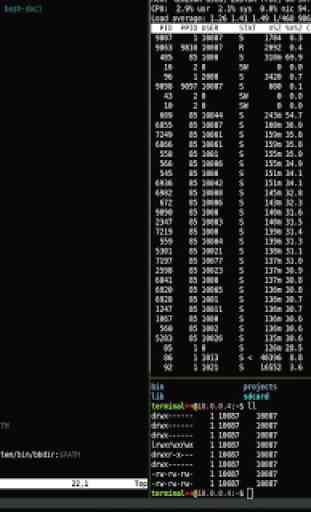
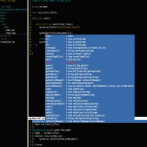
Great idea to implement a complete and functional terminal environment, but would be awesome if it works flawlessly on android L. Throws an error message 'only PIE are supported' every time trying to run make or arm-abi-g++ from the terminal. Please fix it, would merit 5 stars.