Theta DNG Transfer
This app directly downloads DNG files fom Theta Z1 via wifi.
How to use
1. Establish wifi connection to Theta Z1
2. Launch this app and click "load"
3. Select files from the list, then click "Download"
4. Files are saved in "ThetaDngTransfer" folder.
On decent phone, it takes ~5 sec/file.
How to use
1. Establish wifi connection to Theta Z1
2. Launch this app and click "load"
3. Select files from the list, then click "Download"
4. Files are saved in "ThetaDngTransfer" folder.
On decent phone, it takes ~5 sec/file.
Category : Photography

Related searches
Reviews (2)
Kja. A.
Sep 4, 2020
Totally useless. App won't access the DLP folder in the Theta Z1.

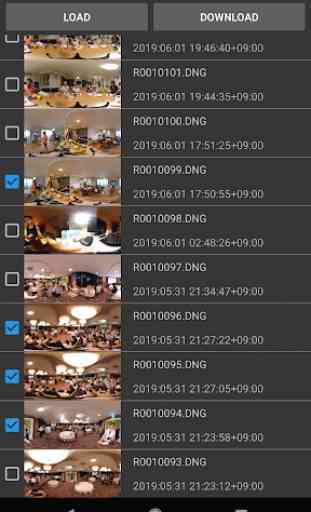
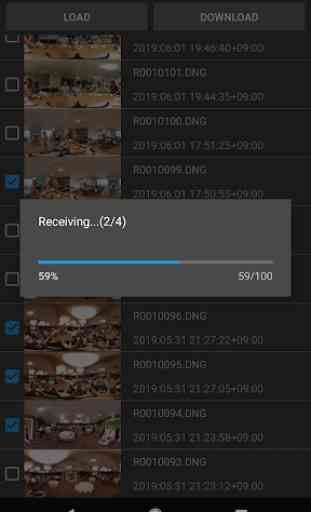

I would agree, connection via wifi, press load, and nothing. Still not fixed after a year? Using latest firmware and a Galaxy s21