Thomson Reuters Authenticator
Whether using this app to access Thomson Reuters software for work or personal use, multi-factor authentication adds an extra layer of protection to your data, wherever your software or data are stored. The easy-to-use design makes it simple.
If you’ve enabled multi-factor authentication for any of your Thomson Reuters software, logging in to that software will trigger the Authenticator app to notify you on your device. Simply press approve (or use your fingerprint) to complete the sign-on process, or press deny if you’re not trying to access the software at the time.
Software that works with Thomson Reuters Authenticator allows you to authenticate on three levels:
1) Something you KNOW (your login and password)
2) Something you HAVE (your mobile device with the Thomson Reuters Authenticator app)
3) Something you ARE (your fingerprint, if your device has fingerprint enabled)
Features include:
• Automatic setup via QR code
• Support for multiple accounts
• Generate verification codes without a data connection
Category : Tools

Reviews (25)
This would be a great app if you didn't have to contact support to reinstall it because you reset your phone. It wants to pair the phone by scanning a QR code from your account that you can't get into unless you enter the code it sent which you no longer can access. Kind of funny in a way, but definitely frustrating. I could understand if it was a new phone number. Please revisit how you implement security as I believe this needs to be looked at again. Thanks.
I just got a new phone and can't log in at all! It was already hard enough with my other phone, difficult to navigate. Now I can't even log on at all. Had to change my password again and I keep scanning the code I found on the website and it will just scan and flash a code that goes so fast you can't read it. I want to be able to see my check stubs without having to jump thru hoops that are very time consuming.
Stinks. Overly complicated. After getting a new phone it creates a never ending do loop of prompts absent an option to authenticate a new device. Online help is also horrid. The guidance does not match what appears on a screen. Makes me want to switch to accounting firm that uses something better.
Frustrated totally 😫. My company has used them for a while and no problem . I logged into get my W2 and it immediately requested I verify my identity. Took me through a series of steps to download app which is required now🤔. Finally got it to let me in and 1 day later it's asking the same thing. If this is the experience you get from the app. I rather just log in online like I've been doing. I'm guessing this supposed to be a updated security feature but it's horrible.
Inconsistent. I just had to enter my login information to the website at least 10 times to troubleshoot why I wasn't receiving the approval notification on my phone. Can be great when it works correctly.
I would give it 0 stars if I could. To change devices you must scan a QR code that is impossible to get. Circular instructions that lead nowhere. The worst app I've tried to use in many years.
This system is very clunky. Every time I want to access my accountant's site, I have to wait for a code, and now it's not showing up on my phone, no matter whether I log out or log in again. So the MFA doesn't work. The code isn't coming by text or email, and that is the only sending info I gave to the app. Getting the app to work is wasting my time! I may as well drive over to the accountant's - it would be quicker.
Hate hate hate! I want an option for a text to my phone where I can open it on my watch and type the code if my phone isn't nearby but thats not an option. Who thought these were a good idea??? I hate the Microsoft one too but they have the text option so I'm good with it.
lots of us employees can no longer use the app on our phones or use or computer. We have w2's we need to access but no one to call. This needs to get fixed asap. Also, since It wants to hook up to an old phone I cant even change the phone the computer is trying to work with. Ridiculous and very hard to use these apps. I would like this fixed for all the people who cant get their check stubs or w2.. Shouldnt redo a program that doesnt work correctly
Tried to use a new phone with same number and all hell broje loose. Unable to set back up. Back and forth with accountant, and TR help on their website is useless. Calling the number provided will get you even more confused. Poorly designed and supported software, embarrassingly so.
Wish you could give negative stars. This app worked fine, I replaced my phone from a samsung s9 to a s21. I downloaded the app and it no longer prompts the setup wizard. I have all the permissions allowed. According to the website, if you get a new device you have to log in and change the device. How is this possible if you need a 6 digit code to log into your account. Customer support provides no support at all. I wish my employer would switch to a different pay roll company.
The worst authenticator app ever. It doesnt make a single bit of sense and every response I've seen in these reviews is a stupid copy and past response that helps NO ONE. the only options you have in this app is to scan a qr code YOU DONT HAVE, you have an about button, how to use this app button which helps ABSOLUTELY NOTHING, a rate this app button, which is the only thing in this app that seems to work, and a change pin button. WORST APP EVER, AND THE WORST CUSTOMER SERVICE I HAVE EVER SEEN.
This app is way more trouble than it's worth. It would be easier to drive to another state to prove who I am than installing this next to impossible app. The QR code doesn't work with Mac or iphone. Thank God I had an old Google tablet in my arsenal to retrieve the QR code. This app would win an award for migraine inducing technology.
STOPS COMMUNICATING! Randomly forgets how to talk to the software thereby making the sites COMPLETELY INACCESSIBLE with no way to reconnect as most sites rely on not having to reset each time you use it.
Since activating a new phone it has been nonaccessible. I haven't been able to see a checkstub in months, no matter what I do. I've uninstalled the app and reinstalled, changed my password, made sure I am using the latest version, etc, etc, etc. Nothing helps!
App disappeared from my phone. And now I am completely locked out of my netclient cs account because of the authenticator. All it did was complicate what should be a simple process. Downloading an app just to be able to log into a separate app is one of the dumbest things I've seen. It's for security?? Why isnt the first app secure in and of itself???
This App is so frustrating. We use it for our check stubs and I can never get on and see them because it is supposed to be paired with my laptop but I deleted the app from my phone and now I can't access either because it requires you to scan a QT Code that won't even come up because it asks to be authenticated by the phone app! -10/10
Couldn't even set the app up (pair the device) because the app just sits there with a red line saying it's trying to scan the code, but it never does. Tried 3 times. What a disaster of an app. Give other options other than a stupid QR code!
Frustrating! Now with the update I have I do a fingerprint just to get the app to open and then give my approval and provide another fingerprint. All of this has to be done within an extremely short time or the whole process must be started over again. This is not practical!
This is a nightmare to use. So convoluted to login, every time I have to contact an administrator to reset something because it loops me round and round. Unless using constantly it's a nightmare. I hate it.
I echo the prior reviews of the frustrated attempts to use this app. Even went online to watch the video setup. The video said to login into my Onvio or Netstaff account. It never gave me a screen to do that & I have no idea what that is. Thus, I can't get the QR code to scan it says I need to access the app.
I'm having the same issue as a number of people appear to be complaining about. I see no 6 digit code in the app, only the option to scan a QR code and no QR code on my tax site, only the option to enter a 6 digit code. The authentication code has been sent a number of times, deleted and redownloaded the app, etc. one suggestion says to navigate and choose which devices to have the app forget but I cannot navigate beyond the home screen which has no 6 digit code, the qr scanner, a rate this app
Several people have commented that this app does not automatically transfer from old phones to new phones and you get locked out. This is true.
Once you change phones you will NOT be able to access your the account set up with this app. I had it on my previous phone and now when I upgraded my phone I can't access my payroll account. Very disappointing.


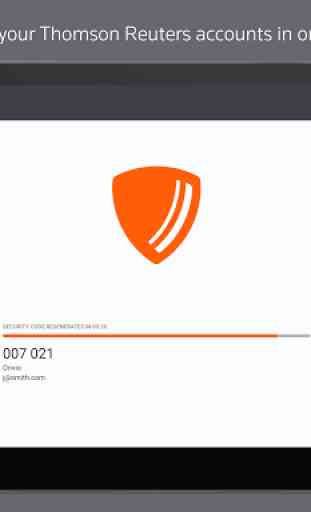
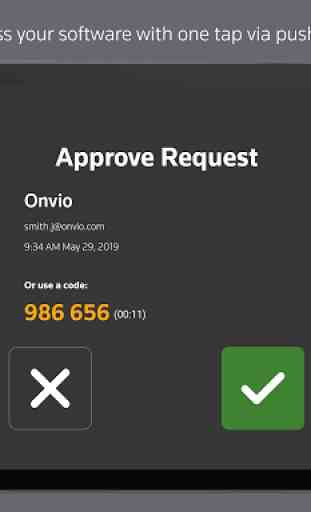

Extraordinarily frustrating to use. The directions go along plausibly for the first 80% of the set up. Then they ask you to scan a QR code but fail to tell you where that might be found. When you stumble upon it, there's yet another problem. They send a digital security code but no instructions where it is to be transcribed. Then you can't turn off the app! LOL it just keeps scrolling along. Even the accountant didn't know how it worked. Frustrating app. Seriously user unfriendly.