TimeBar Status Bar Date & Time
• New and improved, TimeBar was previously known as TimeBot.
***
* TimeBot owners: please email [email protected] to request a full refund for your purchase. Please include your order number or email address used for the purchase. ****
"Ridiculous amount of customization. Works awesomely! I have a transparent status bar and I love being able to customize completely how the date looks."
"I downloaded TimeBar a few days ago and love the app. I searched all over the web for ways to cover up the stock WiFi icon on the status bar."
"Clever Dev, no doubt. I have a custom time and date on my status bar, always visible, in the position where the stock time would be. Common sense to me :)"
Display the time and date in any format. Show the current battery, cellular, or WiFi numeric percentages near the time or anywhere on your screen. Add local weather info such as the outdoor temperature. Unlike similar apps, nothing is required in the slide down notification menu, which keeps things looking clean and great. TimeBar is not a status bar replacement, yet rich customization options allow it to blend in seamlessly while using stock status bar icons.
Android™ enforces a few limits on this revolutionary new floating window app:
1.) TimeBar can't move out of the way automatically to make room for icons in your status bar. However, this is not a problem when you use the recommended option of placing TimeBar on top of your existing status bar clock.
2.) In rare cases, TimeBar can't cover the status bar clock if your phone doesn't have physical hardware buttons (home/back). Since most phones and tablets have these buttons, this usually is not a problem.
3.) On a small number of devices, TimeBar might not hide automatically in a full screen app, however there are many options to hide it manually.
━━━━━━━Crazy amount of features━━━━━━━
✔ 100% ad-free and unlocked, root not required
✔ Support for some tablets
✔ Display the following in your status bar or anywhere on the screen:
• 25 date and time elements
• Battery charge % (a.k.a. percent hack)
• WiFi signal %
• Mobile signal %
• GPS/cell/wifi latitude/longitude
• UTC time offset
• Magnetic compass*
• Weather Underground™ information:
- 6 weather locations (current GPS/cellular location, worldwide city, or station id)
- 30 weather elements (for example the current outdoor temperature)
- Current and forecast weather
✔ Virtually unlimited font colors plus access two popular colors
✔ >70 fonts included, access fonts on device, or select any TTF / OTF file
✔ Write a custom time and date string using the keyboard
✔ Place 2 floating windows anywhere on your screen
✔ Over 25 time and date elements:
12 hour clock, 24 hour clock, minutes, seconds*, AM / PM, calendar day name or number in month, month name or number in year, week in year, year, day in year, day of week, day of week in month, era, week in month, time zone, or any text within 'single quotes'
✔ Use any color, gradient, or image from file for the background
✔ Backup / restore preferences
✔ Adjust window size and gravity
✔ Settings to automatically hide TimeBar:
• Briefly when a new notification arrives (off by default)
• When a full screen app is detected (not supported on all devices)
• When your lock screen is visible
• Manual show/hide options available
━━━━━━━Important Info━━━━━━━
* Seconds, compass, and GPS use more battery
• Android™ Robot licensed by Creative Commons Attribution 2.0 http://creativecommons.org/licenses/by/2.0
• Google Play / Android are trademarks of Google Incorporated
Category : Personalization

Reviews (30)
Lately it is giving terrible problems when I am trying to close pop ups (or while working on similiar features on apps) that appear on website while working on chrome app. I am not to select options. Please change it as soon as possible. Atleast please let me know if this problem can be resolved or not so that if this problem cannot be resolved then I will start searching for new app. Thanks
Does not accept Wunderground stations which have less than 2 or 3 numeric ID if for example the cities has more than 100 stations. E.g. KCAxxxxx1 is not accepted if KCAxxxxx10, 11,12, 100, 101 etc. exists. It thinks it is ambiguous. Please fix this limitation. I have a Wunderground station in the single digits. Thanks.
Android Pie removed AM & PM identifiers from the notification time; this app fixes that problem perfectly and is highly customizable with extra features like seconds and signal ranges. I wish we could select seperate colors for day and night modes but selecting the color as grey almost solves this problem.
After using this app for a while, I noticed that it has lapses where it stop keeping time for several minutes.... mostly it seems while using other apps. It seems to works good as long as you are at your home screen..
Just what I was looking for after the other similar apps could not work on Android 9. But it isn't able to display the battery level, it is always stuck at 100%, no matter what is the actual level. Thank you.
The app is very nice. I would request, please add different the feature of world clock that shows different times of different places. This would surely be helpful for frequent travelers.
PERFECT FOR NOTE 9! Exactly what i was looking for! I needed a date in my notification bar and this is perfect and customizable!i love it... now i know the date all the time! and can make it any color I want!
Was working fine but now has stopped recognising any weather stations. I emailed the dev, got an automated response saying would be in touch "typically within 24 hours". Over a week later and nothing, except an invitation to donate when I open the app!! Terrible support! The dev needs to take more interest, especially if he or she wants donations. No update since Jan 2018? No good to me any more.
I love the idea behind it. All I needed it for was the date in the status bar. It's a little complicated to learn at first but worth it. The customization is cool, color, format, size, etc.
Very nice. Fixed the problem I had where I couldn't see the clock when the background was white. Plenty of adjustment to make it just right. No ads.
Great app, in Pie the clock is shifted to left which is irritating, but with this app I can customize the clock . Just the UI is very complicated.
Twenty stars. About three months of use on two V20s. This is a well done piece of work. I have not had one glitch, hiccup or piddle from this application. I wish they worked for Google and Verizon. Flawless.
On Android 9 occasionally works sometimes. Need option to change background color. A bit difficult to configure. Worth a try.
Messes with phone settings. Unable to hide when watching video in full screen. Tried advanced settings to autohide - failed miserably and stuck phone in landscape mode! Uninstalled.
excellent, it could have been perfect, if gives feature of time zone different than system clock. as we need two clock in status bar while we work in multinational company need to know diiferent time at status bar
Very Functional, but not very user friendly. And the displaying of the Temperature, for some reason, stopped working
Nice widget but it disappears without reason at times even when it's excluded from battery management. Auto kill? Also, weather doesn't work. Samsung Note 9
Very functional "old style" (plenty of settings and intuitive interface). Well done!
Good app for MIUI users. Height of text can be customised. But can the developer fix one issue please? The date disappears if i take a scrolling screenshot (e.g. long WhatsApp messages). How to make the date stay during scrolling screenshot?
Amazing! :) Best date in status bar app ever! Fully customizable! And so much more. I also have it show the temp outside ⛅. 💲DEFINITELY worth a Donation 😍
Great app and does exactly what I want, but unfortunately my phone alerts me that this app has high battery usage. Wish the developers would optimize its battery usage.
App offers many options to customise and i havent tested them all but what i want (center clock with seconds) works well on pie. Thx so much
Easy to set up. Clear and can be edited. The best solution to Date in Staus Bar I have found.
Beautiful app. Just one bug: always give the same temperature (7°C). Now I see they don't have the wheather info at all.
5 stars if I could remove the persistent notification that "TimeBar is displaying over other apps." despite turning notifications off for the app.
Overall application is good but battery status details are not correct. I'm getting always a message "Application stopped working"
Allows me to put seconds on the status bar, allthough, some devices may run hot that way (one of mine did). op thu feb 28 2019
it was working great, but the clock just station in 4:32 for long time without moving. pls help
thank you ! this is just what i needed. I customized it to shows day and date on status bar.
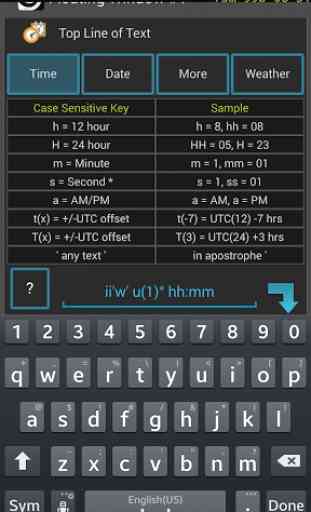

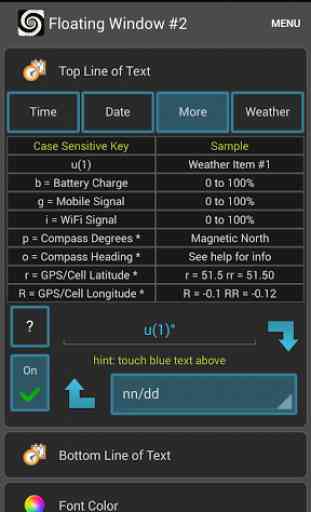
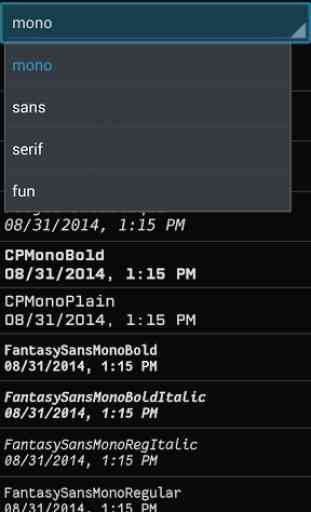

Hey I here that you cannot have the time bar hide itself when you put on a full screen app, but I think if you had an option to only fisplay it in portrait mode, I think that would solve the problem for most people, as people usually only put their phone into lamdscape mode to view some sort of video content. If you can do this, it is an easy 5 Stars for me!